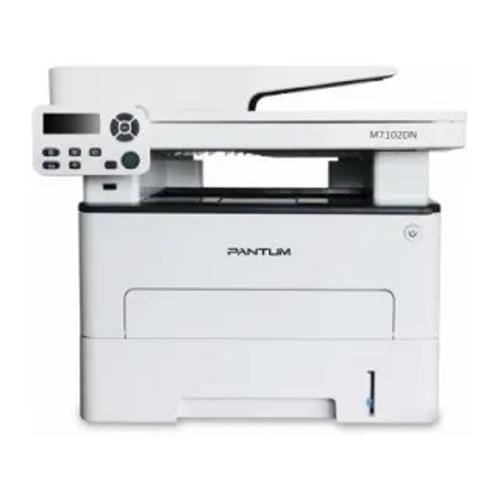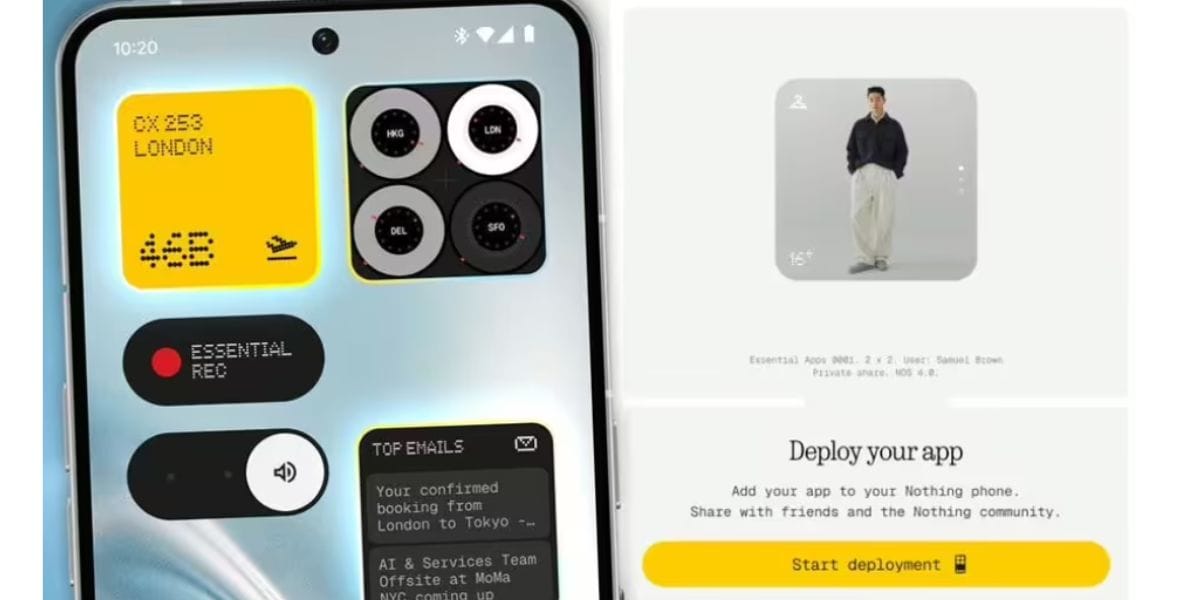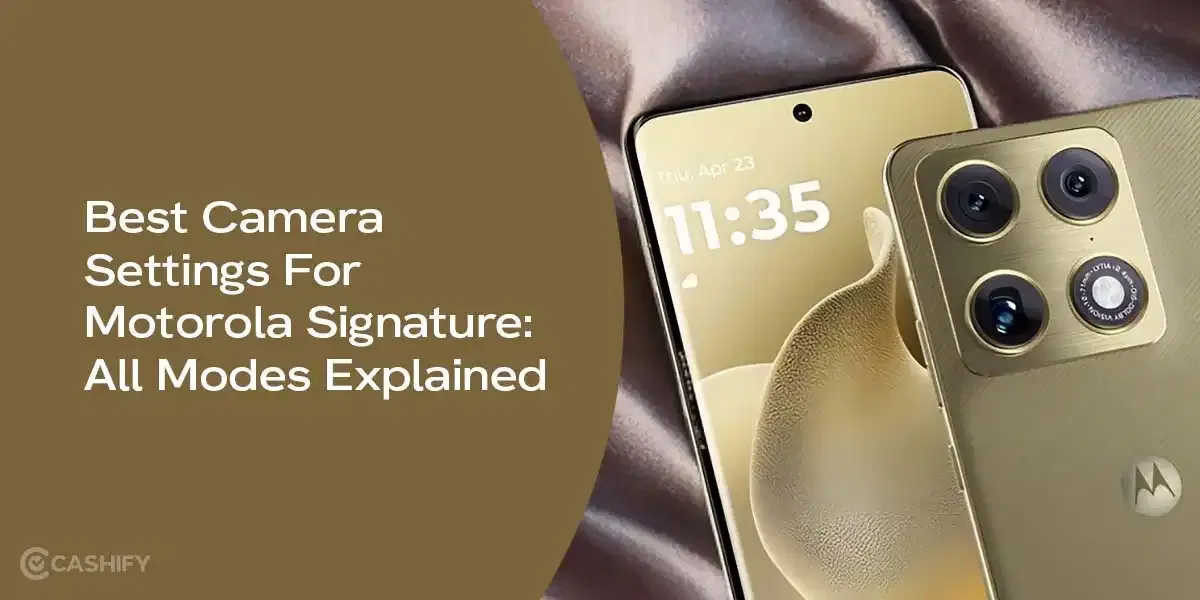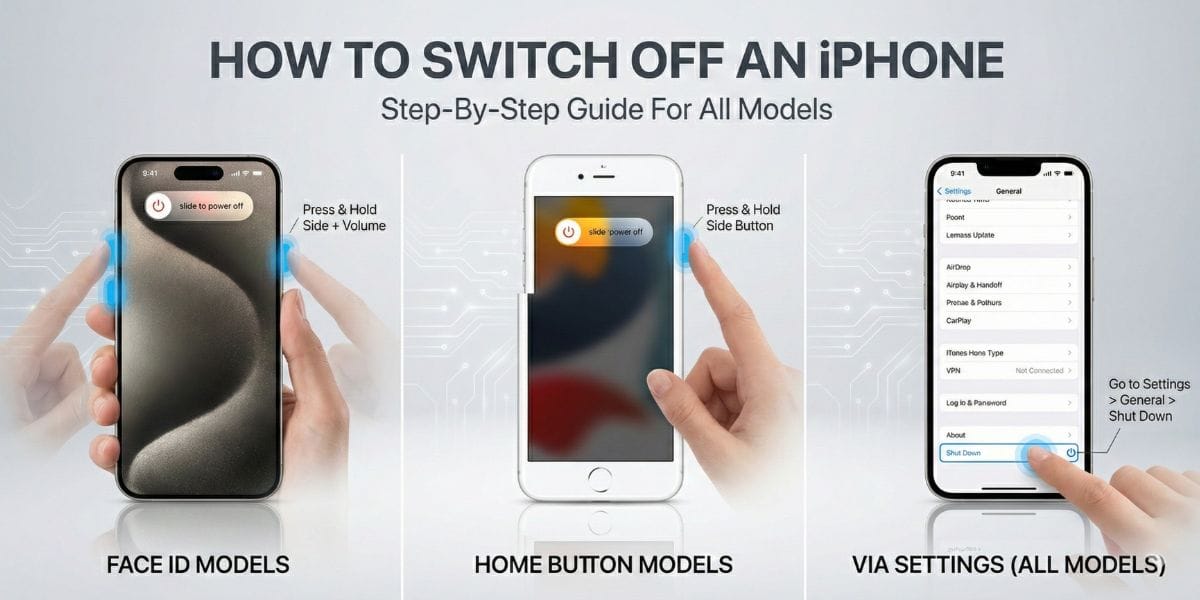At a Glance
Show differences only
Copy,Print,Scan, Multi Function
Icon LCD Display
Copy,Print,Scan, Multi Function
Copy,Print,Scan, Multi Function
Inkjet
Color
Inkjet
Color
Inkjet
Color
100 Pages
Friction feed
60 Pages
150 Pages
53.5 db
3.9 kgs
3.42 kgs
A4, Letter, Executive, A5, A6, Photo 4
6.4 kgs