What can I see in my Cashify profile?
After logging in and heading to your Cashify profile, you may notice several options on the left side of your screen. These include:
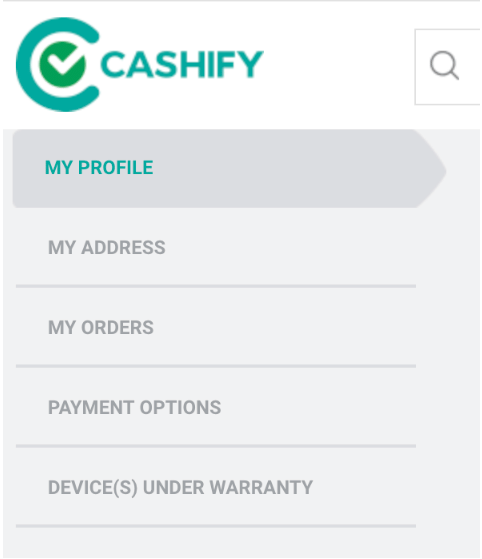
- The ‘My Profile’ section contains all your basic information – such as your username, email address and your phone number. The ‘My Address’ section contains all your pickup addresses stored with Cashify.
- The ‘My Orders’ tab stores a record of your current orders, past orders and any pending orders as well.
- The ‘My Payments’ options stores your transaction history with Cashify, along with your saved card and wallet details.
‘Devices under warranty’ shows you the devices that you may plan on selling and whether they are under warranty. You can add your devices here by entering their IMEI number.