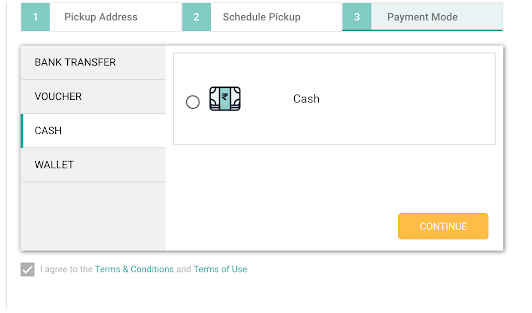How can I schedule my order?
Once you have selected your device, filled in details about its condition, warranty, and other parameters, Cashify will offer the best available price quote for the device. After you decide to proceed with the sale, fill in your pickup address and the time.
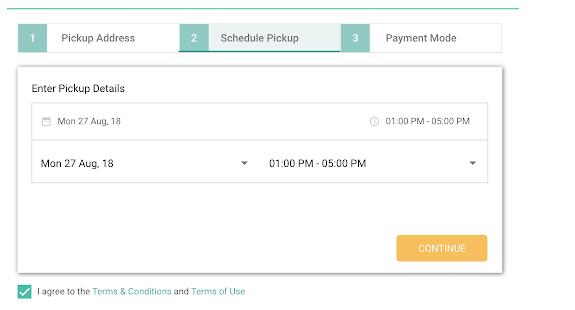
- Now, schedule your pickup by selecting the date and the time of the day.
Once done, hit Confirm, and choose your Payment mode – where you can select between Bank Transfers, Vouchers, or Wallet Transfers.