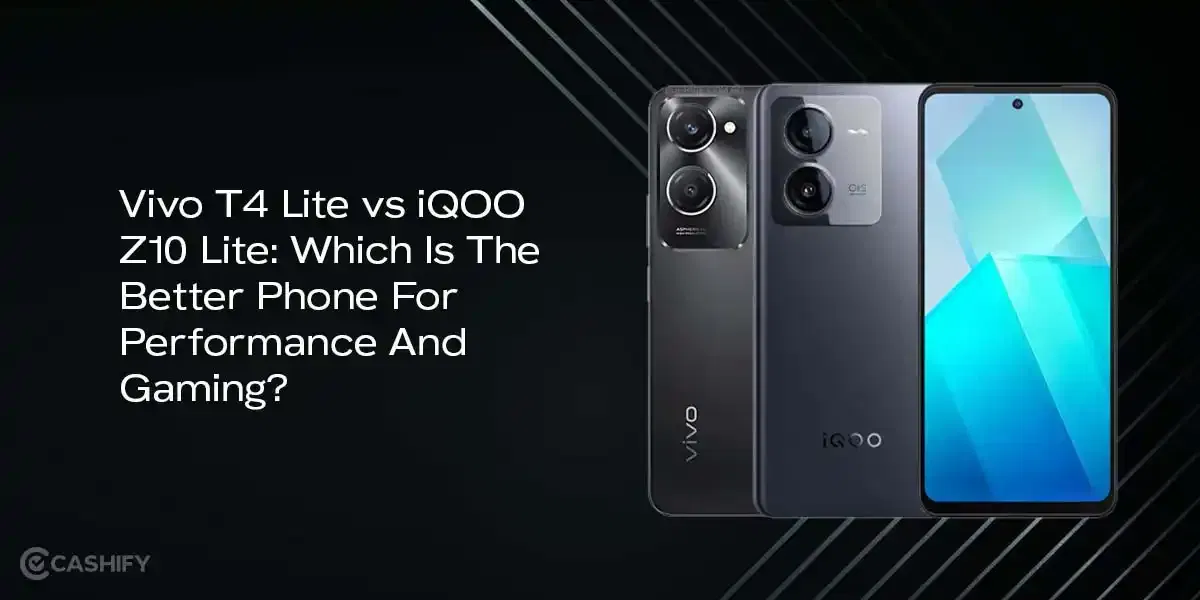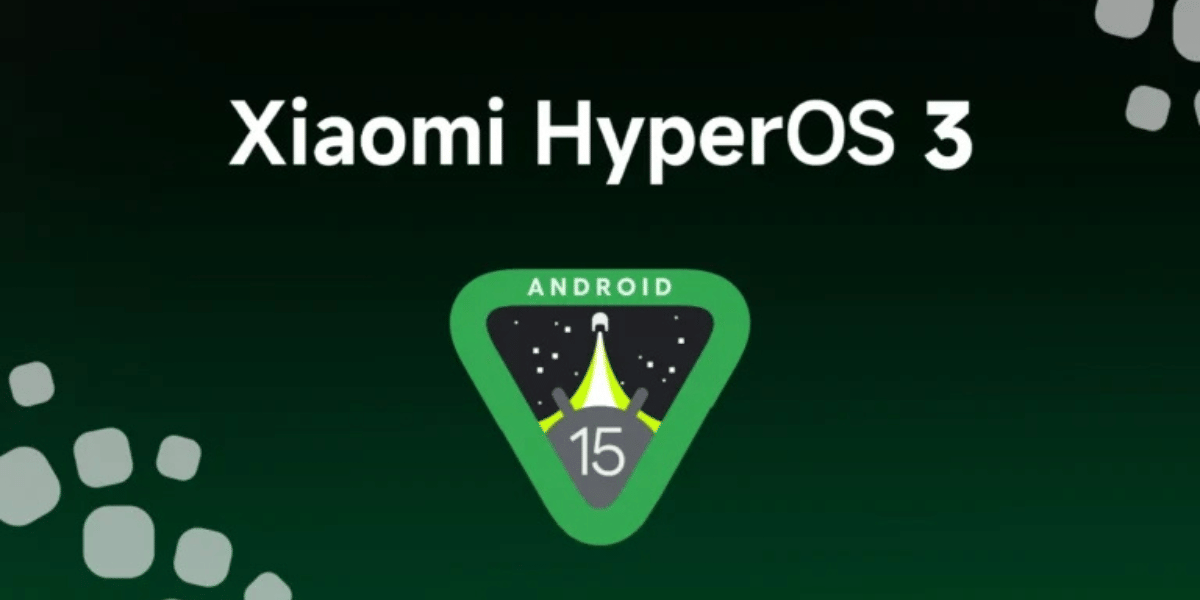When iOS 18 was first released on September 2024, I remember it was smooth and polished. There was Apple Intelligence and new ways to customise the iPhone. I felt it was not just an improvement, but an upgrade over the previous version. But now in WWDC25, Apple announced the iOS 26 and it was seriously a huge update that changed everything for any iPhone user! The interface looks completely different, AI is smarter, and the battery has improved as well.
But there are people who are criticising this upgrade. So should you stick to iOS 18 or upgrade to the iOS 26, this is the main highlight of this article. In this, we are going to explore main differences between the iOS 26 vs iOS 18. Be it how they look, speed, performance, battery, and more. Let’s get started!
Also Read: iOS 26 Launch Date, Features, Eligible Devices, And More!
Features: iOS 26 Vs iOS 18

iOS 18 came out in 2024. It had a bunch of updates that made iPhone productive. It added stronger privacy settings and smart AI tools that helped your phone work more smoothly.
But iOS 26 is a whole another league. It brings in a brand-new look called the “Liquid Glass” interface. It makes everything feel more smooth and modern. Along with the new design, there are some exciting new features you’ll want to check out. Let’s quickly check out the comparison of features between the iOS 26 Vs iOS 18:
| Feature | iOS 18 | iOS 26 |
|---|---|---|
| Look & Design | Regular design with small updates | New “Liquid Glass” look: See-through icons, 3D lock screen, modern style across apps |
| Visual Intelligence | Could recognize things in photos | Now finds items from screenshots, adds events to calendar |
| Live Translation | Only in the Translate app | Translates messages, calls, and even song lyrics live |
| Gaming Features | Small updates to Game Center | New Games app: Shows all games, tracks plays, adds multiplayer events |
| Phone Calls | Basic calling features | Hold Assist waits for you on holdCall Screening blocks spam calls |
| Alarm Snooze | Always 9 minutes | You choose snooze time from 1 to 15 minutes |
| Camera & Photos | Standard layout | Camera is simpler, Photos split into Library and Collections for easy browsing |
| Apple Maps | Download maps to use offline | Now gives turn-by-turn directions and suggests routes based on your habits |
| Journal App | Basic journaling app | Now includes mood tracking, questions to answer, and voice notes |
| AI Features (Apple Intelligence) | Very limited use | Smarter Siri, AI that writes and edits text and images (on newer iPhones) |
| Home Screen Options | Limited changes allowed | More control over icon layout, widgets, and lock screen looks |
| Passwords App | Saved in Settings only | New app just for managing passwords |
| Satellite Messaging | Only emergency texts | Send messages without cell signal (not just emergencies) |
| Photos App Design | Old layout | New look, but some people find it harder to use |
| Call Recording | Not available | You can now record calls directly on the iPhone |
Also read: Apple iPhone 16 Vs iPhone 15: Expected Features And Upgrades!
iOS 26 Vs iOS 18: Speed Comparison

With iOS 18, you get a smooth and stable experience that works really well on different iPhones. iOS 26 (in its first beta) feels a little faster in some areas. But, it’s still being tested and not as reliable yet. If you have a newer iPhone, there’s a good chance iOS 26 will run even better once the final version comes out.
| Feature | iOS 18 | iOS 26 Beta |
|---|---|---|
| Speed | Fast and stable | Slightly faster in some apps |
| Stability | Very reliable | Some bugs and crashes |
| Multitasking | Smooth | Smoother, especially in light tasks |
| App Performance | Good for daily use | Better for gaming, photo editing, AR |
| Battery & Heat | Optimized for balance | May use more battery in beta |
| Best For | Everyday users | Early testers, not for daily main use |
| Release | Final version | Beta (full version coming Sept 2025) |
Also read: What Is RCS Support For iOS And Android? The Latest Messaging Service By Apple!
iOS 26 Vs iOS 18: Battery Comparison
With iOS 18, your battery life is steady and dependable. It is great if you have an older iPhone or just want a consistent experience. iOS 26 adds new features like Adaptive Power Mode and gives you more detailed info about your battery.
In iOS 26, you can manage it better and maybe get more hours out of your phone. But since iOS 26 is still in beta, you might see your battery drain faster sometimes. We’ll still have to wait for the final version to know more details.
| Battery Feature | iOS 18 | iOS 26 Beta |
|---|---|---|
| Battery Life | Good and steady | Getting better but still being improved |
| Power Saving | Low Power Mode | New Adaptive Power Mode that saves battery quietly |
| Battery Info | Basic info | Shows how long to charge and which apps use most power |
| Battery Tools | Optimized charging to protect battery | Big battery bar and daily usage graphs |
| Problems | Few fixed problems | Some screen time may be less because it’s a beta |
| Best For | People who want steady battery | People who want smart battery help and details |
Reasons To Keep Using iOS 18
Using iOS 18 is a smart move for a lot of iPhone users. This is especially if you want a stable phone that works well with your apps. Here are some clear reasons why you might want to keep using iOS 18 instead of upgrading to iOS 26 right now:
| Reason to Keep Using iOS 18 | Explanation |
|---|---|
| Stable and Reliable | Works smoothly with very few bugs or crashes |
| Wide Device Support | Compatible with older iPhones like XR and XS |
| Good Battery Life | Efficient power management and stable battery use |
| Strong App Compatibility | Most apps are fully supported and run well |
| Easy to Use | No need to learn new features |
| Regular Security Updates | Keeps your device safe with the latest patches |
| Trusted for Daily Use | Good for users who need their phone to work perfectly every day |
| No Beta Bugs or Issues | No crashes or glitches common in beta software |
Also Read: 10 iPhone 15 New Features We Bet You Did Not Know!
Reasons To Upgrade To iOS 26
Let’s check out the reasons why you should choose to upgrade to the iOS 26:
| Reason | What iOS 26 Gives You |
|---|---|
| New Look | Shiny icons, smooth menus, 3D lock screen, and fresh app designs |
| Smarter Features | Finds info from screenshots, translates messages, blocks spam calls |
| Games App | One place for all your games, with support for controllers and events |
| Better Battery Tools | Saves battery smartly, shows charge time, and tells you which apps use power |
| Easier Apps | Camera and Photos are simpler, Maps works offline, and alarms can snooze your way |
| Faster on New iPhones | Runs quicker and smoother on newer models like iPhone 17 |
| Try New Features Early | Join the beta to use new tools before others |
| More Privacy | Better protection for your data and stronger app tracking control |
Also Read: Xiaomi HyperOS 3.0 Release Date, Eligible Devices, Features!
Final Thoughts
iOS 26 is a big upgrade with its new Liquid Glass design and smart features like Visual Intelligence and Live Translation. It also has tools to help your battery last longer. These tools include Adaptive Power Mode. But since it’s still in beta, it’s not as stable as iOS 18 yet.
On the other hand, iOS 18 is very reliable and runs smoothly. It has strong features like Apple Intelligence and lots of ways to customise your phone.
If you love trying the latest update and don’t mind some bugs, iOS 26 is a must. But if you want your phone to work and be reliable, it’s better to stick with iOS 18 for now. For everyday use, iOS 18 is still a safe bet.
If you’ve just bought a new phone and don’t know what to do with your old phone, then here’s your answer. Sell old mobile to Cashify and get the best price for it. If you are planning to buy a new phone, check out Cashify’s refurbished mobile phones. You can get your favourite phone at almost half price with six-month warranty, 15 days refund and free delivery.




![These Samsung Phones Will Get Android 16 Update [Full List]](https://s3bg.cashify.in/gpro/uploads/2025/06/17010530/Samsung-Phones-Getting-Android-16-This-Summer.webp)