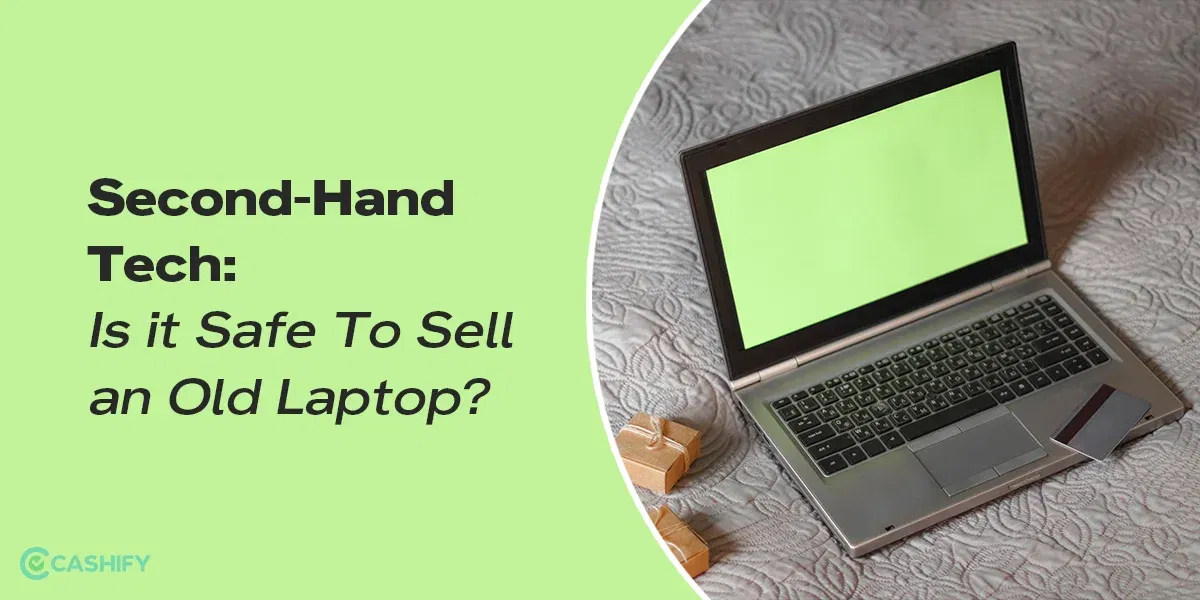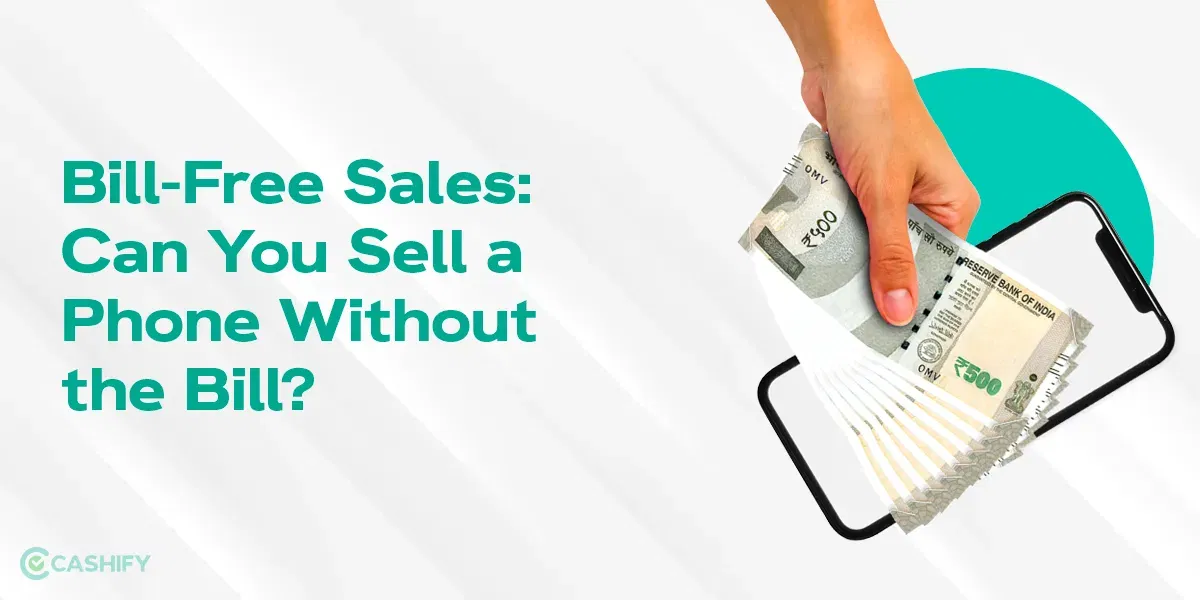Technological advancements make electronic gadgets obsolete earlier than they should be. This advancement leaves us with old electronics which are no longer of any use. However, we should always consider that one’s waste can be someone else’s resource. So, are you looking to sell old laptops due to this advancement and don’t know how to sell an old laptop effectively? Well, you don’t need to worry here is a detailed guide on how to sell an old laptop and the list of Do’s and Don’ts while selling a laptop.
Also Read: Eco-Friendly Exits: Exploring What Cashify Does with Old Phones
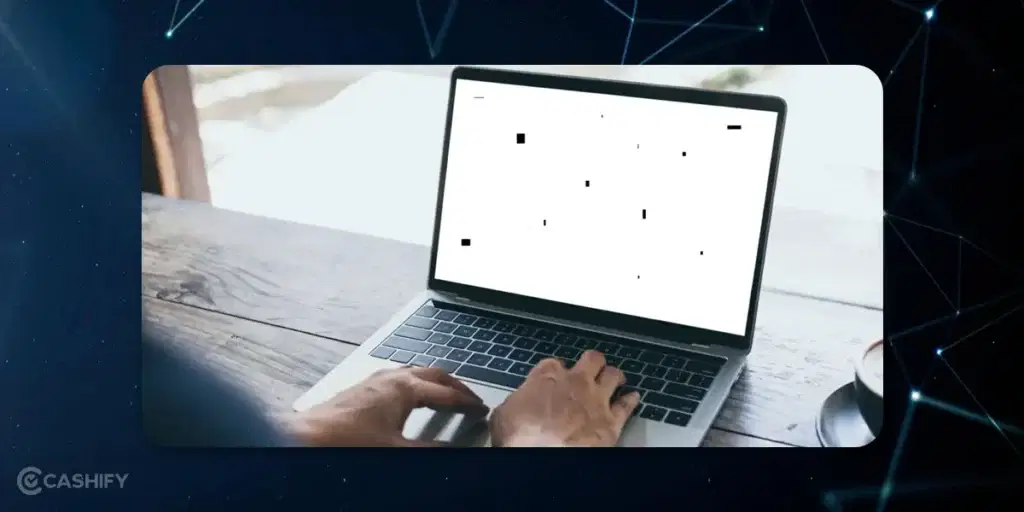
What can be the possible reason to sell an old laptop?
Technology Advancement: This is the most common reason that people need to sell out their laptops. New laptops come with higher storage, efficient processors, and more advanced features. Old versions struggle to operate with new software, and if you are in the tech field then upgradation is way necessary for you.
Liquidity: Of course, selling an old laptop will give you a considerable amount of money and will provide you an edge by increasing your liquidity in case you want to buy another laptop or for any other purpose.
Impact on Environment: The severe impact of the environment can also be reduced through this simple way. The speed at which E-waste is increasing, it is being said it is equivalent to throwing 800 laptops every second which is a way big number. So, by selling your old laptops to a sustainable platform, you can also contribute to saving the environment.
Data Security: The older the version, data security threats are more prevalent. The older version stops receiving any security updates and makes it vulnerable to many virus attacks. And in case it is a strong attack there are very less chances that your system can handle it. So, upgradation is the best choice if it is the case.
Do’s Before Selling Your Old Laptop
Backup, Backup, and Backup
The importance of backup can’t be highlighted enough. Create a backup for the entire data on a cloud storage or pen drive. Be extra cautious that you don’t leave any files on the laptop as they may be used in the wrong manner by the new user. Also if you are not willing to pay then an external hard disk will be the best option as for more storage you need to take a premium plan of cloud storage.
Delete personal information:
All sensitive information must be deleted-be it financial details, your private images, or professional documents. Your data is your data and no other person should have access to it. So, it is very important to take care of these things.
Wipe Out the Hard Drive:
Wiping the laptop hard drive is the most important step because only after this step you secure your laptop after data theft. Manually deleting your data is never enough since one can have access to it if you remove it manually. So, you have to be a bit professional on a safer side. You must use data eraser software to completely wipe out your data.
Reset:
After following all these steps don’t forget to reset your laptop. Reset it to its original condition but this takes a little time, so perform it after you are done with the above steps. Also, if your laptop responds slowly then you can reinstall the OS so that another user has a smooth functioning experience or you can also install the latest OS by purchasing it. This thing also adds to your resale value.
Clean your laptop
Before selling out to your laptop clean it properly. Clean the keyboard, mousepads, and speaker of your laptop. Also, use a screen protector and keep your laptop in the bag to prevent it from scratches.
Don’ts Before selling your old laptop
Don’t Overprice or Underprice Your Laptop: Research the market value of your laptop and set a realistic and competitive price.
Don’t Provide Inaccurate or Incomplete Description: Be honest in your description of the laptop’s condition and any issues. Misleading or incomplete information could lead to dissatisfaction and negative feedback from buyers.
Choose Secure Selling Platforms: Use reputable and secure online marketplaces or local classifieds to list your laptop for sale, ensuring a safe and reliable transaction. Just because someone is paying you a little high don’t choose them until you have done extensive research on that platform.
Wondering where to sell your old laptop in just a few simple steps? Cashify is your answer. Whether you want to sell MacBook or a Windows laptop, check this video on how to sell old laptop:
Why choose Cashify?
Cashify is a renowned platform not only for buying and selling old phones but also for laptops. As a trusted online platform, we offer a hassle-free selling experience, providing instant price quotes based on the laptop’s condition and specifications. Users can schedule a doorstep pickup for their device, eliminating the need for in-person meetings.

Once the laptop is inspected, sellers receive instant payment via their preferred method, making the process efficient and secure. With Cashify, sellers can sell their old laptops with confidence, knowing they’ll receive a fair price and reliable service.
Also Read: 5 Benefits of Selling Your Phone through a Certified Reseller
How To Sell an Old Laptop?
- Visit the Cashify website.
- Select the option to sell old laptop and provide details about its brand, model, specifications, and condition.
- Cashify will generate an instant price quote based on the information you will provide.
- If you’re satisfied with the price, schedule a convenient time for a doorstep pickup.
- A Cashify representative will arrive at your location to inspect the laptop.
- Once the inspection is complete and everything checks out, you’ll receive instant payment via your preferred method, including bank transfer, UPI, or cash.
- Enjoy a hassle-free selling experience with Cashify’s reliable service and convenient pickup options.
Conclusion
Selling your old laptop is a thing with mutual benefit. On one side you are receiving cash which is increasing your liquidity and on the other side, they are able to make refurbished laptops or dispose of them sustainably. But here is a hack that before you choose to sell your old laptop with a platform, do extensive research on it as there are multiple scams going on in the marketplace.
Buying refurbished mobile phones was never this easy. Sell your old phone and get exclusive offers & discounts on refurbished mobiles. Every refurbished phone is put through 32-point quality checks to ensure like-new standards and comes with a six-month warranty and 15-day refund. Buy refurbished phone easily on no-cost EMI today!