- Device Spin Test (To check if a phone, usually iPhone, is bent)
- Battery Spin Test (To check is the battery is inflated)
- Removing tempered glass to check if the screen is damaged
- Head over to the settings menu on your Android smartphone.
- Enter the Apps section.
- Tap on Cashify, and then Uninstall.
- Tap and hold on the Cashify app icon on your home screen.
- Tap the ‘X’ icon on the Cashify app, followed by Remove on the confirmation box that follows.
Worried about your safety and fake buyers online? Cashify has got your back here! We provide a secure environment for you to sell phones online safely without the hassle of numerous calls and bargaining. All you have to do is go online to www.cashify.in/sell-old-mobile-phone and register yourself. Now, list the phone you want to sell and answer some basic questions to get a quotation from us. You can now book a free pickup at your convenience and get an instant payout.
Looking for a way to get extra cash on your relatively new smartphone to buy the latest one you like? Don’t worry, we have you covered – Cashify offers a platform to sell your phone online and get an instant cash payment. Cashify also strives to give you the best market price when selling mobile phones.
A few simple steps will help you sell your old mobile phone without any hassle online on CASHIFY. You need to simply download the Cashify app from Google Playstore, follow the instructions, and answer some basic questions regarding your smartphone. And voila, get instant payment on selling old smartphones.
We assure our users that their phones will be in safe hands throughout the process. Please be informed that in order to inspect the device thoroughly, the pickup executive will have to take the tempered glass off your device. Other than that, in case of any unforeseen damages via our expert, Cashify promises to cover all the expenses and will fix your phone at our cost and return it back in its original condition. Rest assured that your device is in safe hands.
Yes, but only devices which have been free of installments are eligible for selling their phones on Cashify. You will also have to share an NOC issued by the finance provider stating the same at the time of pickup.
Cashify SMS programs keeps you updated with our latest offers and helps you keep track of your orders. However, if you still want to OPT OUT of the SMS program, you can do so by sending the SMS “CHYSTOP” to 567678 from your registered mobile number. On WhatsApp, reply STOP if you do not want to hear from us on Whatsapp.
When selling your phone online, keep in mind that professional buyers think that the product has already lost 25- 50% of its value when you bought it. So, when you buy a gadget and sell it in a few days, please don’t expect an ‘almost original’ price for it, as the device now falls under the category of ‘used’.
All the tests that we do are listed here:
| Hardware | Software | Screen | Buttons | Other |
| IMEI | Calling Check | Pressure sensor | Camera burst test | Bluetooth |
| Wifi | Device age (auto) | Touch Calibration | 3.5 mm Jack | Bill |
| Battery | Device age (manual validation) | Screen Check | Facial recognition | Headphones |
| Charging Port | ID lock | Screen Physical Condition | Brand Lock / icloud lock | Charger |
| Front Camera | Device root | Screen Functionality | Screen-lock or password | Box |
| Back Camera | Is the operator locked | Home button | Is IMEI / TAC authentic | |
| Microphone | Accelerometer | Back button | Is the device stolen | |
| Proximity | Recent App button | Bill authenticity | ||
| Vibrator | Volume buttons | Warranty status | ||
| Gyroscope | Power button | |||
| Speaker | ||||
| Headphone Jack | ||||
| Fingerprint Sensor | ||||
| SIM tray | ||||
| SIM working | ||||
| Magnetometer | ||||
| Is processor / chipset authentic | ||||
| Receiver speaker | ||||
| Network – functional | ||||
| Network Supported Bands |
Additional Tests
Once you sell the phone to Cashify, we refurbish it and fix any problems it may have. Following that, we sell these old smartphones to retailers, who resell them to customers who are seeking second-hand devices.
To uninstall the Cashify app from your Android smartphone:
Head over to the settings menu on your Android smartphone.
Enter the Apps section.
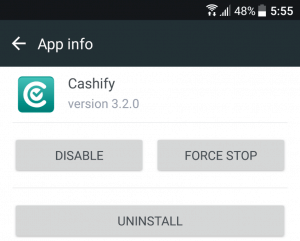
Alternately, if your phone permits, you could tap and hold the Cashify app on your app screen, and drag it to the Uninstall option that appears.
To uninstall the Cashify app from your iOS device: