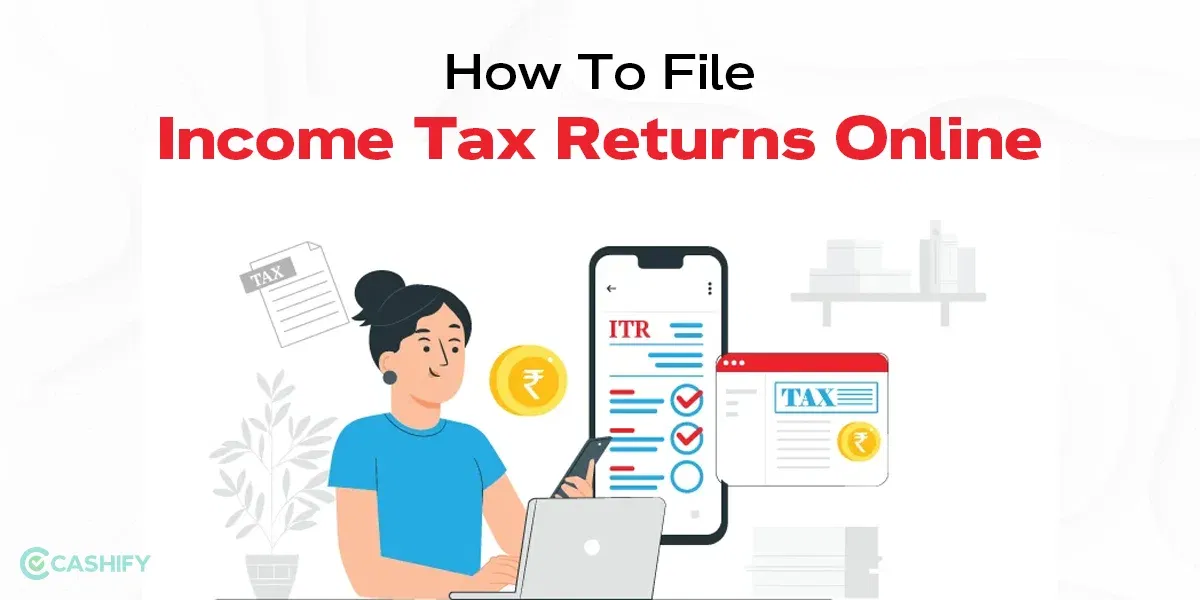Are you getting an unusual shadow on the laptop screen? This patch of discolouration or vertical lines can lead you to think of a screen replacement, but do you really need that? Well it would depend, if the issue is with the hardware or software or the nature of it. So, if you are struggling with the same, keep reading to find the best of solution for black shadow on laptop screen of your model.
Also Read: How To Fix White Spot On Mobile Screen?
Why Is There A Shadow On Laptop Screen?
Before we jump into the troubleshooting part, let’s first understand what all things can cause this nasty black shadow on laptop screen that won’t go away no matter how many times you refresh. To understand this, you need to identify the nature of the shadow as it can save a lot of time and trouble.

Uneven Shadow: A shadow that appears blotchy or uneven across the screen might mean that the LCD panel has been damaged. It can happen if the laptop has experineced physical impact or pressure like some heavy object was kept on the lid or the laptop may have dropped. Your only resort to this is replacing the LCD screen. Choose an appropriate one for you laptop model and run a test with the new screen.
Vertical Shadow: If there is a single, vertical band of shadow, then most likely it could be caused by a malfunctioning backlight, specifically in that area. This is again a hardware problem. It will require you to get the backlight behind the LCD changed. You might want to go to a professional technician to et this fixed.
Horizontal Shadow: Seeing a horizontal shadow can be less common, but it might also point to backlight issues. The backlight of your laptop screen is made up of LED strips. If a strip malfunctions, especially one running horizontally across the back of the screen, it can cause a horizontal shadow on the display.
Check The Shadow Characteristics:
Shadow Is Flickering: If the shadow on laptop screen seems to flicker or move slightly, it could be a loose connection between the screen and the motherboard or a graphics driver issue. You can check the flickering with a gentle pressure test on the back of the laptop close to the shadow area. Keep the laptop plugged off and attempt with caution.
Distortion with Shadow: If the area with the shadow also shows distorted visuals or discolouration, then again a damaged LCD panel can be blamed.
Also Read: Quick Fixes to Try When Your Computer Won’t Start
Troubleshooting Tips To Remove Shadow On Laptop Screen Model-Wise!
If the issue is related to any hardware, then going to a professional is advised. But first, you need to be extra sure that it’s indeed a hardware issue. You can try the system’s default troubleshooting techniques to understand the root of the problem. Once you are sure that it’s a hardware issue, you can go ahead and contact your laptop brand’s customer support.
A professional will not only give you genuine advice, but you will also ask for a cost estimate. If you have been using the laptop for a long time now and the repair cost is higher, then it’s only a wise idea to replace it with a new one.
You can also buy Refurbished Laptops from Cashify as they are affordable and come with a six-month warranty.
Below are some troubleshooting steps for shadow on laptop screen, you can take based on the model you own.
| Laptop Model | Troubleshoot Test | Process |
|---|---|---|
| Dell | Run LCD Built-in Self-Test | Type “hardware diagnostics” in the search bar, and run as admin. Navigate to Device Check > Video. Check if the shadows or lines persist. If not found, continue troubleshooting for software |
| HP | Run HP PC Hardware Diagnostics | Type “hardware diagnostics” in search bar, run as admin. Navigate to Device Check > Video. Check if the shadows or lines persist. If not found, continue troubleshooting for software |
| Lenovo | Run Self-Test | Turn off laptop, plug in charger, press and hold FN + Left Ctrl + Power. If shadows or lines appear, it’s an hardware issue. Continue troubleshooting for software otherwise. |
| MacBook | Run Startup Diagnostics | Follow specific startup key combinations. Look for hardware reference codes. Contact Apple for hardware assistance if needed. Continue troubleshooting for software otherwise. |
Also read: 8 Best SSD Laptops to Simplify Your Task Faster!
Fixing Shadow On Laptop Screen When It’s A Software Issue!
Now comes the software issue. Now that you are sure that it’s a software issue, there are two things which you can do:
- Re-install the driver
- Update the drivers
When you update the OS of your computer, drivers are also updated on their own. But sometimes, to save the internet, we end up manually updating the software. As a result, some drivers update are left behind, causing you trouble later on. There are some crucial drivers that, if not updated on time, can cause the shadow problem on your laptop screen.
If you are sure that the driver is updated to the latest version, then there’s a chance that its not working properly. In this situation, you can re-install it on your laptop. You can mainly reinstall Graphics and Display drivers.
How To Re-install Windows Drivers
- Clik to start and go to Device manager.
- Locate the Device whose driver you wish to re-install.
- Select the driver.
- Right click on it select “uninstall”.
- Select Action and Scan for any hardware changes to re-install it.
For Macbook, you can simply update to the latest version of macOS. Check software updates from System Preferences in Apple Menu.
Reset NVRAM (Non-Volatile Random Access Memory) On Mac
NVRAM (Non-Volatile Random Access Memory) or PRAM (Parameter RAM) stores certain settings like display resolution and volume. Resetting it can clear up any glitches that might be causing the shadow on laptop screen. Follow the steps below to reset NVRAM/PRAM on your MacBook:
- Shut down your MacBook and then Power on again.
- Immediately press and hold the following keys together: Option + Command + P + R. Hold these keys for about 20 seconds.
- You might hear the startup sound chime a second time during this process. Release the keys after the second chime (or after 20 seconds if your MacBook doesn’t have a chime).
Also Read: Top Ryzen 9 Laptop Picks!
In The End
If you feel that the problem isn’t that deep, you can simply try to adjust the display settings to get rid of the shadows on the screen. Or else, the above mentioned steps can be useful, be it troubling shooting or diagonising software system issues. However, the best advice and fix can only come from a technician who has dealt with shadows on laptop screens. Don’t forget to analyse your repair expense since LCD panels for laptops can be costly. Go ahead only if it’s worth it. If your laptop is fairly new, then check if it’s under warranty. You can get a replacement from your brand and start with a fresh new laptop altogether.
Hope this helped. Drop down in comments, if you have any other related queries.
Also Read: iPad Pro M4 Vs iPad Pro M2: A Must Read Comparison!
If you’ve just bought a new phone and don’t know what to do with your old phone, then here’s your answer. Sell old mobile to Cashify and get the best price for it. If you are planning to buy a new phone, check out Cashify’s refurbished mobile phones. You can get your favourite phone at almost half price with six-month warranty, 15 days refund and free delivery.