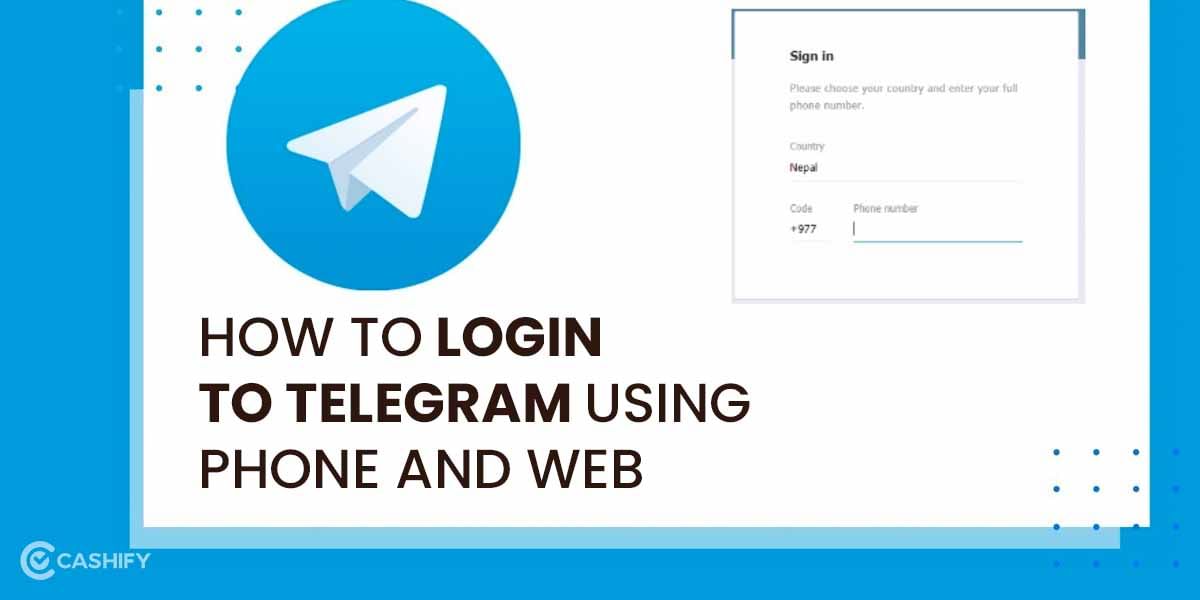FASTag, or electronic toll collection, became official on all national roads and most state highways from January 1st, 2021. These are accessible via a number of issuing banks, Amazon, NHAI points of sale and regional offices, and even some major petrol stations. Many banks issue FASTag accounts for your four-wheeler vehicles and commercial vehicles. But if you like many Indians travel via highways frequently, you must have faced the hassle of recharging your FASTag account.
FASTags, introduced by the National Highways Authority of India (NHAI), allow electronic toll collection at toll plazas by subtracting the toll money without requiring cars to stop at the toll gate. You are also relieved of paying cash manually for your toll charges. So let us take a look at all the methods which are available online to recharge your FASTag account. Let us begin.
Also Read: Here’s How To Check Aadhar Card Status Using 4 Different Ways
Recharge FASTag Online Via These Methods
There are various ways to recharge your FASTag online, ranging from banking apps to digital payment systems. There is also a FASTag app available on the Google Play Store and the Apple App Store that all car owners may download and use to check their balance by entering their login information. Most major banks in India also provide the facility to recharge any FASTag account via their official app. We now take a look at all the methods in detail.
Recharge FASTag Account Via Bank’s Official Website Or App
Most major national banks accept FASTags recharge on their banking interface. All of the bank’s websites will include a FASTag symbol that will allow you to apply and recharge. The feature is also accessible on major banking applications like HDFC PayZapp, SBI Yono, iMobile, and others. You may also link your bank account to your FASTag account.
To recharge using net banking, you need to provide your vehicle number as the payee information. Each bank, however, has a somewhat different procedure. Therefore, it is advised to consult your bank’s website for a step-by-step tutorial. However, it is crucial to know that all banks impose a convenience fee for online recharge, which is nominal.
Recharge FASTag Account Via Paytm
Here are the steps to follow if you want to recharge or top up your FASTag account through the Paytm app.
- Open or install the Paytm app. Log in or sign up in the app with your mobile number. A confirmation of your mobile number will be attempted through an OTP message.
- Next, tap on My Bills & Recharges and scroll down to the Transit section, and open the FASTag Recharge menu.
- Now, select your bank account. After that enter your vehicle number and proceed.
- Now, enter the amount you want to top up. Paytm allows UPI, wallet, credit card, and net banking transactions.
Paytm also includes a Manage FASTag option where you can purchase a FASTag for a personal or commercial vehicle, add money to your Paytm FASTag, recharge other tolls, and learn more about FASTags.
Recharge FASTag Account Via PhonePe
You can also recharge your FASTag account via the PhonePe app.
- Open the PhonePe app. Log in or sign up through your mobile number.
- Now in Recharge & Bill Payments, scroll down below to the More services and open Buy FASTag.
- PhonePe will automatically open the linked bank account. Type your Vehicle’s registration number, and choose a government ID.
- You also need to enter your PAN number and mobile number.
After the successful registration of your vehicle, you will be able to add money to your FASTag account. You will also receive your physical FASTag sticker, at your address within a few business days.
Also Read: How To Change Instagram Background On Stories and Messages?
Recharge FASTag Account Via Google Pay
You must first link your bank account to your FASTag account by using the GPay (Google Pay) app. Here are the steps to follow.
- After opening the GPay app, scroll down to the Regular Payments tab and open the FASTag recharge tab.
- Most major banks will be listed here. Select your bank, where your account is stored and open it.
- Now, enter the Vehicle number and Link account.
Once linked, you may use Google Pay to top up your FASTag account on a regular basis. With GPay you can easily use the FASTag account, on all major highways.
Also Read: 5 Best Android Widgets To Revamp Your Android Home Screen
Conclusion
Issuing a FASTag account is free to use and can be registered for private or commercial vehicles. There are various options, and you may choose any of them mentioned above by following the FASTag recharging technique that works best for you. You will be able to finish your FASTag recharge operation in a matter of minutes if you follow these procedures. Also, your physical FASTag sticker will be delivered to your permanent residence within a few days. You can then successfully use the FASTag without any hiccups.
Are you looking to sell your smartphone for the best buyback value? Then Cashify has fantastic deals for you, click here to Sell old phone online or Recycle old phone.