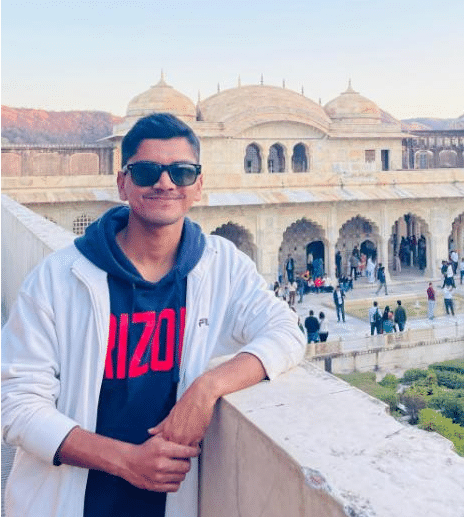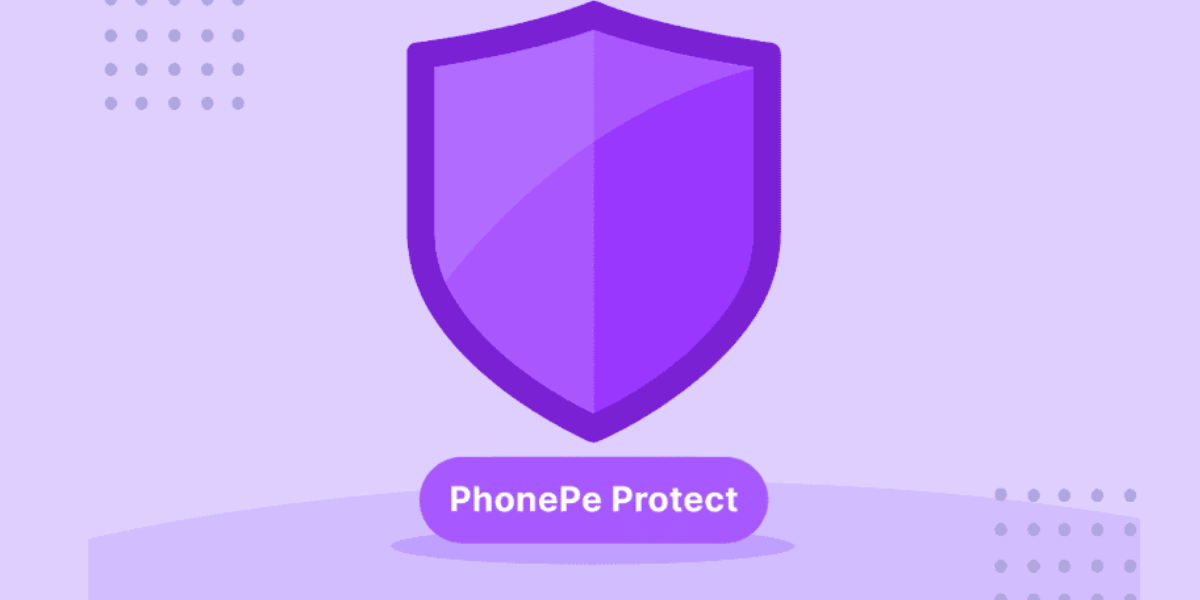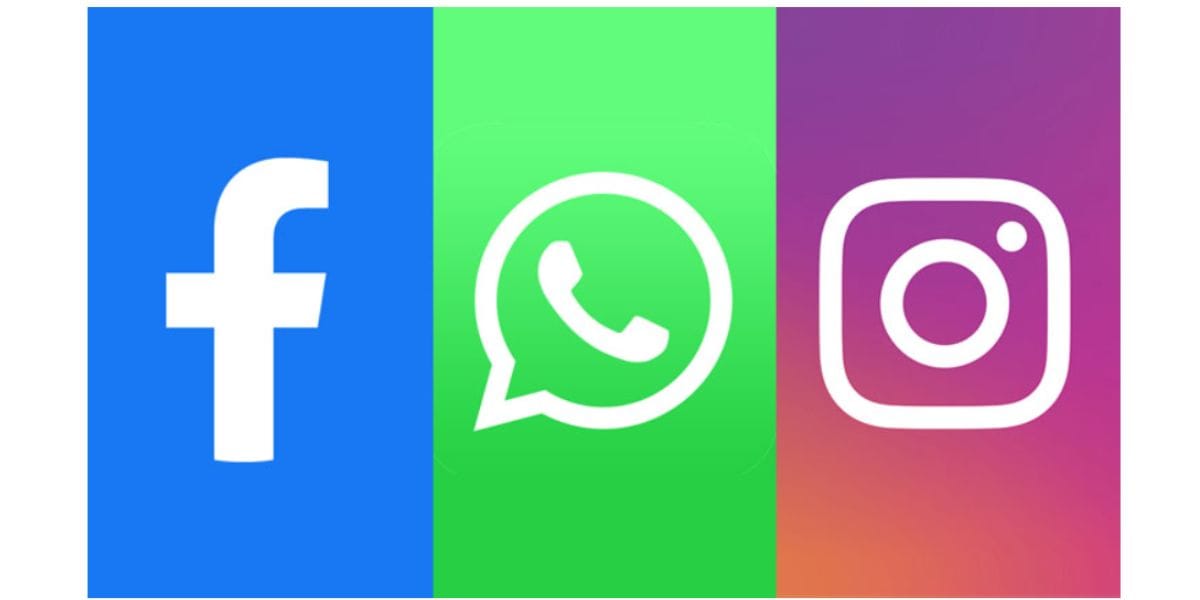Google has finally brought a great invention for easy and comfortable travel. Google brings its favourite AI assistant, Gemini, to Google Maps. You can now ask AI to tell you directions, take you to different routes, and help you navigate better in crowded or confusing roads. So, what new features do we get with this new introduction of Gemini on Google Maps? Let us find out inside this news story.
Also Read: Realme UI 7.0 Brings The Stunning Light Glass Design
Gemini On Google Maps: You Can Now Use AI For Travel
Google introduced Gemini to Google Maps on 5 November 2025. We already had Gemini assistance for all the applications, but with this new introduction, this AI tool is now in full-fledged mode in our Google Maps.
But what new do you get inside this addition of Gemini on Google Maps? Do we still have to pinpoint locations? Will Google Assistant not tell us directions, and Gemini will take over? Will there be any new features to send locations?
To answer all this, here is a quick gasp of all the new features introduced inside this new addition. Just check out.
All New Features Of Gemini On Google Maps

Here are all the new features:
- Voice-based assistance gets better with Gemini. It will give more suggestions and better route direction.
- Directions will now use recognisable landmarks for guidance, such as “turn right after the Sandoz restaurant.”
- Gemini will now offer real-time assistance, including finding nearby restaurants, checking traffic conditions, and locating landmarks such as ATMs or gas stations.
- Gemini can interpret natural language queries, allowing users to ask things like “Find a coffee shop near the Connaught Place”, and you will receive context-aware results.
- The route mapping, traffic analysis, and route diversion get better inside this addition.
Also Read: AWS OpenAI Partnership Of $38 Billion To Boost AI Opportunities In India
When Will It Roll Out?
The rollout of this new addition of Gemini on Google Maps has already kicked off. We can see this new feature running actively in the coming weeks.
Let us wait and try this feature out and then give reviews to this use of AI inside our maps and travelling apps.
Are you still browsing through your broken screen? Don’t worry! Book at-home mobile phone screen repair with Cashify—an affordable and one-stop destination for all your mobile phone needs. In case you break your screen within 1 month of repair, we will replace your screen again—for FREE.