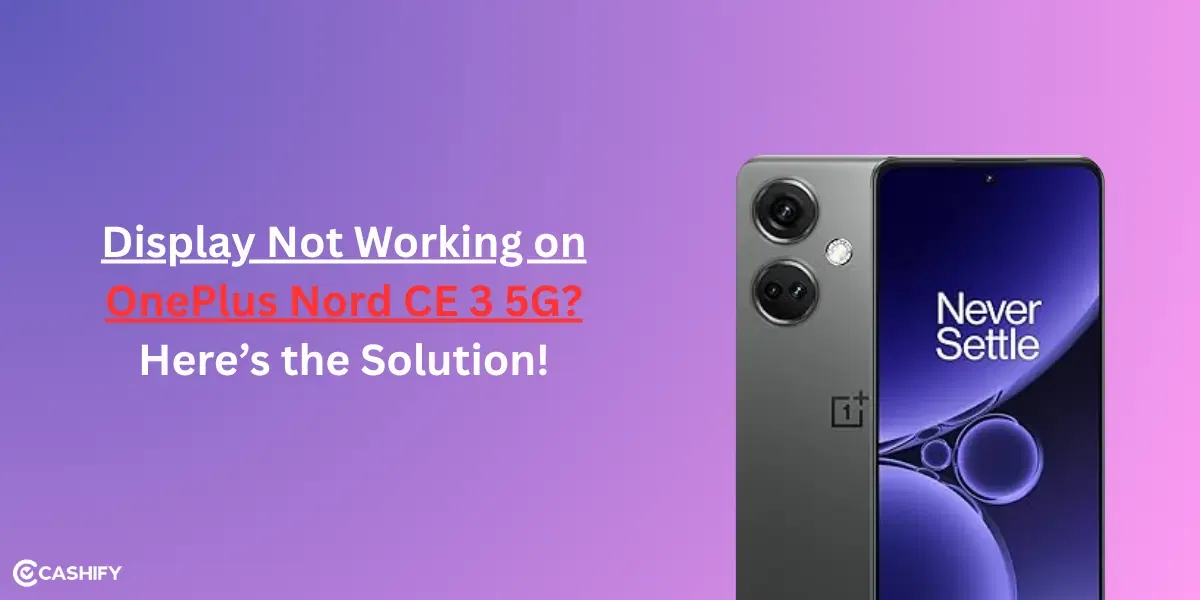Have you tried turning on your POCO F5 5G and nothing happens? The screen stays black, and it does not respond to charging or restarting. If you are facing the POCO F5 5G not powering on issue, it could be a small problem like the battery or charger. In some cases, the motherboard might be the reason. Let us see how to find out what is causing the problem and whether your phone needs a motherboard replacement.
Also Read: How Can Cashify Smart Repair Service Enhance Your Mobile Repair Experience?
Common Reasons For POCO F5 5G Not Powering On

Let’s first understand why your phone may fail to start:
Battery Problems
If the battery is completely drained or damaged, the phone may not respond when you press the power button. In some cases, leaving the phone connected to the charger for a few minutes solves the issue.
Software Glitches
Sometimes, apps may conflict or system updates may fail, causing the device to freeze. These glitches can lead to the POCO F5 5G not powering on issue, even if the battery is fine.
Charging Issues
A faulty cable, adapter, or charging port can stop the phone from receiving power. Even a fully functional phone will remain off if it cannot charge properly.
Physical or Water Damage
Accidental drops or exposure to moisture can affect internal components, including the motherboard. This may result in a phone that doesn’t respond at all.
Also Read: Don’t Ditch Your Old Phone Yet, Cashify Can Fix It: Know How!
Quick Steps To Try Before Repair

Before going to a phone repair centre for the POCO F5 5G not powering on issue, try these troubleshooting steps:
Charge Correctly
Use the original charger and leave the phone connected for 15–20 minutes to ensure the battery has enough power.
Test Another Cable or Adapter
Check with a different compatible charger to rule out accessory issues. This can be useful when handling the POCO F5 5G not powering on issue.
Force Restart the Device
Press and hold the power button for 15–20 seconds. This can reset the system if the phone is frozen due to minor software issues.
Inspect for Damage
Look for cracks, dents, or watermarks that may affect internal components.
Also read: How To Deal With Battery Drain Issue On OnePlus Nord CE 4?
Signs Your POCO F5 5G May Need A Motherboard Replacement
If the phone still does not respond, the POCO F5 5G not powering on issue may be more serious. It could be related to the motherboard. Here are some signs to watch for:
- No Response at All: The phone shows no charging indicator or screen activity despite trying different chargers.
- Force Restart Fails: Holding the power button does not work.
- Evidence of Physical or Water Damage: Drops, pressure, or moisture affecting internal circuits may damage the motherboard.
Replacing the motherboard is delicate and should only be handled by professional mobile repair experts.
Also read: Apple iPhone Face ID Not Working? Here’s How To Fix It!
Why Cashify Is The Best Choice For Repair?
Cashify makes fixing the POCO F5 5G not powering on issue easy and reliable. Here’s how:
- A trained technician can come right to your doorstep, whether you are at home or in the office. You only pay once the POCO mobile repair is successfully done.
- If you’d rather visit in person, Cashify has more than 200 service centres across India. You can get your phone fixed conveniently at any nearby location.
- The pricing is completely transparent. You know the exact cost before confirming the service, with no hidden fees or unexpected add-ons.
- Cashify also uses only high-quality parts. This ensures your POCO F5 5G performs smoothly after the repair.
- Booking is quick, too. You can easily schedule a repair through the Cashify website or app in just a few taps.
You can also use the code RPR50 to get up to 50% off on your POCO F5 5G repair. This offer is for a limited time with a minimum order value of Rs. 1000.
Also Read: 3 Reasons Why Your OnePlus 9 Pro Battery Is Draining Fast!
How To Book POCO F5 5G Motherboard Repair With Cashify
Follow these steps to get your POCO F5 5G repaired by Cashify professionals:
- Visit the Cashify website or open the app and go to the Repair section.
- Select POCO as your phone brand.
- Choose POCO F5 5G from the list of models.
- Pick the Motherboard as the issue to fix.
- Enter your address to schedule a free doorstep service.
- Select a convenient date and time for the technician to visit.
- Confirm your booking and let a trained expert handle the repair at your location.
Also Read: OnePlus Nord 2 Not Charging! Know Why And How To Fix!
Tips To Avoid Future Power Issues

After your phone is repaired, it is important to take some precautions. Following these steps can help avoid the POCO F5 5G not powering on issue in the future.
- Avoid overcharging and always use the original charger.
- Keep your phone away from water, moisture, and extreme temperatures.
- Handle your device carefully to prevent drops or impact.
- Install software updates regularly to prevent glitches.
Also Read: 3 Quickest Ways To Fix Nothing Phone (1) Heating Issue!
Final Thoughts On POCO F5 5G Not Powering On
So you have seen what might be causing the POCO F5 5G not powering on issue. You can try all the basic troubleshooting steps at home. If the issue still persists, let Cashify’s trained experts handle the mobile phone repair. We will fix your phone safely using quality parts and transparent pricing.
If you’ve just bought a new phone and don’t know what to do with your old phone, then here’s your answer. Sell old mobile to Cashify and get the best price for it. If you are planning to buy a new phone, check out Cashify’s refurbished mobile phones. You can get your favourite phone at almost half price with six-month warranty, 15 days refund and free delivery.