- Go to the top right corner and click login.
- Enter your mobile number. You will then be asked to enter in your username and your email address.
- An OTP will be generated that will you will need to enter in the next step.
- That’s it, you are now signed up and logged in.
- Download the app. Go to the top right corner and select your city.
- Click on sign in/register.
- Enter your mobile number. You will then be asked to enter in your username and your email address.
- An OTP will be generated that will you will need to enter in the next step.
- As soon as you open the Cashify app, the main page will greet you with the device you have logged in with. Below it, you will see the brand and model mentioned, along with the price your device can be sold for.
- If that is not the device you intend to sell, you can either swipe tap in the top bar to search for the device you want to sell, or you can just search for it in the category of your choice – mobile phones, tablets, laptops and more.
- Select the brand of your device, followed by the model name.
- Cashify will then request information from you on the status and condition of your devices – such as on its display, speakers, Wi-Fi, battery, warranty status and more.
- Visit the Cashify website. On the homepage, you will see device categories for your selection.
- Select the device category – such as mobile phone, laptop, tablet, gaming console, TV and iMac.
- Select the brand of your device, followed by the model name.
- Cashify will then request information from you on the status and condition of your devices – such as on its display, speakers, Wi-Fi, battery, warranty status and more.
- The ‘My Profile’ section contains all your basic information – such as your username, email address and your phone number. The ‘My Address’ section contains all your pickup addresses stored with Cashify.
- The ‘My Orders’ tab stores a record of your current orders, past orders and any pending orders as well.
- The ‘My Payments’ options stores your transaction history with Cashify, along with your saved card and wallet details.
The signup process at Cashify is straightforward and can be completed on both the app and the website.
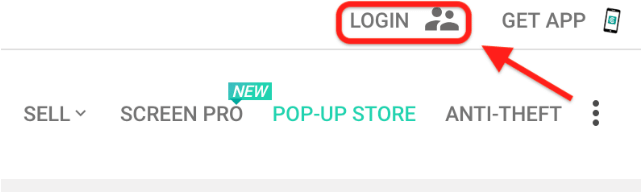
On the website:
On the Cashify app:
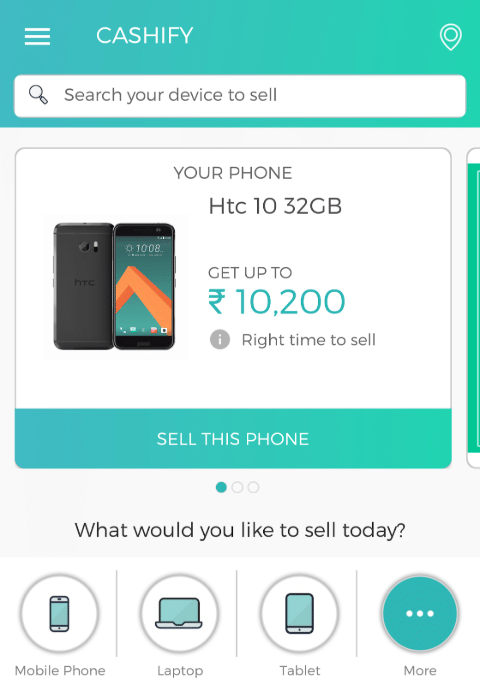
Answer the questions, get the best price quote in the industry and have Cashify agents pay you via any method you choose.
The process of navigating on the Cashify website is easy and straightforward:
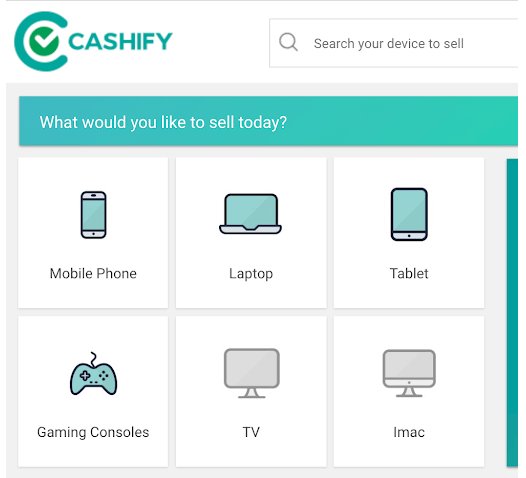
After the device assessment is complete, you will receive an automatically generated quote. You can then accept it and schedule a pickup of your device by Cashify agents, who will deliver the payment to you at your place of residence or office.
After logging in and heading to your Cashify profile, you may notice several options on the left side of your screen. These include:
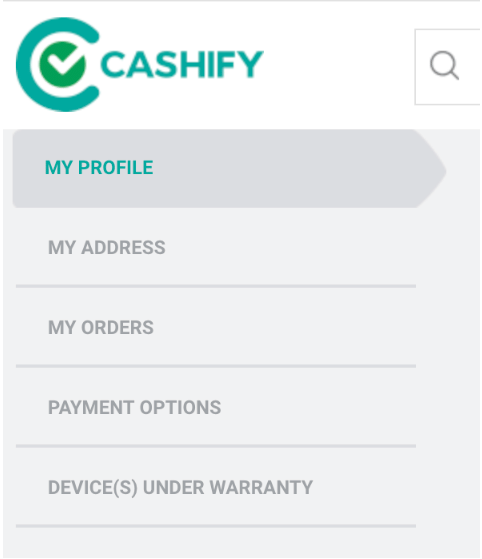
‘Devices under warranty’ shows you the devices that you may plan on selling and whether they are under warranty. You can add your devices here by entering their IMEI number.
We’re continuously working on expanding to other cities across India and should be available in your city very soon. Please let us know which city you’d like us to expand to next at support@cashify.in. We’ll do our best to serve you ASAP.
Apart from all major cities, Cashify also serves across over 1500 cities. Do visit us on www.cashify.in and search for your city on the locations tab to check availability near you.
*Please note that Cashify operates in INDIA ONLY at the moment.
The New Offers section on the Cashify website, is where you will find the way you can avail the offers. The same is also available on the What’s New section on Cashify app.
Cashify regularly launches new campaigns, offers and coupon codes across all its supported devices. Our campaigns offer more value for your device and run for varying lengths throughout the year. To stay updated on these campaigns, keep an eye on the What’s New section on our website, where we announce them along with their details, terms and conditions.
A warranty is valid only in the presence of a legitimate invoice. If you have lost your device’s invoice, it will be considered more than a year old, and you will receive a corresponding price quote. Although, only Indian invoices are considered for the purpose of validating warranty. All items with a non-Indian invoice will be considered out of warranty.
Broken devices are considered out of warranty since warranty conditions are subject to no physical damage. A broken device can be sold on Cashify but will be considered out of warranty.