- Simply head over to the side menu on your Cashify app, and tap Refer & Earn.
- On the referral page, tap Proceed, and you’ll see the referral code that you can share with your friends.
- Tap Share to send your referral code to friends using any of your apps.
- Your friends need to sign up on Cashify using your referral code. You will then be awarded Rs. 150 Paytm cash in your account after your first successful transaction.
- Coupons are redeemed by entering coupon codes on the order page once you are shown the price quote for your device.
- Feed in the coupon code in the coupon box and hit Submit.
- If verified, your price quote will be updated.
If you have any questions about your order, please visit the Cashify Order FAQs. If you have any questions about payments, please visit the Cashify Payments FAQs. Check out the Referral FAQs to learn more about how recommendations operate. Check out the Inquiry FAQs to find out when your device or location might be included on Cashify. Visit the App FAQs to learn more about how the Cashify App works and how to use it.
Cashify credits your referral amount to your Paytm account instantly after your referral completes its first transaction using your referral code. Cashback delays or failures could occur if KYC or minimum-KYC has not been completed on your Paytm account.
Earn more by referring. Refer your friends and family to sell their devices on Cashify, and you can earn Rs. 150/- into your Paytm account. This feature is available on both the Cashify apps (iOS and Android). Here’s how it works:
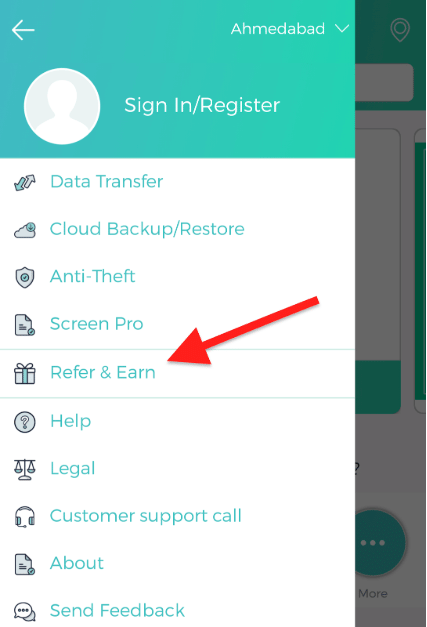
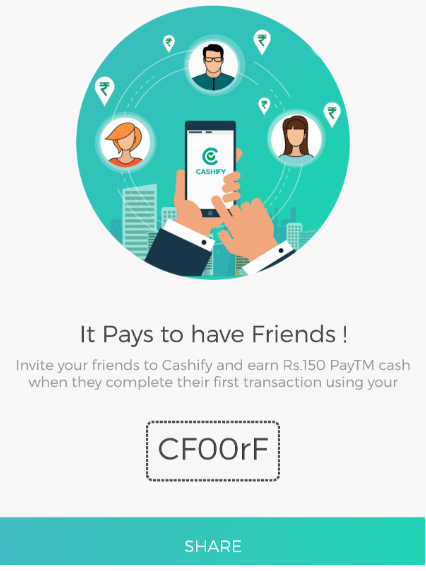
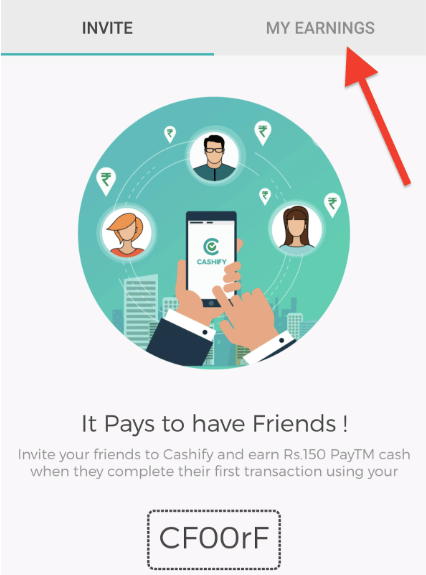
Open the side menu and tap Refer & Earn. On the referral screen that follows, tap the My Earnings section. This page will display all your successful referrals, along with the referral amounts earned and the date of these earnings
Cashify currently offers Paytm and Airtel Payments Bank as wallet payment alternatives. More wallet alternatives will be added soon.
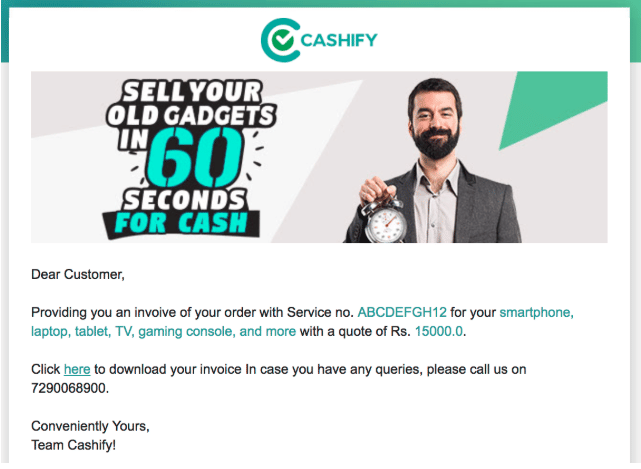
This is a computer-generated receipt that’s sent to the email address you have provided on your Cashify profile after the sale is complete. If you have not received a receipt from us after the sale, head over to this section to diagnose why that might be.
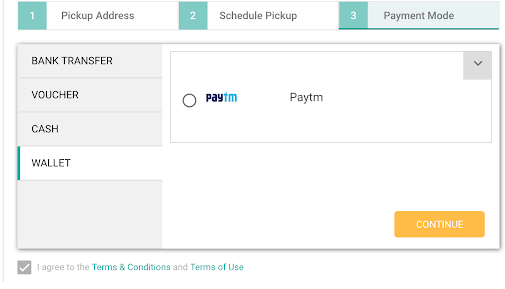
The Wallet payment method entails Cashify transferring payment for your used device to an electronic wallet account you choose when placing your order. Your email address and/or phone number may be used to identify wallet accounts. The final sum payable to you is transferred to your wallet’s account once the agent is pleased with the state of the gadget and its condition is verified.
If you would like to receive the payment for your phone in the form of an Amazon Gift Card, select the Voucher payment method. Cashify will then share voucher codes with you after a successful sale.
The value of these vouchers can be loaded onto your account on Amazon. Voucher payout values may be higher than that of other payment options, and you will be paid the entire amount via the voucher. For example, if you sell your smartphone for Rs 10,000 and select a voucher with an extra 7% value, you will receive a voucher worth Rs 10,700.
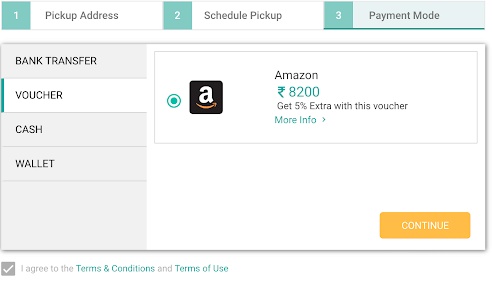
After the agent is satisfied with the state of the device and the condition is verified, the amount is paid via a transfer of the voucher to your registered email address. There are other payment options, such as cash and wallets, supported by Cashify.
To confirm the transaction, Cashify will text an OTP (one-time password) to your registered mobile number for confirmation. The voucher is then sent to your mobile number. Please provide a valid mobile number.
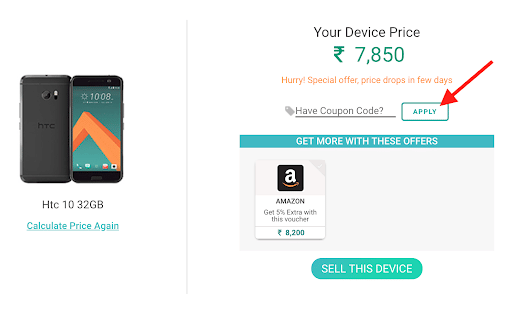
Using coupons, you can earn extra money to sell your device. This will be paid via the payment method you select (Instant Cash, Bank Transfer, Vouchers, Wallets)
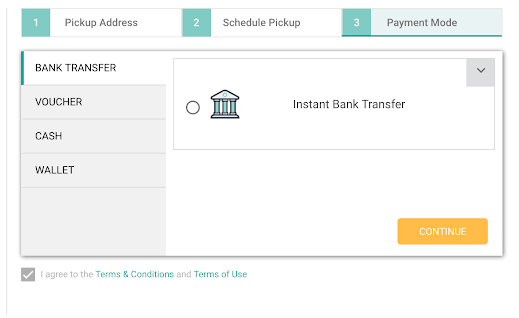
The Bank Transfer payment method involves Cashify making the payment for your used device directly to your bank account. Cashify’s agent will verify your device’s condition with the information you provided and initiate the payment via an instant transfer to your bank account.
After the transaction completes successfully, Cashify texts you an OTP. This OTP is to confirm that the exchange has occurred, after which the transfer is made to your account by our representative.