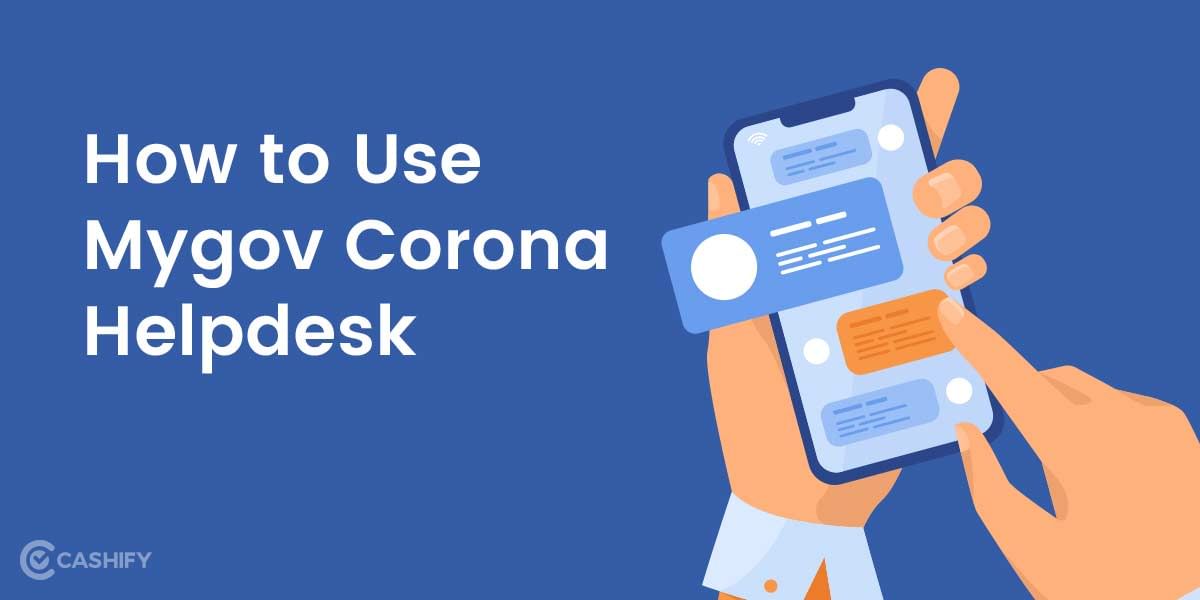Facebook still stands as one of the most popular social network sites with over 2 billion monthly active users. In addition, it has also become a hub as one of the biggest video sites online. The content you get to watch is as varied as YouTube. However, it still lacks in one sector – downloading the video offline. Although, you can put it in the watch it later section by the platform – but you cannot download it.
Also Read: Instagram Users Can Now Caption Their Stories With Just A Sticker
If you are wondering how to do so – then you have a way to do so on any of your devices. However, it is not as simple as tapping a download button on Facebook and save. Here’s you can do it:
How to Download Facebook Videos on:
On Computer using website
On the computer, you can do it by using the website. There are dozens of websites that claim to help download videos from Facebook, and fbdown.net is one of the neater options. It is not something hard – just follow the steps below:
- Right-click on the Facebook video you want to download and choose Copy video URL at the current time
- Head over to fbdown.net
- Paste the link where it asks you to and click Download
- On the next page, choose between normal (SD) or HD quality
- Right-click the video and choose the option to save the video on your computer
Also, read Instagram Allegedly Working On Audio Rooms, End-to-end Encryption
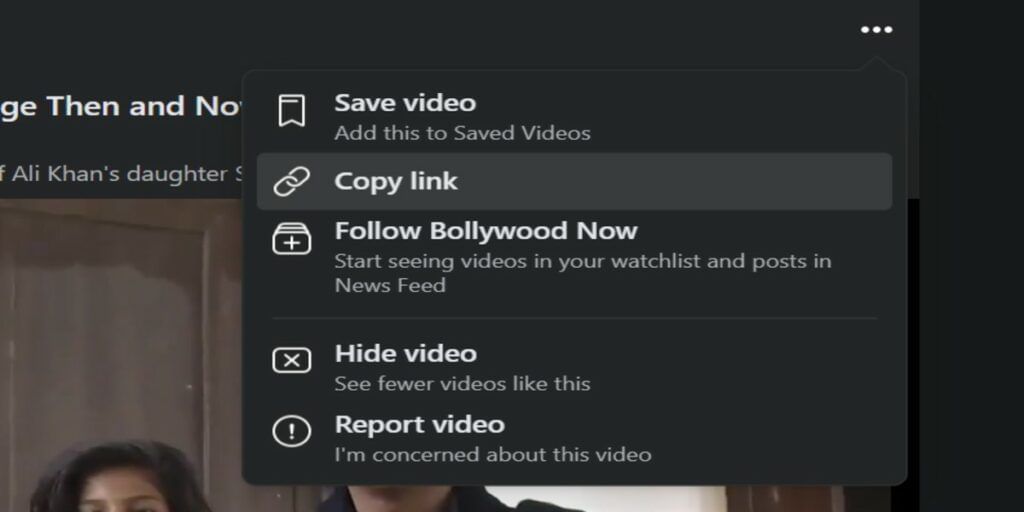
On Windows/Mac using an App
If you are using Windows, Mac, and Linux, or anything else – 4K Video Downloader is one of the best options. It offers quality options, ranging from 240p to 2K. (Facebook doesn’t allow 4K videos, the app’s name comes from its ability to download 4K YouTube videos.)
- Visit 4kdownload.com to download the app, and then install it
- Right-click on the Facebook video you want to download. Then, choose Copy video URL at the current time
- Open 4K Video Downloader and click Paste Link
- The app will pull the video link from the clipboard. Pick the video quality you desire and click Download
How to Download Facebook Videos on:
Android
One should note that 99% of the apps available can risk a compromise on your device security. As most of them are not updated or ask you to sideload it – which is riskier. It is best to do so via a browser on your Android phone.
Also Read: OnePlus 9 and 9 Pro Get New OS Update
The browser route is much more convenient and safer, honestly. Follow these steps:
- Open the Facebook video you want to download in the Facebook app or the website
- Now in the app, tap share, and then tap Copy Link. On the website, copy the link in the URL bar.
- Open fbdown.net in a browser that supports downloading.
- Paste the link where it asks you to and click Download
- On the next page, tap and hold on to the quality — normal or HD — you desire if you’re using Chrome. On Firefox, just tap on the link, and then tap and hold on to the video
- Choose Download Link in Chrome, Save Video in Firefox, or the equivalent in your browser
- The video will be saved in your Downloads folder. Check your browser settings for save location, if it’s not in there
Also Read: Google Announces Entertainment Space For Tablets!

iPhone/iPad
Just like Android, one should note that 99% of the apps available can risk a compromise on your device security. As most of them are not updated or ask you to sideload it – which is riskier. It is best to do so via a browser on your iPhone.
- Choose your Facebook video you want to download.
- On the app, tap Share and then tap Copy Link. On the website, copy the link in the URL bar
- Open fbdown.net in a browser that supports downloading. Safari and Chrome don’t, Firefox does
- Paste the link where it asks you to and click Download
- On the next page, tap and hold on to the quality — normal or HD — you desire
- Choose Download Link in Firefox or the equivalent in your browser
- Go to your browser’s download section. On Firefox, it can be found via the hamburger icon on the bottom-right on iPhone (it’s on the top-right on iPad). Once there, tap on the video. Choose ‘Save Video’
- Go to the camera roll in the Photos app, the Facebook video will appear there
Follow these simple steps and be hassle-free! This works the best among the number of options available online for downloading the video.