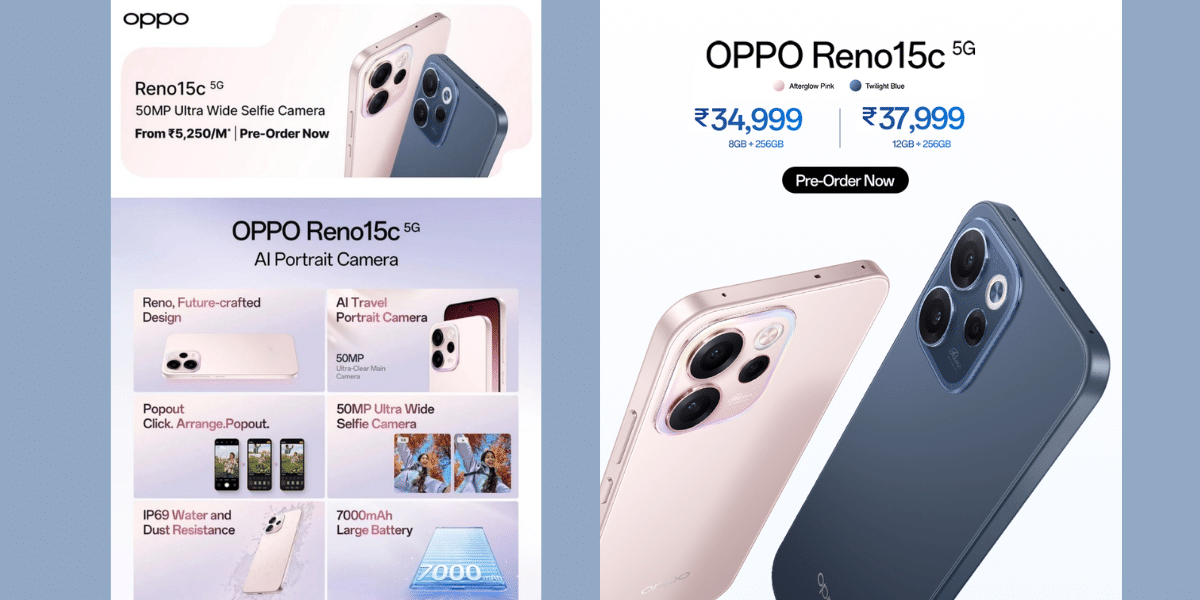Google’s next major mobile operating system Android 12 goes official. Its’ public beta is now live. Google unveiled the OS at its I/O 2021 keynote on Tuesday, May 18. They unveil its’ features, update, and release date during the event. In addition, the new operating system will come with a redesigned user interface and enhanced privacy settings. However, there will be a stable release of the new operating system that will be available later this year. One can experience the OS with this first public beta on your devices now.
Also Read: Samsung Display Shows Off Future of Foldable Devices
Furthermore, Android 12 will have a new interface based on a design language called Material You. The first public beta release also gives you a glimpse of the privacy settings that Google is bringing to your smartphone. Additionally, the next major version of Android is apparently more personal, secure, and work with other devices.
Android 12 Features
Interface

First of all, it has an all-new interface that can be personalized. It comes with a custom color palette and new widgets which you can resize with much greater flexibility. Now, they also introduced a feature called color extraction. This feature allows the system to automatically determine “which colors are dominant, complementary, or just look great” from your wallpaper. In turn, Android 12 will apply those colors across the entire interface. Meaning your notification shade, the lock screen, volume controls, and widgets – will complement your wallpaper.
Also Read: Google I/O Major Highlights You Should Know
The biggest feature of Android 12 is the Material You design that features big, bubbly buttons, shifting colors, and smoother animations. According to Google, this time it is more personalized, expressive, and dynamic than ever before, with a custom color palette and redesigned widgets. There are improvements on the animations and scrolling as well. Like for example – there will be something new when you unlock the screen — by tapping the display or by pressing the lock screen. Additionally, this time it aims at bringing a unified experience across all Google apps and services over time.
Performance and Privacy

Users on Android 12 will also notice a system-wide “stretch” overscroll effect that will appear once they have scrolled past the end of the available content. It replaces the existing glow overscroll available in previous Android versions. Furthermore, there are smoother audio transitions that will be available between apps to prevent them from playing over each other. Google says that it has optimized the overall user experience on Android 12 with better power efficiency. It claims to reduce the CPU time needed for core system services by up to 22% and cut the use of big cores by the system server by up to 15%. This helps bring a faster and more responsive experience.
Also Read: How To Fix OnePlus 9 Heating Issues?
Meanwhile, Google has also brought new privacy settings on Android 12. It will help to provide “more transparency around which apps are accessing your data, and more controls. In this way you can make informed choices about how much private information your apps can access”. It will come with a new privacy dashboard that is believed to offer a single view into your permissions settings as well as what data is being accessed and an option to revoke it.