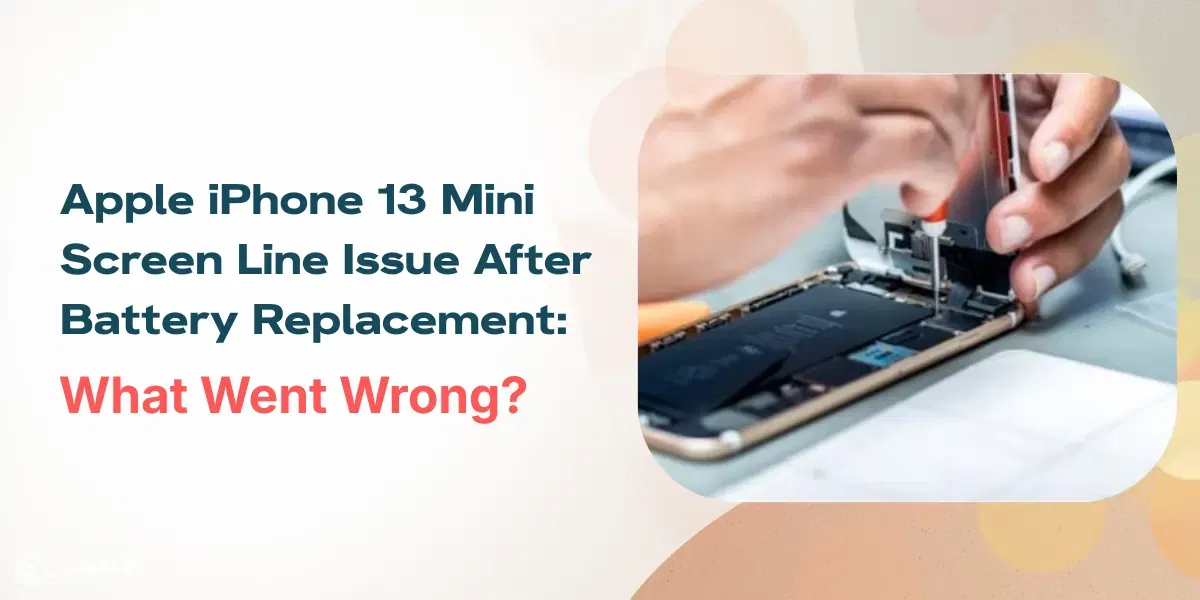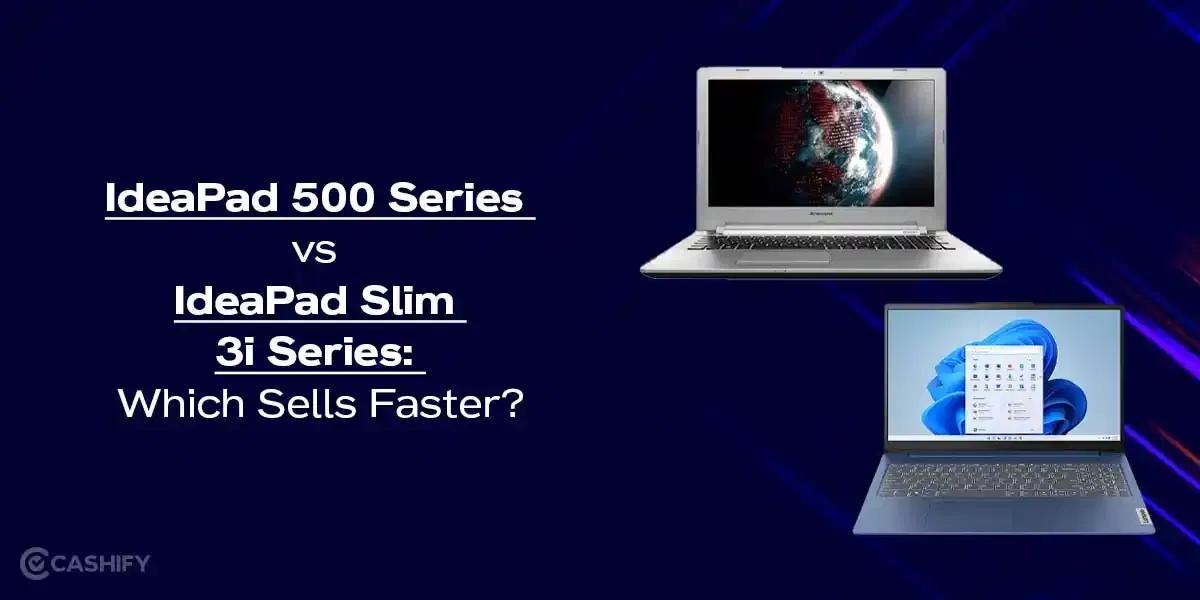During the WWDC conference, Apple introduced the new generation of iPadOS, which includes a slew of improvements. Apple is mostly just catching up with iOS 14 features like widgets wherever you want them and the App Library, but there are a couple of new features aiming at power users. The most essential features that Apple is delivering to our iPads with iPadOS 15 are listed below.
Also read: Jio Launches New Rs 98 Recharge Plan
Major iPadOS 15 Features
Widgets
Widgets are coming to the iPad, as expected, and you’ll be able to set them among apps on your home screen, just like you do on the iPhone.
Notifications
In Apple iPadOS 15, notifications have bigger icons for applications and contact pictures for people, as well as a Notification Summary.
Multitasking
With iPadOS 15, a new multitasking menu appears at the top of apps, allowing you to enter Split View, Slide Over, full screen, and Center Window with a single tap. There’s also a new multiwindow shelf that allows you to quickly access all of an app’s open windows.
Also read: Cashback Scam Trends Online, Here’s How You Can Stay Safe

App Library
App Library is another iOS 14 feature that didn’t make it to iPadOS 14, but it’s finally coming to iPadOS 15. Users can delete the application from the Home screen, rearrange app pages, and get an overview of all of their apps by sliding past the rightmost screen, exactly like they can on the iPhone.
Keyboard
A new keyboard shortcuts bar has been added. The new keyboard is more compact and does not block as much of the application as before. So you can get more done without lifting your hands off the keyboard. Also, keyboard shortcuts have been enlarged and reordered.
Notes
Users in shared documents will receive an automated notification when they are mentioned. And notes will now allow tags for simple filtering.
Also read: Google and Jio Working Together To Bring 5G In India
Maps
An interactive globe is coming in iPadOS 15 maps, as well as additional features for some cities, including elevation, buildings, roads, and landmarks. There are even new driving features that highlight pedestrians’ crosswalks and bus lanes, as well as a redesigned transit map.
FaceTime
With iPadOS 15 and iOS 15, FaceTime gets a major upgrade. Portrait mode, grid view, calendar integration, zoom, mute notifications, and a feature called SharePlay, which allows you to watch, listen, and share apps to experience things together, are all coming to the video calling app.