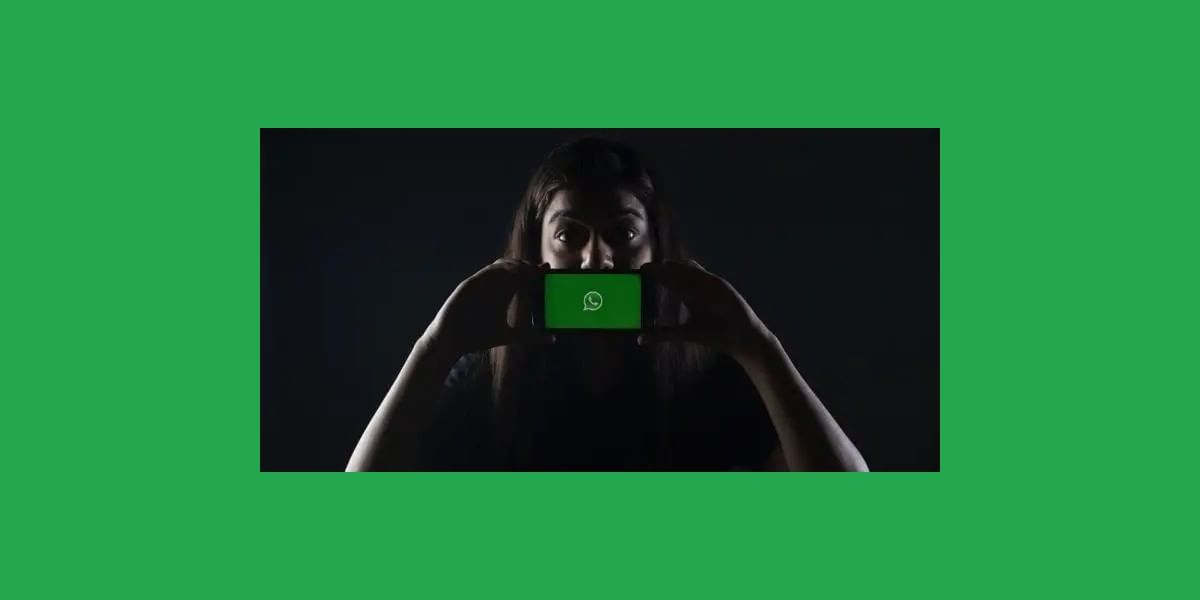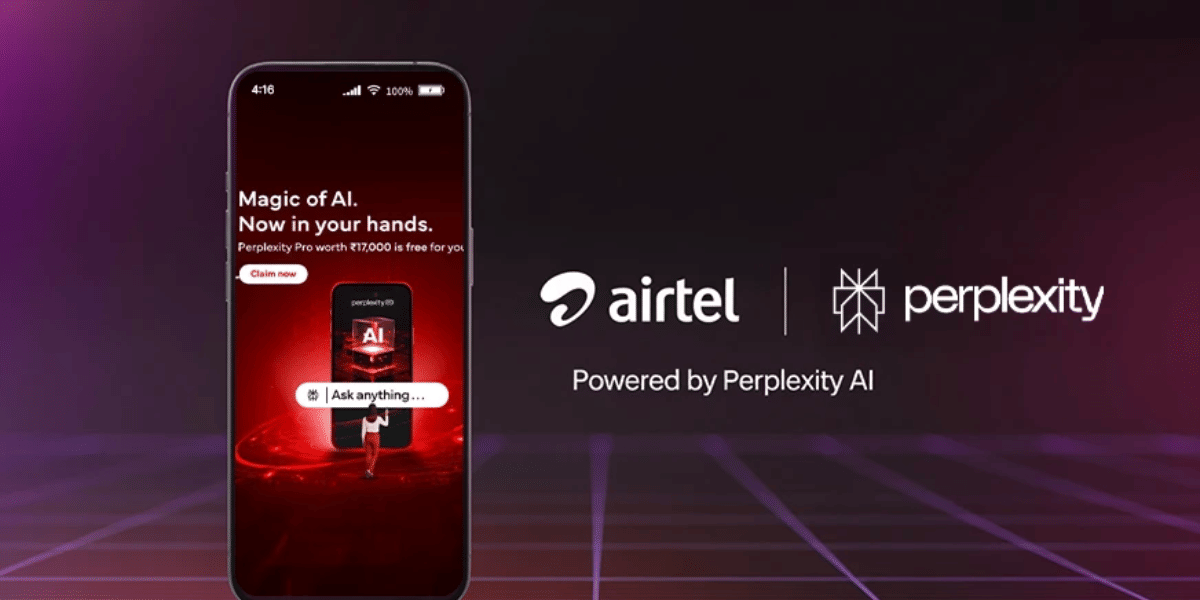The meta-owned WhatsApp has recently announced a Community feature for the users. This all-new feature lets users club together up to 50 WhatsApp groups. Together forming a community.
According to the instant messaging platform, it will join various groups. It includes communities- neighbourhoods, parents at school, and workplaces. Various multiple groups can club together under one umbrella. It is for starting group conversations.
Also Read: Twitter Super Follow: The New Feature
How Can You Create A Community On WhatsApp?
> Open WhatsApp on your device
> Tap on the New chat
> Select New Community
>Now tap on Get Started
> Enter the community name, description, and profile photo.
( Note that the community name limit is 24 characters)
>You can also add a description
>Also a community icon by tapping the Camera icon
>Now tap Next to add existing groups or create a new group
>When finished adding groups to your community, tap Create
Also Read: OnePlus Nord CE 3 5G Specifications Leaked Unofficially, Details
Things To Remember About The New Feature
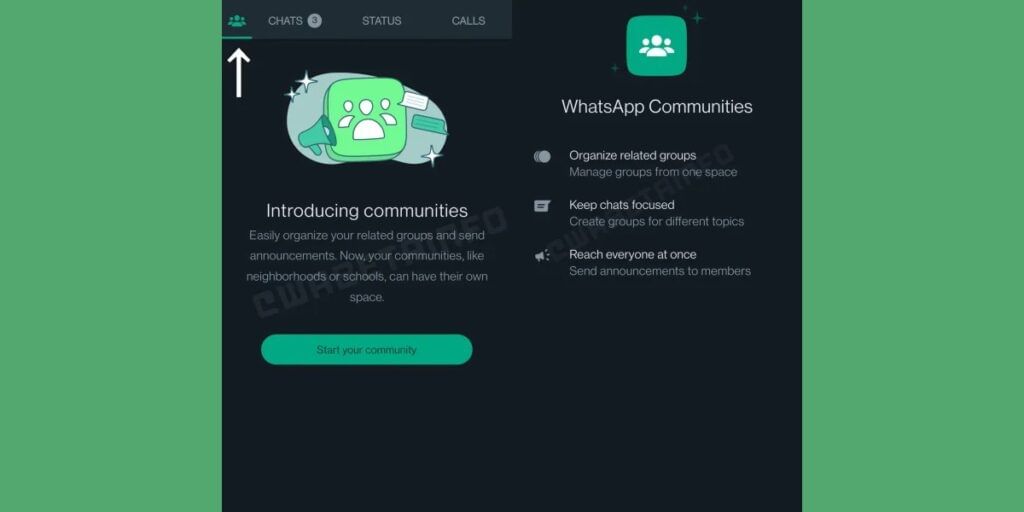
– The users can add up to 50 groups. It is in addition to the announcement group.
– A total of 5,000 members can join a community announcement group.
– Groups are open for any community member to join.
– A community announcement group will be formed for your community. This happens by itself.
– The community admins can send messages to all community members. It will be sent to the announcement group. There is a specific space for them.
WhatsApp has been rolling out new features for its users. It includes the ability to create in-chat polls and 32-person video calling. Also frame groups with up to 1024 users.
Also Read: Reliance Jio 5G Now In More Cities!
This is similar to the emoji reactions, larger file sharing, and admin delete control. These features can be used in any group. It will also be helpful for Communities.