Just bought the all-new Realme 15 Pro? Well, it’s time for you to join the so-called #AIparty and post the most amazing photos on your social media with the help of the top camera settings for Realme 15 Pro that we disclose in this article. We bring you the best insights on all the camera modes, pros and cons of Camera performance, and much more in this blog. So let’s get ahead!
Realme 15 Pro Features And Camera: What Makes It The Best
Realme 15 Pro was launched on 24 July 2025. It’s been almost a week since the launch, and this phone has made a mark in the list of the best phones under Rs. 30000. Well, I myself had this phone unboxed a few days ago, and the look and feel of this phone is superb! Moreover, the Realme 15 Pro is currently one of the best camera phones under 30K. This makes it stand as a complete package, and a favourite of camera lovers!

Let us see the key specs of Realme 15 Pro first:
- 6.8-inch OLED screen with 144Hz refresh rate.
- 12GB RAM.
- 512GB storage.
- Snapdragon 7s Gen 4 processor.
- 7000mAh battery.
- 50MP OIS main camera + 50MP Telephoto lens + 50MP Ultrawide lens.
- 50MP front camera.
- 4K video recording at 60FPS. 1080 at 120FPS.
Also Read: Everything You Need to Know About Realme 15 And 15 Pro Before Launch
DSLR-Level Perks: What I liked About The Realme 15 Pro Camera?
Here are a few things that stand out about Realme 15 Pro camera settings and features:
- 50MP OIS camera delivers great and utmost clear shots.
- A triple camera setup of all 50MP cameras is rarely seen in this segment.
- 4K video recording is stable and high quality.
- The 50MP front camera is perfect for reels and shooting.
- All popular camera modes: Portrait, Slo-Mo, Macro, etc.
- AI Edit Genie features give amazing editing results.
Now, let us dig deeper into these camera highlights of Realme 15 Pro, and bring out the top camera settings for Realme 15 Pro for you.
Camera Settings For Realme 15 Pro: Common Facts You Need To Know

Before we move ahead with the top camera settings for Realme 15 Pro, we need to know some important things.
Be it portrait mode, low-light level, or video settings, there are some common solutions, regardless of which phone you have. So, let me put the simple layout first in these short pointers:
- Realme 15 Pro has a 50MP OIS camera, so you’ll get the best HDR shots, just set the right brightness and tone.
- There’s a 50MP telephoto lens as well. But it doesn’t perform that well, so you need to get the right zooming range; a high range might get you blur shots.
- AI edit features are top-notch. Do use them whenever needed.
- Low-light shots should be clicked in the right ISO settings.
- The phone offers one of the best 4K video recording. So use 4k for the best videos.
Now, let us move to the modes where you need to focus more to get better camera results.
Top Camera Settings For Realme 15 Pro: Low-light Settings And Portrait mode.
Instead of low-light mode, there’s a straight-up Night mode in the camera of the Realme 15 Pro. This mode has three focus settings: 0.5x, 1x and 2x. Moreover, Flash on, off, and auto flash options are also there. You will get better results with Auto flash mode, as the detection for dim lighting and flash light saturation is decent.
Talking about the Portrait mode, there are two focus settings: one is 1x, and the other is 2x. Also, there are specific lighting settings available inside the Portrait mode.
Pro Tip: I suggest you use the 1x mode and use some lighting effects for close portrait shots, and you will get better results. For Night Mode, use Auto flash settings and 1x or 0.5x mode.
Top Camera Settings For Realme 15 Pro: HDR and Slo-Mo Standout
The HDR settings are fantastic. This phone’s 50MP OIS main camera delivers one of the best daylight shots. The Slow-Mo mode and the Time-lapse mode, along with many other modes like Hi-Res, are available when you click the ‘More’ button on your camera. These settings also deliver great results.
Pro Tip: Use both Slow-Mo and Time-Lapse for great shooting results.
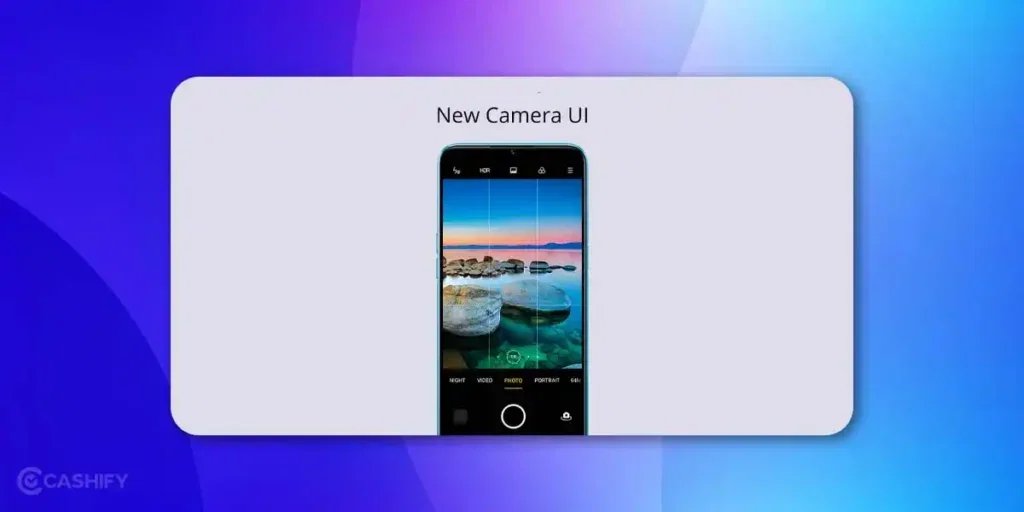
Also Read: Best Camera Settings For Oppo Reno14: Tips & Tricks Inside
Top Camera Settings for Realme 15 Pro: 4K Video Recording For Optimisation
For video recording, the Realme 15 Pro offers 4k video recording at 60FPS. I found this phone’s 4K video recording performance better than the other phones. But still, I would recommend sticking to 30FPS for more powerful and social-media-worthy shoots.
Pro Tip: Set 4k at 30FPS and you will get better and more stable video shots. Use 60FPS only if necessary.
Top Camera Settings for Realme 15 Pro: AI Landscape And Front Camera
Talking About The front camera, the Realme 15 Pro offers a 50MP front camera, which is very nice. But, a minus point which I found out is that the colours and brightness are on a slightly higher note, and this leads to an unnecessary fair skin tone in photos.
Moreover, a highlight of this phone is an ‘AI Landscape’ mode in the camera. There’s a new AI landscape mode, which clicks normal daylight shots and delivers better results after image processing. You also get some special filters and effects inside this mode.
Pro Tip: Use dim lighting, or edit your photo with reduced brightness and saturation to make front camera photos look better.
AI Edit Genie: Best Among The Top Camera Settings for Realme 15 Pro

Last, but definitely not least, is the ‘AI Edit Genie’, the best camera feature of the Realme 15 Pro. This feature was the highlight during the marketing and promotion of this phone, and rightly so. This AI Edit Genie uses the latest AI tools and precision to give you some of the best photo editing alternatives. So, if you are a social media freak, this feature will definitely become your favourite. And also, if you are not a pro photographer, this feature can make up for you.
So, these were the best camera settings for your all-new Realme 15 Pro. So, brace yourselves for the DSLR-like shots with your phone, and use these settings to get them right away!
Also Read: Best Camera Settings for Moto G96: Low-Light, Portrait, Video and More
But hey! Don’t have the Realme 15 Pro yet, and thinking of selling off your old phone to buy it? Well, here’s the ultimate solution.
Want To Sell Your Old Phone To Buy This Magical Camera Phone? Try Cashify
Sell your old phone with Cashify, and make your dream of holding a new camera genius phone come true. We all often restrain ourselves from selling our old phone, just because we don’t get the right price, and can’t afford a flagship-level phone. But, not anymore, Cashify gives you the best price on selling your phone.

What Are The Perks Of Selling An Old Phone On Cashify?
- You get the best buyback value: You might get up to 40 per cent of your phone’s value in buyback deals.
- Assurance of Exchange: We don’t ditch your phone, whatever condition it is in.
- Hassle-Free Procedures: The complete sell-off procedure is carried out smoothly.
How To Sell A Phone On Cashify?
Want to know how to sell your old phone on Cashify? Well, here are the steps:
- Visit the Cashify website.
- Go to the Sell Old Phone section.
- Choose your phone brand, like Sell Your OPPO Phone.
- Select your phone’s name and details.
- Describe the current state of the phone and list its features.
- Select your preferred payment method and pick a date.
That’s it, done and dusted, and you are ready to welcome your new phone right away!
End Note: Capture DSLR-like Shots With Realme 15 Pro
The Realme 15 Pro is set to polish up your photography skills! And even if you are a noob who’s out there just wanting some Pinterest-worthy clicks, this phone’s AI features will surely help you out. So, go out there with your camera, explore these top camera settings for Realme 15 Pro, and nail your photos like a PRO!
Are you still browsing through your broken screen? Don’t worry! Book an at-home mobile phone screen repair with Cashify—an affordable and one-stop destination for all your mobile phone needs. In case you break your screen within 1 month of repair, we will replace your screen again—for FREE.
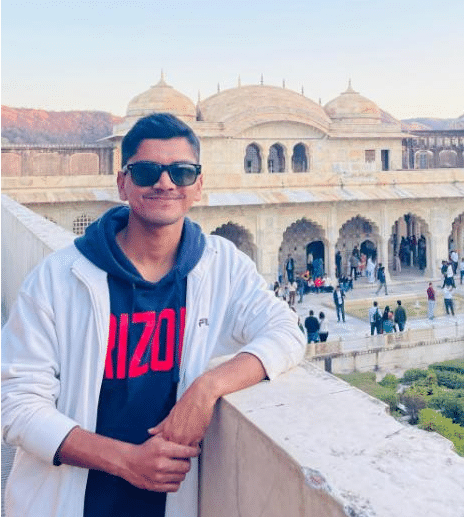




![Best Dashcams In India For Every Budget [2026]: Top Picks & Prices](https://s3bg.cashify.in/gpro/uploads/2025/07/29191623/Best-Dashcams-For-Every-Budget.webp)






































