If you have got yourself the Vivo V60, you are holding one of the best photography cameras on the current market. With the perfect use of Vivo V60 camera features, you can make it your own portable photography studio. Click gorgeous portraits, film cinematic videos or add a creative touch to your usual photos. You can do it all with the right knowledge. Are you ready? Let’s explore them now!
Also read: Vivo Y400 5G Vs Vivo T4: Which Smartphone Should You Buy?
Key Vivo V60 Camera Features You Should Know

The Vivo V60 has a sophisticated ZEISS-powered triple camera system designed to deliver professional-grade photography. Below you can find the important features of the Vivo V60 camera and how they function. You can use them smartly to achieve exceptional results.
| Feature | What It Does |
|---|---|
| 50-Megapixel Periscope Telephoto (OIS) | Captures super-sharp, stable shots in all lighting conditions |
| 8-Megapixel Ultra-Wide Lens | Fits more into a single frame |
| 50-Megapixels Periscope Telephoto (OIS) | Offers 3x optical zoom, up to 50x AI zoom without losing much clarity |
| 50-Megapixel Front Camera (AF + 4K) | High-resolution selfies with autofocus and 4K video recording |
| Portrait with Zeiss Bokeh | 50-Megapixel Main Sensor (OIS) |
| Super Night Mode | Brightens and sharpens photos taken in low-light settings |
| Dual-View Video | Records with front and rear cameras simultaneously |
| AI Object Eraser | Removes unwanted people/objects from your photos with one tap |
Also read: Unlock Stunning Shots! Best Vivo V50 Camera Settings Revealed!
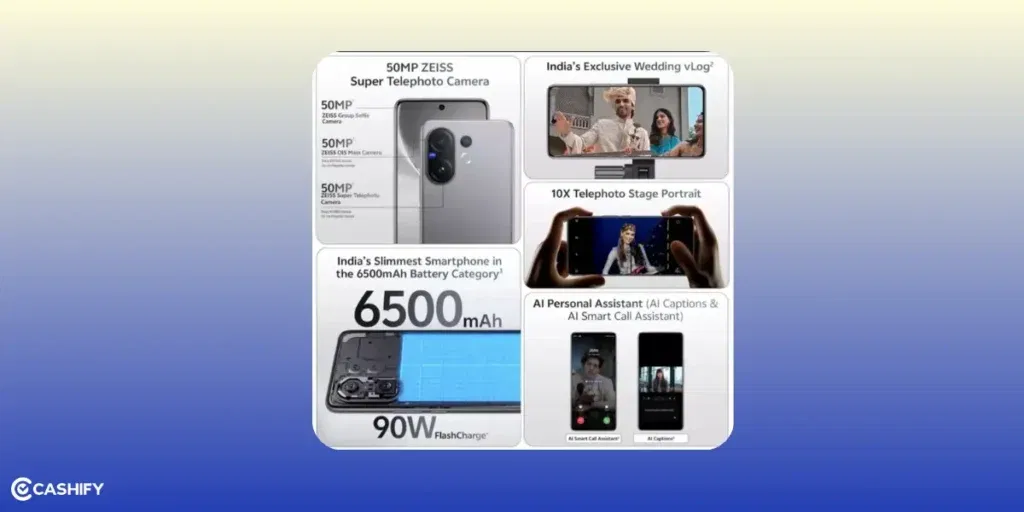
Vivo V60 Features You Shouldn’t Miss!
1. AI Four-Seasons Portrait
This new AI technology transforms portrait backgrounds according to seasons. It reflects the aesthetic of different seasons like Spring, Summer, Autumn, or Winter. The algorithm uses seasonal colour palettes and lighting effects, enhancing the mood of portraits. You will find this one in Pro mode as the AI Four-Seasons Portrait option.
My tip would be to experiment with this feature in well-lit daylight situations to get the maximum effect.
2. India’s Exclusive Wedding vLog
This is a first-of-its-kind feature brought by Vivo. Wedding vLOG mode is designed for Indian weddings. What does it do? It compiles the best short clips, automatically adds music, effects, and transitions to it. No need for manual editing. With this feature, users can create cinematic, social media-ready videos with one tap.

How to Use it: In the Camera app, select Wedding vLog Mode. Record your clip (e.g., the bride’s entry or a dance performance). The V60’s AI processes it into a polished video with pre-applied effects. Both front and rear cameras support 4K recording for vibrant, detailed footage.
3. 10x Telephoto Stage Portrait
Vivo V60 camera features add convenience in real-life scenarios. Imagine trying to capture a rare stage shot! Most of the ordinary cameras won’t be able to get a clear shot ,especially if the stage is far from your area. The 10x Telephoto Stage Portrait mode uses the 50MP ZEISS Super Telephoto Camera for this. It is designed to capture sharp portraits at 10x hybrid zoom, ideal for distant subjects like performers on a stage. It maintains clarity and applies a natural background blur for a subject-focused look.
Find this feature in Portrait Mode. Select the 10x Telephoto Stage Portrait option. The camera uses a combination of 3x optical zoom and hybrid zoom (up to 10x) to lock focus on faces. So it captures even from afar, while creating a soft bokeh effect for the background.
4. How to use the Smart AI Modes?
- Portrait with Zeiss Bokeh: Ideal for portraits, creative shots
- Super Night Mode: Bright, detailed shots even at night or candle-lit scenes
- Dual-View Video: Great for reactions, interviews, travel vlogs
- AI Object Eraser: Use it during editing to clean up tourist spots or busy frames
- AI Magic Move: Rebuilds backgrounds after moving subjects. For example, reposition a person in a photo and let AI fill in the background.
- AI Scene Detection: This one helps in automatic adjustments. If you are at a beginner level in photography, keep AI Scene Detection enabled in the Camera app.
- AI Image Expander: This AI tool extends and recomposes photos to improve framing or aspect ratios. It intelligently fills in missing areas of an image. So seamless that it feels like a natural extension of the background.
With the above-mentioned Smart AI modes, I have also talked about how to use them in different scenarios. Let’s talk about more such photography moments and understand how exactly to use them.
5. What’s the advantage of an 8-Megapixel Wide Angle Camera Lens?
This is a useful feature when taking group pictures, as there are fewer chances to crop out people. So think about taking shots like landscapes, travel, and group photos at events with this feature.
6. Can you vlog with the front camera?
The Vivo V60 is one of the rare mid-range phones that offers a front camera that is worthy of vlogging. Having a 50-megapixel camera in the front makes your video recordings high-quality. Teamed with 4k resolution, you get the best of crystal clear videos.
Also Read: 5 Phones That Deliver DSLR-Like Photography!
How To Use Vivo V60 Camera Features In Different Scenes?
| Scene | Feature to Use | Why It Works |
|---|---|---|
| Sunset at the beach | Ultra-Wide + HDR | Captures wide view & balanced colours without overexposure. |
| Close-up of a flower | Main Camera + Portrait Mode | Blurs background for a DSLR-like effect. |
| Wedding dance | Wedding vLog Mode | Adds ready-made filters and music for instant highlights. |
| Night street food market | Super Night Mode | Brighter, sharper, and less grainy low-light shots. |
| Zooming into a monument | Periscope Telephoto 5–10x | Keeps clarity even from far away. |
Camera Settings & How to Use Them for Stunning Photos
Let’s dig in deeper and check out the camera settings you can use in Vivo V60.
1. Portrait Photography with ZEISS Multifocal Portrait and Aperture Settings

The ZEISS Multifocal Portrait mode offers multiple focal lengths. There’s 23mm for landscapes, 35mm for street shots, 50mm for natural portraits, 85mm for cinematic close-ups, and 100mm for detailed expressions. It also comes with customisable bokeh effects.
Aperture Control (f/number): In Portrait Mode, adjust the aperture slider (e.g., f/1.8 for the main camera) to control background blur. Lower numbers (like f/1.8) = more blur.
Slide the aperture to a low value (e.g., f/1.8–f/2.8) for a dreamy, blurred background. This works for isolating subjects like people or flowers. For group shots or scenes where the background matters (e.g., a landmark), increase to f/5.6 or higher to retain more detail.
Also read: Unlock Stunning Shots! Best Vivo V50 Camera Settings Revealed!
2. Pro Mode: ISO and Shutter Speed for Creative Control
Pro Mode allows manual adjustments of ISO and shutter speed. With this, you can control the exposure in challenging lighting.
During Daylight:
- Set ISO to 100–200 for sharp, noise-free images.
- Use a fast shutter speed (1/250s or higher) to freeze motion, e.g., for street photography or moving subjects like pets.
Example: Shooting a sunny beach scene? Use ISO 100, shutter speed 1/500s, and the main camera for sharp, vibrant results.
During Low Light:
- Increase ISO to 800–1200 to capture more light, but avoid going too high to minimise noise (the Sony IMX766 sensor excels here).
- Set shutter speed to 1/60s or slower for brighter images, but hold the phone steady or use a tripod to avoid blur.
Example: For night cityscapes, try ISO 1000, shutter speed 1/30s, and enable OIS to stabilise the shot.
Also read: Change These Camera Settings On Your iPhone 16 Pro Today!
3. HDR (High Dynamic Range) For Balanced Lighting
The HDR balances bright and dark areas. You can use it for high-contrast scenes like sunsets or backlit portraits. Just enable the HDR in the camera settings.
- Use it for scenes with harsh sunlight, such as a subject against a bright sky or a sunset landscape.
- Avoid HDR for fast-moving subjects, as it may cause ghosting. For static scenes, combine with the ultra-wide lens for a dramatic landscape.
4. White Balance In Pro Mode
If you are looking for Vivo V60 camera features that let you control mood or colour temperature, check white balance in Pro mode. This helps you get accurate colours under different lighting conditions. Choose from the presets like:
- Daylight: For outdoor shots under clear skies (e.g., vibrant greenery or blue skies).
- Incandescent: For warm indoor lighting (e.g., cosy restaurant shots).
- Cloudy: For overcast days to add warmth to muted tones.
Alternatively, tap the screen to set a custom white balance based on a neutral area (e.g., a white wall).
Also read: 5 Mobile Phones With The Same Camera As iPhone 15!
5. Focus Modes for Sharp Subjects
The Vivo V60 camera features offer two modes. One is tap-to-focus, and the other is continuous Autofocus. It is better when paired with the 50-megapixel telephoto lens for distant subjects.
Use the 3x optical zoom or up to 100x digital zoom for distant subjects (e.g., wildlife, birds or stage performances). Tap to focus on the subject to maintain clarity.
You can even capture underwater shots with the Underwater Photography Mode.
Final Thoughts
The Vivo V60, priced at Rs. 36,999, offers so much when it comes to photography. The ZEISS triple-camera system is the selling point. Plus, when you combine it with AI enhancements and specialised modes, the phone becomes even more versatile. Just be aware of the Vivo V60 camera features that are mentioned in the article above. Make the most use of the camera settings and use these features for different scenarios. Being good at photography is going to become your new flex!
Also read: Amazon Upcoming Sale: Sale Dates, Offers, All Details!
If you’ve just bought a new phone and don’t know what to do with your old phone, then here’s your answer. Sell your old mobile to Cashify and get the best price for it. If you are planning to buy a new phone, check out Cashify’s refurbished mobile phones. You can get your favourite phone at almost half price with a six-month warranty, 15-day refund and free delivery.












































