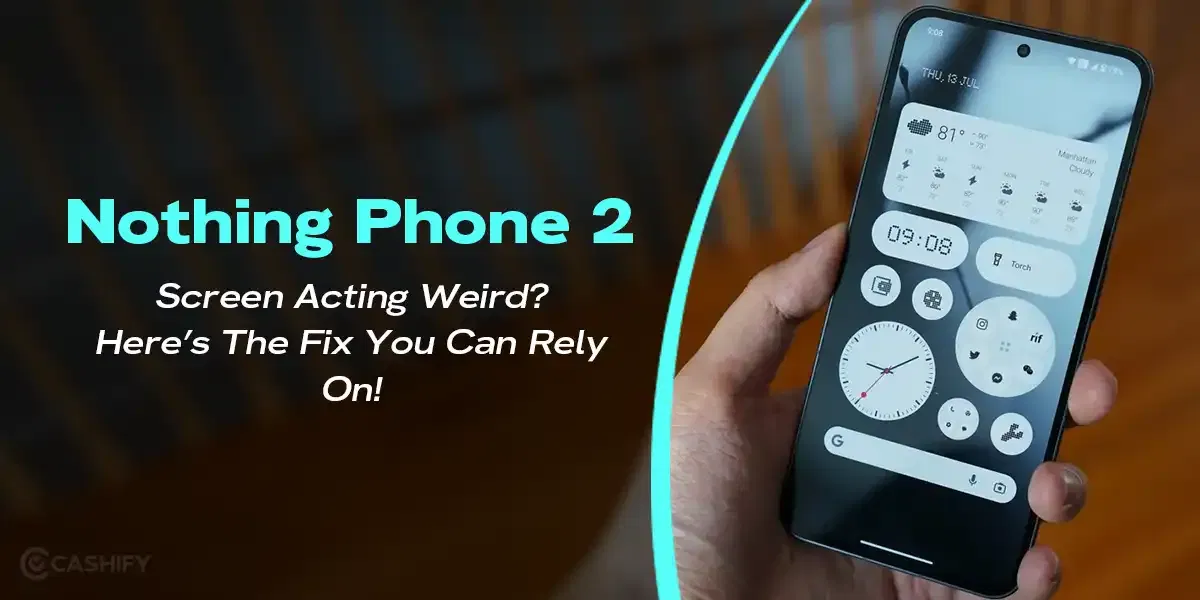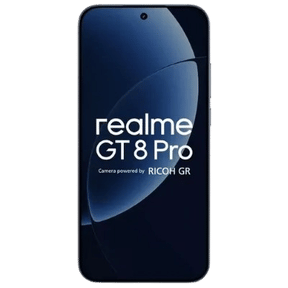If you own an iPhone 15 Pro Max, you already know its camera system is one of the best on any smartphone. Having a 48-megapixel main sensor, great OIS, and amazing processing, every shot looks professional. The iPhone 15 Pro Max rear camera not focusing could indicate an internal issue. Many users reported intermittent or permanent autofocus issues. Especially with the main (wide) and ultra-wide cameras. If your rear camera suddenly refuses to focus or stays blurry, hunting back and forth, keep reading. We are going to discuss some practical solutions that you can easily try at home.
Also read: Broken Back Glass on iPhone 11? Replace It Quickly!

Apple iPhone 15 Pro Max Rear Camera Not Focusing- What’s Going Wrong?
- Dust or debris inside the camera module can cause obstruction. The 15 Pro Max has a larger sensor shift OIS that can “suck in” tiny particles over time.
- Software glitches / iOS bugs sometimes interfere. If you have noticed, iOS 17.0–17.3 and some iOS 18 betas were notorious for this.
- Case or screen protector interference can happen. Thick cases pressing on the lens area can cause this.
- AE/AF Lock accidentally enabled.
- Lens condensation (moving from a cold to a warm environment)
- Magnetic accessories or MagSafe wallets are interfering with OIS/AF motors
- Rare hardware failure (misaligned focus actuator – the one Apple quietly repaired for free in early units)
Also read: How To Identify And Repair Dead Pixels On iPhone 11?
How To Fix Camera Focus At Home?
Follow the steps below in sequence for the iPhone 15 Pro Max rear camera not focusing. It will hardly take 10 minutes.
1. Clean the lens properly
Use a microfiber cloth and a tiny bit of 99% isopropyl alcohol on a cotton bud. Gently clean around the rim too – dust often sits between the glass and the metal ring.
2. Remove the case and any MagSafe accessories
Many Spigen, OtterBox, and even official Apple leather cases slightly press on the camera bump and throw off the autofocus motors. Test without the case for a day.
3. Force restart the iPhone
Quick press Volume Up > Quick press Volume Down > Hold Side button until Apple logo appears. This clears the temporary sensor cache.
4. Turn off AE/AF Lock
Open Camera > tap and hold on the screen until “AE/AF Lock” banner appears at the top → tap it again to unlock.
Also read: Apple iPhone 13 Pro Max Speaker Not Working? Troubleshooting & Fix!
5. Toggle Macro Control OFF
Settings > Camera > turn Macro Control OFF. Sometimes the phone gets “stuck” thinking it’s in macro mode even at normal distances.
6. Reset camera settings
Settings > General > Transfer or Reset iPhone > Reset > Reset All Settings (this won’t delete data, just resets preferences).
7. Update to the latest iOS
As of November 2025, iOS 18.4 or newer has specific autofocus stability improvements for the 15 Pro Max. Go to Settings → General → Software Update.
8. Calibrate the OIS/AF motors (secret trick)
- Open Camera app in Photo mode
- Slowly pan side-to-side and up-down for 30 to 40 seconds
- Switch between 0.5x, 1x, and 5x a few times
This forces the sensor-shift system to recalibrate itself. Works surprisingly often for the iPhone 15 Pro Max rear camera not focusing.
9. Run Apple’s built-in diagnostic:
Open Phone app > dial ##4636#*#* (yes, it works on iPhone too in iOS 17+) > Camera test
Or simply go to Settings > Privacy & Security > Analytics & Improvements > latest “Analytics-” file. Then search for “Camera”. If you see repeated “FocusPositionFailure” errors, it’s hardware.
Also Read: How To Fix Your Faulty iPhone 13 Earpiece?
Rely On Cashify For iPhone Repair!
Apple iPhone 15 Pro Max rear camera not focusing is something that needs repairing. The good thing is that most of the time, it’s due to some software failure that could be gauged and fixed. No replacements or dismantling of the device. But in rare cases, it can be a hardware failure. To keep things safe with your beloved iPhone, consult a professional phone repair. If the expense is stressing you out, don’t worry! Cashify comes into the picture.
Cashify has made iPhone repair affordable and reliable. This certified mobile repair platform has been serving smartphone users for years, breathing back life into damaged phones. Thanks to the well-curated and trained technical team, Cashify exudes confidence in its services.
A Cashify’s experienced professional can diagnose and figure out whether it’s a simple glitch or needs camera module replacement.
Also Read: I Got The Refurbished Apple iPhone 11 From Cashify, My Real Experience!
Process To Book Repair Online On Cashify
- Booking iPhone repair is super easy on Cashify and, more importantly, convenient!
- Open Cashify’s website or app.
- Select the Apple brand and then iPhone 15 Pro Max.
- Choose the repair part, like the rear camera.
- Book an appointment by entering your address.
- Schedule by choosing a slot.
A technician will arrive at your designated place and time and fix your phone. Or he may pick up the phone for repairing and drop it off after the repair is complete. This doorstep service is free! Just pay for the mobile phone repair after the service.
Also Read: Broken Glass Or Dead Pixels? What Is Your Phone Screen Issue Type?
Final Thoughts: iPhone 15 Pro Max Rear Camera Not Focusing
What’s the point of living with an expensive, blurry camera phone? Get it repaired quickly from Cashify. Enjoy their trustworthy services just like hundreds of other customers. Get an estimation of the cost before from Cashify’s website or app. Book your service today!
Special Discount: Use code: TECH25 to avail of a discount of up to Rs. 300 by using the (on the minimum order value of Rs. 2499) when booking online.
If you’ve just bought a new phone and don’t know what to do with your old phone, then here’s your answer. Sell old mobile to Cashify and get the best price for it. If you are planning to buy a new phone, check out Cashify’s refurbished mobile phones. You can get your favourite phone at almost half price with six-month warranty, 15 days refund and free delivery.