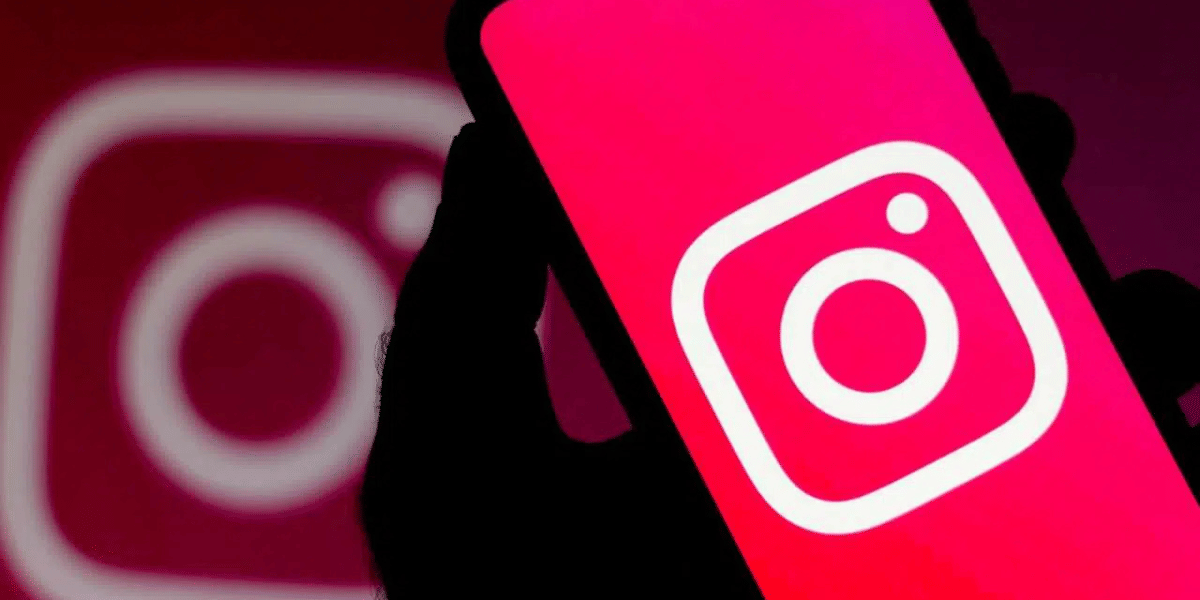A phone screen can act strange for many small reasons. Sometimes the software gets stuck for a moment, or the phone has been running for a long time without a restart. The Nothing Phone 2 is no exception, and you might notice the screen freezing or responding slowly at times. If you’ve been facing Nothing Phone 2 screen issues, this guide will help you understand the cause. You will also know how to get it fixed with professional mobile phone repair.
Also Read: How Can Cashify Smart Repair Service Enhance Your Mobile Repair Experience?
Why Your Nothing Phone 2 Screen Might Act Unusual?
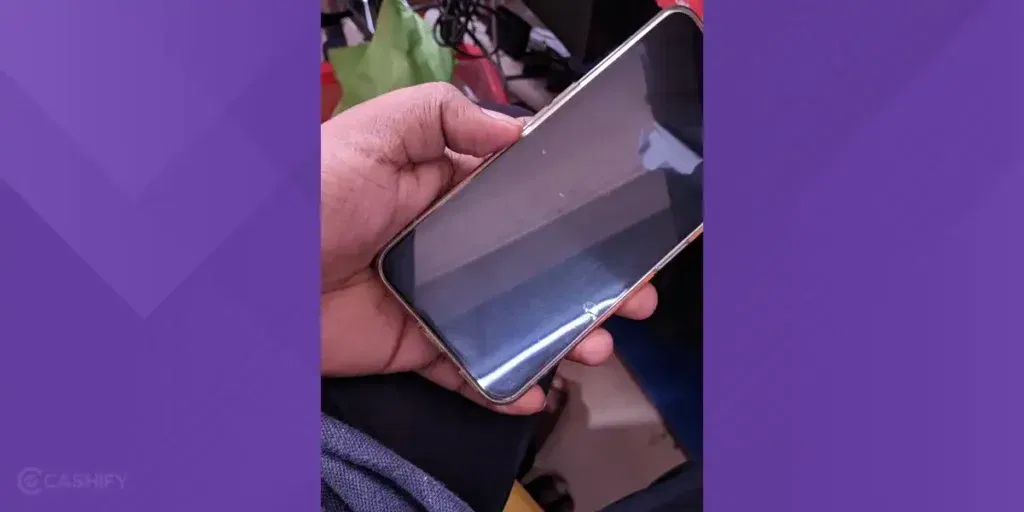
When your screen behaves unusually, it’s often due to a handful of typical problems. Here’s what might be causing it:
Screen Responds Slowly When Tapping or Scrolling
This often happens when the phone runs too many apps in the background. It slows down the system and affects how fast the screen reacts to tapping and scrolling. A dirty screen protector can also make the display feel less responsive.
Screen Flickers or Flashes Unexpectedly
Screen flicker may appear suddenly, usually due to brightness settings, app glitches, or old software. In some cases, flicker may also show up if the screen is damaged internally after a drop.
Phone Reacts Even When You Don’t Touch The Screen
Ghost touches happen when the phone reacts even if you don’t touch the screen. Dust, moisture near the edges, or a loose display connection can cause these Nothing Phone 2 screen issues.
Screen Stops Responding Completely
A freeze happens when the phone’s system gets overloaded or a bug blocks the screen from responding. It may also occur if the display has suffered internal pressure or heat damage.
Also read: Vivo Y73 Not Powering On? Motherboard Repair Explained!
What You Can Try At Home Before Getting It Repaired?
So you’ve seen the common reasons behind Nothing Phone 2 screen issues. You’re probably wondering what you can do about them. Here are a few simple fixes you can try at home before taking it for professional phone repair.
Clear Temporary Memory to Speed Up Touch
Close apps running in the background by opening the app switcher and swiping them away. Restart your Nothing Phone 2 at least once a day to free up memory and keep it running smoothly.
Reset Display Settings for Flicker-Free Screen
Go to Settings > Display and reset any customized options to default. Turn off adaptive brightness and adjust brightness manually for stable performance.
Remove Dust and Moisture From Screen Edges
Use a soft, dry microfiber cloth to wipe the screen and edges carefully. Repeat this regularly to keep the display clean and responsive.
Force Stop Apps for Better Performance
Go to Settings > Apps, select any recently installed or unused app, and tap ‘Force Stop.’ This can help prevent apps from slowing down the system and causing Nothing Phone 2 screen issues.
Cool Down Your Phone Regularly
Place your phone in a cool, shaded area if it gets warm during use. Avoid using it in direct sunlight or hot environments for long periods.
Replace Screen Protector for Smooth Touch
Remove a worn-out or uneven screen protector and install a new one. Ensure it is properly aligned to maintain full touch accuracy.
These checks fix many minor screen problems. If the display still reacts strangely or stops responding, it’s a sign of a deeper issue. In that case, choosing a professional mobile repair service is the safest option.
Also read: Vivo Y83 Pro Aux Jack Not Working? Repair It Fast With Cashify
Why Choose Cashify For Fixing Nothing Phone 2 Screen Issues?

If you are confused about how to fix Nothing Phone 2 screen issues, Cashify provides the best solution. Here are the benefits of choosing Cashify for your phone’s screen repair:
Repairs Carried Out by Experienced Technicians
Skilled technicians handle your phone carefully and professionally. They know how to repair Nothing devices properly.
High-Quality Replacement Parts
Only premium parts are used for every repair. This makes sure your screen fits well and works smoothly.
Free Doorstep Mobile Repair
A certified technician comes to your home to replace the screen. You pay only after the repair is done.
Transparent Pricing
The total mobile phone repair cost is shared with you upfront. There are no hidden charges or surprises.
Wide Network of Service Centers
Cashify has over 200 service centers across India. You can visit the one closest to you if you prefer.
Warranty and Complimentary Replacement
Every screen repair comes with a six-month warranty and an additional one-month complimentary replacement for screen breakage.
7-Day Refund Policy
Cashify offers a 7-day refund (only applicable on screen repairs) if you are not satisfied with the service.
(*Repair warranties are subject to discretion based on Cashify’s terms and conditions. Please refer to our warranty policy for detailed information.)
Also read: 8 Signs That Your Android Phone Motherboard Needs Repair!
How To Book Nothing Phone 2 Screen Repair With Cashify
If you have made up your mind to fix Nothing Phone 2 screen issues with Cashify, here’s how you can do it:
- Visit the Cashify website or open the app, and go to the Mobile Repair section.
- Choose Nothing as your phone brand.
- Select Nothing Phone 2 from the list of models.
- Pick Screen as the issue you want to fix.
- Enter your address to schedule a free doorstep mobile repair.
- Select a date and time slot that works best for you.
- Confirm your booking, and a certified technician will arrive at your location to replace the screen safely.
(You can also use the code RPR50 to get up to 50% off on your Nothing Phone 2 repair. This offer is available for a limited time and requires a minimum order value of Rs. 1,000.)
Also read: How Do I Check My Android Hardware Health?
How To Avoid Screen Issues In The Future
Once your Nothing Phone 2 screen issues are fixed, try these simple tips to keep your display safe:
- Keep the phone away from heat sources.
- Use a case with raised edges to protect the screen.
- Clean the display occasionally with a soft cloth.
- Avoid pressing the screen too hard.
- Replace damaged screen protectors quickly.
Also read: How To Fix Vivo V11 Pro Screen Issues? Replace It Affordably!
Final Thoughts
You now know the common causes of Nothing Phone 2 screen issues and some simple ways to fix them at home. If the screen still doesn’t work properly, getting professional Nothing phone repair is the best option. Cashify offers premium parts, clear pricing, and free doorstep service, so your Nothing Phone 2 will be working smoothly again in no time.
If you’ve just bought a new phone and don’t know what to do with your old phone, then here’s your answer. Sell old mobile to Cashify and get the best price for it. If you are planning to buy a new phone, check out Cashify’s refurbished mobile phones. You can get your favourite phone at almost half price with six-month warranty, 15 days refund and free delivery.