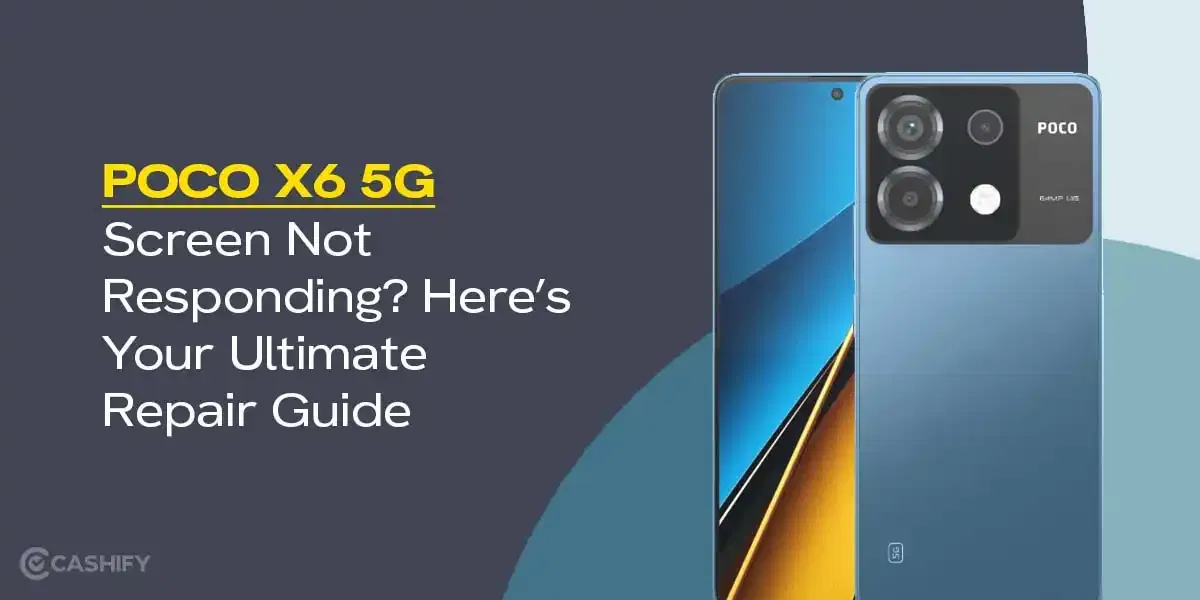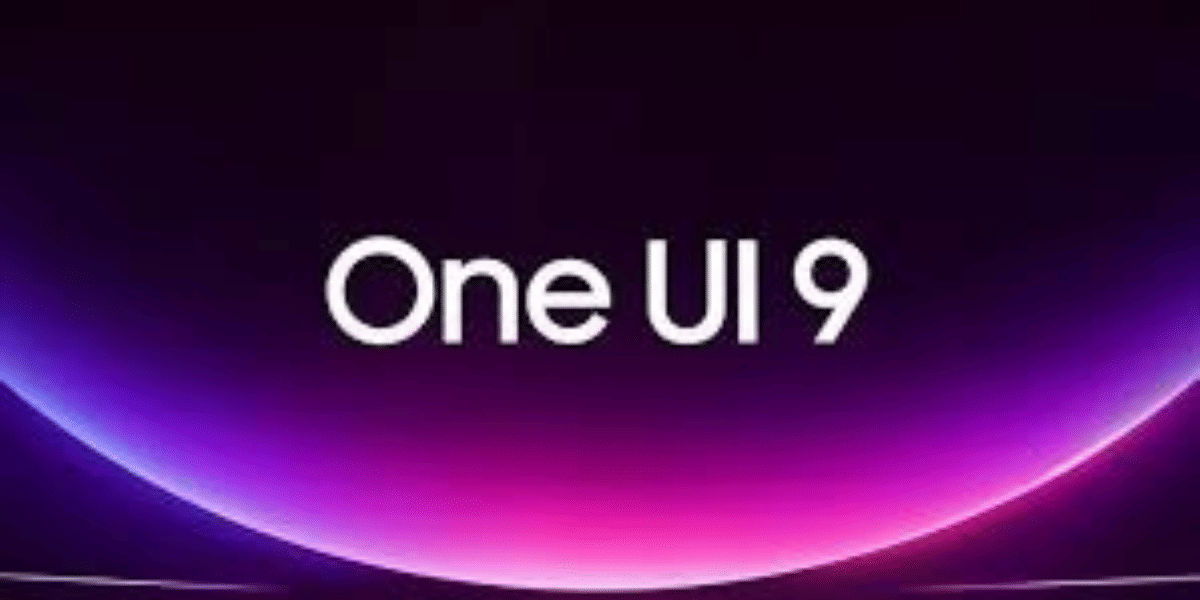If you are not reading this from your own phone, chances are you have a Vivo Y73 not powering on. It refuses to boot up, no matter how many times you mash that power button. I get it! It’s frustrating when your phone decides to be dead all of a sudden. As an owner, you are responsible for bringing it back to life! Or at least get the required support for it. So here I am going to break it down for you and lay out your best options.
Also read: Vivo Y83 Pro Aux Jack Not Working? Repair It Fast With Cashify!

Why Your Vivo Y73 Won’t Turn On: The Usual Suspects
Before we get into fixes, let’s pinpoint the villain. Most “dead phone” scenarios aren’t dramatic explosions (phew!). They can be minor issues building up over time. For the Vivo Y73, a mid-range champ from 2021 with its sleek design and solid camera. The possible culprits could be:
- Battery Blues: Over time, lithium-ion batteries wear out. If it’s swollen or totally drained, no juice means no power-on.
- Charging Issues: A Faulty cable, port gunk, or a fried charger can trick your phone into thinking it’s unplugged forever.
- Software Issues: A rogue update or app crash might freeze things up.
- Motherboard Failure: That’s a big one. The motherboard is like your phone’s brain. It’s the circuit board where everything connects. Drops, water splashes, or just age can short-circuit components like the power IC (integrated circuit) or fuses. When this happens, your Y73 might light up briefly (that teasing Vivo logo), then ghost you.
If charging doesn’t revive it, the motherboard is often the culprit. But don’t panic because it’s fixable!
Also read: 8 Signs That Your Android Phone Motherboard Needs Repair!
Easy Steps To Revive Your Vivo Y73 Not Powering On
Okay, before you ship it off anywhere, let’s rule out the easy stuff. Try these simple tricks. But before that, unplug everything and work on a dry surface.
1. Force a Hard Reset: Press and hold the power button + volume down for 20-30 seconds. Sometimes, this jolts it awake without losing data.
2. Charge The Right Way: Skip the random third-party cable. Use the original Vivo charger and plug it into a wall outlet (not a PC USB). Let it sit for 30 minutes. Look for the charging light. If not, gently clean the port with a toothpick (no metal!) to evict lint.
3. Battery Swap Test (If You’re Brave): Pop off the back cover. If the battery looks puffy, that’s a red flag. Disconnect and reconnect it carefully. But heads up: If you are not comfortable doing this, give it to the professionals.
Also read: How Do I Check My Android Hardware Health?
Cashify Can Help In Vivo Y73 Motherboard Repair
Look, I love a good YouTube tutorial as much as the next person, but motherboard surgery? That’s surgeon-level stuff. One wrong move, and you’re out a new phone. If your Y73 is not powering on, you can contact certified mobile repair professionals, Cashify.
Motherboard inspection at Cashify doesn’t cost much. But you get the best professionals in town who have the knowledge and experience to deal with complicated phone repair issues. Plus, there are more benefits of choosing Cashify, like:
- Affordable pricing
- Transparency in prices, where you get most details in online booking.
- Doorstep pickup, drop off at no cost.
- Instant repair in most cases.
- Choose your own convenient time for repair
- 200+ offline stores
- Discounts available during sales are used to reduce mobile phone repair costs.
Steps To Book Repair From Cashify Online
Follow these easy steps to book Vivo phone repair from Cashify in online mode:
The motherboard inspection costs Rs. 99 only at Cashify. Call a technician at home, and it happens within minutes.
- Open the Cashify homepage and click on ‘All’.
- From the dropdown list, select ‘Repair’.
- Choose the brand tab ‘Vivo’.
- Find your model from the phones mentioned or search directly in the search list.
- Select the part that is damaged. In this case, ‘motherboard’.
- Proceed by selecting the address for the visit.
- Select the booking slot that you are comfortable with.
- Check out.
- Wait for the technician to arrive.
- Pay after the mobile repair is complete.
Special Discount: Use code: RPR50 to avail of a discount of up to 50 per cent (on the minimum order value of Rs. 1000) when booking online.
Also read: Pixel 6A Detected Water In USB Port? Get Your Best Fix Today!
Final Word
Your Vivo Y73 not powering on can create some confusion. But that doesn’t have to be the end of the road. Start with those simple checks, but don’t hesitate to lean on professional help if required. With Cashify, you can get back to using your phone normally. Book today!
Still have questions? Drop it in the comments below!
If you’ve just bought a new phone and don’t know what to do with your old phone, then here’s your answer. Sell your old mobile to Cashify and get the best price for it. If you are planning to buy a new phone, check out Cashify’s refurbished mobile phones. You can get your favourite phone at almost half price with a six-month warranty, 15-day refund and free delivery.