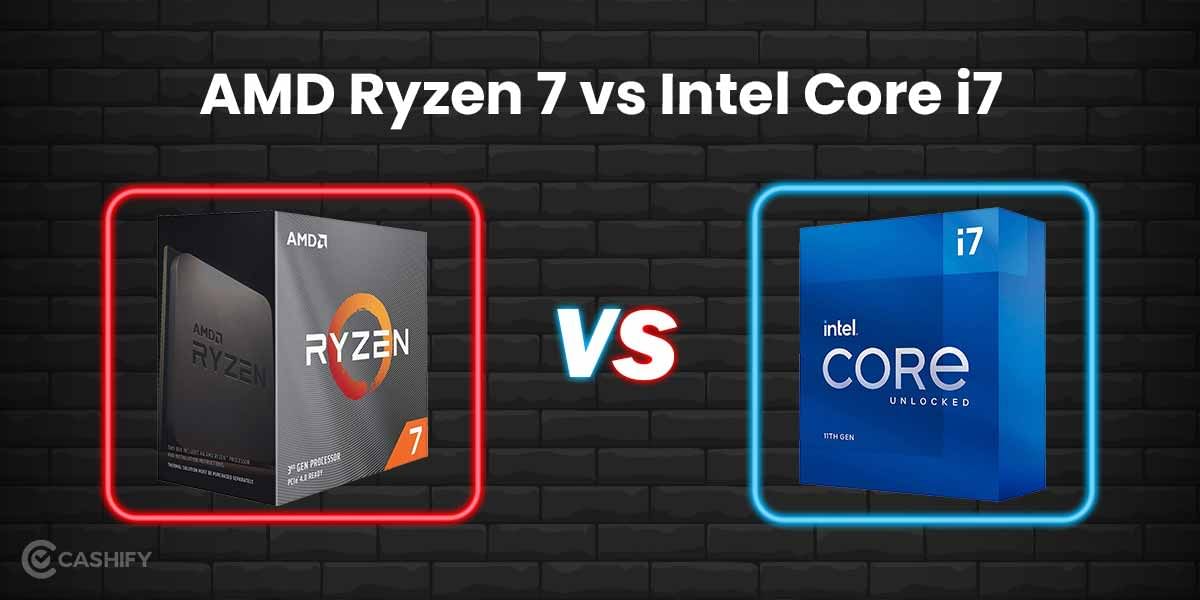If you have been following up with Apple and Mac, you might have heard that Mac apps cost a lot. The reality is different, though. While some Mac apps might be expensive, there are certain free Mac apps that are not just powerful but extremely useful for your Mac. However, every day new Mac app is released, so picking the best ones can be confusing. But worry not, we have curated a list of the eight best free Mac apps that will add even more value to your Mac.
But before we begin, here’s a thing. Recently, Apple changed its security settings in macOS. So, some of these apps might ask for permission to open. You might be shown a pop-up message saying, “XYZ is an application downloaded from the internet. Are you sure you open it?”. You will then be needed to click on Open to continue with the installation.
Also Read: 15+ Most Useful Mac Keyboard Shortcuts To Help You Work Faster
Best Free Mac Apps To Download
These are the must-have free Mac apps to ease your day-to-day tasks:
1. The Unarchiver
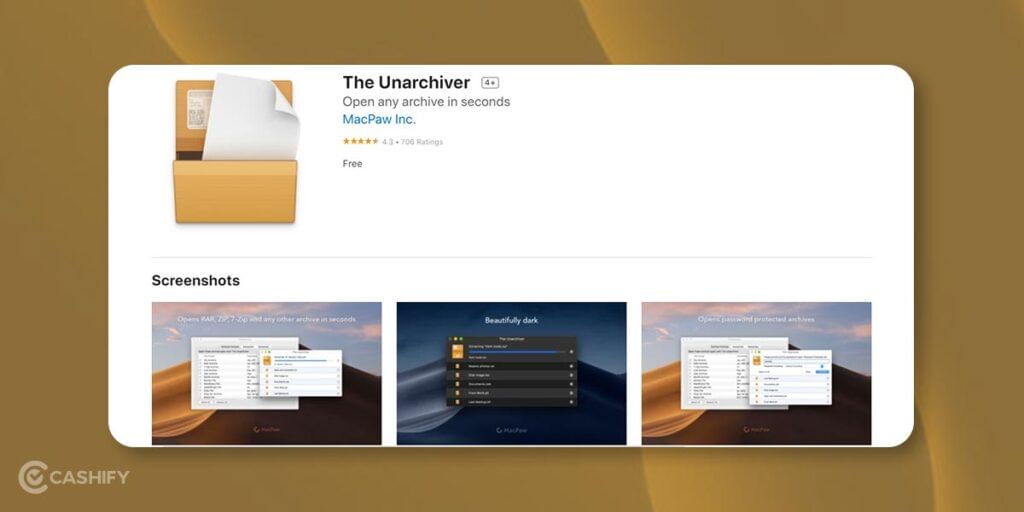
There could be times when opening RAR and ZIP files might give you trouble. That is where The Unarchiver app comes in handy. The app has a quick processing unit that easily helps you know about the hidden files inside. You get multiple formats with a one-click operation that helps you extract any file and expand all kinds of extensions via any compression method and in numerous languages.
2. Pocket
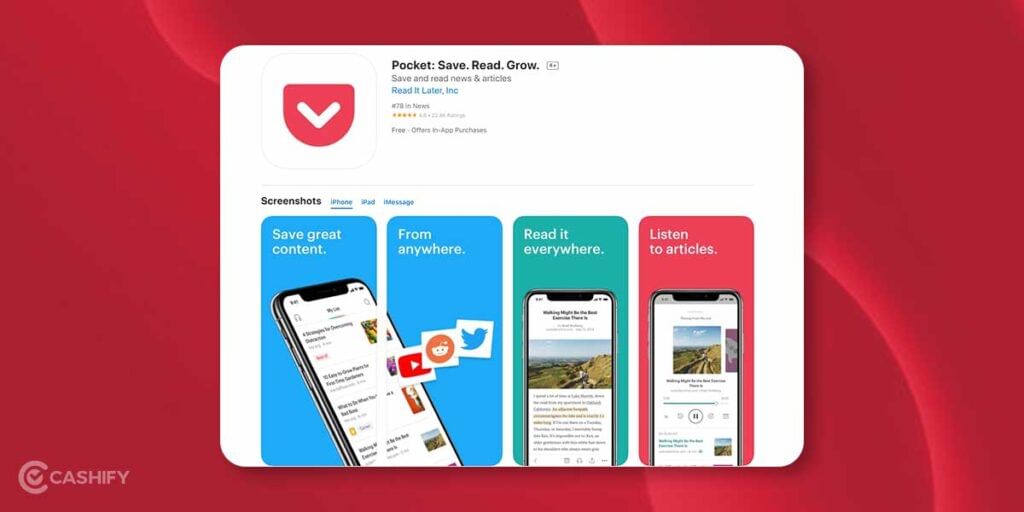
Earlier known as Read it Later, Pocket is not a regular app for reading. It is way more advanced that can help you save any photos, videos, and articles that you find on the internet and would like to read later. All of these files get stored in an infinite queue that you can access whenever you get time. Moreover, there are no ads in the app. So, Pocket certainly is one of the best free Mac apps to have.
3. Simplenote
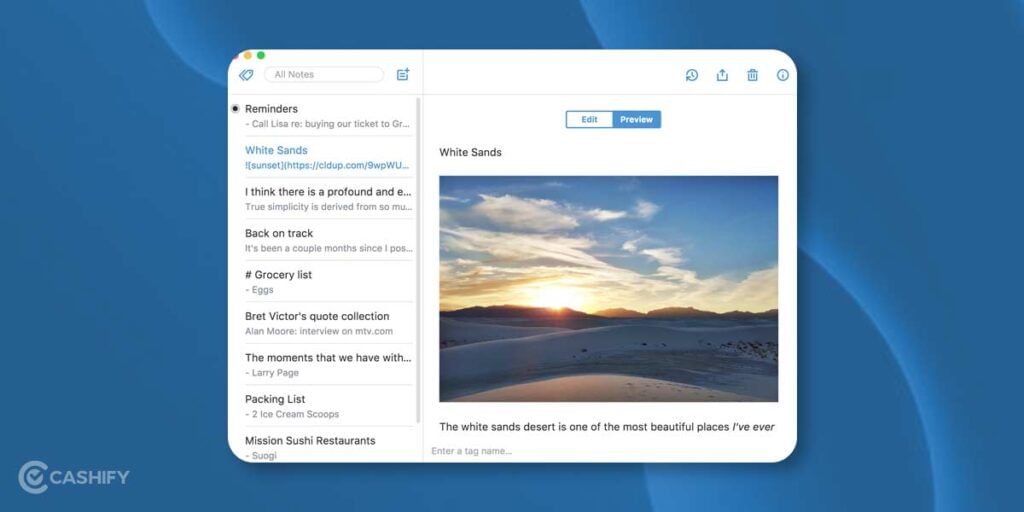
Unlike its name, Simplenote is quite an advanced app for Mac. You can download it easily from the app store. It does not matter what you write or how you write, the UI of Simplenote can help you navigate the app easily and keeps everything in place. You don’t have to worry about speed and efficiency when using this app. So, no matter what thoughts you are having or if you just want to pour your heart out, Simplenote is the app for you.
Also Read: Find My iPhone: Here’s How To Use Find My App
4. Itsycal
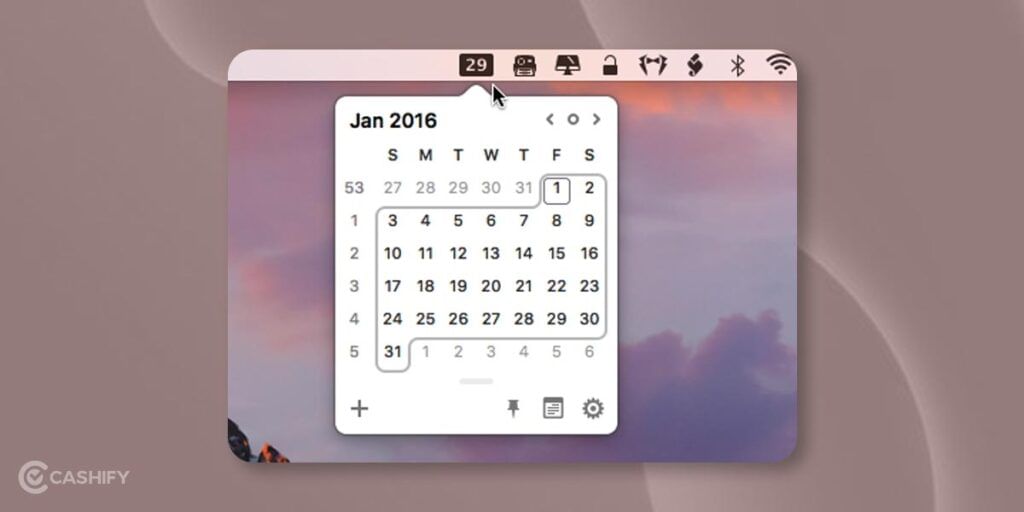
You might be in the habit of checking the date and time from the menu bar of your Mac, but what if we tell you that you can have more control over your appointments and schedules. Itsycal is the perfect substitute for the simple clock in your Mac’s Menubar. It adds a tiny and useful calendar to your menu bar. You can add an event from there only without having to launch the calendar. Itsycal is one of the best free Mac apps and comes in both dark and light modes.
5. Onyx

Although Mac does not require regular maintenance, it might be that sometimes the Mac slows down. While there are options to clean your macOS, having a third-party app can be convenient sometimes. Onyx is a general-purpose utility tool that helps in cleaning cache, maintaining scripts, and doing regular internal repairs to keep your Mac’s health up to date. The best part is the simple interface that makes Onyx very easy to use.
6. Amphetamine
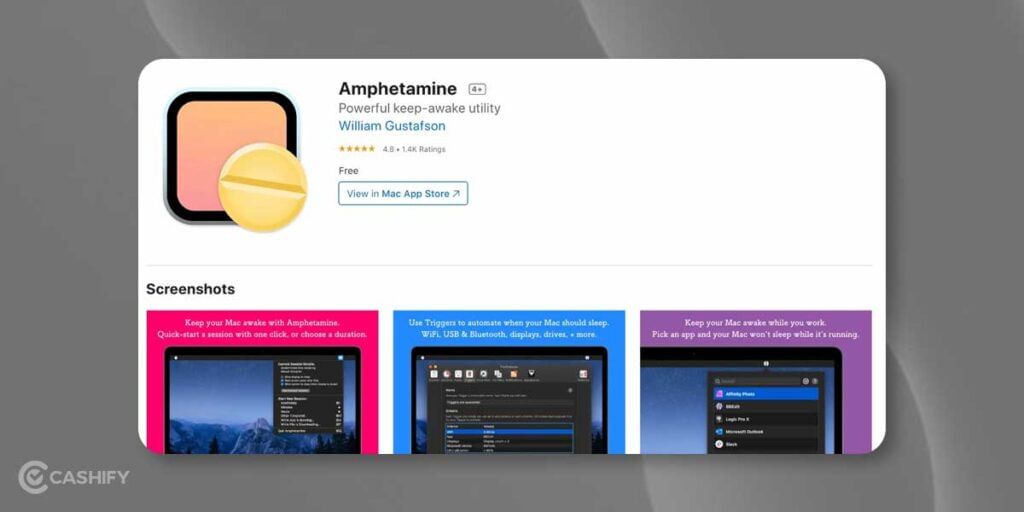
Amphetamine is one of the best free Mac apps that helps you keep your Mac awake. The app features a simple menu bar that lets you temporarily override your Mac’s sleep schedule. There are even some of the best additional features like getting activated when connected to specific Wi-Fi networks and keeping only certain drives awake.
7. Simple Recorder
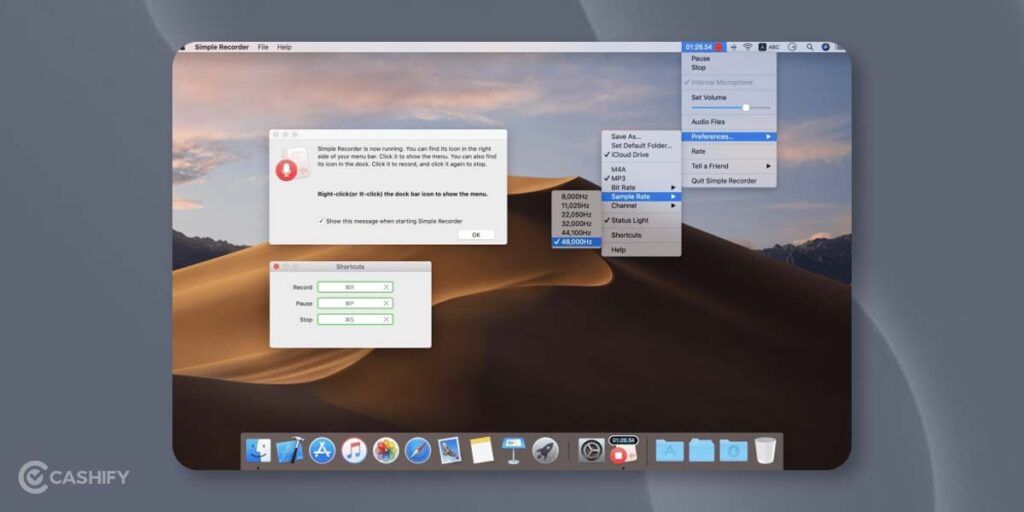
While QuickTime player is an easy way to record screen on Mac, sometimes you want to quickly record audio on Mac, and Simple Recorder comes into action at those times. Installing the app is quite easy and once done, you can start recording with just a simple tap of the record button. The features allow you to switch between mono and stereo, adjust the volume accordingly, and help you save the recording right from the menu bar.
8. Notebook
If you are someone who likes to jot down things and add to-do lists then you would definitely like this app. With this app, you can write notes, add files, create to-dos, sketch ideas, record audio, capture moments and more. Additionally, the app also instantly syncs across your devices and to the cloud. With the Notebook app stay on top of your things and be reminded about your important tasks. Definitely one of the best free Mac apps that you should have to boost your productivity.
Also Read: 3 Best Apple iPhone Wireless Chargers: Buying Guide
You can check Cashify’s website to get the best resale value for your gadgets. We help you Sell phone online or Recycle old phone instantly.