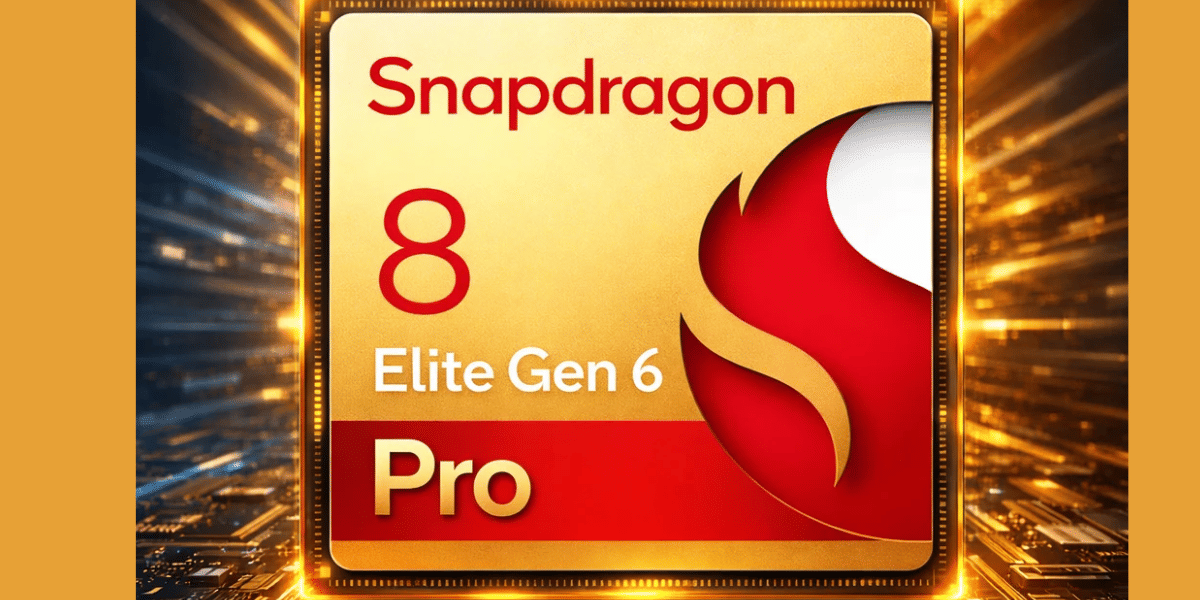If you have been browsing the internet for years, chances are you have used Google Chrome. It is fast, simple, and reliable- the go-to choice for millions around the world. But recently, a new player has entered the scene in the ChatGPT Atlas vs Chrome debate: ChatGPT Atlas, an AI-powered browser built by OpenAI, the same team behind ChatGPT.
Now, I know what you are thinking- another browser? Why should you care? But here’s the thing: ChatGPT Atlas isn’t just another web browser. It is a fresh take on how we interact with the internet. Instead of just visiting websites, you can talk to your browser, ask it to help with tasks, summarize pages, or even perform actions on your behalf.
So, if you are wondering whether it is time to switch from Chrome or just curious about what Atlas can do differently, this post is for you. In this blog, let us talk about both ChatGPT Atlas vs Chrome and see which browser might be the better pick for you.
Also Read: Which iPhone 17 Model Should You Buy? Air Vs Pro Vs Pro Max Breakdown
You Already Know About Chrome
Let’s start with the familiar one- Google Chrome. If the internet had a front door, Chrome would probably be it.
Launched back in 2008, Chrome quickly became the world’s most popular browser because of its speed, simplicity, and stability. It runs on almost every device- Windows, macOS, Android, iOS, and even Linux. It is powered by Google’s Chromium engine, which also supports browsers like Edge, Brave, and Opera.

Why Chrome Is So Popular?
- It’s Fast: Chrome is known for its quick loading times and efficient performance.
- Cross-Platform Sync: Your bookmarks, history, and passwords follow you wherever you go- from laptop to phone.
- Huge Extension Library: Chrome’s Web Store has thousands of extensions for everything from ad-blocking to productivity tools.
- Strong Security: With regular updates, Chrome has built a solid reputation for being safe and reliable.
- User Familiarity: Let’s face it- we are all used to Chrome. It’s what we know, and that comfort counts.
Over the years, Google has continued to enhance Chrome with smarter features. In 2025, it even introduced Gemini AI, Google’s own AI assistant, into the browser. You can now ask Chrome to summarize articles, help write emails, or explain things you find online- all powered by AI.
But despite these updates, Chrome still feels like a traditional browser at its core. It’s focused on displaying web pages fast and securely. The AI is an add-on- useful, yes, but not the foundation of how the browser works.
That’s where ChatGPT Atlas vs Chrome becomes interesting, as Atlas might change the game entirely.
But, What Is ChatGPT Atlas?
Imagine if ChatGPT- the conversational AI assistant- wasn’t just a chatbot, but your browser itself. That’s essentially what ChatGPT Atlas is.
Time to talk about ChatGPT Atlas in the ChatGPT Atlas vs Chrome comparison. Released by OpenAI in late 2025, ChatGPT Atlas is an AI-first browser designed to make your web experience more interactive, personal, and intelligent. Instead of you searching, reading, and navigating everything manually, Atlas aims to do the heavy lifting for you.
Also Read: Boost iPhone 17 Photo Quality By Changing These Camera Settings

Key Features Of ChatGPT Atlas
- ChatGPT Built In: The ChatGPT assistant lives right inside the browser. You can highlight text on a webpage and ask questions, get summaries, or request explanations instantly.
- Memory (Optional): Atlas can remember things you’ve done or asked before- such as topics you research or writing styles you prefer. These memories make it smarter over time, but you can turn them off or erase them anytime.
- Agent Mode: This experimental feature allows ChatGPT to act on your behalf- like booking appointments, comparing products, or finding deals.
- AI in Context: When you’re reading, shopping, or working online, the browser can offer insights or help based on the page you’re on. It’s like having a co-pilot for your web journey.
- Privacy Controls: OpenAI has emphasized that memory is opt-in. Your browsing data isn’t automatically used to train AI models.
What Atlas Feels Like To Use?
At first glance, ChatGPT Atlas looks like any modern browser- clean design, tabs on top, bookmarks, etc. But when you start using it, you notice how much it changes the flow of browsing.
Instead of switching tabs to search for “what does this mean?” or “who is this author?”, you can ask ChatGPT directly from the page. The browser feels like a blend of productivity tool and research partner, especially for students, writers, and professionals who spend a lot of time reading online.
The downside? As of now, Atlas is only available for macOS (Apple Silicon), though versions for Windows and mobile are expected soon. So, it’s not yet for everyone.
ChatGPT Atlas Vs Chrome: What’s New?
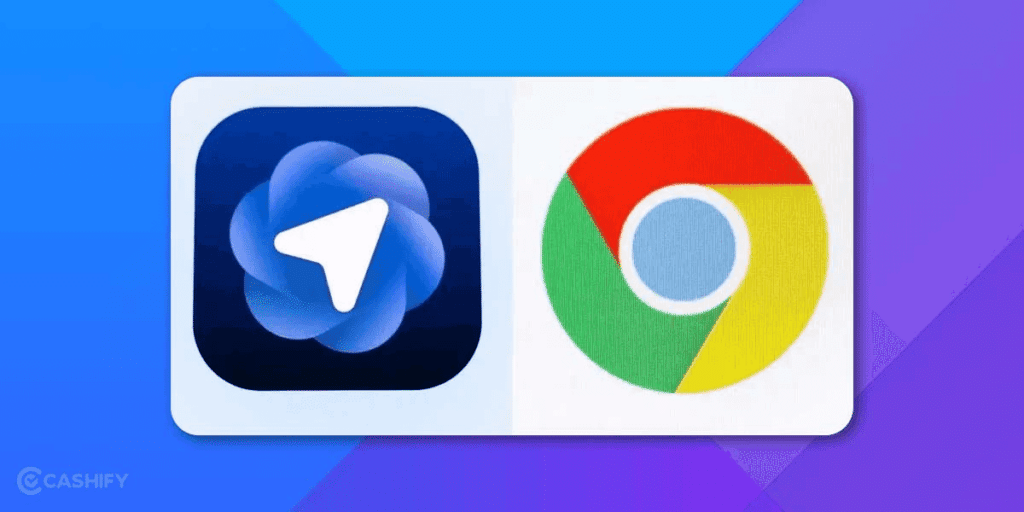
Now that you know what ChatGPT Atlas vs Chrome browsers are about, let us compare them side-by-side:
| Feature | ChatGPT Atlas | Google Chrome |
| AI Integration | Core part of the experience. ChatGPT is built-in and active everywhere. | Added through Gemini AI- helpful, but not central to the browser. |
| Platform Support | macOS (Apple Silicon) only at launch. | Works on all major platforms- Windows, macOS, Android, iOS, Linux. |
| Extensions | Limited for now (Chromium-compatible base). | Massive extension ecosystem. |
| Privacy Control | Memory and data sharing are optional. | Strong security, but tied to Google’s ecosystem. |
| Performance | Smooth but early-stage; still improving. | Highly optimized and stable. |
| Use Case | AI-powered assistant for browsing, summarizing, and research. | General-purpose, fast, and reliable web browsing. |
Also Read: Apple iPhone 17 Pro Vs Apple iPhone 16 Pro: Major Changes Explained
The Big Difference
Chrome is a browser with AI features, while ChatGPT Atlas is an AI assistant that happens to be a browser.
That distinction matters. With Chrome, you are still in control of every search, tab, and click. With Atlas, you can delegate some of that- asking it to summarize, write, or complete tasks while you focus on the bigger picture.
For instance, if you are reading a long article in Atlas, you can simply say, “Summarize this page for me,” and get a clean overview. Or if you’re shopping for a laptop, you can ask it to compare models directly from your tabs. It feels conversational- something Chrome doesn’t quite match yet.
However, Chrome’s stability and cross-platform availability still make it the more dependable choice for everyday users between the ChatGPT Atlas vs Chrome debate.
How To Access And Use ChatGPT Atlas?
Getting started with ChatGPT Atlas is fairly easy- though at this stage, it’s limited.
- Atlas currently runs only on macOS with Apple Silicon chips (like the M1, M2, or M3). Windows and mobile versions are expected soon.
- Visit OpenAI’s official website and download the ChatGPT Atlas app.
- Use your OpenAI credentials (the same you use for ChatGPT). Free users get basic access, while ChatGPT Plus or Team users unlock more advanced features like Agent Mode.
- Once open, you will see a familiar layout. Browse as usual, but try highlighting text or clicking the ChatGPT sidebar to interact with pages.
You can also customize privacy settings under “Memories”- enabling or disabling what the browser remembers about your sessions.
For now, Atlas feels like a beta experience- polished in design but still growing in features and reach. If you’re on macOS, though, it’s definitely worth trying.
Also Read: Apple A19 Pro Vs A18 Pro: Upgrades You Should Know
Who Should Choose Which Browser?
So, now that we’ve gone over the details between ChatGPT Atlas vs Chrome, let’s figure out which browser fits your needs best. This really comes down to how you browse and what you expect from your browser.
Choose Chrome If:
- You want reliability. Chrome is stable, tested, and trusted. It’s not going to surprise you- in a good way.
- You use multiple devices. Chrome syncs your data effortlessly across laptops, phones, and tablets.
- You rely on extensions. Whether it’s Grammarly, ad-blockers, or developer tools, Chrome’s library is unmatched.
- You prefer a traditional browsing experience. You like doing your own searches and don’t need an AI assistant guiding you through every step.
- You value consistency. Chrome works similarly everywhere, no matter what platform or device you’re on.
Choose ChatGPT Atlas If:
- You love experimenting with new tech. Atlas is exciting, fresh, and feels futuristic.
- You use ChatGPT often. If you already rely on ChatGPT for writing, research, or brainstorming, having it built into your browser is a game-changer.
- You read or research a lot online. Atlas shines when it comes to summarizing articles, explaining content, or finding sources.
- You want a personal AI assistant. The “Agent Mode” and memory features make Atlas more like a digital companion than just a browser.
- You care about privacy control. You can decide exactly what Atlas remembers or forgets.
Final Thoughts
Both ChatGPT Atlas vs Google Chrome represent the future of web browsing- just from different angles.
Chrome is the trusted veteran, a fast and stable workhorse that keeps getting smarter with each update. It’s perfect if you value performance, compatibility, and a massive ecosystem of tools.
ChatGPT Atlas, on the other hand, is the ambitious newcomer- an AI-first experience that aims to change how we think about browsing entirely. It’s not just about opening web pages; it’s about understanding, summarizing, and acting on them with the help of artificial intelligence.
If you want a dependable browser that “just works,” Chrome remains unbeatable. But if you’re curious about the future of browsing and want to experience what it feels like to have your own AI assistant built into your browser, then ChatGPT Atlas is definitely worth a try.
As for me? I think the smartest choice is to use both ChatGPT Atlas vs Chrome. Keep Chrome as your daily driver- fast, stable, and full-featured- and use ChatGPT Atlas when you want help with deeper reading, writing, or research.
Also Read: Accessories For iPhone 17 Series: Best Chargers, Cases & Add-Ons
Frequently Asked Questions
Is Atlas ChatGPT good?
Yes, ChatGPT Atlas is a great new AI-powered browser that blends smart assistance with web browsing. It’s ideal for users who research, read, or write online. While powerful and intuitive, it’s still new and currently available only on macOS, so broader support is coming soon.
Is ChatGPT Atlas a browser?
Yes, ChatGPT Atlas is an AI-first web browser built by OpenAI. It integrates ChatGPT directly into your browsing experience, allowing real-time summaries, explanations, and actions on webpages. Built on Chromium, it feels familiar like Chrome but far more interactive and intelligent in daily use.
What is ChatGPT Atlas?
ChatGPT Atlas is OpenAI’s innovative browser combining traditional web browsing with built-in AI assistance. It can summarize pages, answer questions, and perform small tasks using ChatGPT. Atlas offers features like memory, contextual help, and agent mode, making browsing smarter, faster, and more personalized.
If you’ve just bought a new phone and don’t know what to do with your old phone, then here’s your answer. Sell old mobile to Cashify and get the best price for it. If you are planning to buy a new phone, check out Cashify’s refurbished mobile phones. You can get your favourite phone at almost half price with Six-month warranty, 15 days refund and free delivery.