Are you too wondering the same question, “What is About: Blank?” then I feel you’re at the right place. I mean it! This might trouble you for some moment, but About Blank is nothing more than a system command integrated within the web browser that you’re using. Whether you’re using Google Chrome, Edge, Firefox, Vivaldi or Brave. You’ll find About Blank in every singly browser that you use. So, what is About Blank? Let’s See…
Also Read: Why Can’t I Connect To Wi-Fi on Mac/iPhone?
What is About Blank?
About Blank is not a webpage; it is not a setting; it is nothing but an internal browser tab that has nothing to show to you. You can use literally any system-level command after the About text, and it will act as a shortcut for the portal.
For example, let’s say you want to navigate to Downloads. Now all you have to do is type About:Downloads, and press the enter button. The browser will automatically take you to the download folder, where you can easily see all the downloaded files.
In another example, if you type About:Dino, you’ll be able to play the famous no-internet Dinasour game in the browser.
What is the use of the About Blank tab?
Answer: No use whatsoever. Like I said, the only feature this command has is that it shows nothing at all.
If you want to remove your home page and do not want to look at Google’s face every time you open your web browser. This is the tab that you’ll see.
Also Read: What Is Captcha? Everything You Need To Know!
Are there more commands likes About Blank?
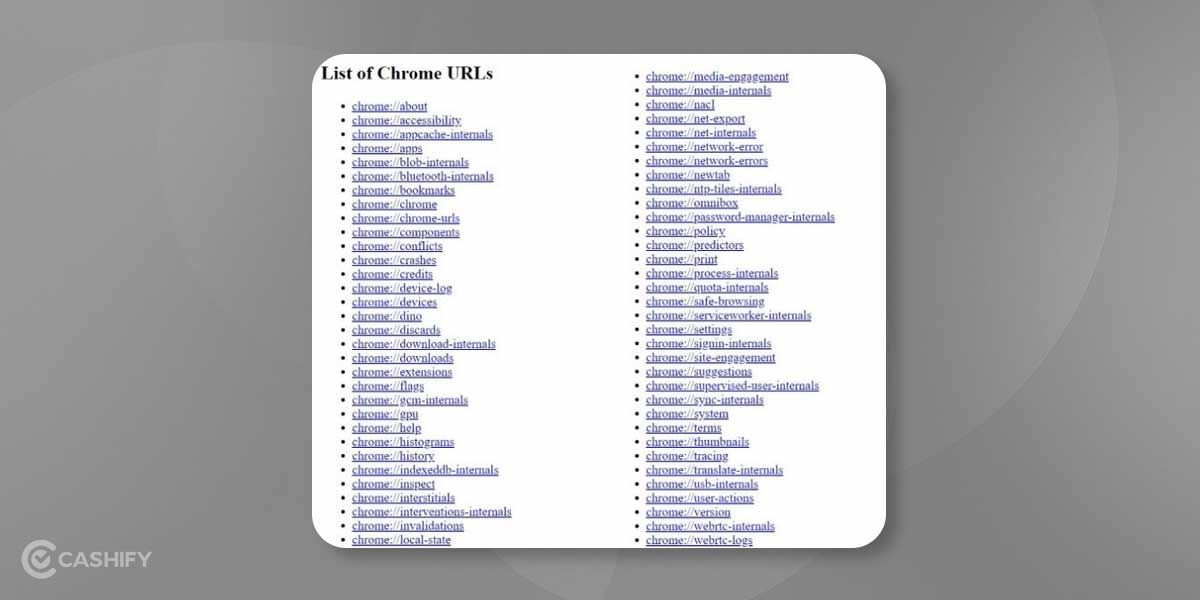
Yes, there are. Depending on the browser, the commands may vary. However, most of the commands will work on all the browsers. Here’s the list of all the in-browser commands you can use as a shortcut.
| SN | Chrome commands | Edge commands |
| 1 | chrome://about | edge://about |
| 2 | chrome://accessibility | edge://accessibility |
| 3 | chrome://app-service-internals | edge://app-service-internals |
| 4 | chrome://apps | edge://application-guard-internals |
| 5 | chrome://autofill-internals | edge://apps |
| 6 | chrome://blob-internals | edge://autofill-internals |
| 7 | chrome://bluetooth-internals | edge://blob-internals |
| 8 | chrome://bookmarks | edge://bluetooth-internals |
| 9 | chrome://chrome-urls | edge://collected-cookies-dialog |
| 10 | chrome://components | edge://compat |
| 11 | chrome://conflicts | edge://components |
| 12 | chrome://connectors-internals | edge://conflicts |
| 13 | chrome://conversion-internals | edge://connectors-internals |
| 14 | chrome://crashes | edge://conversion-internals |
| 15 | chrome://credits | edge://crashes |
| 16 | chrome://device-log | edge://credits |
| 17 | chrome://dino | edge://data-viewer |
| 18 | chrome://discards | edge://device-log |
| 19 | chrome://download-internals | edge://discards |
| 20 | chrome://downloads | edge://download-internals |
| 21 | chrome://extensions | edge://downloads |
| 22 | chrome://flags | edge://edge-dlp-internals |
| 23 | chrome://floc-internals | edge://edge-urls |
| 24 | chrome://gcm-internals | edge://extensions |
| 25 | chrome://gpu | edge://favorites |
| 26 | chrome://help | edge://flags |
| 27 | chrome://histograms | edge://floc-internals |
| 28 | chrome://history | edge://gcm-internals |
| 29 | chrome://indexeddb-internals | edge://gpu |
| 30 | chrome://inspect | edge://help |
| 31 | chrome://interstitials | edge://histograms |
| 32 | chrome://invalidations | edge://history |
| 33 | chrome://local-state | edge://indexeddb-internals |
| 34 | chrome://management | edge://inspect |
| 35 | chrome://media-engagement | edge://interstitials |
| 36 | chrome://media-internals | edge://invalidations |
| 37 | chrome://nacl | edge://local-state |
| 38 | chrome://net-export | edge://management |
| 39 | chrome://net-internals | edge://media-engagement |
| 40 | chrome://network-errors | edge://media-internals |
| 41 | chrome://new-tab-page | edge://nacl |
| 42 | chrome://new-tab-page-third-party | edge://net-export |
| 43 | chrome://newtab | edge://net-internals |
| 44 | chrome://ntp-tiles-internals | edge://network-errors |
| 45 | chrome://omnibox | edge://newtab |
| 46 | chrome://password-manager-internals | edge://ntp-tiles-internals |
| 47 | chrome://policy | edge://omnibox |
| 48 | chrome://predictors | edge://password-manager-internals |
| 49 | chrome://prefs-internals | edge://policy |
| 50 | chrome://print | edge://predictors |
| 51 | chrome://process-internals | edge://prefs-internals |
| 52 | chrome://quota-internals | edge://print |
| 53 | chrome://quota-internals-2 | edge://process-internals |
| 54 | chrome://safe-browsing | edge://push-internals |
| 55 | chrome://sandbox | edge://quota-internals |
| 56 | chrome://serviceworker-internals | edge://quota-internals-2 |
| 57 | chrome://settings | edge://sandbox |
| 58 | chrome://signin-internals | edge://serviceworker-internals |
| 59 | chrome://site-engagement | edge://settings |
| 60 | chrome://sync-internals | edge://signin-internals |
| 61 | chrome://system | edge://site-engagement |
| 62 | chrome://terms | edge://sync-internals |
| 63 | chrome://tracing | edge://system |
| 64 | chrome://translate-internals | edge://terms |
| 65 | chrome://ukm | edge://tracing |
| 66 | chrome://usb-internals | edge://translate-internals |
| 67 | chrome://user-actions | edge://ukm |
| 68 | chrome://version | edge://usb-internals |
| 69 | chrome://web-app-internals | edge://user-actions |
| 70 | chrome://webrtc-internals | edge://version |
| 71 | chrome://webrtc-logs | edge://web-app-internals |
| 72 | chrome://whats-new | edge://webrtc-internals |
| 73 | edge://webrtc-logs | |
| 74 | edge://whats-new |
Also Read: 5 Best Nvidia Graphic Cards To Buy
Can I remove About Blank?
Yes & No. No, because About blank is an internal command of the browser you’re using; hence it can’t be removed. Yes, because to remove the page, all you have to do is set a home page, and the About Blank page will be removed.
Want to sell your old phone? Cashify has the best solution if you want to recycle your old phone right at your doorstep!












































