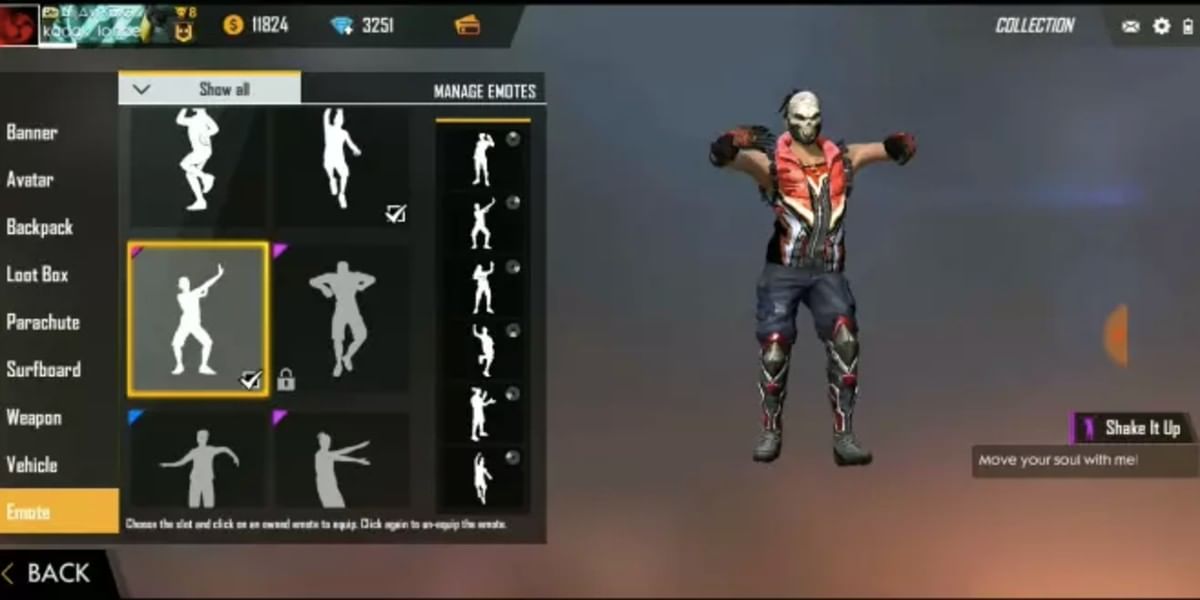OnePlus 8T Cyberpunk 2077 Edition is only available in China. However, it should not stop you from experiencing its theme on the phone you already own. If you want to try the experience on your Android smartphone, this is how you can do it:
Also Read: Got A New Phone? Get the Most Cash For Your Old Phone At Cashify
Cyberpunk 2077 Theme Live Wallpaper
Firstly, download and install the two APKs from APK Mirror below. The first one is the OxygenOS 11 live wallpaper port. It is to get the proper behind-the-scenes stuff running.
On the other hand, the second one adds the actual Cyberpunk 2077 wallpapers. Moreover, in this, you will also get the regular OxygenOS 11 live wallpapers.
Also Read: How Can Cashify Help You Earn Some Big Money Sitting At Home?
Once it is done, you will notice a new OnePlus Wallpaper Config app in your launcher.
Open it, and select one of the three versions: In the original one, the animation ends with the dimmed state of the samurai graphic. However, in the Always-On Mod, it remains on. The Long Mod extends the animation by up to 21 seconds, but it loses some details due to heavier compression.
Wake the f*ck up samurais, you have a wallpaper to install! I just dropped the OnePlus 8T Cyberpunk 2077 Edition Live Wallpapers along with some others and they look amazing!
— linuxct ❄️ (@linuxct) November 25, 2020
Want to know more? Check the thread below! ? pic.twitter.com/dXrCqOfgQw
These wallpapers comes from OnePlus’ Chinese user interface HydrogenOS 11.05.6. They behave as they do on the Cyberpunk 2077 OnePlus 8T, minus the extra app needed to set them up. To get rid of the wallpapers, look for the OnePlus Wallpaper Resources and the OnePlus 8T/OxygenOS 11 Live Wallpaper apps in your system settings under Apps and uninstall them.
Also Read: Nokia Purebook To Launch in India Soon
Icon packs
It has also extracted and ported OnePlus’ Cyberpunk 2077 icons. If you have an OnePlus phone running Android 11, you can download them straight away, but everyone else will need to grab the port that makes the icon pack compatible with any Android handset running 5.0 Lollipop or higher.
OnePlus and some other manufacturers allow you to change the icon pack through the pre-installed launcher (tap and hold an empty space on your home screen, tap Home settings and go to Icon pack), but on other phones like the Google Pixel, you will need to install a third-party launcher such as Nova Launcher.