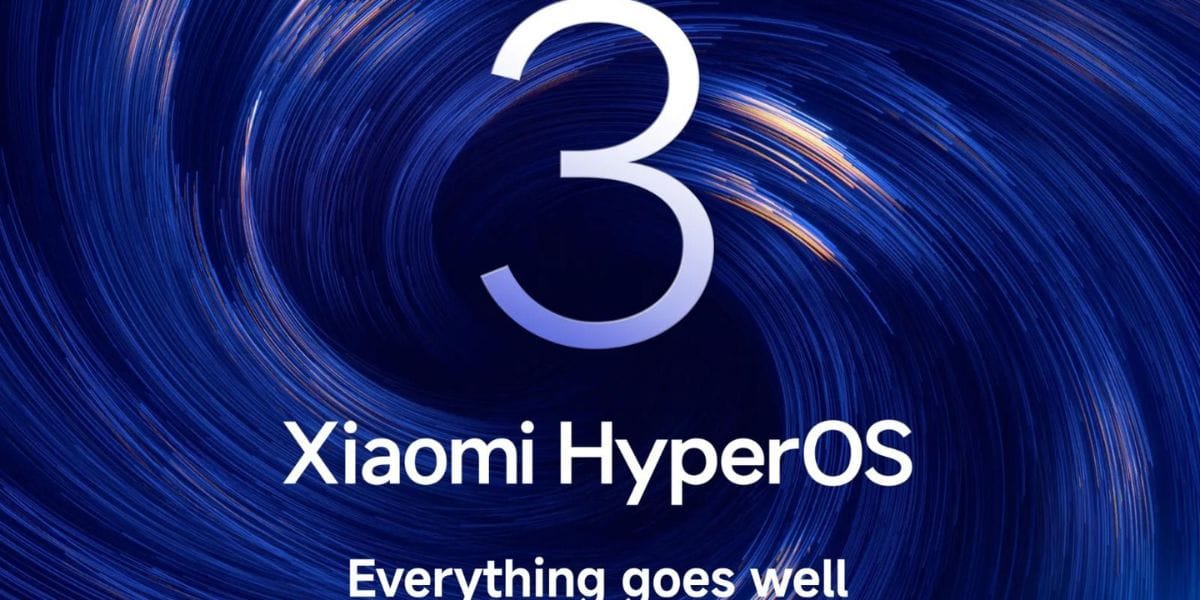BSNL, one of the leading telecom service providers in India provides strong network coverage and plans to its users. If you’re looking to recharge your BSNL prepaid mobile, the process is quite straightforward and can be done in several ways. Here’s a step-by-step guide to help you through each method.
Also read: How To Recharge Vi Prepaid: Step by Step Guide
How To Recharge Your BSNL Number Via BSNL App
Here’s the step for BSNL recharge via app:
- Launch the BSNL app on your smartphone.
- Navigate to the “Recharge” option.
- Input your BSNL prepaid number and select your circle (e.g., Delhi/NCR).
- Choose your desired recharge plan or enter the amount.
- Proceed to payment and complete the transaction. Your number will be recharged.
Also read: How To Recharge Jio Prepaid: Step by Step Guide
Recharge BSNL Number Via Website
You can also recharge BSNL number directly from the BSNL website:
- Go to the official BSNL website.
- Click on the “Mobile Recharge” option.
- Enter your mobile number, select your region, and fill in your email for confirmation.
- Enter the captcha code to verify your identity.
- Click “Submit” to complete your recharg
Also read: How To Recharge Airtel Prepaid: Step by Step Guide
Recharge Your BSNL Number Via Third-Party Apps
There are various third-party apps that you can use to recharge your BSNL number. The most common ones include Paytm, Freecharge, etc. Here’s step on how to recharge BSNL number via Paytm.
- Visit paytm.com or paytm application on your phone.
- Select Prepaid on the top left corner.
- Enter your mobile in the dialog box given below.
- Select your service operator as BSNL.
- Choose your circle for e.g. Delhi/NCR.
- Enter the amount of recharge or click on browse plans.
- Click on proceed to recharge and make payment.
- Hurray! Your recharge is successful.
Physical Recharge Vouchers
Lastly, if you prefer in-person transactions:
- You can purchase a BSNL recharge voucher from nearby retail stores.
- Scratch the voucher to reveal the code, then dial 123 followed by the code to complete your recharge.
Final Thoughts
With multiple options available, recharging your BSNL prepaid mobile is easy and convenient, whether you choose to do it online through the app or website, use third-party services, or go the traditional route with physical vouchers. Choose the method that suits you best to keep your mobile services active and uninterrupted.
If you’ve just bought a new phone and don’t know what to do with your old phone, then here’s your answer. Sell old mobile to Cashify and get the best price for it. If you are planning to buy a new phone, check out Cashify’s refurbished mobile phones. You can get your favourite phone at almost half price with six-month warranty, 15 days refund and free delivery.