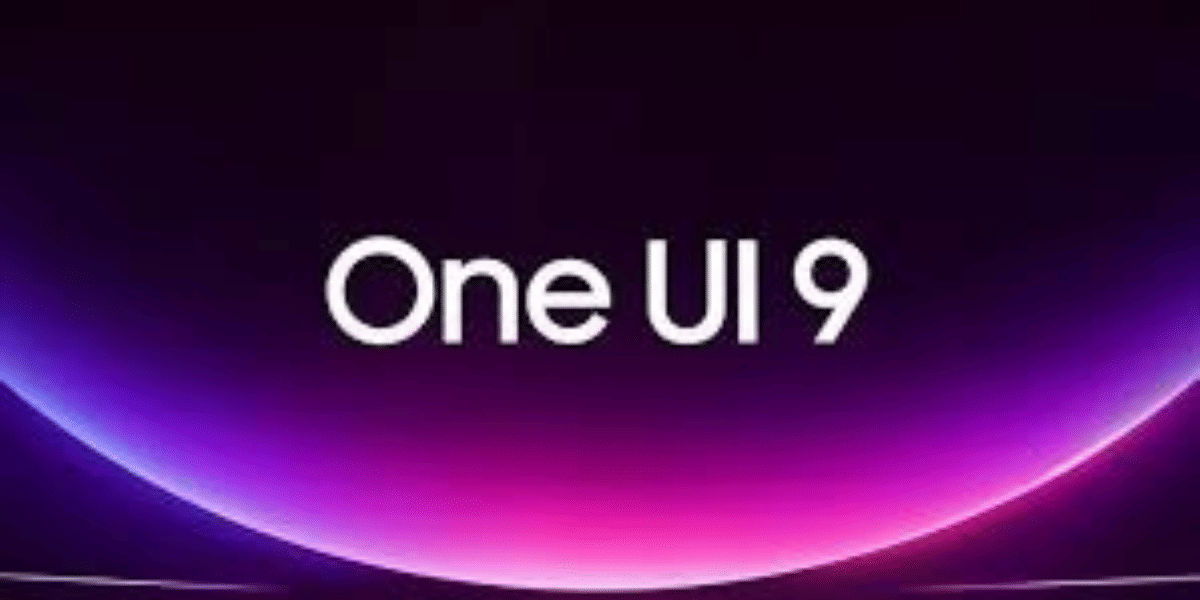The Facebook Messenger app is getting a distinct ‘Calls’ feature from Meta. The dedicated tab will be added to the bottom of the app’s function bar, allowing users to instantly access all of their voice and video calls. On both Android and iOS, the Facebook Messenger app will get a new audio call tab. The Calls tab isn’t yet widely available, but it should be in the coming days for all customers. Shortcuts, a new collection of capabilities in the Messenger app, allows users to send GIFs, ASCII emoticons, and conduct activities using commands.
Also Read: Jio Game Controller: Here’s Everything You Need To Know
Meta has tweaked the Messenger app’s appearance to make it easier to access calls. Meta is adding a separate Calls tab to the function bar at the bottom of the app for audio and video calls, as previously indicated. This new Calls option will show alongside Chats, Stories, and People, and will expose a contact list for the user.
The Calls tab is currently in beta, but it should be available to all users soon. Both Android and iOS users will be able to use the functionality, which should make it easier to start a video or audio conversation quickly.
Facebook Gets A Dedicated Calls Tab: What To Expect?
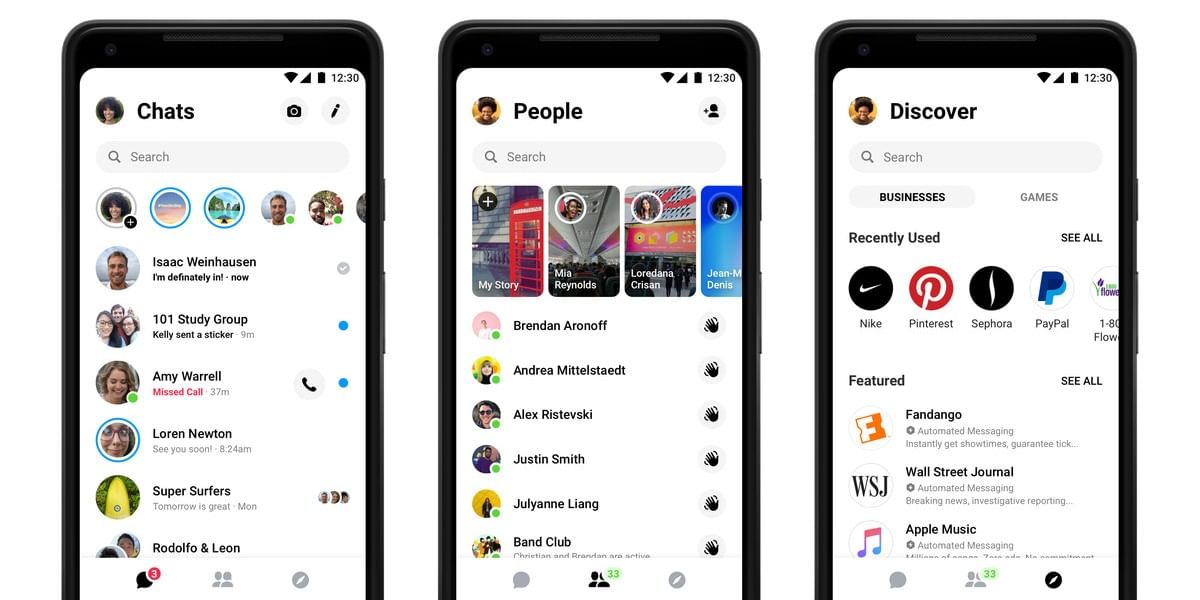
To get to the call button, users had to open a chat window previously. Messenger’s new design should help it compete more effectively with rival apps that offer comparable functions; yet, Messenger has an edge in that it does not require a phone number to make voice calls.
Also Read: How To Enable Secure Boot On Windows 11? Easiest Guide!
In March, Facebook Messenger introduced a new set of capabilities called Shortcuts. This allows users to send GIFs, ASCII emoticons, and commands to accomplish tasks. Users of both iOS and Android smartphones may now submit commands in a Messenger chat window to conduct actions like notifying everyone in a group or sending a message to someone in a group without informing others.
Also Read: 5 PUBG: New State Tips And Tricks To Dominate The Match!