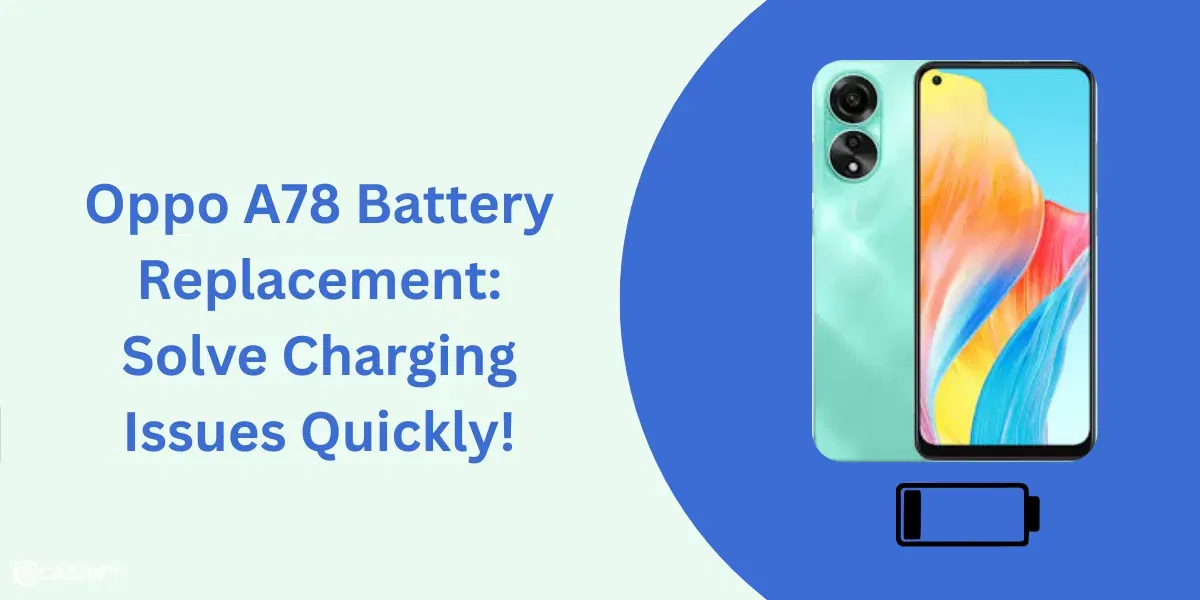Just met with a phone accident that cracked the screen? Or you have been avoiding the Oppo A78 screen repair for some time because you can’t stay away from the phone for too long? You don’t have to put it down anymore, because, practically speaking, phone screen replacement can happen in a single day!
Let’s find out the display issues you have been facing. Know how to quickly repair the Oppo A78 screen so that you can start using your phone without embarrassment again!

Also read: Facing OPPO A83 Speaker Distortion? Clean Or Replace It Easily!
Screen And Display Issues You Might Be Facing
| Common Oppo A78 Screen Problems | What It Looks Like |
|---|---|
| Cracked display | Physical crack lines, spider-web pattern |
| Unresponsive touch | Touch not registering properly, delay in response |
| Flickering screen | Display randomly flashes or dims |
| Dead pixels/black spots | Tiny dots or patches not displaying anything |
| Discolouration | Weird colour strips or washed-out tones |
Before Repair, Do These Basic Checks:
1. Clean the screen properly
Sometimes, dust or oil build-up on the display causes touch response issues. Use a microfiber cloth and gently clean the screen in a circular motion.
2. Remove screen protector
Damaged tempered glass can trick you into believing your screen is cracked. Remove it carefully to inspect the real condition underneath.
3. Restart Your Phone
Minor glitches in software can sometimes freeze the display or affect touch response. A simple restart refreshes the system and might fix the issue instantly.
Remember, these steps are only applicable if you are facing display issues other than a cracked screen. If you have a visible cracked screen or an LCD has black patches, you would need screen replacement. Consider looking for a professional Oppo phone repair service. Meanwhile, you may back up data like photos, contacts, WhatsApp, and important files to a safe storage.
Also Read: Is Bad Battery Heating Up My OPPO Reno 8T? Fix Now!
Oppo A78 Screen Repair General Turnover Time
The time taken to repair a phone screen in India can vary depending on the service provider, phone model, part availability, and repair complexity.
Below is a table summarising the estimated repair times for different types of mobile repair services.
| Service Provider | Estimated Repair Time | Notes |
|---|---|---|
| Third-Party Websites | 1-2 hours (onsite); 1-7 days (mail-in/pickup services) | Varies by platform; mail-in repairs may take longer due to shipping. |
| Official OPPO Service Centre | 1 hour (onsite for select devices); 24 hours majority of times; 5-7 days for remote areas | OPPO Service Centre 3.0 aims 24-hour turnaround for most repairs. Free pickup/drop services available. |
| Cashify | 15-60 minutes (onsite/doorstep); 1-2 days (pickup services) | Offers same-day doorstep repairs in many cases; depends on technician availability. |
| Local Repair Shop | 20 minutes to 2 hours (walk-in); longer if parts need sourcing | Highly variable; depends on shop workload, part availability, and technician skill. |
Considerations:
- Part Availability: Delays can occur if specific screens are not in stock, especially for older or less common models.
- Technician Expertise: Skilled technicians can reduce repair time, particularly at authorised centers or trusted platforms like Cashify.
- Location: Urban areas typically have faster repair times due to better access to parts and technicians compared to remote locations.
For precise repair times, you can directly ask your service provider, as times can vary based on the specific phone model and phone repair circumstances.
Why Cashify Is The Best Choice For Oppo A78 Screen Repair?
Phone screen replacements don’t come cheap because the screen itself costs a few thousand bucks, depending on the quality one is using. If you ever find a repair shop that is willing to get you a cheap deal in Oppo phone repair for the screen, consider that the screen quality may be compromised. The safest is undoubtedly the official Oppo repair centre, but there are hassles too. They take time (around a week), availability issues, and the most expensive one (unless under warranty)
If you are looking to find a sweet spot between the two, where it doesn’t cost much and you get the guaranteed screen quality, come to Cashify!
Benefits:
- Certified mobile phone repair platform is a huge network of tech experts and technicians who can repair a wide range of mobile models, irrespective of brands.
- Get premium quality screen replacements that match the original screen quality.
- Cashify offers a screen repair warranty up to 6 months and a complimentary one-month replaced screen warranty*.
- There is not just affordability, but also price transparency visible in the website itself.
- 200+ cashify stores across cities for convenience.
- Doorstep repair is available in most cases, and pick up & drop off is also free.
- Fastest turnover time, sometimes within an hour too!
(*Repair warranties are subject to discretion based on Cashify’s terms and conditions. Please refer to our warranty policy for detailed information.)
Also Read: Best Ways To Fix Faulty Camera On Oppo F23 For Better Shots!
Quick Tips to Avoid Future Damage
Take note of the below points to avoid screen damage in future.
- Use a high-quality tempered glass and a shockproof case
- Avoid placing the phone in the back pocket
- Don’t use it during charging (reduces risk of sudden flicker)
- Keep a soft pouch if carrying it in a backpack with other items
Final Thoughts: Oppo A78 Screen Repair
So now, if you are wondering if Oppo A78 screen repair is possible in one day, the answer is yes. You just need to choose a reliable mobile phone repair platform like Cashify. Also, now you know that simple troubleshooting covers software-related issues. If you still have any confusion, connect with a Cashify technician or visit the nearby physical store. Get proper guidance and get Oppo A78 screen fixed right away!
If you are booking phone repair online, use the special discount code: TECH25 to avail of a discount of up to Rs. 300 by using the code (on the minimum order value of Rs. 2499) when booking online.
Also Read: How To Book A Doorstep Service For Mobile Repair? Cashify Explains!
Are you still browsing through your broken screen? Don’t worry! Book at-home mobile phone screen repair with Cashify—an affordable and one-stop destination for all your mobile phone needs. In case you break your screen within 1 month of repair, we will replace your screen again—for FREE.