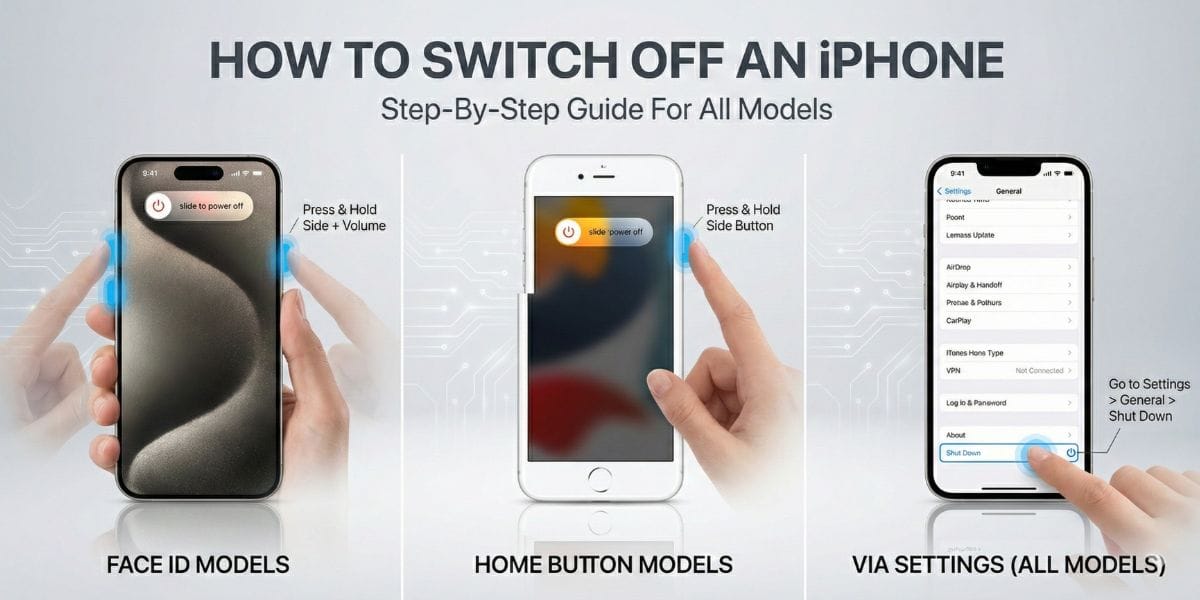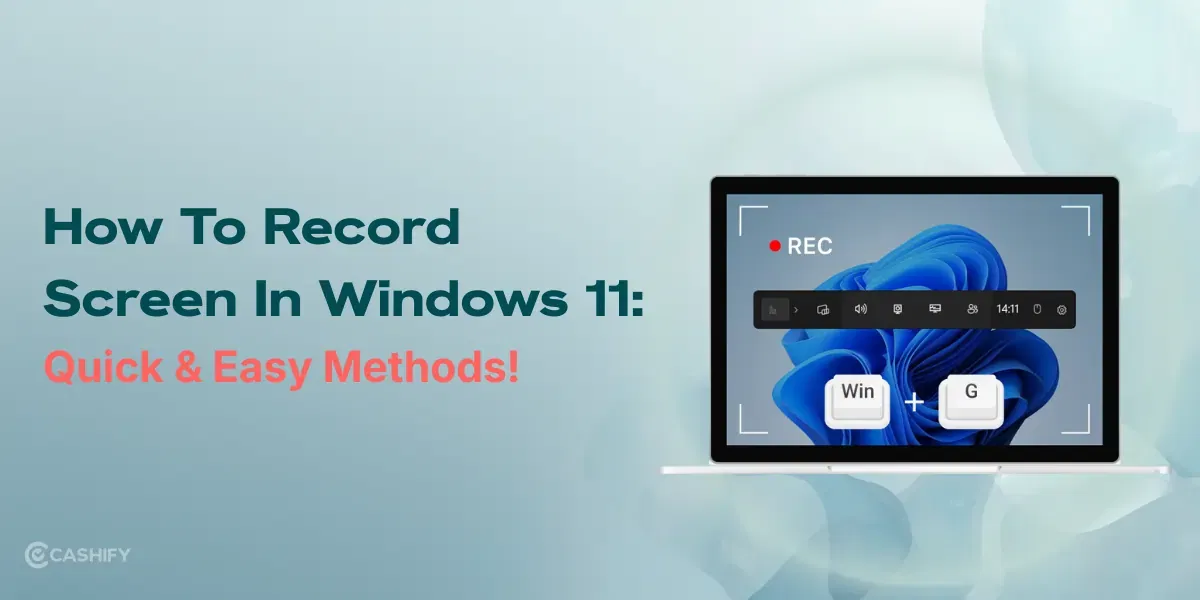Boult Rover Review: Price in India and Variants
The Boult Audio Rover has been launched in India at a budget price of Rs. 2,999. The watch is available in three variants: Flip, Switch, and Rig.
You can buy the Boult Audio Rover from the official website of Boult Audio or other platforms like Flipkart.

Boult Rover Box Contents
The Boult Audio Rover packs the following items inside the box:
- Smartwatch
- Charging cable
- 2 straps
- Documentation

Boult Rover Specs at a glance
Before we talk more about the Boult Rover smartwatch, let’s see what on-paper specs look like:
- Display: 1.3 Inch AMOLED
- Connectivity: Bluetooth v5.1
- Supported OS: Android, iOS
- Battery: Up to 10 Days
- Weight: 71 grams
Boult Rover Design and Build
Boult Rover looks fantastic at first glance and gives out a vibe of a premium watch. The round-dial metallic looks with a leather strap, it sure looks like an expensive watch. Even the edges of the watch have a metallic finish which enhances the overall look.

You get two physical buttons on the right side, one of which opens the app drawer and the other opens the sports mode to select. The buttons have a strong tactile feedback and are of good quality.

Check Out: OnePlus Nord Watch Review – Buy For Looks, Keep For Battery!
The back of the watch has a sensor to read heart rate, SpO2 and other tracking features. Under the sensor, you will find the magnetic pins for charging. What I really like about the Rover watch is that it comes with two straps in the box, one with a brown leather finish for casual use and another with a flashy orange look for parties. I loved both of them.

The strap quality is good and I did not feel any irritation on my skin, even after wearing it for a whole day. It comes with an IP68 rating which protects it from dust and water to some extent.

Boult Rover Battery and Charging
Although the company does not reveal the battery size of the Boult Rover, they claim that it offers a battery life of up to 10 days. Well, I can say that it does offer an excellent battery life, but if you turn off the always-on-display feature and keep the brightness on the third bar.

However, I turned on everything and even used the Bluetooth calling feature, and I could easily get more than 5 days of battery backup. It comes with a magnetic pin charger which takes about two hours to fully charge the watch.
Boult Rover Display
Boult Rover has a really good 1.3 Inch AMOLED display. It’s bright, sharp and clear. The round dial offers a premium watch experience. I did not face any issues while seeing the notification on the watch under direct sunlight.

However, the always-on-display was not very visible under bright sunlight. You can select multiple watch faces from the watch and even from the app. There’s an option to select the AoD clock mode – digital or analog. I prefer the analog mode.

Apart from that, you can adjust the brightness, screen time and enable the raise to wake feature. Sadly there’s no ambient sensor, so you have to manually adjust the brightness according to your environment.
Check Out: Apple Watch Ultra Review – Rough And Tough Companion
The open drawback of the screen is its bezels. There’s a visible gap between the dial and the screen which does not look very good. You can use a black watch face to minimise the distraction.

Boult Rover Fitness and Health Features
Boult Rover comes with 100+ sports modes and standard health monitoring features. Rover can track walking, running, climbing, cycling, basketball, swimming, badminton, football and many more activities.

There’s a free sport mode as well which I used while hitting the gym. It records the duration of the session, calories burned and avg heart rate while performing the activity. Apart from that, I used the step counter and it was pretty accurate.
Check Out: Realme Watch 3 Pro Review – Budget Smartwatch Done Right
Moving on to health monitoring, you get heart rate tracking, SpO2 monitoring, sleep tracking and female health reminder. The heart rate tracking and SpO2 tracking worked fine. You can see the details in the app.


Boult Rover Software and UI
I was really impressed with the software experience of Boult Rover. The UI of the watch was very simple and attractive. It was easy to navigate and the animations were smooth. Scrolling and swiping through the watch UI were seamless. There were no shutters or jitters.

A swipe from the top opens the shortcuts to settings, brightness, DND and more. Swiping from down open the notifications. A left swipe opens a small window with more shortcuts, and a right swipe opens window for step tracking, dialer, health tracking features and more.


Check Out: Boat Flash Edition Review – Casual Budget Smartwatch
It comes with Bluetooth calling support so you can not only reject but also pick up calls and even dial from the watch itself. There are features like control music, camera shutter and find my phone. All of it worked fine except the camera shutter.

But what I loved the most was the Voice Assitant feature which activates the google assistant of the paired phone and you can speak directly on the watch without taking out your phone. I used it to turn on/off the lights in my room which was pretty amazing.

For Rs 2,999, Boult Audio Rover gets a big recommendation from me. I have been using it for almost a month now and it’s still my favourite. Be it the looks, built quality, functionality or even battery life, it shines out in every department.
The beautiful round dial with an AMOLED display enhances the overall look of the watch. Well, yes the bezels are a bit thick, but use a black watch face and it’ll be fine. The app UI feels too basic but it does the job. Overall, the Boult Audio Rover is a solid budget smartwatch and a bang for the buck.