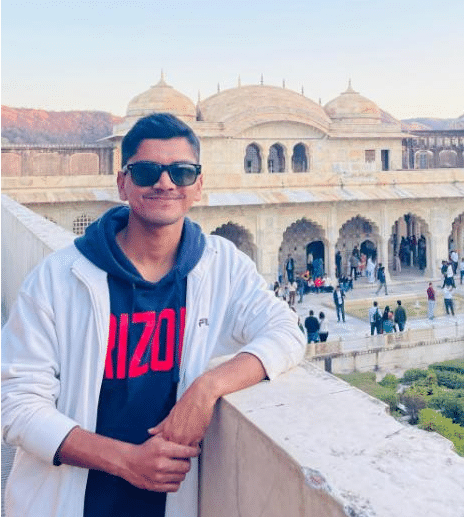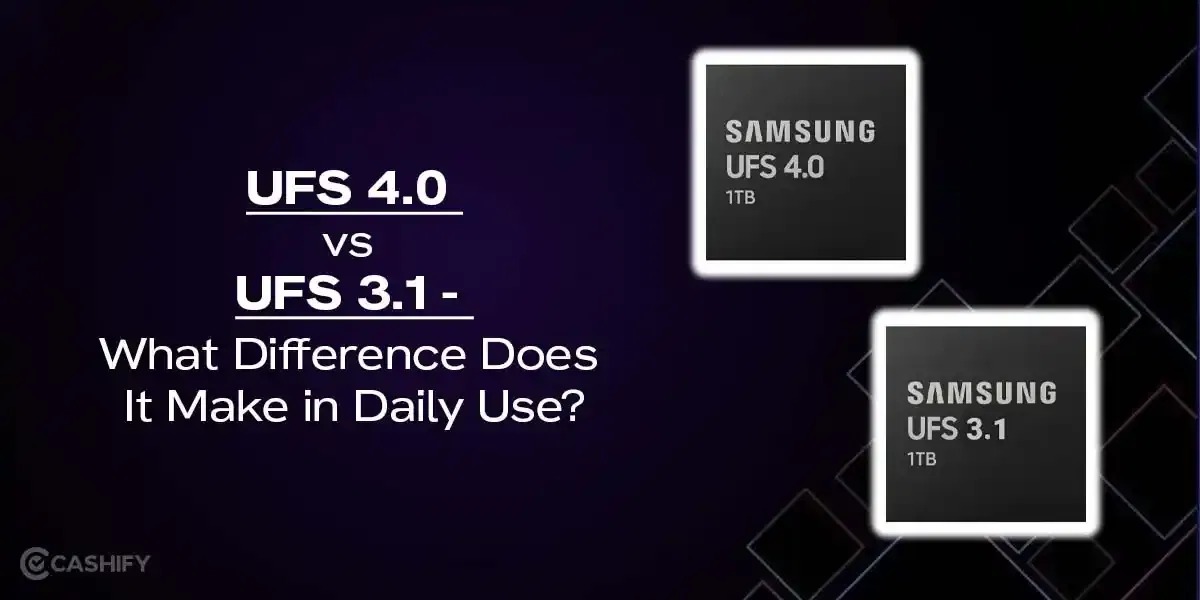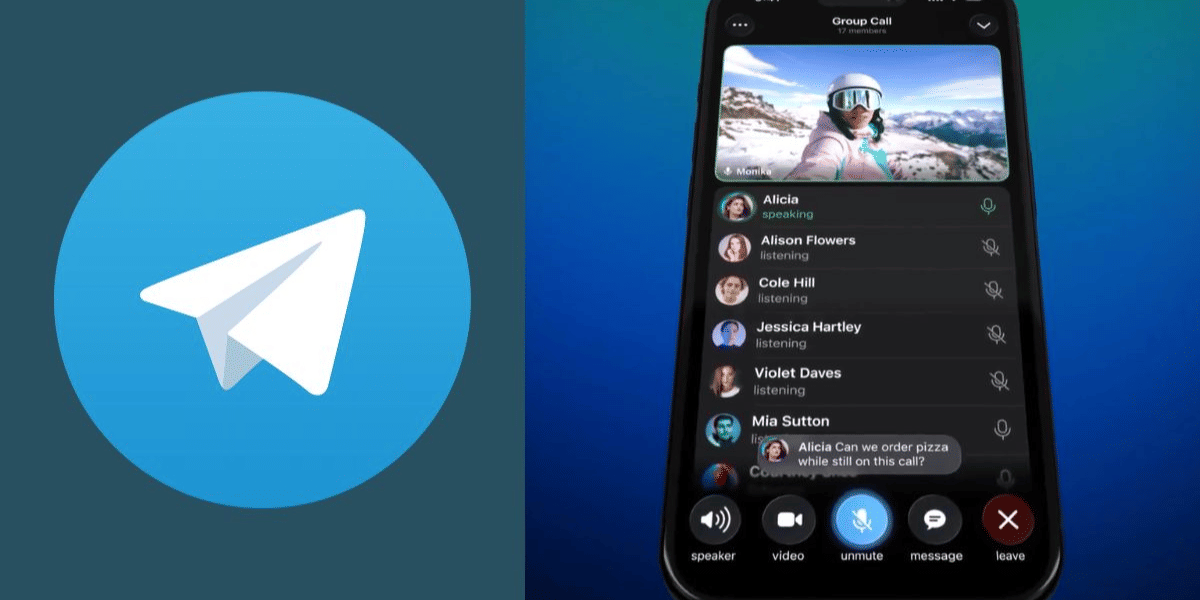Attention All Mobile Users. Here’s how you can stay safe from cyber attacks and get important emergency alerts on your phone. We’ve mentioned certain measures that will activate the Government test alerts on your phones and enable government authorities to communicate with citizens. Here’s what you need to know about this.
How To Turn On Test Alerts On Your Phone
In order to make it easy for the government to communicate with citizens, a test alert security feature is being used. Here’s how you can put it on your phone:
How to Turn On Test Alert: For iPhone Users
- Go to ‘Settings’.
- Go to ‘Notifications’.
- Scroll down to the bottom and activate the ‘Government Test alerts’.
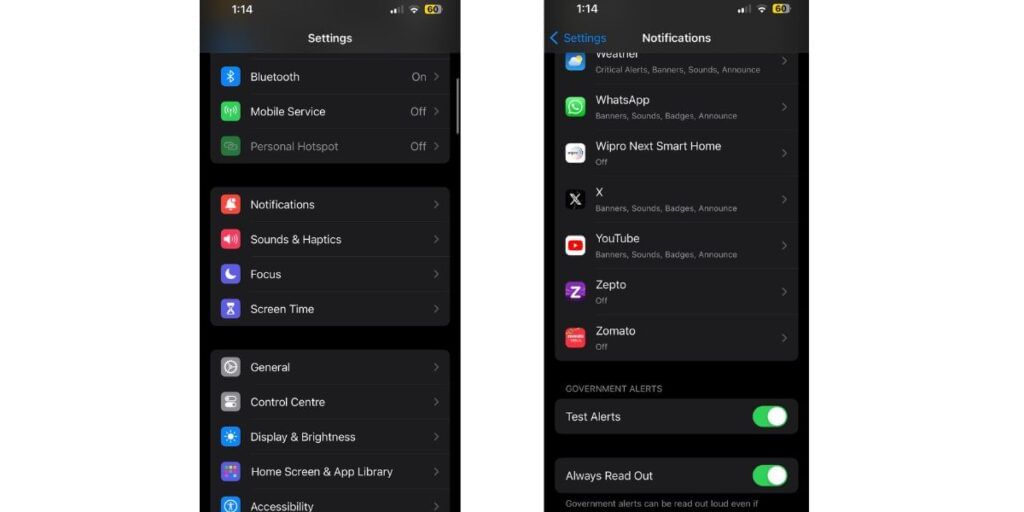
How to Turn On Test Alert: For Android Users
- Go to ‘Settings’.
- Go to ‘Safety & Emergency’.
- Scroll to ‘Wireless Emergency Alerts’.
- Click on ‘Allow Alerts- Test Alerts’.
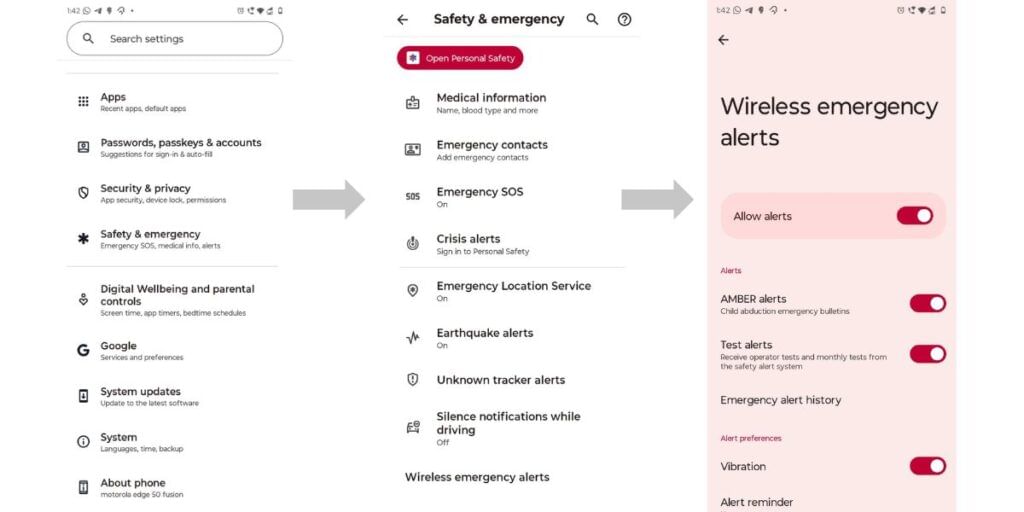
Also Read: Android Settings To Keep Your Android Phone Secure!
This feature will help us in receiving important emergency alerts on our phone and also help us to stay safe from any cyber attack or digital security breaches from the enemy authorities.
Hence, it is advised to all our beloved people and their family members to please share this as much as possible and let’s stay safe and assist our government in these times.
Amid the rising tensions between India and Pakistan, war-like situations have been surrounding them for the last few days. Locations like Jammu, Poonch, Rajouri, and nearby regions are under the radar of the Pakistani forces. Hence, the Indian government is constantly urging citizens to stay safe amid these tensions.
Mock Drill and Cyber Security: Here’s How to Protect You and Your Family
All Indian citizens are hereby advised to be prepared for the mock drills. Take proper measures to protect themselves and their families. Here are some steps you should take:
- Be Ready for Mock drills.
- If you/your family members are in any of the suspected attack zones, kindly stay alert and be safe.
- Be alert to Blackouts and Sirens
- Until an emergency, try not to step away from your house.
- If outside, try finding a safe shelter.
- Do not believe in any online rumours/fake news/attack reports until the government has approved them.
- Do not panic, and take special care of children/senior citizens/specially-abled people.
India's safety begins with You.
— NDMA India | राष्ट्रीय आपदा प्रबंधन प्राधिकरण ???????? (@ndmaindia) May 6, 2025
Stay Calm stay preparedness. #MockDrills #NewIndia #CivilDefenceMockDrill@HMOIndia@MIB_India@PIB_India@airnewsalerts@DDNewslive pic.twitter.com/LP9AaxcXMl
Cyber Security Measures
- Do not answer any unknown calls from scammy numbers.
- Try not to perform online transactions with unknown sources.
- Do not click/browse/download any unknown app/website/file.
- Stay safe from fake news/reports/allegations/updates.
Also Read: How To Protect Your Smartphone From Hackers?
We Stand with The Indian Army!
As Indians, these times are tough for us, and we should uphold our civic sense and integrity. Let us be strong and protect our families from any accidental occurrence. Let us support our Indian Government and Indian Army for their strong actions, and help them in every way possible. Jai Hind!
Are you still browsing through your broken screen? Don’t worry! Book at-home mobile phone screen repair with Cashify—an affordable and one-stop destination for all your mobile phone needs. In case you break your screen within 1 month of repair, we will replace your screen again—for FREE.