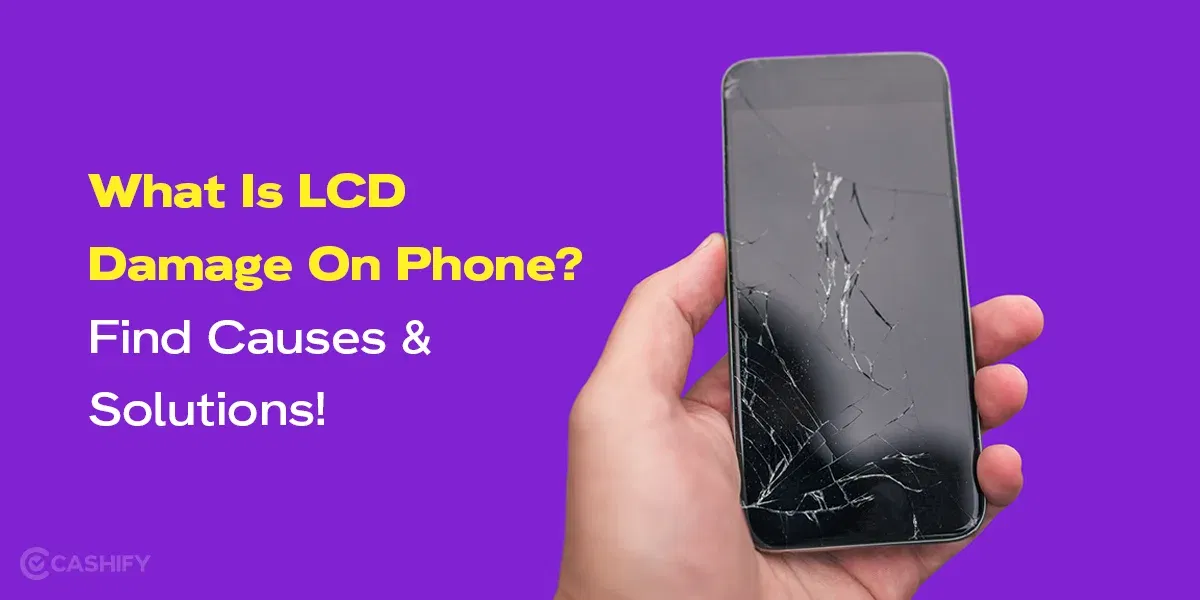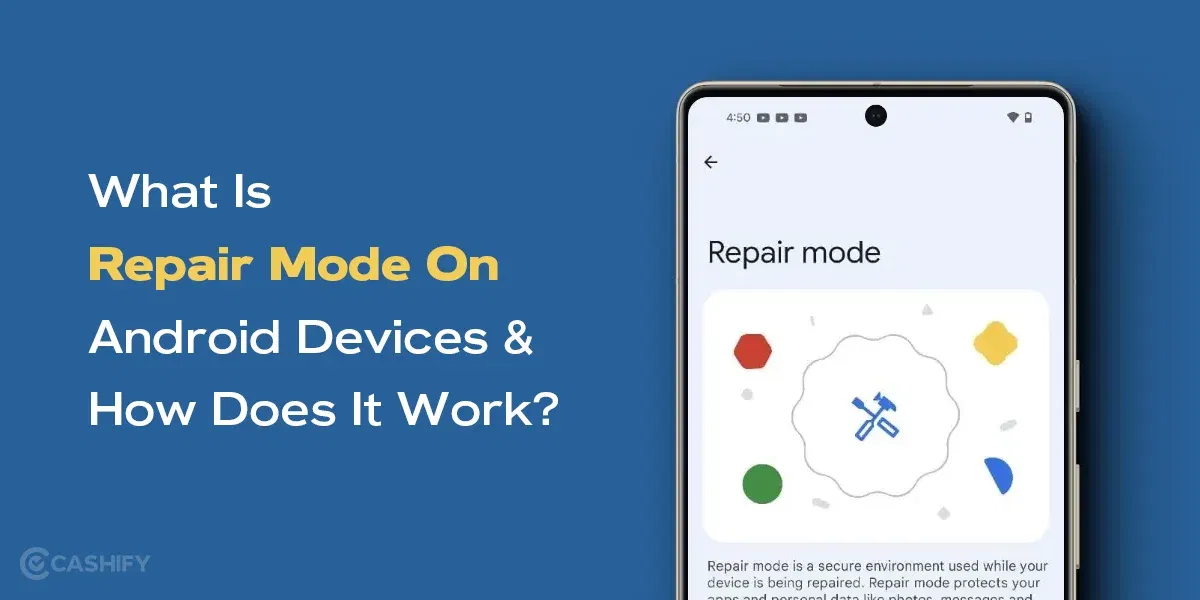If you want to test the performance of your phone and diagnose any ongoing issues then you can do that with a free app for testing phone hardware issues. These free apps are available on the Google Play store and help you figure out any issue with Wifi, GPS, pixels or inner hardware. Other than this, these apps perform a couple of tests to ensure that everything is working fine. If you are looking for those apps, then we have brought you a detailed article on the same.
Also Read: How To Create Android App For Your Phone?
Phone Doctor Plus
The first free app for testing phone hardware issues is Phone Doctor Plus for the Android phone. This app is loaded with features that help you get a thorough idea of your phone’s overall health. The free app has a total of twenty-five different diagnostics tests to offer that determine any prevailing issue in the Android phone. Once you run the free app for testing phone hardware issues, the test results offer an idea of Outer Hardware, Sensors, Inner Hardware, and Wireless, and also the battery, storage, CPU and network information.
Swipe left and you will find the list of tests you can run which include multi-touch, display check, speaker and mic, flash, camera, proximity sensor, memory, vibrator, GPS etc. Here are some other features that are offered by the free app for testing phone hardware issues.
- Cellular and network connection tests
- Humidity, pressure, and temperature sensor tests
- Memory, storage
- CPU benchmarking
- Movement sensors, including gyroscopes, accelerometers, and proximity sensors
- Display tests, including dead pixels and touchscreen responsiveness
Read Here: 10 Must Know Android 15 Features
Phone Check And Test
Phone Check and Test App is another free app for testing phone hardware issues that helps you detect hardware issues on Android phones. This app helps you to test the hardware in detail along with a detailed report. The app is simple to use, unlike other complex ones. You have to press the “Test” button simply, and it helps to inspect the hardware issues. One can thoroughly analyse the Cellular signal strength, WiFi, display, touchscreen, GPS, audio, camera, sensors, storage, memory, CPU, battery, NFC and more.
Dead Pixels And Test
Dead Pixels Test and Fix App is a free app for testing phone hardware issues that is available on the Google Play Store. The app helps to identify the dead pixels on the app. You can run the Dead Pixels apps and repair partial sub-pixel defects, stuck sub-pixels, dead pixels, dark and bright dot defects, and phantom images. The app runs for a duration of a few minutes to around an hour and detects dead pixels. The minor issues are resolved by the app after refreshing them with their three options (red, green, and blue).
Accu battery
Looking for a free app for testing phone hardware issues that lets you fix your phone’s battery issues magically? Accu Battery is your saviour, this app offers you a detailed report about your phone’s battery health. It also offers a way in which you can stabilise your battery’s life. With a whooping of 5 million app downloads on the Google Play Store, this simple app is a great pal for your phone.
The free app for testing phone hardware issues performs a series of battery health checks to figure out the underlying issue. It also shows your phone’s current battery capacity and a brief comparison to determine the degradation level. Apart from this, the report also offers a detailed insight into information like discharge speed, and battery consumption per app.
TestM Hardware
Be it your smartphone or a tablet, TestM Hardware is a great app for testing hardware on the Android system. It is compatible with more than 14,000 Android devices and can examine the components and sensors. The app performs 20+ complex tests to check out the performance of the screen, sound, connectivity, motion sensors, USB ports, etc. Another great point about TestM is that it also offers a diagnostic service. With this, it is able to troubleshoot minor issues in the hardware of your device. You have to simply run the diagnostic feature of the free app for testing hardware issues on your device. Post this, it will offer you a detailed report regarding the hardware issues that the device has.
Frequently Asked Questions
How do I check my phone hardware condition?
You can check phone hardware conditions by using built-in features like using dialer codes or third-party apps. Check for visible damages like cracks, loose buttons, or unusual heating.
How do I know if my phone has a hardware issue?
Signs of hardware issues include cracked screen, motherboard issues, phone overheating or battery draining, random reboots, audio issues, connectivity problems and so on.
How do I check my Android hardware health?
Use Android’s settings. Go to *Settings > Battery or Device Care > Diagnostics* to test basic functions like display, sensors, and battery health. You can also use third-party hardware testing apps to check their performance.
Is *#0*# safe?
Yes, *#0*# is a safe and standard diagnostic code for Samsung phones. It allows you to test various hardware components like display, sensors, vibration, and speakers. However, this code won’t work on all Android devices, and it won’t harm your phone.
Conclusion
In conclusion, there are plenty of free apps available on the Google Play Store. These free apps help you test and diagnose any ongoing hardware issues on your Android phone. These apps offer a range of tests to ensure that everything is working fine including tests for WiFi, GPS, pixels, and inner hardware. By using these apps, you can get a thorough analysis of your phone’s overall health and detect any underlying issues.
Also Read, How to Check Battery Health in Android Phone?
Still, struggling with a cracked phone screen? No need to take stress! Cashify offers convenient and cost-effective at-home mobile repair services. Plus, if your screen breaks again within a month of repair, we’ll replace it for FREE. So why wait? Book your mobile phone screen repair now and get your phone back to its original glory.
Did you know that refurbished mobile phones cost almost 50 per cent less than new phones on Cashify? You also get other discounts, No-cost EMI and more, making it the most affordable way to buy a premium phone. So, what are you waiting for? Buy refurbished mobile phones at your nearest cashify store and avail exclusive offers.