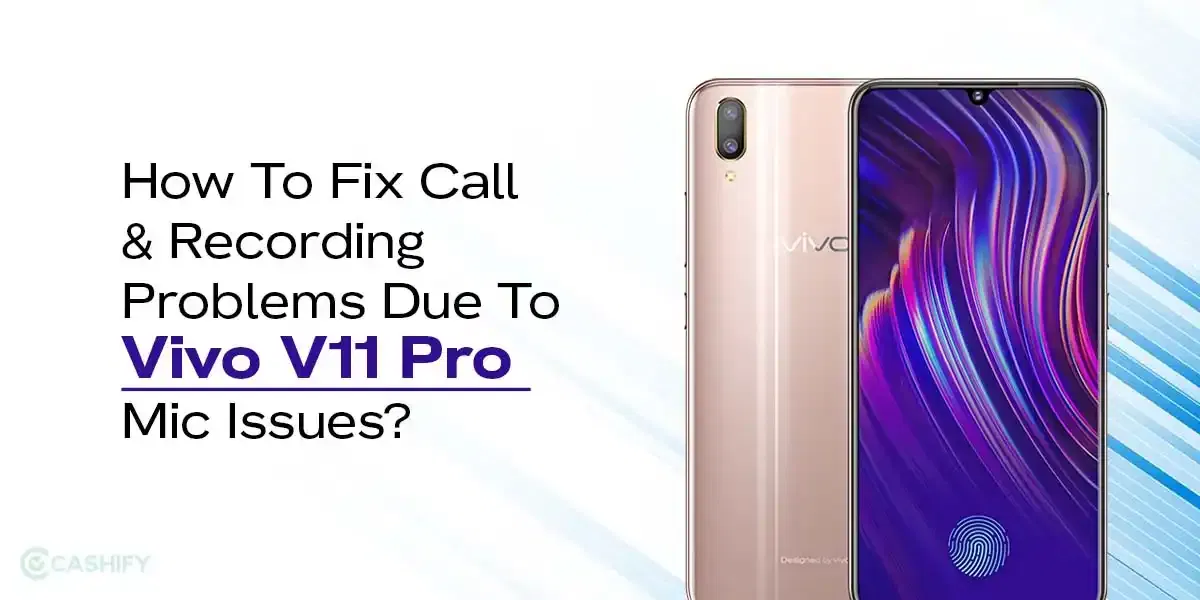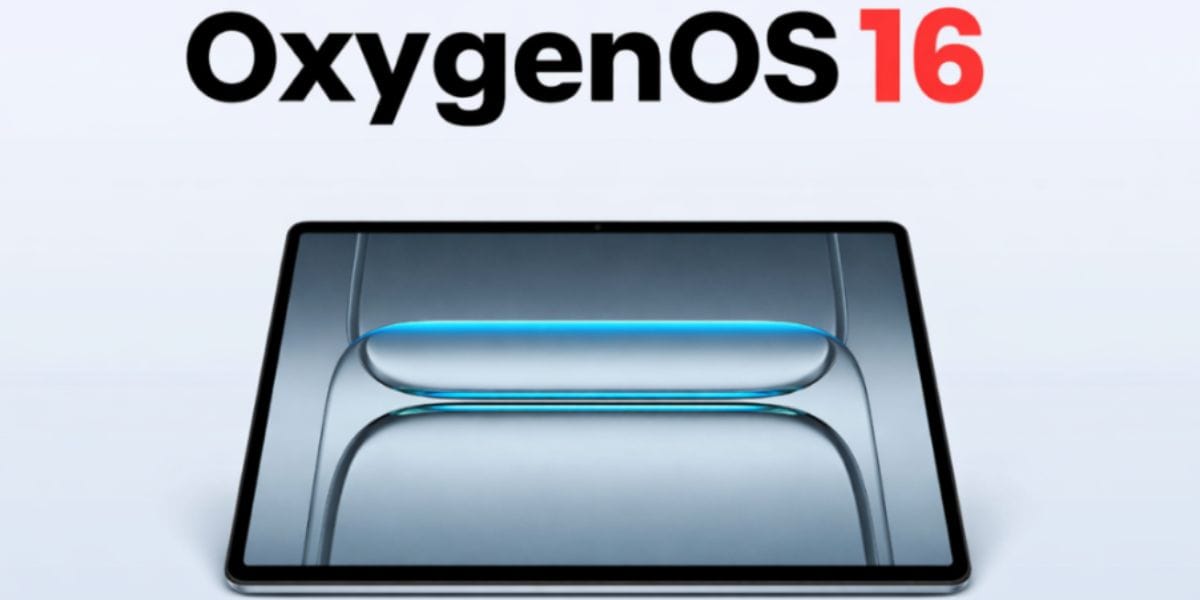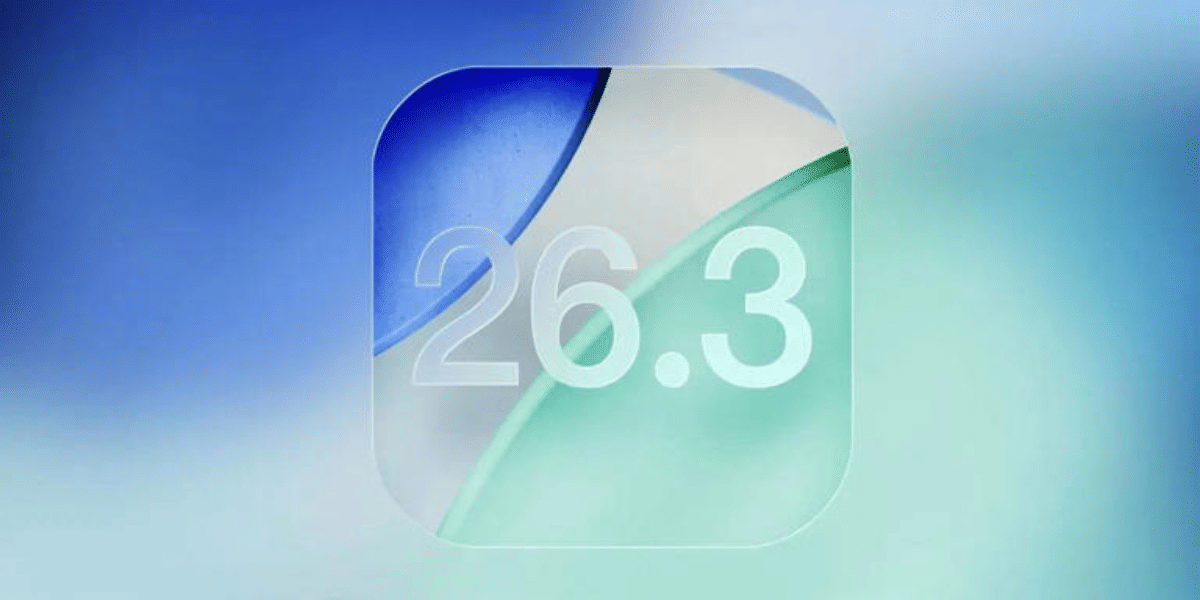Coming to realise that your Vivo V11 Pro battery not holding charge, may feel a bit concerning. Especially if you remain outdoors a lot. Or barely get opportunities to charge your phone frequently, which is equally a hassle. To avoid it, there are a few things you can do. Most importantly, understand what really happened to your phone. That is exactly what we are going to discuss today. Hopefully, this post will help you figure out what’s wrong as we suggest simple ways to fix it.
Also read: Dealing With Vivo V29e Unresponsive Screen Now!

Why Is My Vivo V11 Pro Battery Not Holding Charge?
The Vivo V11 Pro battery not holding charge can have various possible reasons. Some of them could be:
- Old Battery: Batteries wear out over time, usually after two to three years.
- Overheating: Using your phone while it’s charging or in a hot place can hurt the battery.
- Bad Charging Habits: Using a low-quality charger or cable can cause issues.
- Background Apps: Apps running in the background can drain your battery fast.
- Software Glitches: A buggy update or setting might be eating up power.
Now that you know all the common possible reasons for a Vivo V11 Pro battery not holding a charge, let’s dive into the troubleshooting part.
Also read: Vivo V27 SIM Network Not Working? Try These Steps To Restore Connection!
Step 1: Troubleshoot the Problem
Before you rush for a phone battery replacement, try your hand on the simple troubleshooting. These are some easy things you can do to check if your battery issue can be fixed without replacement:
1. Check Your Charger and Cable
- Using the original Vivo charging cable can rule out the possibility of a damaged charging cable instead.
- Inspect the cable for damage, like frayed ends or bent pins.
- Try charging with a different cable or charger to see if it works better on the Vivo V11 Pro.
2. Clean the Charging Port
- Dirt or dust in the charging port can stop your phone from charging properly.
- Turn off your phone.
- Use a wooden toothpick or a soft brush (like a clean toothbrush) to gently clean the port.
- Avoid metal objects for cleaning the port. They can damage the port!
Also read: Which Is The Best Way To Repair Broken Screen For Vivo V30?
3. Reduce Battery Drain
This step will help you save charge to some extent. However, if the battery is at fault, these steps won’t do much for you, and you would need a battery replacement.
- Go to Settings > Display > Brightness and turn it down or enable auto-brightness.
- Turn Off Unused Features like WiFi, GPS, and Bluetooth.
- Close Background Apps: Go to Recent Apps (the square button) and swipe away apps you are not using.
- Enable Battery Saver: Go to Settings > Battery > Battery Saver and turn it on to limit background activity.
4. Update or Reset Software
- Go to Settings > System > System Update to ensure your phone has the latest software. Updates can fix battery-draining bugs.
- Do a soft reset. Restart your phone by holding the power button for 10-20 seconds. This can fix minor glitches.
- Your last resort remains Factory Reset. Back up your data and reset your phone (Settings > System > Reset Options > Erase All Data). This wipes everything, so only do this if you’re comfortable losing your data.
Also read: What To Do When Power Button Is Not Responding In POCO M4?
Step 2: Should You Replace the Battery?
If troubleshooting doesn’t help, your battery might be too old or damaged. Here’s how to decide if replacement is the answer:
Signs You Need a New Battery
- Your phone shuts off even with 20-30 per cent battery left.
- The battery percentage drops suddenly (like from 50 percent to 10 percent in minutes).
- Your phone takes a long time to charge or doesn’t charge fully.
- The battery feels hot even when you are not using the phone.
You might look for a Vivo authorised service centre, but it would depend on the warranty on your device and your location. Perhaps it will also cost you the most for Vivo mobile repair through this means. What’s the best alternative?
Change Vivo V11 Battery Or Repair With Cashify
Cashify is a one-stop certified phone repair platform that offers both offline and online mediums to book repairs. Available across 200+ cities, Cashify is one of the fastest-growing and trustworthy places. Diagnose and repair through skilled technicians, get premium replacement parts, and get free doorstep service as well. You can do the mobile repair quickly and affordably from here.
Technicians at Cashify can efficiently identify why the Vivo V11 Pro battery is not holding charge. Be transparent about the pricing and keep you posted at every step. You can even get a three-month warranty on battery replacement.*
(*Repair warranties are subject to discretion based on Cashify’s terms and conditions. Please refer to our warranty policy for detailed information.)
Also Read: 3 Reasons Why Your OnePlus 9 Pro Battery Is Draining Fast!
Use these discount coupons while booking repair online:
- TECH25 to avail of a discount of up to Rs. 300 by using the (on the minimum order value of Rs. 2499).
- RPR50 for up to 1000 off on a minimum order value of Rs. 1000.
Final Verdict
Steps like checking your charger, cleaning the port, or reducing battery drain can initially help release the load from your phone battery. If those don’t work, it’s likely time for a battery replacement. If your Vivo V11 Pro battery isn’t holding a charge anymore, rely on Cashify. Cashify’s professional repair service provides a safe and reliable solution.
If you’ve just bought a new phone and don’t know what to do with your old phone, then here’s your answer. Sell your old mobile to Cashify and get the best price for it. If you are planning to buy a new phone, check out Cashify’s refurbished mobile phones. You can get your favourite phone at almost half price with a six-month warranty, 15-day refund and free delivery.