Do you wish you knew more about the features of MS Word than just writing in different font styles? Well, you are about to! You can do many things to format your Word document and make it look presentable. In this article, we will explore all the different tools that are built in MS Word and how you can leverage them in the best ways possible.
If you are completely new to this, we are also going to discuss what is MS Word and all the possible things you can do with it to up your skill set.
Before that, let’s get to understand What is MS Word and its features now.
Benefit Of Knowing Features Of Microsoft Word
Whenever you start working on any kind of documentation task, MS Word docs always come into the picture. Let’s understand how MS word can help you whether you are a student, professional, businessman, or anyone else:
- You can create a wide range of documents and handle them easily. From writing stories to making a grocery list, from completing assignments to submitting reports, the sky is the limit!
- Because of its cross-platform functionality, it will be available whether you are working on Mac or Windows.
- It’s been there since 1983 and will probably be there for a long time. Continuously evolving and updating.
- From creating and formatting to editing complex documents, you can do it.
- You can also add visuals, diagrams, and more to make your content compelling and presentable.
- It’s a basic skill that boosts productivity in any field.
Also Read: Tempered Glass Vs. Plastic Screen Protectors: Which One Is Better?
Basics Of Microsoft Word
If you don’t have much experience with computers or Microsoft software, learning about the features of MS Word will provide you with a solid foundation. So, that you become more proficient at it.
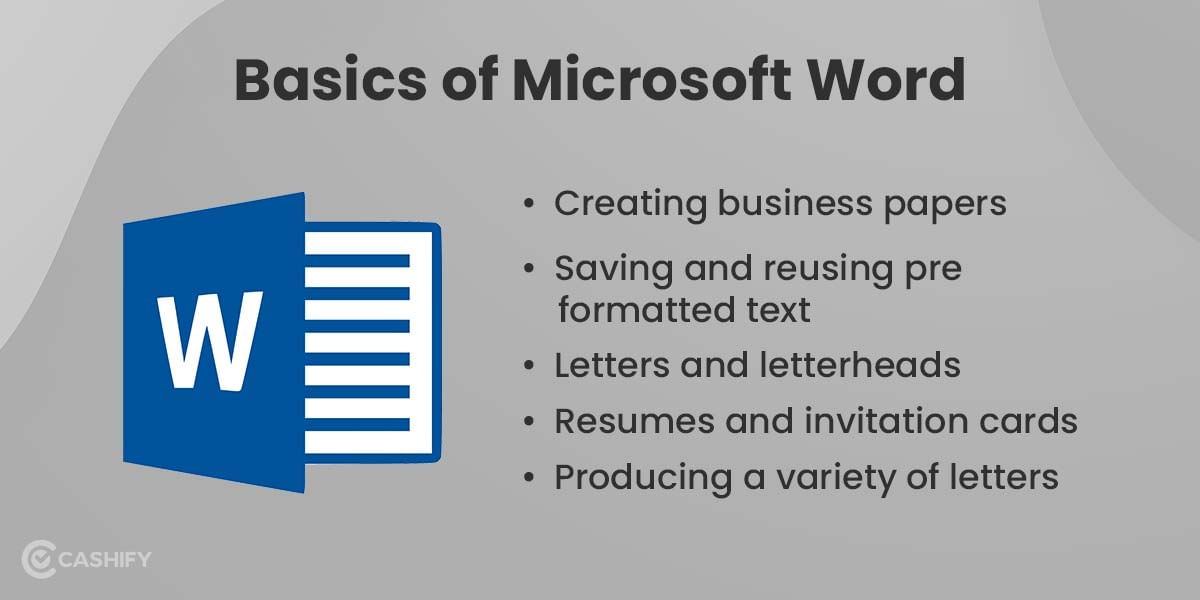
What is MS Word And Its Features?
MS Word is one of the most widely used programs in Microsoft Suite. It is a word processor developed by Microsoft. Charles Simonyi and Richard Brodie have created it. Initially, the program was named Multi-Tool Word, but later on, it was renamed MS Word. This program is used to make top-quality documents, reports, letters, etc. The program has advanced features that let you format and edit your documents. This program is widely used in the workplace and in education.
MS Word is Microsoft Office Word, which you can use to create and modify personal and business documents such as letters, reports, invoices, emails, and books. By default, documents saved in Word have the .docx extension. But it can also be .doc.
Where To Find MS Word?
You can open the application on your personal computer while following these simple steps:
Start → All Programs → MS Office → MS Word
Creating A Document On MS Word!
If you want to open a document,
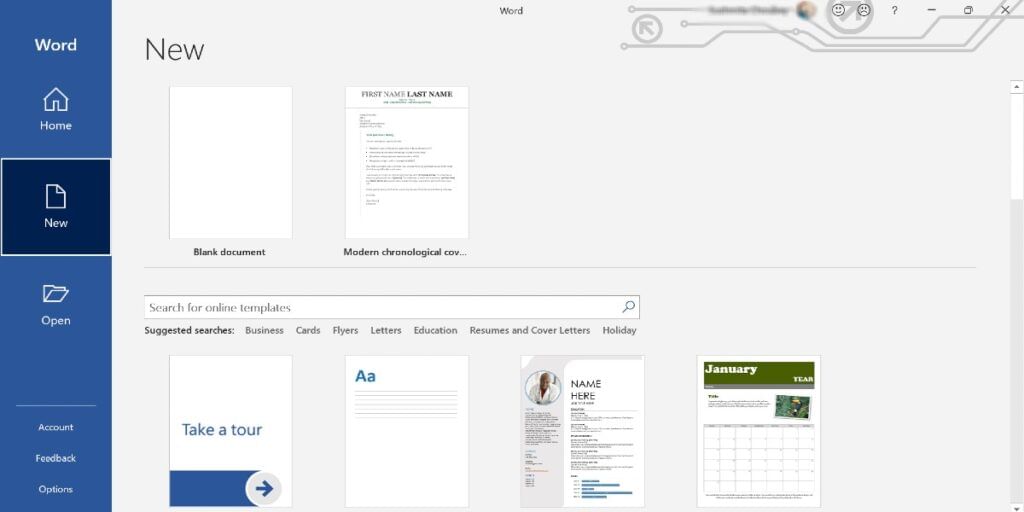
Click on “New” on the left-hand side of the screen. This opens a screen where you can choose between a blank document, your old documents, and more.
Microsoft Word can be used for a variety of tasks:
- Crafting diverse business papers with images, charts, and diagrams.
- Easily save and reuse pre-formatted text and elements.
- Designing letterheads for personal and professional use.
- Creating resumes, invites, and more.
- Generating various letters, from memos to legal copies.
Also Check: How To Fix White Spot On Mobile Screen?
Features Of MS Word – Complete List
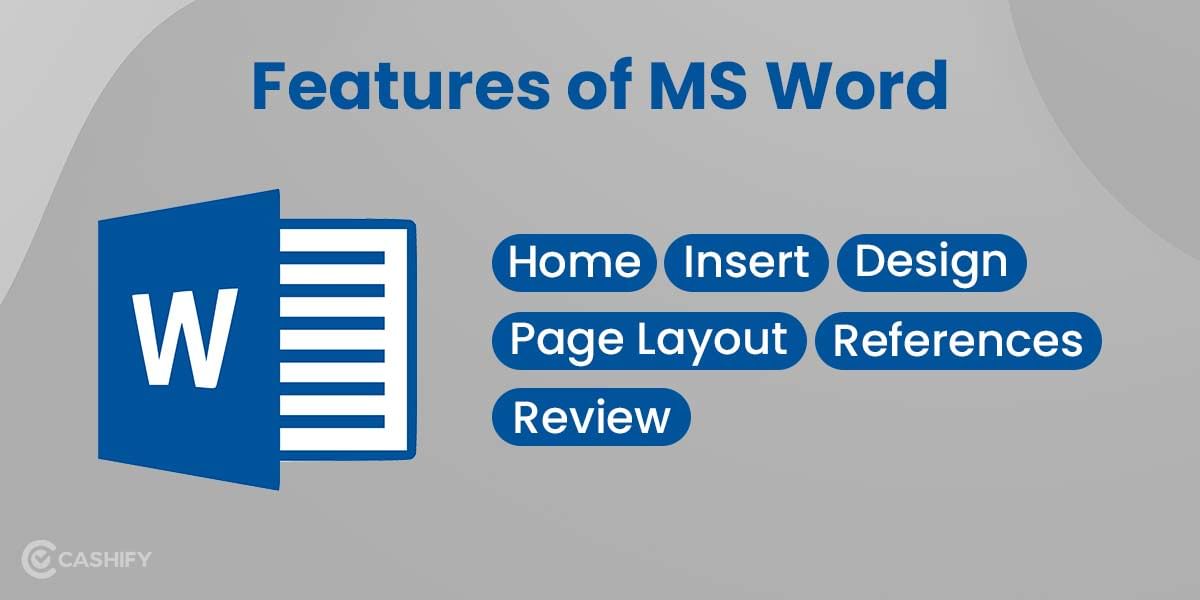
Formatting isn’t just about making your text look pretty. It adds structure, readability, and even a touch of personality. Let’s explore the MS Word features to help you understand this Microsoft product more:
Home
One of the best features of Microsoft Word is that it has options like font colour, font size, font style, alignment, bullets, line spacing, etc. Additionally, all the basic elements that one may need to edit their document are available under the Home option.
Insert
You can enter tables, shapes, images, charts, graphs, headers, footers, page numbers, etc., in the document. These Features of MS Word are available in the “Insert” category.
Design
Using these features of MS Word, you can create or select the template or design under the Design Tab in which you want your document to be. Moreover, choosing an appropriate tab will enhance the appearance of your document on MS Word.
Page Layout
MS Word’s features under the Page Layout tab include options for margins, orientation, columns, lines, indentation, spacing, etc.
Also Read: Amazon Upcoming Sale June 2024: Sale Dates, Offers, All Details!
References
This tab is the most useful feature of MS Word for creating a thesis or writing books or lengthy documents. Options like citation, footnote, table of contents, caption, bibliography, etc. are present under this tab.
Review
The review tab tracks everything, including spell check, grammar, thesaurus, word count, language, translation, comments, etc., and it benefits those who review their documents in Microsoft Word.
Autocorrect
Whether you are a student, professor, or anybody else, everybody is dreadful of those typos that can ruin or change the meaning of the whole document. To solve this, you can use the built-in autocorrect feature of MS word.
Just go to Files > Options > Autocorrect to activate this features and it will automatically recognise errors in your writeups and correct them.
Hyperlink
Hyperlinks in MS Word are extremely useful for directing users to specific locations within or outside a document. To insert a hyperlink, simply select the text or image > right-click > “Hyperlink” from the menu.
You can also use the shortcut Ctrl + K to use this amazing feature of MS Word.
Mail Merge
Mail merge feature has simplified the process of printing numerous letters or documents that contain mostly identical text. It’s handy for sending out invitations where the main content remains the same, but individual details like names and addresses vary for each recipient.
This feature also allows professors and businessmen to make receipts with same information but different individual details.
Macros
With the help of Macros, you can simplify repetitive tasks by enabling automation. You can record the sequencing of tasks and replay with a single click to format the text better and carry out difficult operations.
Lesser Known Features of Microsoft Word
Microsoft Word is packed with powerful features that can make your document creation process more efficient. Here, we dive into some less-known features of Word, explaining how to use them and what benefits they offer.
1. Add Screenshots
This feature is especially useful for creating tutorials, guides, or reports that require visual elements. It saves time since you don’t need to use a separate screenshot tool and manually insert the image into the document.
How to Use:
- Go to the “Insert” tab in the toolbar.
- Click on “Screenshot,” and you will see two options:
- Available Windows: This option allows you to capture a screenshot of any open window on your computer.
- Screen Clipping: This lets you select a specific portion of your screen to capture.
- Click on your preferred option, and the screenshot will be inserted directly into your Word document.
2. Change Case
This is great for adjusting formatting quickly, especially if you need to make text consistent across a document. It eliminates the need to manually retype text in a different case, saving time and effort.
How to Use:
- Select the text you want to change.
- Navigate to the “Home” tab in the toolbar.
- Click on the “Change Case” button (represented by a capital ‘Aa’).
- Choose from different options like:
- Sentence case: Capitalizes the first letter of each sentence.
- Lowercase: Converts all selected text to lowercase.
- UPPERCASE: Converts all selected text to uppercase.
- Capitalize Each Word: Capitalizes the first letter of each word.
- tOGGLE cASE: Reverses the capitalization of each letter.
- Choose from different options like:
3. Read Aloud
This is beneficial for proofreading and editing your content, as hearing the text can help you catch errors you might miss while reading. It is also a helpful feature for those with visual impairments or anyone who prefers listening to text instead of reading.
How to Use:
- Highlight the text you want to be read aloud.
- Go to the “Review” tab in the toolbar.
- Click on “Read Aloud.”
- The computer will start reading the selected text, and you can adjust the reading speed and voice using the control options.
4. Show/Hide Formatting Symbols
This feature is essential when formatting complex documents, as it allows you to see the underlying structure of your text. It helps in troubleshooting issues like extra spaces, paragraph breaks, and indentations that can affect the appearance of your document.
How to Use:
- Go to the “Home” tab in the toolbar.
- Click the “Show/Hide” button (symbolized by a ¶, called a pilcrow).
- This will display formatting marks such as spaces, paragraph breaks, and tabs within your document.
5. Compare Documents
This is a powerful tool for editors and collaborators who need to see changes made in different versions of a document. It allows you to track updates, making it easier to finalize a document when multiple people are involved in editing.
How to Use:
- Go to the “Review” tab in the toolbar.
- Click on “Compare.”
- Select “Compare two versions of a document (legal blackline).” A window will open where you can choose the original document and the revised version.
- Word will display the differences between the two documents, including added or deleted text.
6. Use Quick Parts
Quick Parts are ideal for inserting standardized text or graphics without having to retype or recreate them. This feature is perfect for business letters, legal documents, or any content where you use specific phrases or formatting repeatedly.
How to Use:
- Select the text or object that you frequently use, like a company address or logo.
- Go to the “Insert” tab in the toolbar.
- Click on “Quick Parts” and then choose “Save Selection to Quick Parts Gallery.”
- Name the quick part and save it for future use.
- To insert a saved quick part, go back to the “Quick Parts” menu and select the one you need.
7. Utilize Building Blocks
Building blocks allow you to quickly apply consistent design elements throughout your document. They can be especially useful for maintaining a uniform style in reports, manuals, and presentations.
How to Use:
- Pre-Designed Options: Use pre-designed building blocks such as headers, footers, page numbers, and text box styles.
- Custom Building Blocks: To create a custom building block, format the text or object you want to reuse.
- Select the content, go to the “Insert” tab, click on “Quick Parts,” and save your selection as a building block.
Make The Best Use Of Smart Design
One of the best features of MS Word is using the Smart Design feature to make the best use of pre-designed templates for different document styles.
Here are the highlights:
- A wide collection of ready-to-use templates is found in the Design tab.
- Templates are useful for various occasions,
- This feature ensures a hassle-free document creation experience.
- Document appearance can be tailored to suit any occasion using Word’s design options.
- Users can customise templates or create their own designs by accessing the design tab.
Also Check: How To Permanently Delete Facebook Account: Step By Step Guide!
Lesser Known Advance Features Of MS Word
With the basic features of MS Word out of the way, here are a couple of advanced features that many of you are most likely in the dark about. These features will totally blow you away as they offer a cleaner and more customised MS Word experience.
Moreover, we have listed the shortcuts to these features so that you don’t have to waste much of your time. Just use these shortcuts and see the magic! What are we waiting for? Let’s hop right in!
| Action | Shortcut |
|---|---|
| Turn on Distraction Free Mode | Alt + W + F |
| Quickly summon Clipboard | Ctrl + C (Double Press) |
| Translate documents | Review > Translate |
| Transform tables into graphs | Insert > Object > Object Types > Microsoft Graph Chart |
| Hide Ribbon Panel | Ctrl + F1 |
How To Convert A Doc File To PDF In MS Word?
Converting a .doc file to PDF in MS Word is a simple process and is one of the best features of MS Word. Here’s how you can convert a doc file into PDF version:
- Open the .doc file you want to convert into Microsoft Word.
- Go to the “File” menu at the top-left corner of the screen.
- Click on “Save As” or “Export” (depending on your Word version).
- Choose the location where you want to save the PDF file.
- In the “Save as type” dropdown menu, select “PDF (*.pdf)”.
- Optionally, you can adjust settings such as optimizing for online or printing.
- Click on “Save” to convert and save the document as a PDF.
Yes, it’s that Simple! With the help of this, you can send a PDF file in email to your company or anybody else. A PDF format is a more professional format that can help you stay ahead in your career.
Best Keyword Shortcuts For MS Word
Here’s a table with some useful keyword shortcuts for Microsoft Word. If you know the features of MS Word, this table will help you increasing your speed while using those features.
| Action | Shortcut |
|---|---|
| Save document | Ctrl + S |
| Copy | Ctrl + C |
| Paste | Ctrl + V |
| Cut | Ctrl + X |
| Undo | Ctrl + Z |
| Redo | Ctrl + Y |
| Select all | Ctrl + A |
| Find | Ctrl + F |
| Replace | Ctrl + H |
| Bold | Ctrl + B |
| Italic | Ctrl + I |
| Underline | Ctrl + U |
| Align left | Ctrl + L |
| Align centre | Ctrl + E |
| Align right | Ctrl + R |
| Justify | Ctrl + J |
| Increase font size | Ctrl + ] |
| Decrease font size | Ctrl + [ |
| Insert hyperlink | Ctrl + K |
| Insert page break | Ctrl + Enter |
| Insert date and time | Alt + Shift + D |
| Open print dialog | Ctrl + P |
| Toggle between open documents | Ctrl + F6 |
| Close current document | Ctrl + W |
| Zoom in | Ctrl + Plus (+) |
| Zoom out | Ctrl + Minus (-) |
| Reset zoom | Ctrl + 0 (zero) |
| Word count | Ctrl + Shift + G |
These shortcuts can significantly enhance your efficiency when working with Microsoft Word.
Also Read: How To Get A New SIM Card? All Details For Airtel & Jio
How To Manage Your Document In MS Word?
Managing documents effectively is essential in MS Word. Microsoft Word offers several powerful features to make it happen:
Track Changes
The Track Changes feature in Microsoft Word allows you to check every edit made to a document. Whether it’s adding text, deleting content, or formatting, each edit can be reviewed easily.
Compare and Merge Documents
The feature of MS Word has simplified the whole process of dealing with many document versions. It can see different edits made between different to ensure that tracking happens smoothly.
Version History
Microsoft Word automatically tracks document versions so that you access any edits made previously. This way you can track all your modifications and go to any previous version you wish to.
Real-Time Collaboration
MS Word supports real-time collaboration so that many people from a single team can work on the same document at the same time. Each participant’s changes are visible instantly, promoting efficient communication and reducing the need for prolonged email exchanges.
Frequently Asked Questions
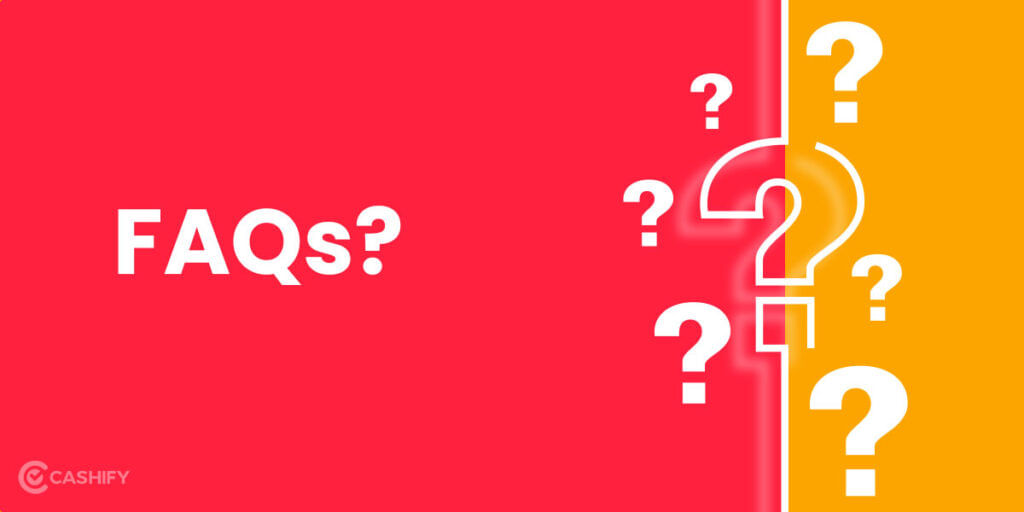
Can I use the features of MS Word without downloading it?
No, if you want to use the features of Microsoft Word, you’ll need to have Microsoft Office installed. Then, you can create a document file.
What is the MS Word file extension?
The.doc file extension identifies a Microsoft Word document.
What are the five primary uses for MS Word?
Microsoft Word can be used to create resumes and reports, compose books and dissertations for authors and scholars, and serve as a basic text editor.
What is the shortcut key for opening a new document in MS Word?
Press Ctrl + N to open a new document in MS Word.
What is MS Word?
Microsoft Word is a part of the Microsoft Office suite, widely used for creating, editing, and formatting digital text documents.
How can I save files in MS Word?
To save a file, go to the File menu at the top left corner of the screen and choose Save or Save As to save your document.
Also Read: How To Extend Your Smartwatch Battery Life? Best Battery Tips!
In A Nutshell
We hope that the information provided above in Microsoft Word is helpful to individuals seeking information. Knowing these features of MS Word will surely help you unlock full productivity and efficiency. You will surely save a lot of time with the help of these amazing features.
In the comment section below, please let me know which feature you like the most. I would love to hear from you!
Also Read: How To Take Screenshots In Ubuntu In Five Seconds!
If you’ve just bought a new phone and don’t know what to do with your old phone, then here’s your answer. Sell old mobile to Cashify and get the best price for it. If you are planning to buy a new phone, check out Cashify’s refurbished mobile phones. You can get your favourite phone at almost half price with a six-month warranty, 15 days refund and free delivery.












































