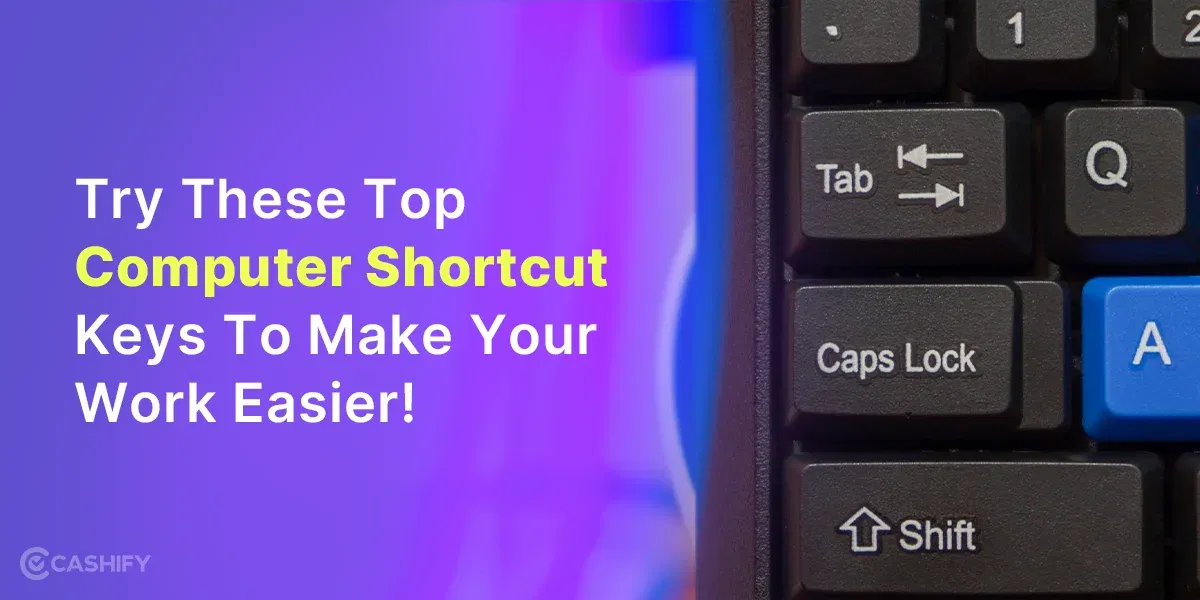Are you looking for ways to extend your Smartwatch Battery? If yes, this article is your answer! A smartwatch is a worthy partner that is there to keep you updated, monitor your health, and give you the functionality and convenience that you need.
But then, imagine that you are halfway through your day and the watch that used to promise a week’s usage now gives up on you in the middle! Horrible, isn’t it? I wouldn’t want anyone to face this trouble. Chances are, your smartwatch battery may be draining for a lot of reasons and you may not even know why. So in this article, I am going to tell you amazing ways to extend the battery of your smartwatch and make it long-lasting!
Also Read: Best Watch Faces For Smartwatch That Will Make It Look Cool And Chic!
Amazing Battery Tips To Extend Your Smartwatch Battery
So here are the ways that can help you improve the life of your Smartwatch in the long run. I am going to discuss these ways in detail to give you a clear understanding of what should be done.
Connectivity
So we all know that in order to receive important notifications, our smartwatch needs to be connected to our smartphone. But there are times when you are not doing anything important or just purely focusing on your work. In this situation, if you think that it’s not required that you want to get notified about every text, turn off the Bluetooth and disconnect the watch.
This will help you in saving some extra juice and further enhance the battery capacity of your smartwatch. This small step can go a long way and your smartwatch will always be ready to connect to your smartphone whenever needed.
Also Read: What Is Grok: The New AI Chatbot By Elon Musk
Firmware And Updates
I can’t emphasize this enough. It is super enough to make sure that your smartwatch is running on the latest firmware and updates. There are updates that a lot of times includes improvements on battery optimisations. So in this way, they end up helping you to extend your smartwatch battery.
You can check the updates and firmware by either going to the Smartwatch’s settings or connect your watch to the phone and then check it from there. It all depends on the smartwatch your are using. So the next time you see that your watch is not updated to the latest firmware, make sure to do it whenever you get a chance. It will make a huge difference!
Motion Sensors And Fitness Tracking
I know that a lot of smartwatches these days are offering great features. These features include Rise to Wake, 24/7 Heart Rate Monitoring, and much more! Although these features are interesting but they drain your smartwatch’s battery if used for a long period. So in case you are not in the need for the 24/7 health monitoring like for times when you are not wearing the watch, you can simply switch off the feature. Even the Rise to Wake features, it comes handy when you are driving, bu that’s just it.
By learning to activate these features strategically based on your preferences and usage can drastically help to extend your smartwatch battery.
Also Read: What Is Vintage iPhone? Here’s Everything To Know!
Power Saving Mode
Now this one is a plus in critical situation. When you feel that you might need your smartwatch and you don’t have enough partner, you can actually turn on the Battery Saving Mode. In this mode, your smartwatch will only perform critical functions but will save the battery life for a longer durations.
Consider this like an emergency button of your smartwatch just like we have this in our smartphones.
Also Read: Top Amazon Echo Pop Features We Bet You Did Not Know About!
Frequently Asked Questions
Let’s answer some quick question that will give you even more clarity about this issue:
How Can I Make My Smartwatch Battery Last Longer?
Apart from the mentioned tips in this article, focus on the screen’s power usage. In Settings > Display & Brightness, lower the brightness, turn off Always On display, switch off Wake on Wrist Raise, and pick a shorter Wake Duration. These tweaks can significantly extend your smartwatch’s battery life.
Why Is My Smartwatch Battery Draining So Fast?
It happens when there are lots of activities like notifications, GPS, music, or constant heart rate monitoring. Also, a very bright screen uses up a lot of battery. To save power, turn off unnecessary notifications or use Silent mode.
Also Read: What Is Google Arcade Swags? Know Prices, Earn Points, And More!
Wrapping Up
By knowing different ways to extend your smartwatch battery, you can actually extend the life of your smartwatch. Simply analyse the usage of your smartwatch and make sure that you are using it strategically. Your watch is your buddy that is with you at all times just like your smartphone. By applying these tips, you can use it to the fullest.
Also Read: How To Send Disappearing WhatsApp Voice Messages?
And if want to make sure that you don’t forget to charge your smartwatch and never run out of battery, make sure to schedule your charging time. You can also set a reminder on your phone to charge it once a week or so. Let me know what you think of the above tips mentioned in the article in the comment section below. I would love to hear it from you!
Also Read: How To Take Pictures Of The Moon With Your Smartphone?
Did you know that refurbished mobile phones cost at least 10% less than new phones on Cashify? You also get other discounts, No-cost EMI and more, making it the most affordable way to buy a premium phone. So, what are you waiting for? Buy refurbished mobile phones at your nearest cashify store and avail exclusive offers.