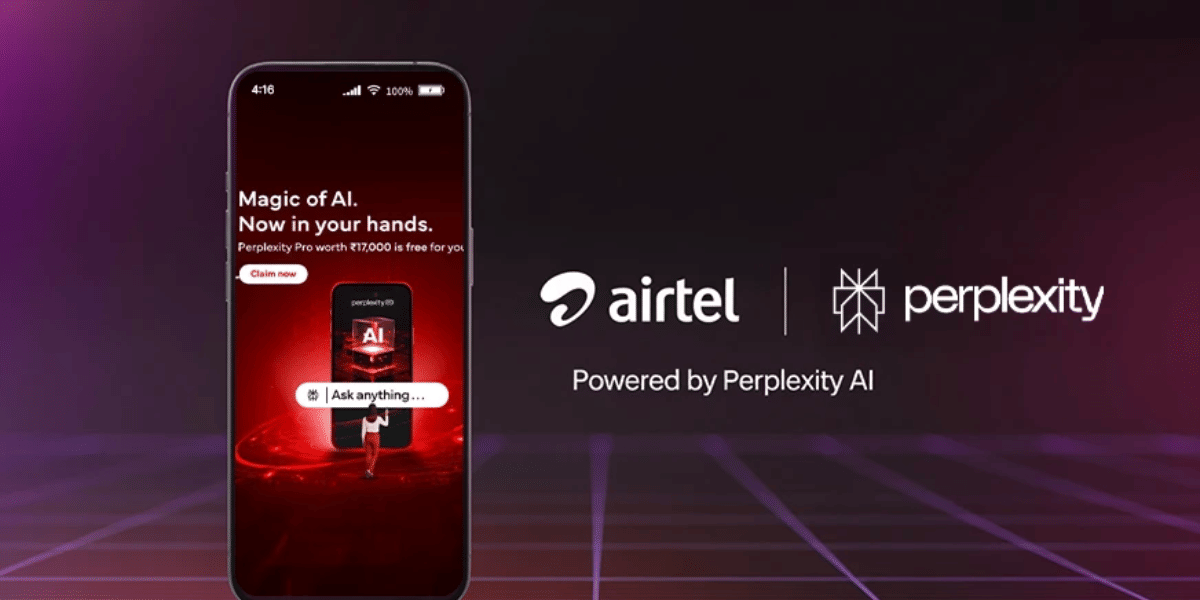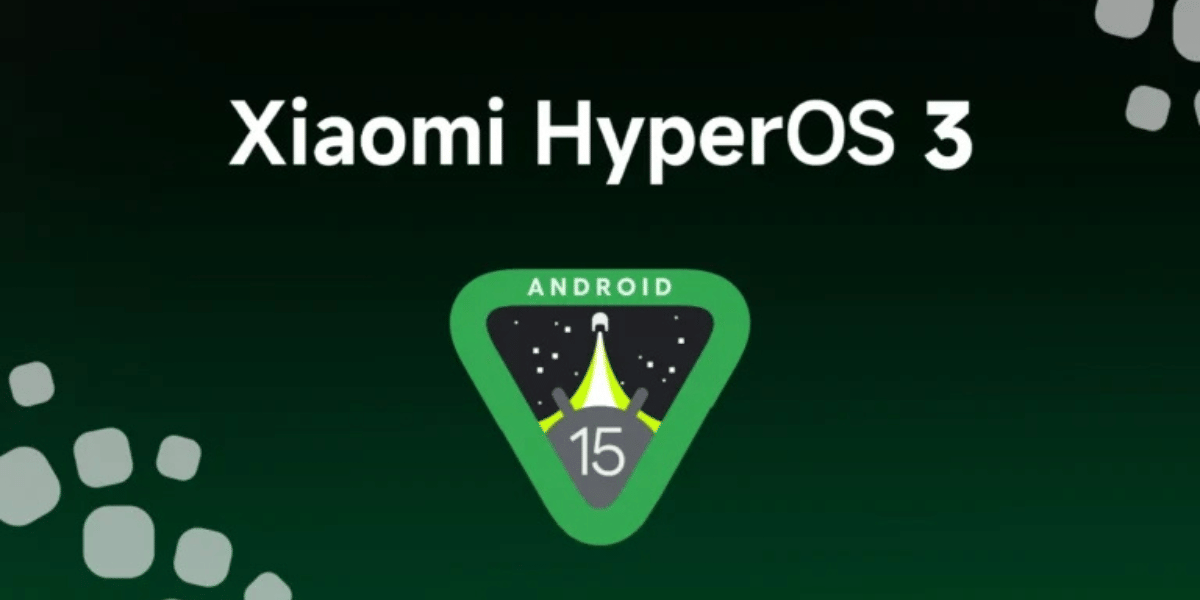Investing in the best SMPS for PC might be the last thing on your mind. However, you are mistaken here. You should put a lot more effort into it. A good SMPS for PC does not just supply power to your PC components, but it also helps get the most out of them and protects them from failures.
A good SMPS unit is an essential component of your PC build because it is responsible for providing power to the entire system (all the PC components), whether it is the CPU, graphics card, motherboard, processor, hard disk, etc. Usually, people in India invest a lot in buying good hardware, but they do not invest in the best SMPS for PC. Instead of it, they opt for an unbranded SMPS. It can ultimately reduce the performance of your computer and can harm your components.
Also read: These 6 Gaming Controllers For PC Will Take Your Game To The Next Level
This article will discuss the best SMPS so that you do not have to face any trouble searching for the best SMPS for PC elsewhere. This article will help you find the ideal one for your PC.
Corsair AX1000
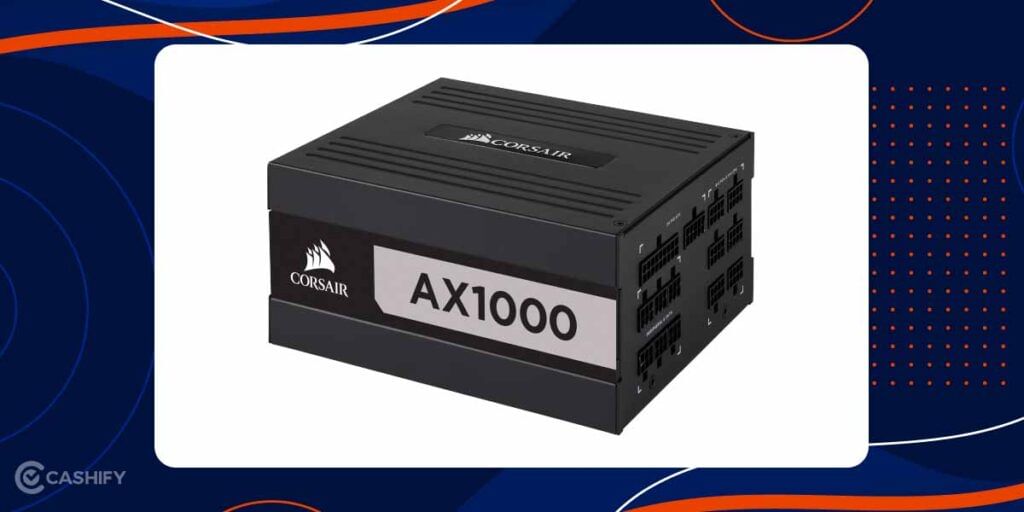
Featuring first on the list is Corsair AX1000. It is pretty expensive on this list of the best SMPS for PC, but it is worth the money due to its top-notch performance and quiet operation. This SMPS is fully modular, with eight PCIe and two EPS connections to boot. It comes with an 80 Plus Titanium efficiency rating and a 10-year warranty. It offers 1000W capacity, a solid load regulation, and high-efficiency levels. Here are a few pros and cons of this SMPS.
Pros & Cons
| Reason To Buy | Reason To Avoid |
| Outstanding performance | Expensive |
| Solid build quality | Its cables are a bit stiff |
| Extremely quiet |
Click on this Amazon link to buy it.
Also read: Confused About Apple Watches? Here’s What You Should Buy In 2022
EVGA 500B1

Coming up next on the list is EVGA 500B1. If you are looking for the best budget power supply, EVGA 500B1 is the perfect pick. With this SMPS, you will get a full 500W of power transmitted through several SATA cables and two PCIe cables. The SMPS comes with three years of warranty. It comes with an 80 Plus Bronze efficiency rating. In short, if you are looking for an affordable power supply, EVGA 500B1 is the right choice. Let us check out a few pros and cons of this product.
Also read: What Is CCTV? Full Form Of CCTV Explained!
Pros & Cons
| Reason To Buy | Reason To Avoid |
| Inexpensive | Efficiency rating |
| Six SATA cables |
You can check this Amazon link if you want to buy it.
Also read: How To Build A Gaming PC Under 20,000 in June 2022
Corsair VS550 550W

The next on the list is Corsair VS550 550W. This SMPS is an excellent choice for a home or office with lower power demands. It offers a guaranteed 550W of continuous power to protect the PC components from uneven power delivery. Its high-quality capacitors provide reliability and good performance. This SMPS is one of the best SPMS for PC with active power factor correction with a PF value of 0.99. Here are a few pros and cons of this product.
Pros & Cons
| Reason To Buy | Reason To Avoid |
| Top-quality build | Poor durability |
| Compact design | |
| Five years warranty | |
| 80 Plus Bronze Efficiency |
To buy this product, click on this Amazon link.
Also read: Here Are The 5 Best Laptops Under 70000 In India June 2022
Cooler Master MWE 550W

Up next on the list is Cooler Master MWE 550W. This PSU is compact and suitable for most systems. It comes with a three-year warranty and 80Plus bronze power supply assurance. The cables of this SMPS are completely sleeved, which offers some thermal resistance and damage resistance. The fan size of this product is regular – 120mm. The life expectance of this power supply unit is approximately 1,60,000 hours, and it has a self-lubricating and dustproof design. Let us check out a few pros and cons of this power supply unit.
Pros & Cons
| Reason To Buy | Reason To Avoid |
| Affordable | Only 80 Plus certified |
| Thermal resistance & damage resistance |
Click on this Amazon link to buy this product.
Also read: Intel Processor: A Complete Buying Guide For 2022
XPG Core Reactor 650W

Featuring next on the list is XPG Core Reactor 650W. This SMPS uses Channel Well Technology. With it, you can achieve high performance without any noise. It is dead silent and makes approximately 23dBA average noise output. This product’s average efficiency is 115V. The best thing about this product is it is compact, which makes its installation procedure more manageable. It offers an 80 Plus Gold efficiency rate, ten years warranty, and comes with a 120mm Fluid Dynamic Bearing Fan, two EPS connectors, and four PCIe connectors. Here are a few pros and cons of this product to analyze whether or not to invest in this product.
Pros & Cons
| Reason To Buy | Reason To Avoid |
| High & silent performance | Two EPS connectors on the same cable |
| Good build quality | |
| Ten-year warranty | |
| Fully modular |
You can buy this SMPS by clicking on this Amazon link.
Also read: How To Build A Gaming PC Under 40,000 in June 2022
Silverstone SFX Series SST-SX550

Last but not least on the list is Silverstone SFX Series SST-SX550. If you are searching for the best compact SMPS, this is the perfect pick. It is half the size of most of the other SMPS on this list. It comes with an 80 Plus Gold efficiency rating and a three-year warranty. Let us check out a few pros and cons of this product to understand whether you should invest in this SMPS or not.
Pros & Cons
| Reason To Buy | Reason To Avoid |
| Compact size | A limited number of connectors |
| ATX & EPS support |
Click on this Amazon link to buy this product.
Also read: Which Smartphones Do Indian Cricketers Use?
Wrapping Up
In a nutshell, the above-mentioned are the best SMPS for PC to invest in 2022. However, before investing in any SMPS, you should consider the two things: wattage and efficiency rating. A 500W power supply is enough for most people. However, if you are using the high-end gaming components, you will need some extra power – for example, you will need at least an 850W SMPS if you are using an Nvidia GeForce RTX 3080.
Also read: 6 Best SSDs To Give Your Storage A Boost
We recommend using an SMPS with at least an 80 Plus Bronze rating, when it comes to efficiency. However, if you want more efficiency, opting for an 80 Plus Gold or an 80 Plus Platinum PC power supply is the perfect pick.
If you have any queries, feel free to ask in the comment section below. We will try our best to resolve it.
Also read: 6 Best External Hard Disks To Store Data With Ease
Do you want to sell phone online or recycle old phone? Cashify delivers a guaranteed sale and quick recycling with the best prices and reliability.