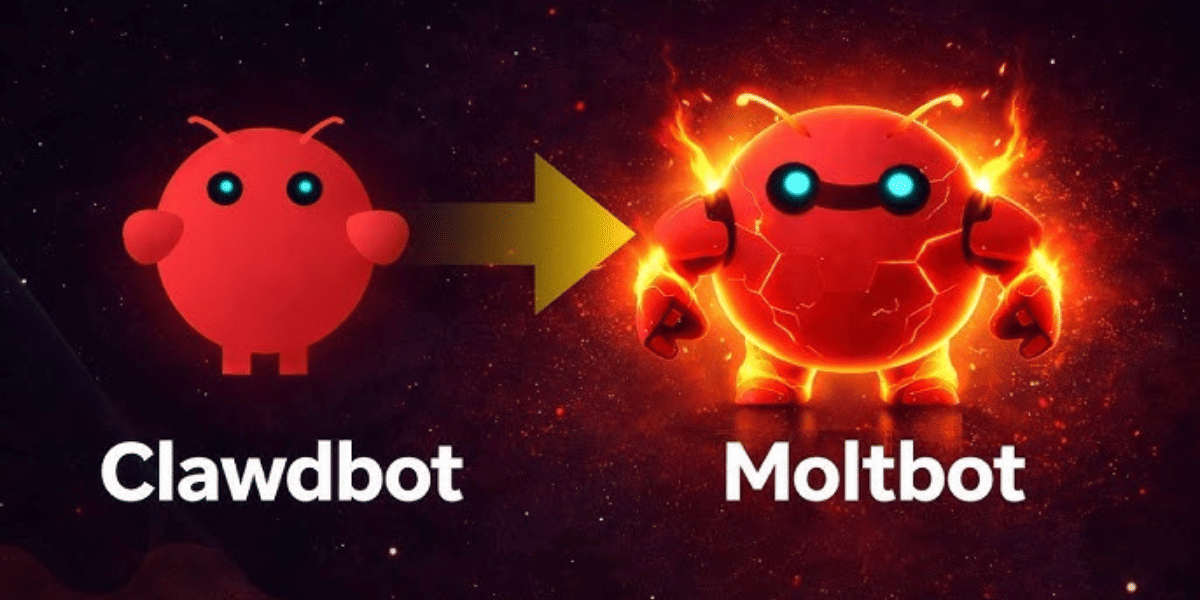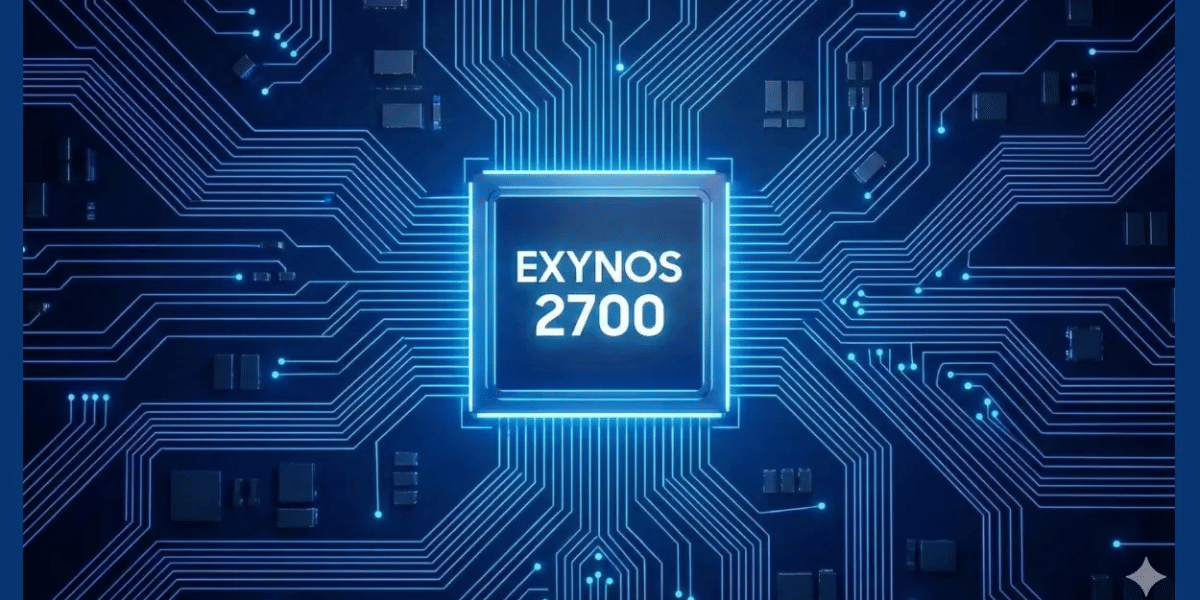Gaming PCs are the real deal now. Whether you are starting off as a PC gamer or have always been one and want a better experience, this is a great build to go for. Making an under 40k build can be pretty confusing. However, we came up with the best possible components in this budget without compromising with performance.
Also read: The Ultimate Asphalt 9 Guide: Best Cars, Tips, And Tricks!
If you want to strictly stick to the under Rs. 40,000 budget, go for the Galax GTX 1650 4GB DDR5 and the price will come below Rs. 40,000. However, if you want a slightly superior build, go for the GTX 1650 Super. Moreover, you can get it by just paying a thousand or so rupees more. That is a steal deal and we want to state the best for you.
Gaming PC: Price Point
| CPU | AMD Ryzen 3 3100 Desktop Processor | Rs. 9,231 |
| Motherboard | ASRock B450M-HDV Motherboard | Rs. 6,750 |
| GPU | GALAX GeForce GTX 1650 4GB DDR5 Graphics Card | Rs. 12,300 |
| RAM | XPG Adata GAMMIX D30 8GB 3000MHz RAM | Rs. 3,750 |
| PSU | Antec BP450P Strictly Power 450 Watt PSU | Rs. 2,650 |
| Case | BBC 1602BB Gaming Cabinet | Rs. 2,099 |
| SSD | Adata Ultimate SU650 3D NAND 120GB SSD | Rs. 2,141 |
| Total | Rs. 38,921 |
However, if you want to go for the Galax GTX 1650 Super instead of the standard GTX 1650, then the price will go up to Rs. 41,800. Besides, the entire build stays the same and just the GPU gets switched out for a slightly better version.
1. AMD Ryzen 3 3100 Desktop Processor
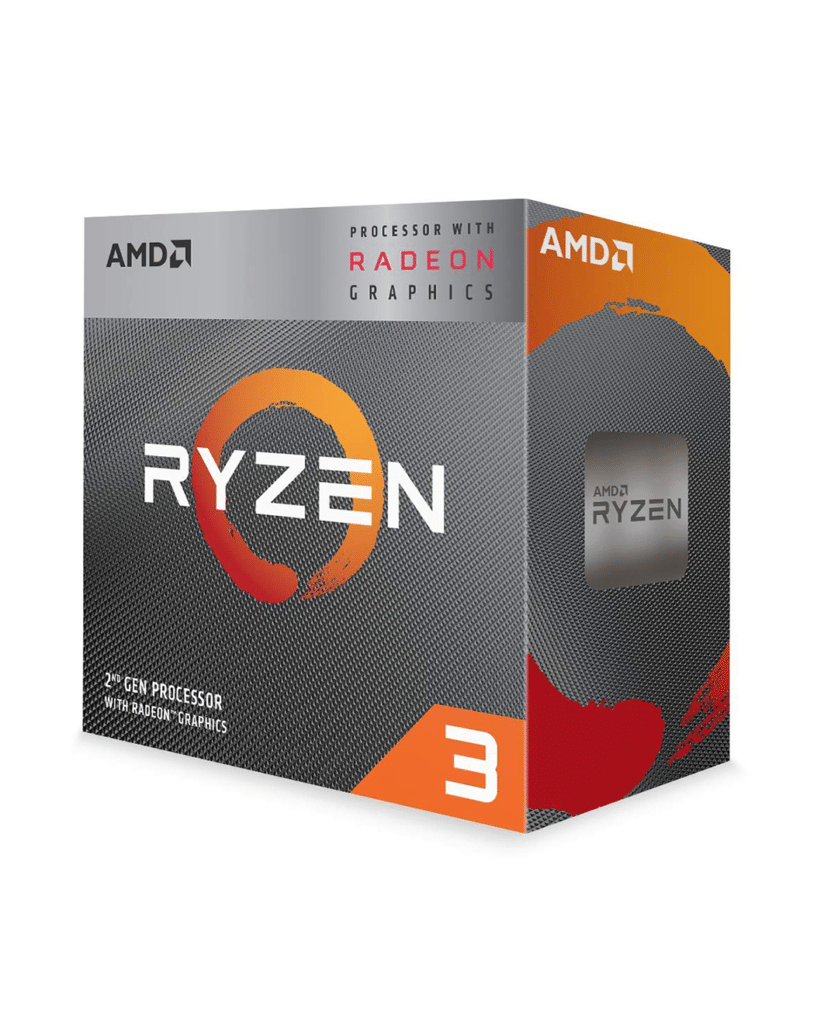
It goes without saying that the Ryzen 3 series is a beast. Moreover, the Ryzen 3 3100 suits the best and sticks to the budget of under 40k as well.
Also read: New ZTE Phone Specs, Design Revealed – Gets TENAA Certification
Why should you buy this?
- 4 Cores/ 8 Threads
- Base Clock: 3.6 GHz
- Max Boost Clock: 3.9 GHz
- 7nm based Zen 2 architecture
- Thermal solution: Wraith Stealth
- 16MB L3 Cache
- TDP: 65W
2. ASRock B450M-HDV Motherboard

It is hard not to choose this incredible ASRock gaming motherboard when making affordable builds. Moreover, it is an amazing value for money product as well.
Also read: Nokia Launches 215 4G, 225 4G Feature Phones In India
Why should you buy it?
- AMD AM4 Socket with support for Ryzen 3, 5, 7, 9 Series and Athlon processors
- 2 x DDR4 DIMM slots that can take in a maximum of 32GB memory, with support for DDR4 3200+(OC)/ 2933(OC) / 2667 / 2400 / 2133 ECC & non-ECC. It supports DirectX 12, Pixel Shader 5.0. 2 x USB 2.0 Ports, 4 x USB 3.1 Gen1 Ports, 1 x RJ-45 LAN Port with LED and also features ELNA audio caps
- 4 x SATA3 6.0 Gb/s Connectors
- Comes with three graphics outputs including HDMI, DVI-D, D-Sub
3. GALAX GeForce GTX 1650 Graphics Card

Why should you choose this?
- GeForce GTX 1650 EX 1-OC, 896 CUDA Cores, 4GB GDDR5, 128 Bit Memory Bus
- 1680 MHz Boost, 1695 1-Click OC Clock, Memory Speed 8 Gbps
- Standard Display Connectors DP 1.4, HDMI 2.0b, DVI-D
- Minimum 300W or greater system power supply
- Microsoft DirectX 12 API, Vulkan API, OpenGL 4.6
4. XPG Adata GAMMIX D30 8GB 3000MHz RAM
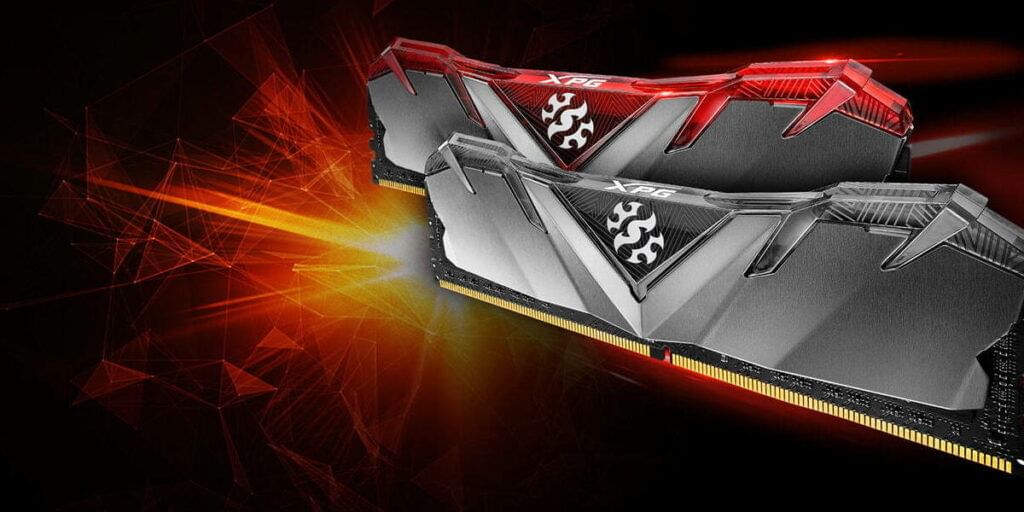
Why should you buy this?
- Unique heatsink design with edgy wing-shaped
- Supports Intel X299 platform and implements 2666MHz
- Intel XMP 2.0 more accessible overclocking
- RoHS compliant
5. BBC 1602BB Gaming Cabinet

Why should you buy this?
- Side Transparent Panel
- On 33 red led fan in front with vents to add
- One DVDRW slot, 2 SSD slot and 2 normal HDD 3.5-inch slot
- One USB 3.0 and two USB 2.0
6. Antec BP450P Strictly Power 450 Watt PSU

Why should you buy this?
- 450W continuous power guaranteed 450W of continuous power from Antec
- 120 mm silence – a whisper-quiet quality fan with long lifetime
- Thermal manager – an advanced low voltage fan control for optimal heat and nose management
- Circuit shield full suite of industrial-grade protections
- Heavy-duty caps high-performance capacitors ensure tightest DC stability and regulation
- MTBF 80,000 hours
- ATX12V version 2.31
7. Adata Ultimate SU650 3D NAND 120GB SSD
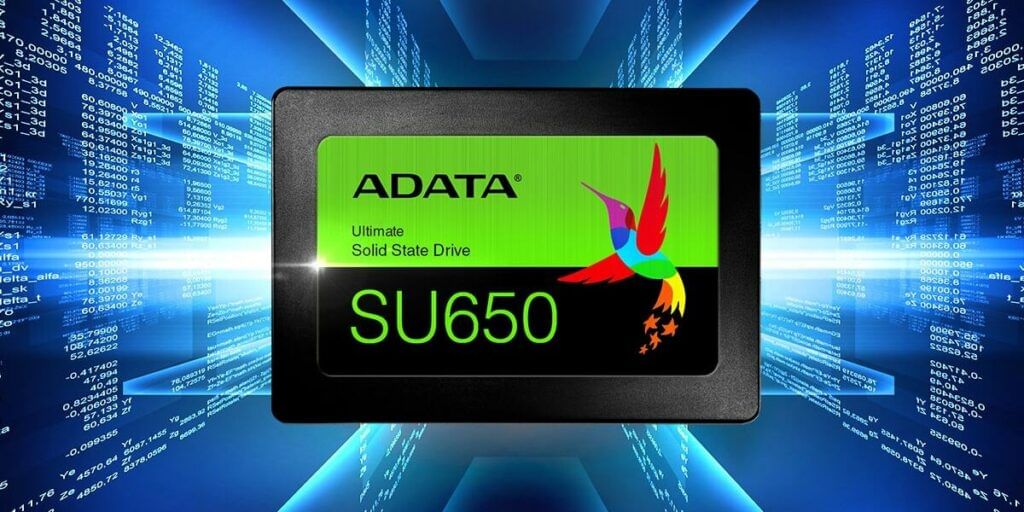
It is important to know as a beginner that SSDs are much better and faster than HDDs. This is why we went with this SSD. Additionally, from faster boot speeds to a better gaming experience, an SSD can make a huge difference.
This setup can easily run the most graphic intensive triple A titled games. From Doom Eternal to Control and the popular Apex Legends or Call Of Duty Warzone, this setup can run the best out there at 1080p in medium to high or even ultra settings.