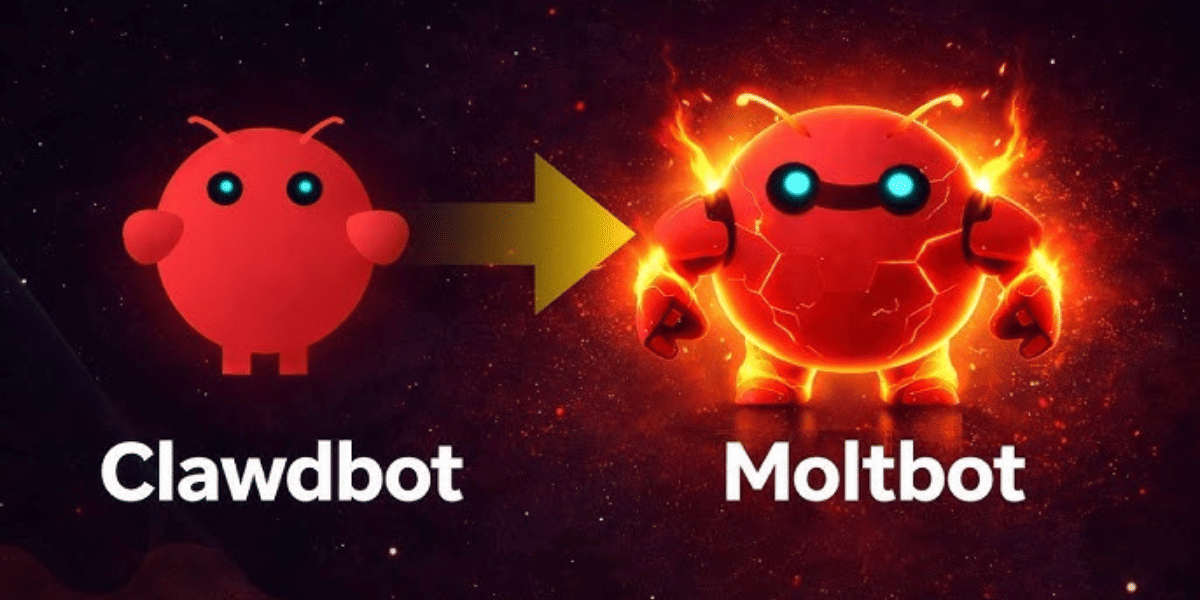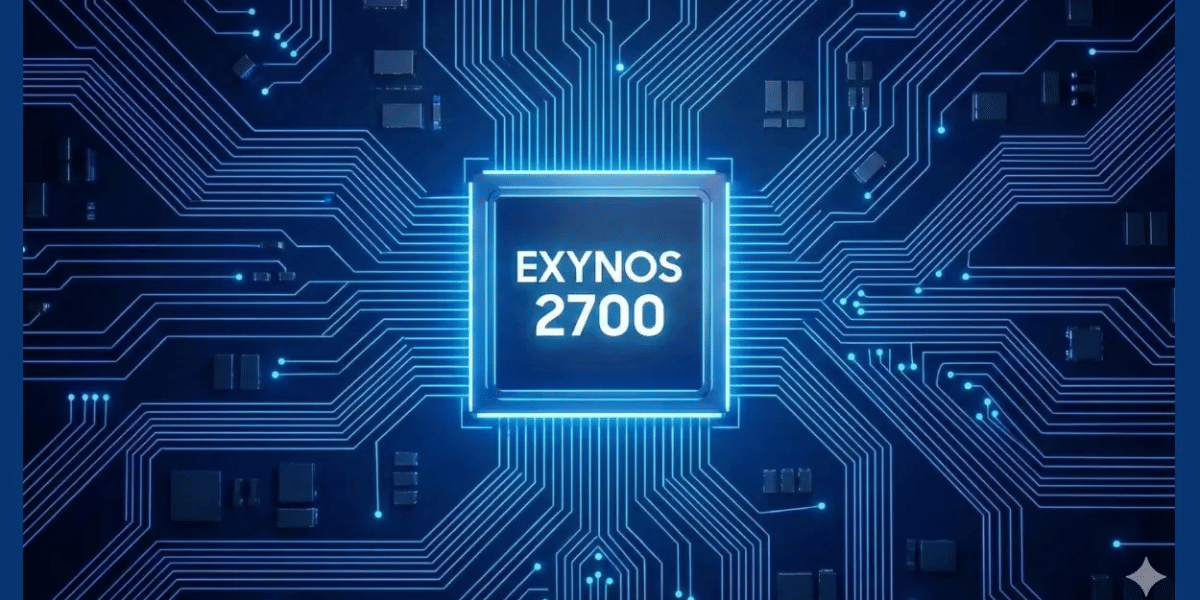Whatsapp is the most used and most loved application by the users. Everyone loves Custom WhatsApp Stickers. It was only a while ago that this chatting application was introduced and it changed the device using and communicating experience completely. This popular app has recently introduced a cool new feature that offers users to create their own custom WhatsApp stickers by using personal photos or cartoons for both Android and iOS users.
Custom WhatsApp Stickers help in expressing chat expressions and can make the chats all the more interesting and fascinating. The introduction of Custom WhatsApp Stickers has eliminated boredom while using the application as texting can be boring sometimes. One can create their own stickers which are more understandable, relevant and can reflect their own personality, likes, and culture.
Read More: WhatsApp About To Get New Wallpaper Feature?
Process of Creating Custom WhatsApp Stickers
Creating a sticker of yourself is quite easy in WhatsApp unlike in other applications that require approval first. Also, the fact that creating and downloading Custom WhatsApp Stickers for free, attracts the attention of the users.
There are so many Custom WhatsApp Stickers available to download from the play store and that too in so many languages for every festival or occasion which can express the feelings and expressions of the users without much effort. No wonder WhatsApp is a leading application as it serves its purpose of user satisfaction.
Also Read: 10 Best WhatsApp Emoji Apps For Android & iOS
There are many third-party Custom WhatsApp Stickers available for use in the play store, but for a better and more personal experience, one may want to create and use their own personal stickers. This was the most awaited feature since other applications like Messenger, WeChat, and many others have been offering sticker packs for a long time now.
Also read: Smartphone reviews
During Diwali, Raksha Bandhan, Kerala Piravi festivals, Custom WhatsApp Stickers were introduced by many apps in their regional languages like Malayalam were quite popular. Creating stickers has been made easier and more accessible as WhatsApp has added support for all these popular third-party apps as well.
Here’s a detailed guide on how you can create your own Custom WhatsApp Stickers using photos and images on android or iOS phones.
Also Read: How To Go Invisible On WhatsApp Without Deleting The App
Step 1: Download the latest WhatsApp version:
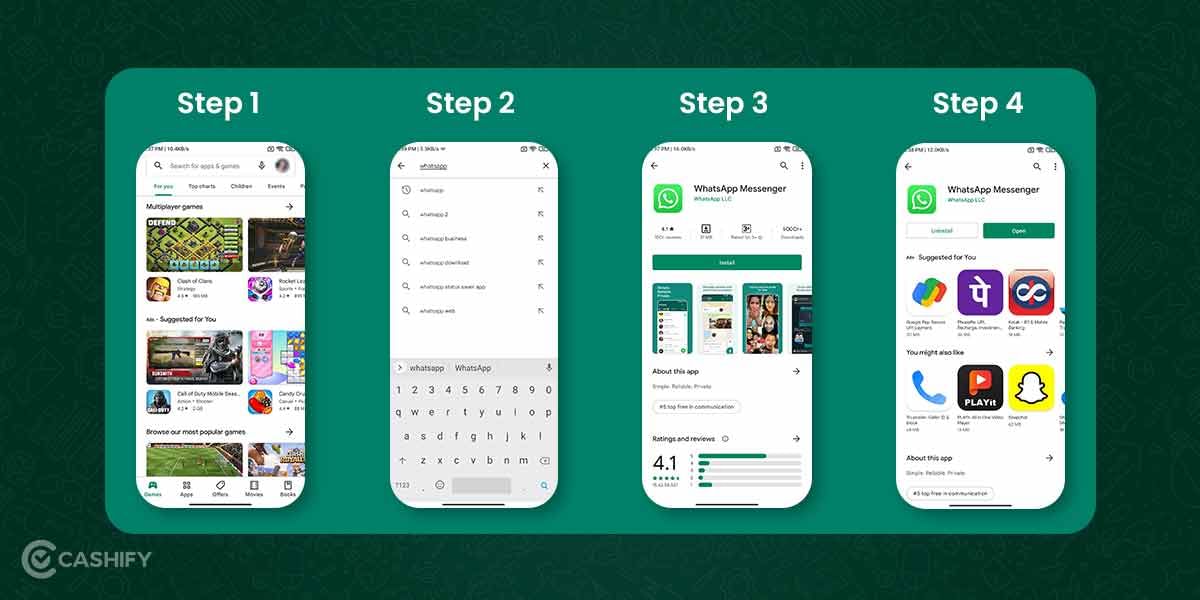
- Ensure that you have the latest version of WhatsApp available on Google Play store; otherwise, you will not find this feature in the version you already have on your phone.
- You can latest version of WhatsApp is v2.18.343 from Play Store or you can directly download from APKmirror
- You can just simply replace the app with the newer version. There is no need for you to uninstall the previous version in order to update the app to the new one.
Read more: How To Send Large Video Files On WhatsApp!
Step 2: Download and Setup the Custom WhatsApp Stickers
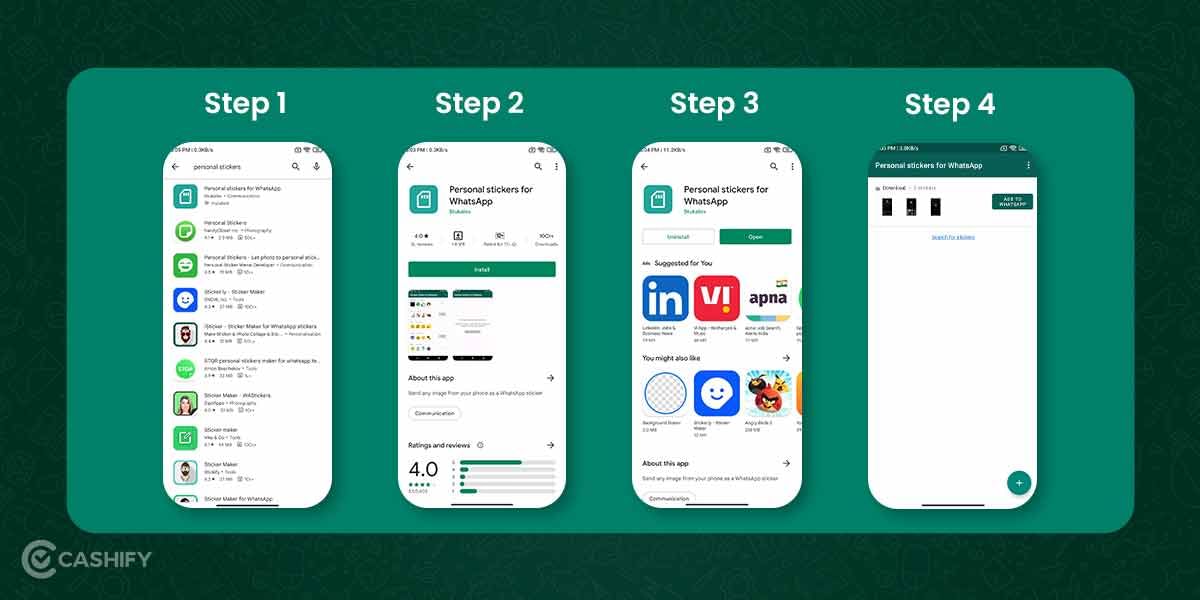
1. If you have successfully downloaded the latest version of Whatsapp that supports the sticker feature, then please make sure the icon or button which allows us to make or download our own stickers is present.
2. Now, you need to Download “Personal Stickers” App from Google Play Store
3. Tap on “Create new sticker pack”.
4. Enter the name that you want to give to your Custom WhatsApp Stickers along with the name of the author.
5. In order to continue making your own sticker, you have to enter both the name of the sticker pack as well as the name of the author.
6. Both the name of the sticker pack and the author name must comprise of at least 5 characters.
Also read: Best mobile phones under 25000
Step 3: Prepare a photo or image which you want to convert into a sticker
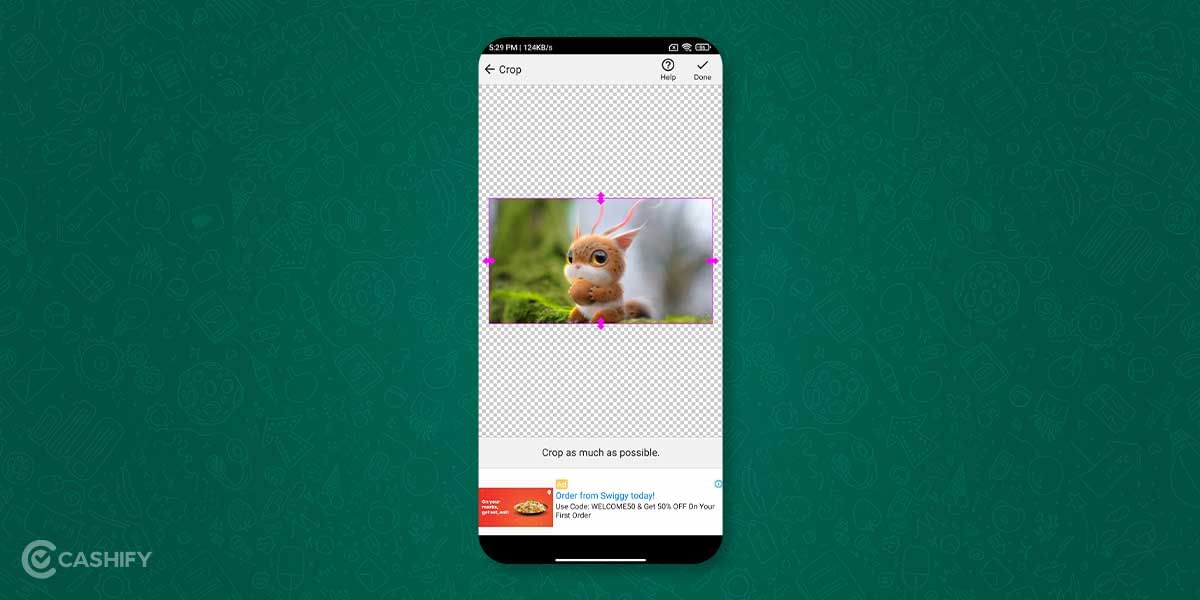
- After this, all you need is to select or capture a photo that you want to convert into a Custom WhatsApp Stickers.
- You can select multiple images.
- Select and separate these images into a separate folder or album.
- Make sure the photo or image must be in the “PNG” format as WhatsApp only supports PNG format.
- The app will require a lead image for your sticker pack.
- You can either select images which already exist on your phone or you can capture new images.
- Now click on Next
Read More: 7 Recommended Settings To Keep You Safe On WhatsApp!
Step 4: Remove Background from Images
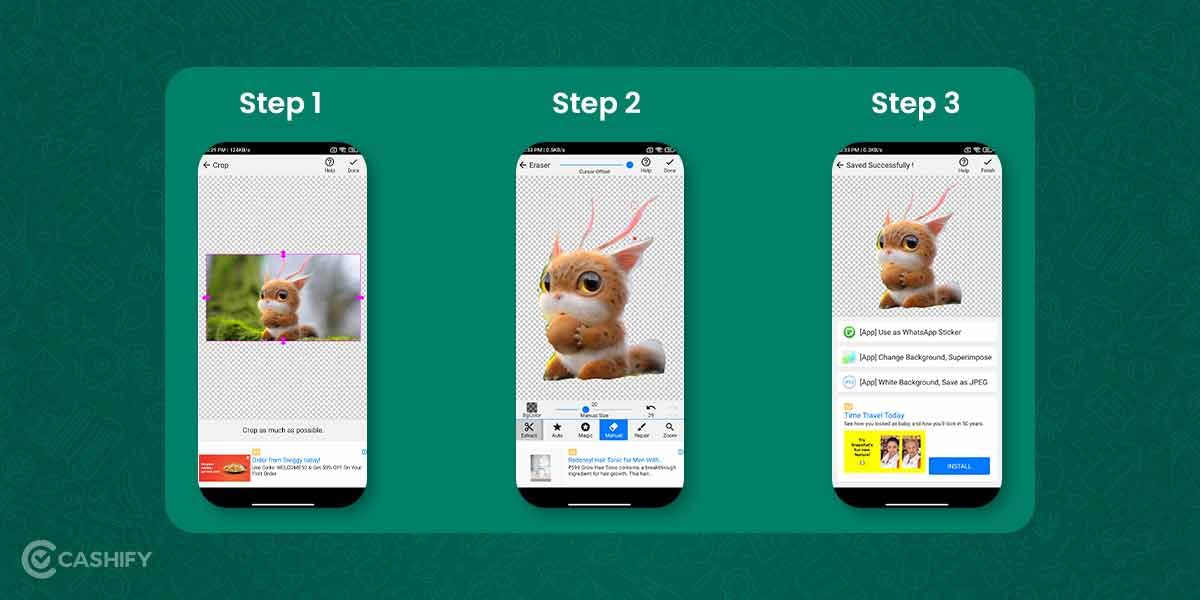
In case the image that you have does not have a transparent background then you can use the Background eraser app to eliminate the background using the “Background Eraser” tool.
Background Eraser Tool: Android | Web
- The background eraser application can be used to eliminate photo background.
- You can easily download this application on Playstore or access it on the web using a web browser like Google Chrome.
- Select “load photo”. Then crop the photo and erase the background as per your choice.
- If you want, you can use the whole photo as a Custom WhatsApp Stickers too without erasing the background.
Step 5: Final adjustments and number of stickers

- Once all the photos are ready and have been converted into PNG format, then you can open the Custom WhatsApp Stickers.
- You will be able to see a list of photos/images that you can add to stickers.
- Select “ADD” the photo/image will be added to the sticker on WhatsApp automatically.
- Create at least three images in png format and transparent background as WhatsApp does not allow sticker packs with less than three images in it.
- Once you are done save the Custom WhatsApp Stickers by tapping on “yes, save sticker” and the sticker will be added to your pack.
Read More: 10 Best WhatsApp Emoji Apps For Android & iOS
Step 6: Explore your new Custom WhatsApp Stickers

- Once you have successfully added your image as a sticker, you can open your WhatsApp and easily use these stickers.
- To use the stickers you can click on: Whatsapp>Chats>Select friend chat/group>tap emoji icon right next to the gif icon.
- The sticker pack created by you can only be used by you but you can easily export them to other devices.
- You can repeat these steps if you want to add more stickers to your collection. You can be creative and make stickers that are more relevant to you as per your likings and interest.
- Once you are finished adding these Custom WhatsApp Stickers to your pack, click on “Publish sticker pack” option at the bottom right corner and confirm to publish the stickers.
- When you send these stickers, the recipients will be able to see the sticker pack name as well as the name of the author. They can forward these stickers to their chats as well.
Also Read: How To Share Location On WhatsApp!
Some Final Words
Now you are all set to use these stickers to make your chatting experience more interesting and fascinating. Show off your new cool stickers in WhatsApp chats and groups with your friends and teach them how to customize their own stickers too. Your conversations can never be boring with such good friends and your Custom WhatsApp Stickers after all. Go and make your chats interesting and more productive. Good luck.
Read More: Here’s How To Change WhatsApp Settings To Protect Your Privacy
FAQs
How do I turn a picture into a WhatsApp sticker?
To create your own stickers, select the picture you want to use. Drag and drop the object or person from the picture into the WhatsApp conversation. WhatsApp will then ask if you want to convert the image into a sticker.
How do I add custom emojis in WhatsApp?
To add custom emojis, search for “WhatsApp Emoji” in the search bar. Choose from thousands of professionally designed, customizable emoji templates that meet your needs.
How do I add stickers to WhatsApp from the gallery?
Open an individual or group chat. Tap the attachment icon, then tap “Create” and choose “Use a photo.” Select a photo from your device’s gallery. Select one of the preset options on the preview screen, then tap to send your sticker.
How to create WhatsApp stickers without apps?
To make stickers from your photos without using apps, open your gallery and choose the image you want. Customize the sticker using Smart Select or similar tools to select the parts of the image you want. You can also add text and a coloured outline if you like.
Why can’t I create AI stickers in WhatsApp?
If you can’t create AI stickers on WhatsApp, it may be because your app hasn’t received this feature yet. To access this feature, make sure you have the latest version of WhatsApp for Android or iOS.
How do I import a sticker into WhatsApp?
Open WhatsApp and select the chat you want. Tap the keyboard icon and select the emoji icon. Swipe right to access your stickers. Choose the sticker you want, and tap it to add it to your conversation.
How do I import a sticker into WhatsApp?
Open WhatsApp and select the chat you want. Tap the keyboard icon and select the emoji icon. Swipe right to access your stickers. Choose the sticker you want, and tap it to add it to your conversation.
Which app is best for making stickers for WhatsApp?
Some of the best apps for making stickers for WhatsApp include Sticker Maker, Sticker Studio, Sticker Maker by Stickify, Sticker.ly, and Sticker Maker.
Click here if you’re looking to sell phone online, or want to recycle old phone, and Cashify will help you get the process completed right at your doorstep.