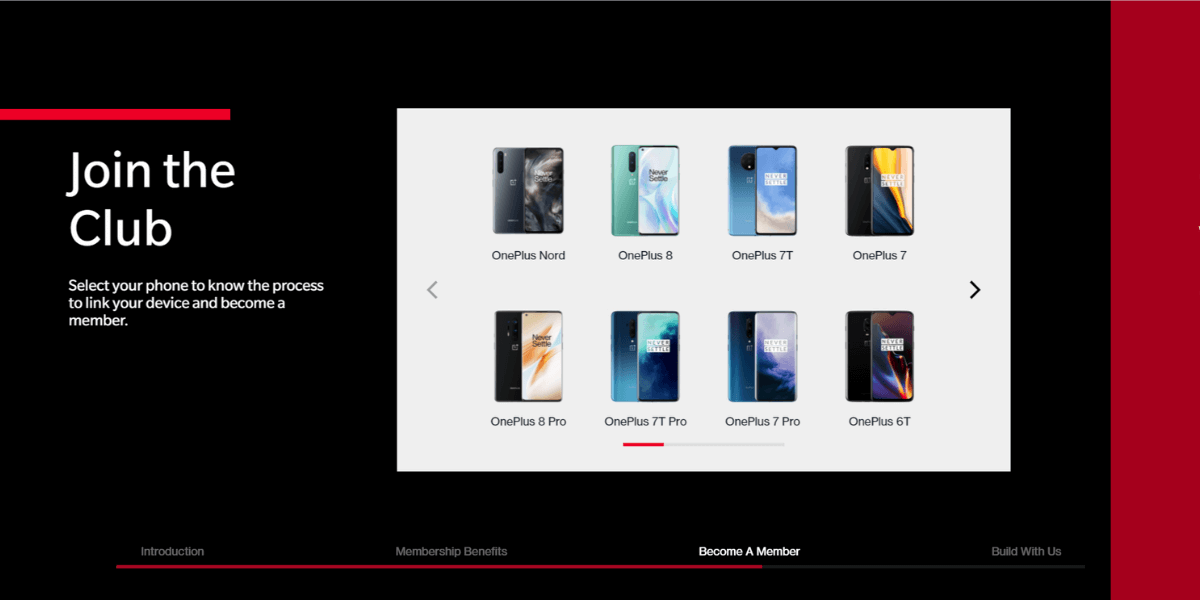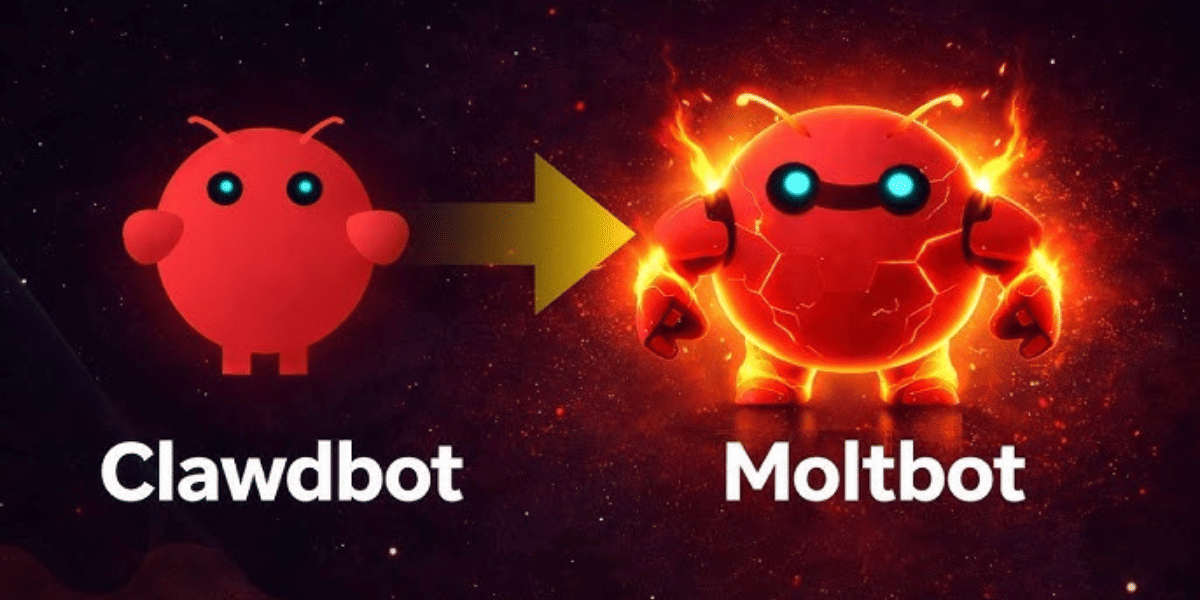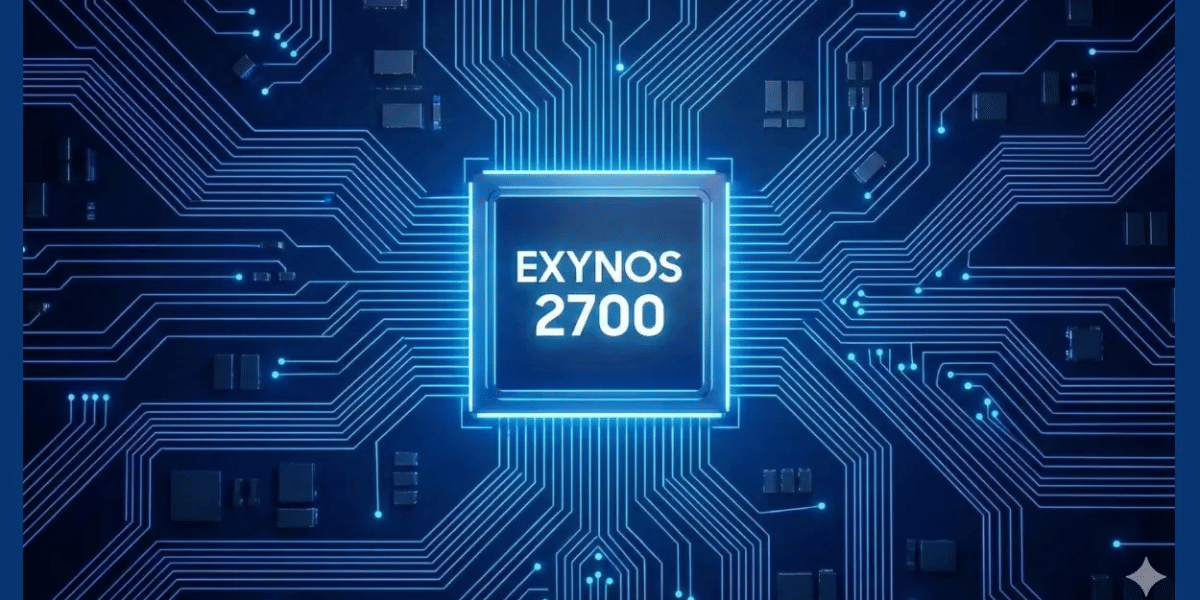Whatsapp messenger is the goto messaging app for everyone now and has over a billion downloads across all platforms. The reason for its popularity is the easy messaging features, user-friendly interface, instant sharing of media, making group chats, and assurance of end-to-end encryption.
Also Read: What Is End To End Encryption In WhatsApp?
But is WhatsApp messenger really safe from intruders? Here are a few settings that you must adhere to maintain your online privacy, revealing your profile details and online status only to the ones who you choose sharing your information with. Find about these settings to keep you safe on Whatsapp and how to enable them for the below in this article.
What are the recommended settings to keep you safe on Whatsapp?
So, here are some recommended settings to keep you safe on Whatsapp that you must enable now to keep your profile and conversations private:
1. Who can see my profile?
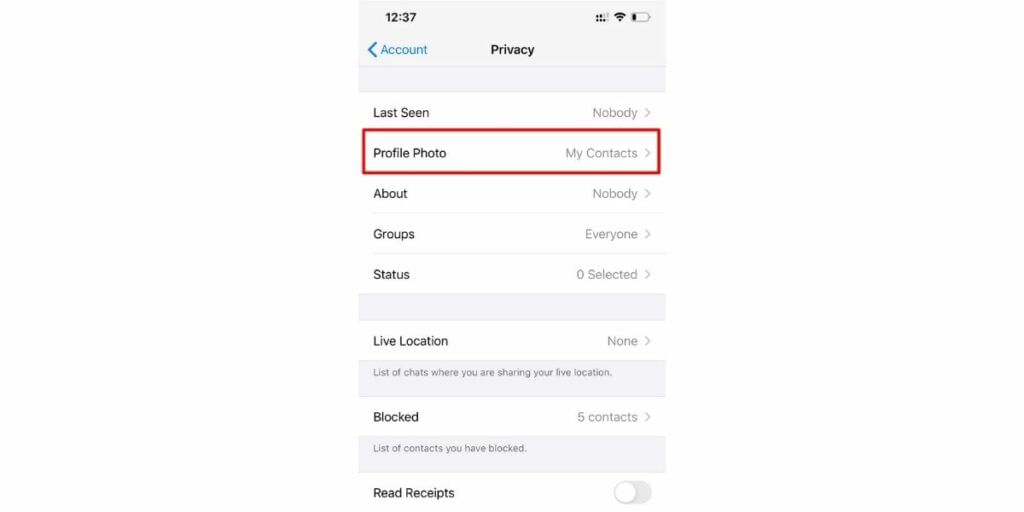
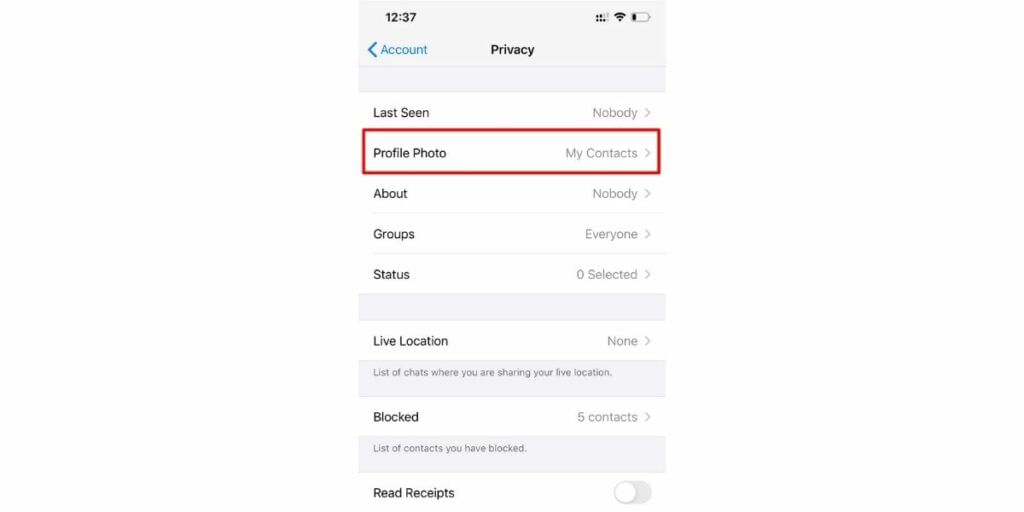
There is a feature of “who can see my profile” in the settings of WhatsApp. If you have enabled the settings to everyone, then you are surely risking your privacy. In “everyone” mode, even the people who are complete strangers and not in your contact list can have access to your profile picture and misuse it. Therefore you must keep the setting on “my contacts” or “nobody” to make your profile picture visible to only the ones who’s contact number is saved on your device in case you select “my contacts” under “who can see my profile”.
Visit WhatsApps settings<Accounts<Privacy<Profile Photo to enable this secured setting.
Also Read: How To Unblock Yourself On WhatsApp!
2. Who can see my last seen?
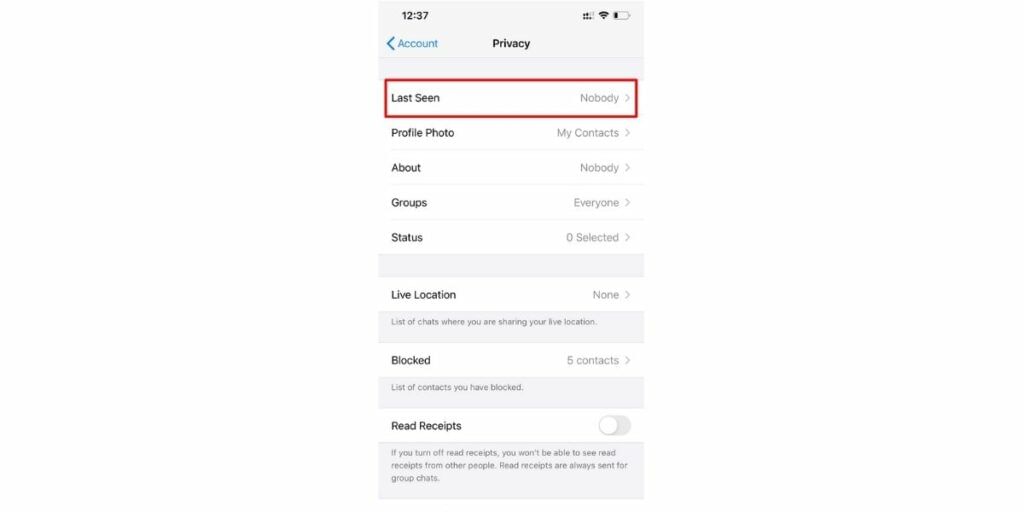
Just like your profile picture, your last see can also be seen by everyone. You may think, what is wrong with that? So, let us inform you that many fraudsters check random numbers’ last seen to see whether the number is active or not.
Then they make that number as their target if they find it active. These fraudsters make calls wherein they trick people with their bank money or make them press a dial button and get access to their private information. Therefore, you must keep your last seen on nobody or my contacts.
Visit WhatsApp settings<Accounts<Privacy<Last Seen to enable this secured setting.
Also Read:How To Schedule WhatsApp Messages On Android And iOS!
3. Status Privacy
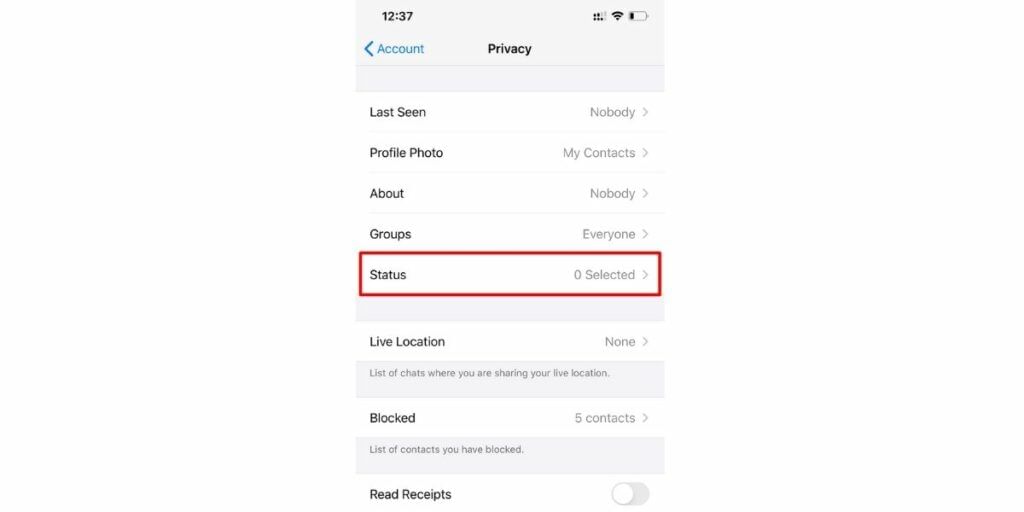
Another privacy setting is of status privacy. The pictures and other media you upload on your status may be visible to everyone in your contact.
You must keep the status privacy settings only accessible to your contacts, or you may end up sharing your details to people who you don’t want to.
Visit WhatsApps settings<Accounts<Privacy<Status to find this secured setting. You will see three different options here.
The first one will be of “my contacts” that will make everyone in your contacts see your status. The second setting will be of “my contacts except” through which you can select some exceptional contacts with whom you don’t want to share your status with. And the last one will be of “the only share with” that allows you to share your status with selected people that you want to share.
Also Read: How To Type In Hindi On WhatsApp!
4. Whatsapp group privacy and security notification

The next privacy setting is off WhatsApp group privacy. You can choose whether you want to be added to any random group by an unknown number of a complete stranger or not. It is best to not give anybody access to add you to a group by keeping the settings on “my contacts”.
Visit WhatsApp settings<Accounts<Privacy<Groups to enable this secured setting on my contacts or nobody.
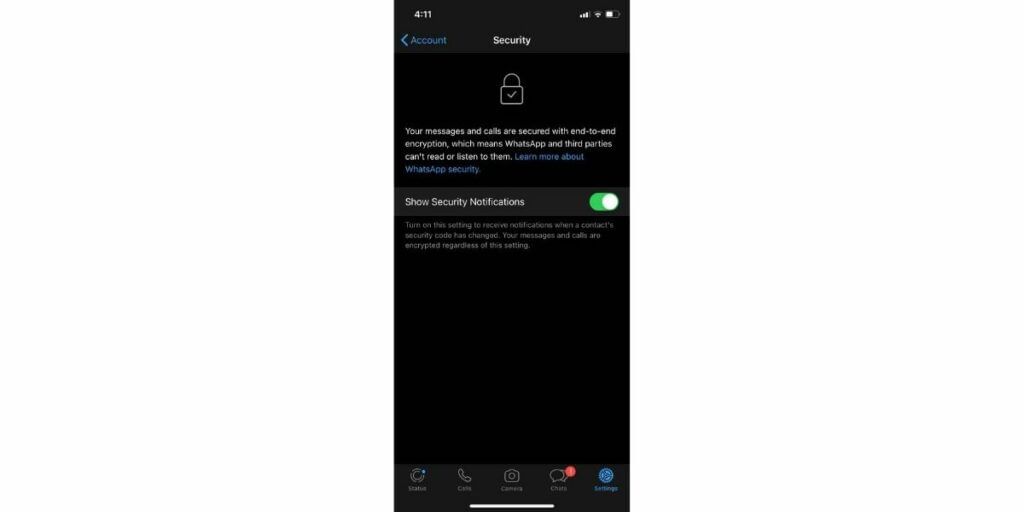
As for security notification, it is best to turn them on by going to the account settings on WhatsApp settings and selecting the security option. There you will find “show security notifications”. Turn that on to receive notifications when any of your contacts security code changes.
Also read: Smartphone reviews
5. Hide About / Legacy Profile Status

About is the status you have added to be displayed right under your profile picture in words. The settings for the “about” section is also recommended to be put under “my contact” or “nobody” for safety reasons.
Visit WhatsApp settings<Accounts<Privacy<About to enable this secured setting.
Also Read: How To Recover Deleted Photos From WhatsApp?
6. Two-step verification
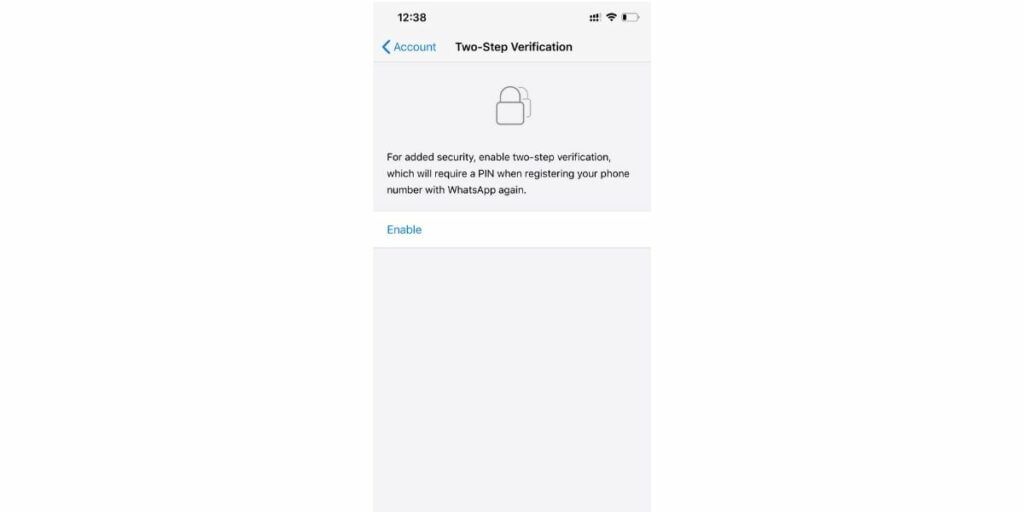
The two-step verification setting is another important feature to keep your WhatsApp safe and protected from hackers trying to hack it and invade your privacy.
Visit the account settings in WhatsApp settings. You will find the option of two-step verification there. You can add a security pin that will be sent as SMS on your contact number. And that secret one time pin will be needed to register your phone number with WhatsApp again. In this way, no hacker will be able to register your WhatsApp number on any other mobile device.
Also Read: How To Know If You Are Blocked On WhatsApp!
7. Live location
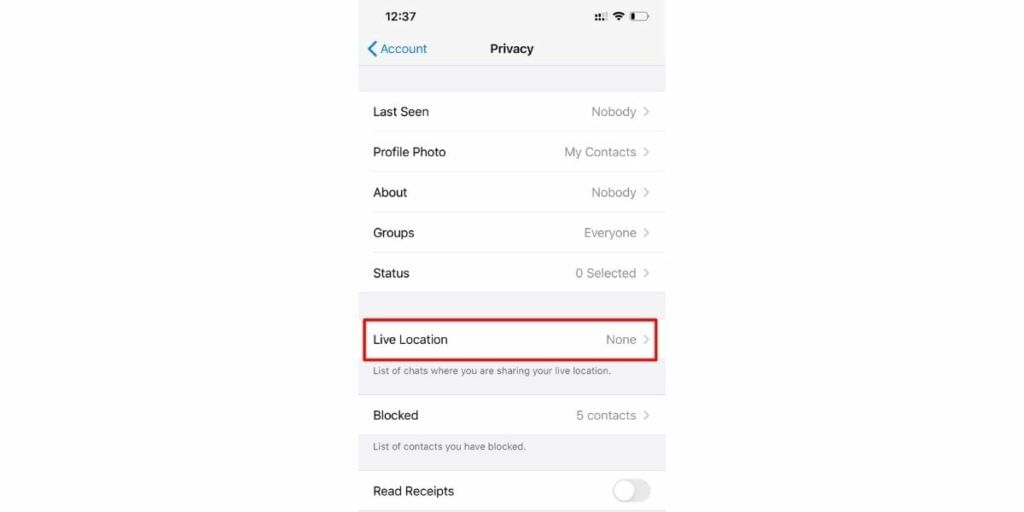
You probably are familiar with the feature of live location in WhatsApp messenger. It allows you to share your current location with any of your contact you want.
It is helpful, especially if you want to share your address with an upcoming guest. But your contact can have access to it even after the job is done and can easily misuse it. Therefore, you must never send a live location for more than 1 hour. Also, make sure to delete the live location for all once the work is done.
Also read: Compare Mobile Phones