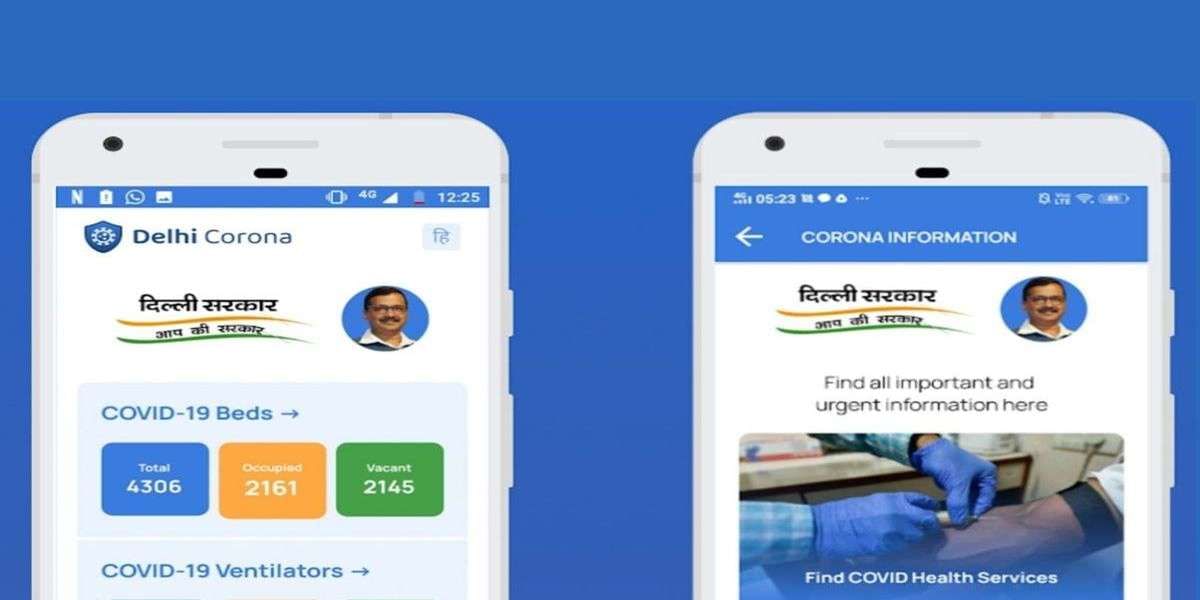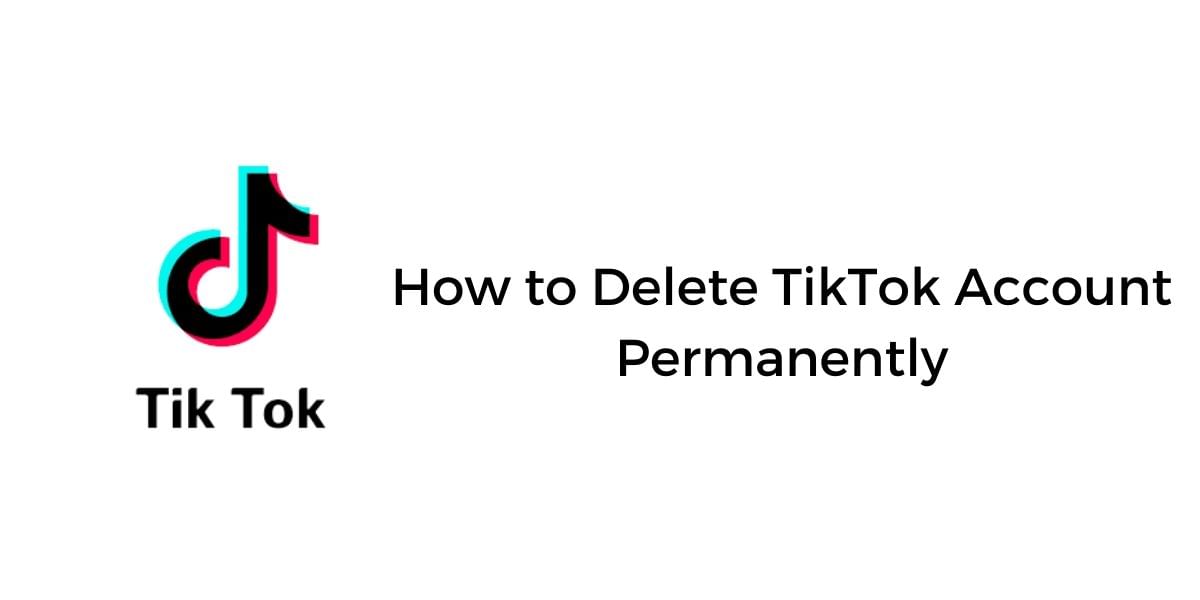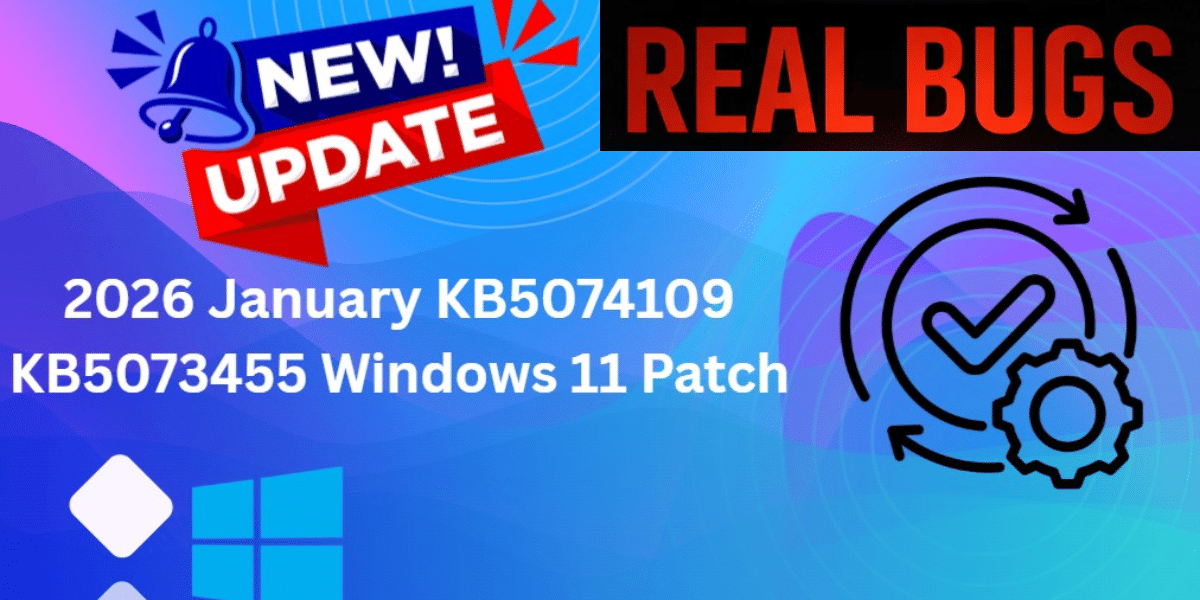Have you ever encountered blocked status through WhatsApp and searched for a way to contact someone one final time? The experience of being blocked on WhatsApp becomes frustrating whenever you try to reach someone after a misunderstanding or for sending an urgent message. The company does not provide any tool or method to bypass blocking but alternative solutions exist to self-unblock from WhatsApp.
This article provides effective methods to recover lost contact with people who blocked you. The article presents several different methods that can help you avoid getting blocked while utilizing dual apps as one of the solutions.
Also Read: How To Know If You Are Blocked On WhatsApp!
How To Unblock Yourself On WhatsApp!

- The first step to unblock on WhatsApp starts by deleting your account. Open WhatsApp Messenger on your smartphone. Look for the Settings section of the app in the top-right corner.
- Tap on the Settings option and then navigate to the Account section of the app. It is located right next to the key icon below your profile.
- To unblock yourself on WhatsApp, go ahead and tap on the delete my account option.
- A pop-up will now tell you that you will be removed from all WhatsApp groups. It will also tell you that your messaging history will be erased.
- You will have to select the country in which your phone number is associated with your account. Then tap on the “Delete my account” button at the bottom of your screen.
- This action will get its confirmation on the next page of the application.
- Once you have deleted your account, go ahead and remove the WhatsApp messenger. After that, you need to restart the device.
Also Read: How To Search On Google Using An Image Or Video
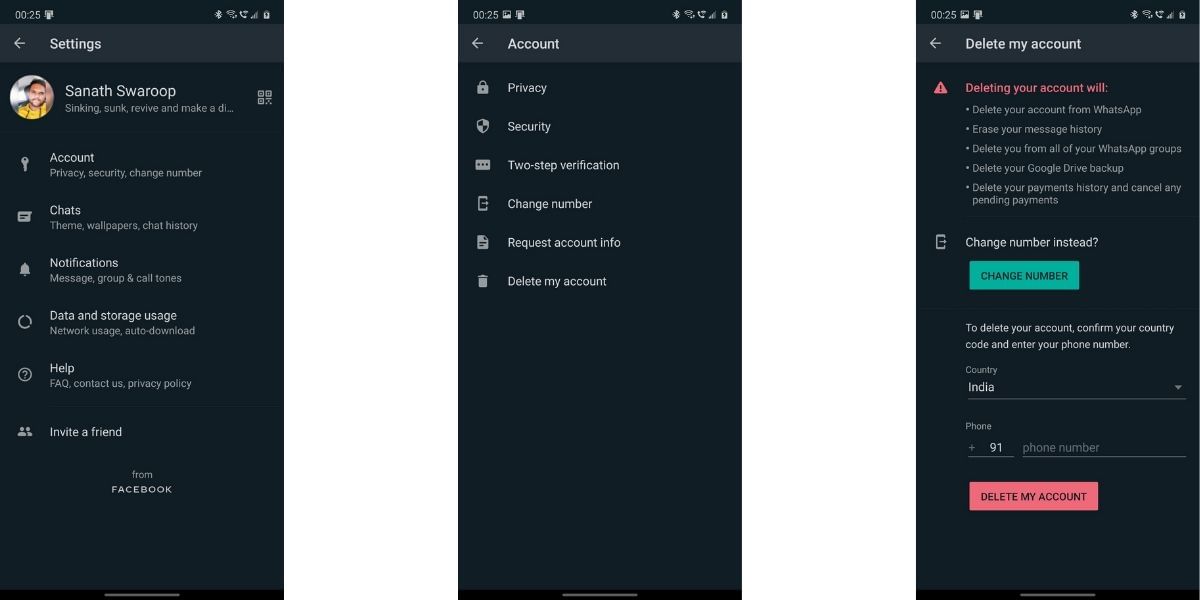
What Next?
This action will delete all the temporary cache files from your device. While it is not a mandatory step, it is good to stay safe and ensure your trick works without any issues.
Once you have followed the above steps, you can do this:
- Clear Cache Files: Deleting temporary cache files from your device isn’t mandatory, but it’s a good practice to ensure everything runs smoothly.
- Download WhatsApp: Open the Google Play Store and search for “WhatsApp Messenger”. Tap on the app listing and hit “Install” to begin downloading.
- Setup WhatsApp: After the download is complete, tap “Open”. You’ll land on the setup screen, where you must agree to WhatsApp’s Terms and Conditions.
- Create Account: Input the required information and verify your phone number. You can do that via a one-time password (OTP) sent as a text message.
- Unblock Contacts: Once your new account is set up, you’ll be unblocked from any contacts. This is from contacts who previously blocked you on WhatsApp.
Your new account will now be unblocked by all the contacts who previously blocked you on WhatsApp.
Also Read: How To Switch Between Phones Easily Like A PRO: How Our Reviewers Do It!
Method 2: Create a WhatsApp Group Hack (Without Deleting Your Account)

Note: The mentioned solution is pretty easy for most users and solves the problem. But, most users might not want to jeopardize their entire account just to be able to talk to one person. While the above method does work with a high level of confidence. Please know that Account Deletion method removes you from every group on WhatsApp. You will need to request an Admin of each group to add you back to the group after your removal manually.
Also Read: How To Recall A Message Sent On WhatsApp: Undo Your Mistakes!
This classic trick lets you message via a group chat, bypassing the one-on-one block. It’s updated for 2025’s privacy features and works on Android/iOS.
Step-by-Step Guide:
- Open WhatsApp and Create a New Group: Go to Chats > New Group. Add yourself (yes, you can) and the blocked contact. Name it something neutral like “Quick Chat.”
- Add a Mutual Friend (Optional): If possible, include one trusted mutual to make it less suspicious.
- Send Your Message in the Group: Type your apology or note. Since groups ignore individual blocks, it should deliver.
- Convert to Private Chat: Once they respond (if they do), remove others and make it a duo chat. Or delete the group after.
Android Tip: Use the “New Broadcast” if groups feel too bold—it’s like a group but private to recipients.
iOS Note: Ensure iOS 18+ for smooth group creation.
Success Rate: High for casual blocks, per user forums like Reddit. But if they leave the group immediately, respect it.
Warning: Don’t spam groups—this could lead to reports and your own temporary ban.
Also Read: How To Share Location On WhatsApp!
Using Dual Apps

If you want an even easier solution to unblock on WhatsApp yourself, you can create a new account using dual apps.
To contact the person who has blocked you, follow these steps:
- Enable dual apps on your Android smartphone (this feature is available on most Android devices).
- Open the second app and create a new account using a different mobile number.
- After setting up the account, you can reach out to the person who previously blocked you.
Signs You’ve Been Blocked on WhatsApp: Spot It Early
Wondering if it’s a block or just poor signal? Here are the telltale signs—no apps needed.
- No Last Seen or Online Status: Their “last seen” timestamp disappears, and you can’t see if they’re online.
- Profile Picture and Status Vanish: You see a default gray avatar instead of their photo or about line.
- Messages Show Single Tick: Your messages stay on one gray checkmark (sent) forever—no double ticks for delivery.
- Calls Don’t Ring: Voice or video calls connect briefly but never ring on their end.
- Group Invite Fails: If you try adding them to a group, you get an error like “Couldn’t add participant.”
Pro Tip: These signs aren’t 100% foolproof—a privacy setting could mimic them. Cross-check by asking a mutual friend.
If confirmed, it’s time to strategize. Remember, the goal is reconnection, not invasion of privacy. Now, onto the methods.
Conclusion

The frustration of being blocked on WhatsApp can be resolved through different reconnection methods. Follow these three methods to unlock WhatsApp blocking to reach your correspondence because you can both delete and reinstall WhatsApp and implement dual apps as well as seek assistance from shared friends.
The most effective method remains open dialog since you should explore different methods to speak rather than following these procedures. A face-to-face conversation away from WhatsApp would probably handle the problem effortlessly.
Also Read: How To Install Android SDK On Your Computer – Easiest Way!
What are the reasons for your WhatsApp account blocked?
Generally, most WhatsApp bans occur due to violations of WhatsApp’s Terms of Service. Therefore, you must understand the cause, as this will make it easier to unblock your account. Also, it helps you prevent it from happening again. Here are some of the reasons.
Blocked or reported by multiple users
If many people report you or block your number, WhatsApp may flag your account for review. Keep in mind that a few reports may not cause an issue, but if WhatsApp gets repeated complaints regarding your number, then it can result in a temporary or permanent plan.
When you send too many unsolicited messages
If you message too many people who haven’t saved your number or forward the same message repeatedly, WhatsApp may be seen as spam. However, WhatsApp may limit or block such activity to protect users from unwanted messages.
If you use unofficial or modified apps
Generally, third-party versions like WhatsApp Plus, FM WhatsApp, or GB WhatsApp are not approved by Meta. When you use them, they can expose your data, which can lead to a ban. If you want to avoid this to be happen, then switch back to the official app from the Play Store or App Store and stay compliant.
Impersoning someone
If you create an account that pretends to be another brand, organization, or person, it is against WhatsApp’s policies. Therefore, if your account is reported for impersonation, WhatsApp may ban it.
If you scrap user data
WhatsApp prohibits automated tools or scripts that can collect user information like phone numbers or profile pictures without consent. And, such activities can lead to a permanent ban on your account.
Violating WhatsApp’s Terms of Service
If you share misleading, abusive, or hateful content on WhatsApp, it violates WhatsApp’s Terms of Service, and repeatedly doing so can result in your account being banned.
FAQs
When you unblock someone on WhatsApp, will they know?
No, when you unblock someone on WhatsApp, they won’t get a notification. However, they might notice they’re unblocked. They will know if they can message you or see your online status again.
How can I unblock myself on WhatsApp when someone blocked me?
To unblock yourself, delete your WhatsApp account and sign up again. This process is tedious, and the person may block you again, so it’s best to respect their decision and not disturb them.
Can people see if you unblock them?
No, people won’t be notified when you unblock them. They might realize they’re unblocked if their messages get marked as Delivered. This is also if their calls can go through.
How can I message someone who blocked me on WhatsApp?
To message someone who blocked you, delete your WhatsApp account. After that, reinstall the app, and create your account again. This allows you to message them, but be aware it can be intrusive.
Will you get old messages after you unblock someone?
No, unblocking someone doesn’t bring back old messages. To see previous messages, check your message history or conversation thread.
Do messages get delivered when unblocked?
No, if you were blocked, your messages won’t be delivered to the recipient. Even after they unblock you, the messages sent while you were blocked will not be delivered.
Can you see if a blocked number has tried to text you?
You can check if a blocked number has sent you any texts. Simply open your Messages app. Tap the three dots in the top right corner. Select “Settings,” then choose “Block numbers and messages,” followed by “Blocked messages.” Here, you’ll find any texts from blocked numbers.
How many times can I block and unblock on WhatsApp?
You can block and unblock a contact on WhatsApp as many times as you want, whenever you want.
Is blocking someone on WhatsApp permanent?
No, blocking someone on WhatsApp isn’t permanent. Although the blocked contact remains in your chatlist, they won’t be able to contact you. However, you can delete the chat if you want to remove it completely.
How come I can see the profile pic of someone who blocked me on WhatsApp?
If you can still see the profile picture of someone who blocked you on WhatsApp, they haven’t blocked you. As long as their profile picture setting is set to “everyone,” you can see it. However, they won’t see your profile picture and won’t be able to contact you if you’ve blocked them.
Can I see someone’s last seen if I’m blocked on WhatsApp?
No, if someone blocks you on WhatsApp, you will not be able to see their last seen or online status, and their profile photo will also be hidden.
Will WhatsApp say available if blocked?
No, if you are blocked on WhatsApp, you won’t see the person’s online status or Last Seen. Any messages you send will only show one checkmark. This indicates that the message was sent but not delivered.
Can someone I blocked on WhatsApp still view my status?
No, someone you’ve blocked cannot view your status updates. However, they can see your status if it was posted before you blocked them.
Can you temporarily block someone on WhatsApp?
WhatsApp does not offer a feature for temporary blocking. You can block and unblock someone at any time, but this requires action on your part and cannot be automated.
How many times can you block and unblock someone on WhatsApp?
You can block and unblock someone as many times as you wish.
Did you know that refurbished mobile phones cost almost 50 per cent less than new phones on Cashify? You also get other discounts, No-cost EMI and more, making buying a premium phone the most affordable way. So, what are you waiting for? Buy refurbished mobile phones at your nearest cashify store and avail exclusive offers.