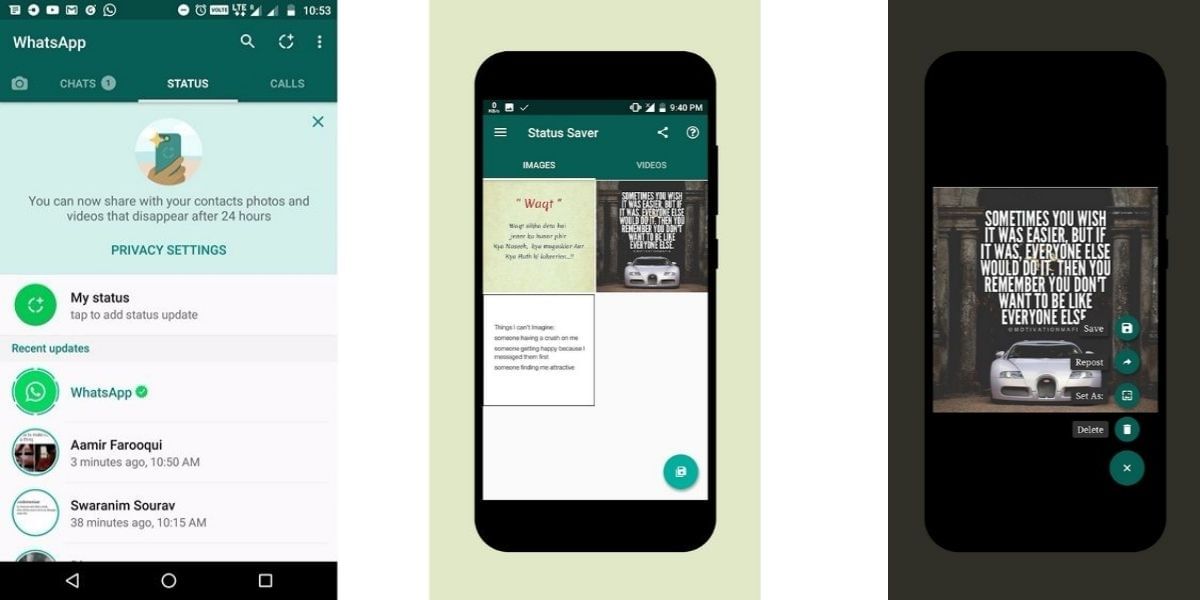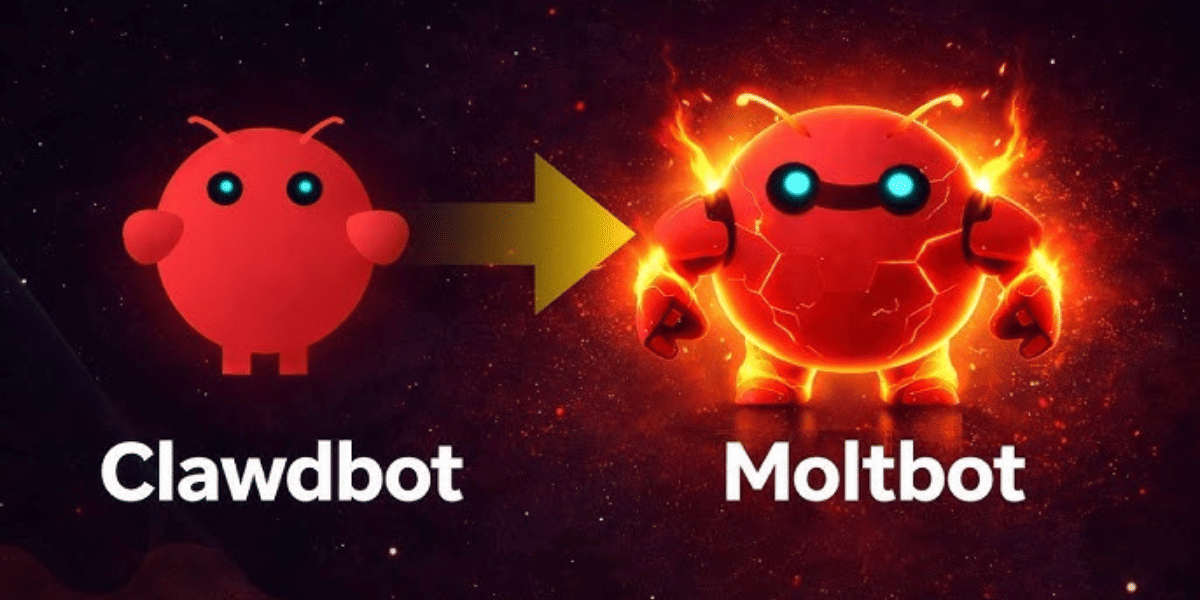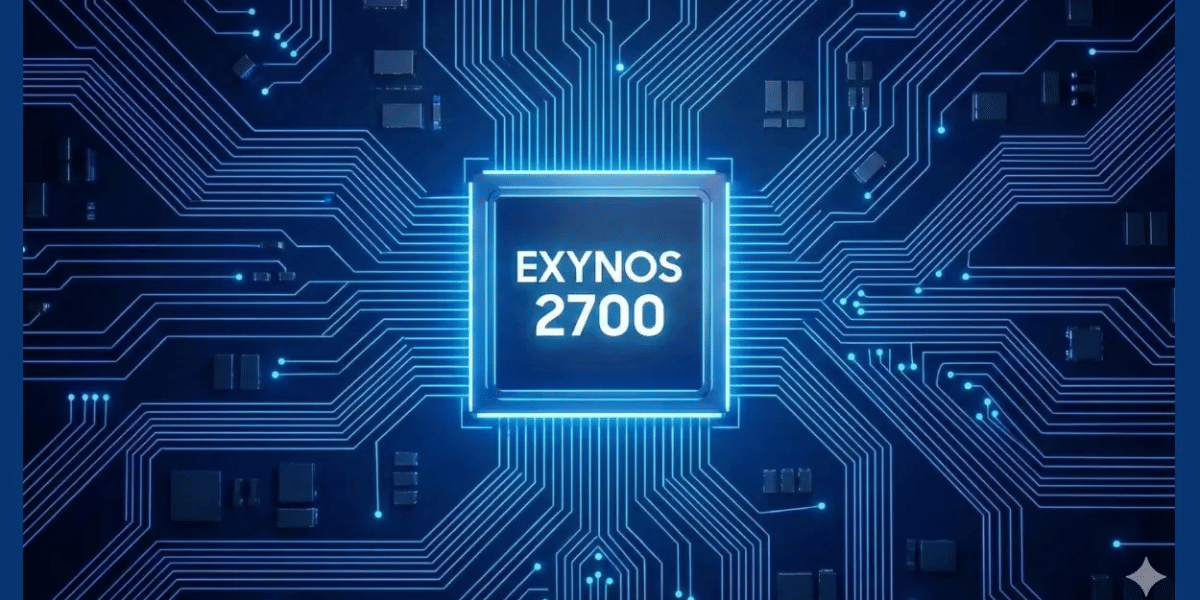WhatsApp allows you to share media files, make audio/ video calls, share texts and more. But what if you lose some photo shared on WhatsApp? Is there any method to get those photos back? Well, yes, there are certain WhatsApp deleted photo recovery methods that you can apply to get those photos back. Not sure, what that is- let us understand in detail with this blog.
What are the Benefits of WhatsApp Deleted Photo Recovery?
- It helps you preserve memories. Sometimes, deleted photos hold significant sentimental value. Therefore, if you can recover them, it will help you keep those memories intact.
- It might happen that you’ve accidentally deleted some important photo that contains a document. If you can recover it, you can easily access that information again.
- Many times, we need a specific photo that we’ve previously sent or received through WhatsApp. If we can recover photos, it can be helpful for various purposes.
- It lets you avoid data loss as you can restore deleted photos from the backup.
- Recovering deleted photos from WhatsApp is easy, as you can recover photos from the WhatsApp backup.
WhatsApp Deleted Photo Recovery In 2025! A Precap Of All Methods
| Method | What it Does | How and when it works |
| Ask Contacts | Request media from chat participants | Works if not “Delete for Everyone.” |
| Restore Backup | Restore Google Drive/iCloud backup | Works for backed-up media files, but may lose newer messages. |
| Media Folder (Android) | Check the WhatsApp Images folder | High success, manual search. |
| Recovery Software | Third-party desktop/mobile tools | Often paid, unreliable, may need root |
| WAMR App | Saves notifications & media automatically | Works only after app installation. |
| Google Files | Browse WhatsApp media via the Files app | Android only. |
| Google Photos | Restore synced WhatsApp images | Works if the backup was enabled. |
Also Read: How To Recall A Message Sent On WhatsApp: Undo Your Mistakes!
All Methods For Whatsapp Deleted Photo Recovery
Now, let’s look at all the methods available for Whatsapp deleted photo recovery:
Method 1: Try requesting the media from other participants of the conversation
The most basic way to have WhatsApp deleted photo recovery is to ask your chat contacts. If you have shared the images with somebody on WhatsApp at some point, then there’s a high probability that they have it on their devices. For example, suppose you uploaded an image and then deleted it yourself. There is a good chance the recipient or multiple members in a group chat have the image on their phone despite deleting it for yourself. This method should work unless you have selected ‘delete for everyone’.
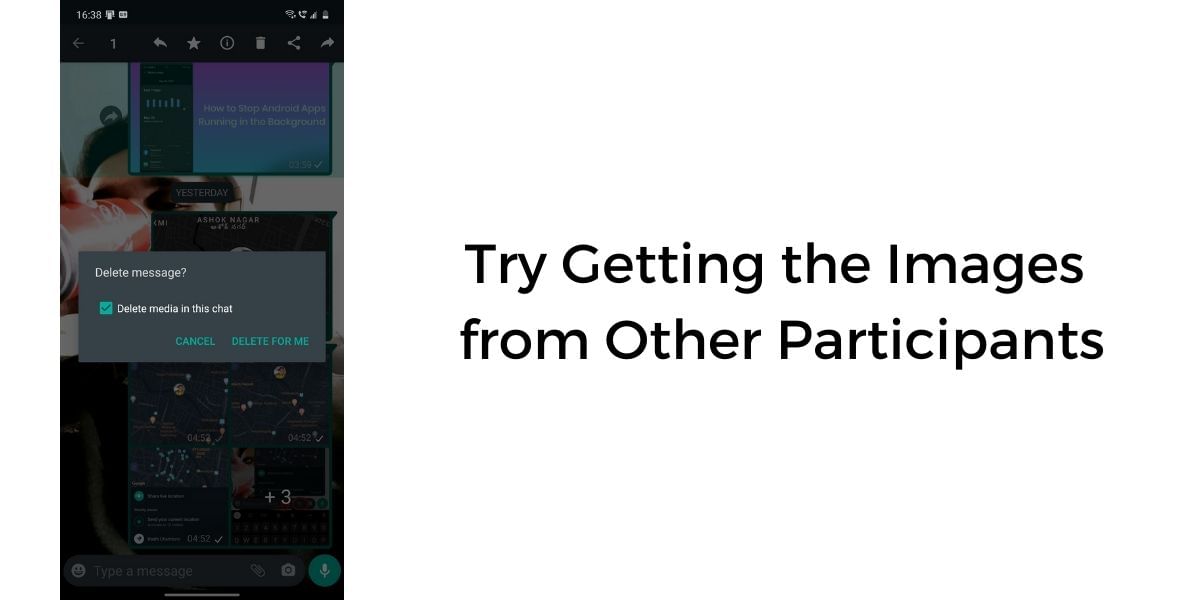
Also Read: How To Check Airtel Balance, Data Usage, Validity Using USSD Codes
Method 2: Restoring a WhatsApp Backup for WhatsApp deleted photo recovery
The next simplest method for WhatsApp deleted photo recovery is through backup. WhatsApp supports backup for both Android and iOS versions of the application.
Backups play a crucial role in recovering deleted photos on WhatsApp. These backups are stored in Google Drive and iCloud. If you have a backup, it’s created between the time you sent the message and its deletion. You can then easily access the backup section and restore the latest backup from the WhatsApp app.

Follow these steps:
- Go To the Settings section of the WhatsApp application and open the Chats tab
- Look for the Chat Backup option and tap on it.
Here, you can see all the information, including details about the latest backup and how often it is scheduled to occur. Find out if the backup happened before your last shared media.
- If you have deleted the picture after your last backup, then go ahead and uninstall the application and reinstall WhatsApp.
- While reinstalling, you will see a prompt to restore the data from a backup if it is located. Accept this option, and then WhatsApp will restore all the messages that were stored on your phone during the backup.
Please note: While this option is simple and works well for most users, it is essential to note that you might lose all the messages exchanged since the last backup took place.
Also Read: How To Install Android SDK On Your Computer – Easiest Way!
Method 3: Check the WhatsApp media folder on your phone for WhatsApp deleted photo recovery

This step is exclusive to Android users, as iPhone users cannot browse their file systems. By default, WhatsApp stores every image that you send and receive in a folder. In many cases, you can erase an image from chat and still have it on your phone in this folder. So first, download a File Explorer app if your phone doesn’t have a default application. Then, navigate to the WhatsApp folder in your root storage. Now look for the Media folder and then the WhatsApp Images folder inside the Media folder.
Also Read: How To Change Notification Sounds On Your Android Device?
Here, you should see all the images you have received in WhatsApp. There is also a sent folder inside this folder, which contains all the images you have sent. While it might seem tedious to look for an image among thousands of photos, this method has a high success rate and is certainly worth a try. You might just be able to go with your WhatsApp photo recovery easily.
Method 4: Using a Recovery Application for WhatsApp deleted photo recovery
A simple Google search for help recovering WhatsApp images will show you dozens of programs that promise a solution. This might sound exciting, and you might feel that this is a ray of hope, but the reality is grim as most of them do not work.
Just like recovering deleted text messages, the vast majority of these WhatsApp deleted photo recovery apps might not be very helpful. Retrieving WhatsApp images is a little different than recovering text messages, but the software used has some significant issues. It needs root access on Android and requires you to make a payment before it can work. These WhatsApp deleted photo recovery programs are mostly similar. They all claim to recover deleted photos and messages by installing desktop software and connecting your Android smartphone.
Also Read: How to Use Disappearing Photos in WhatsApp – Step by Step Guide
When you run the application, it will either show no results, ask for root access, or ask you to pay before performing the action.
Method 5: Using WAMR WhatsApp deleted photo recovery App
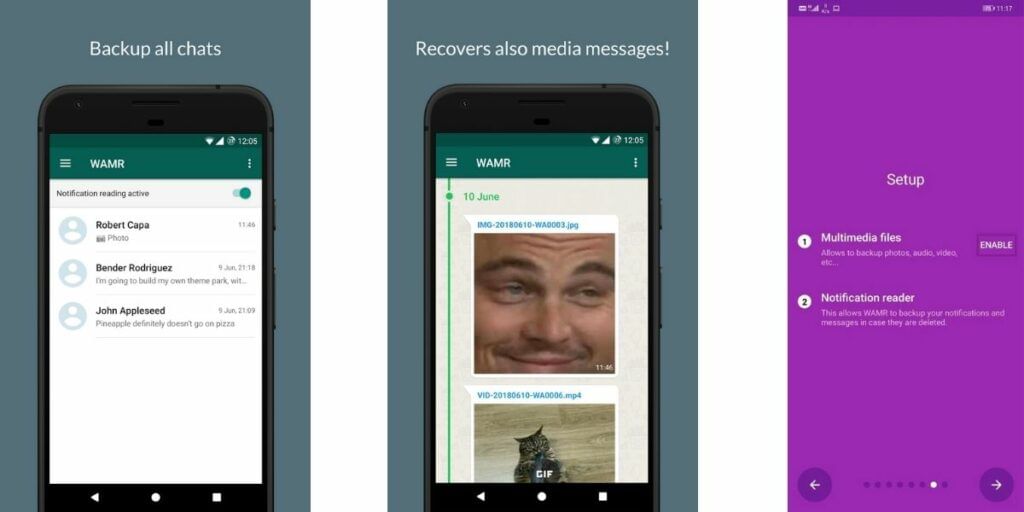
WAMR app allows you to recover deleted photos and messages from your WhatsApp chat. The app backs up all the notifications that one receives and also creates an automatic backup of all media. This way, if you accidentally delete all your WhatsApp media, you can still recover all these from the WAMP backup.
Recovering WhatsApp Pictures With The Help Of Google
A Google account on Android phones is the go-to solution if you have deleted your WhatsApp Messenger or WhatsApp photos by mistake. In every Android phone these days, users log in with their Google account, and Google Photos and Google Files create a backup of your WhatsApp photos and media files, even if you delete them.
Here’s how you can recover WhatsApp pictures with the help of Google:
Method 6: Google Files
1. Open the Google Files app.
2. Tap Browse or Storage.
3. Select Internal storage or SD card.
4. Look for the WhatsApp folder or the “Media” folder.
5. Check for your deleted pictures.
Method 7: Recover pictures from Google Photos
1. Open the Google Photos app.
2. Tap Library or Albums
3. Check WhatsApp or Messages album.
4. Look for your deleted pictures.
Conclusion
Having a proper backup can help you get photos, videos and texts back too. So, make sure to have backup of your WhatsApp account. With the tips mentioned above, we hope now things are clear for you. So, go ahead and try the WhatsApp deleted photo recovery methods mentioned above to never lose any photos.
FAQs
Can I recover permanently deleted photos from WhatsApp?
You can recover permanently deleted photos from WhatsApp by uninstalling and reinstalling the WhatsApp app on your Android phone. During setup, use the same phone number and tap “Restore” when prompted to restore your chat history. This will bring back photos that were backed up before deletion.
How can I recover my WhatsApp deleted photos without backup?
If you don’t have a backup, you can use a WhatsApp recovery tool on your computer. Connect your Android phone, follow the tool’s instructions to install a custom WhatsApp version, and preview deleted photos for recovery. Select the photos you want to restore and proceed with the recovery process.
Can you recover a photo someone deleted on WhatsApp?
Yes, if you have a backup. To recover photos someone else deleted on WhatsApp, restore your WhatsApp backup from Google Drive (Android) or iCloud (iPhone). Ensure your backup includes the period when the photos were still in the chat.
Can WhatsApp disappearing photos be recovered?
No, WhatsApp disappearing photos cannot be recovered once they’re deleted. They’re designed to vanish from both sender and receiver devices after a set time and aren’t saved in backups like Google Drive or iCloud.
Are deleted WhatsApp photos gone forever?
Not necessarily. Deleted WhatsApp photos are often stored in your phone’s local storage. You can manually recover them by checking your phone’s File Manager or My Files folder. However, without a backup, recovering them through WhatsApp is difficult.
Is it possible to recover deleted WhatsApp backup?
Yes, if you enabled chat backup before deletion. Reinstall WhatsApp, verify your phone number and choose to restore the chat history from Google Drive (Android) or iCloud (iPhone) during setup. This restores messages and media backed up before deletion.
Can WhatsApp disappearing photos be recovered?
No, once disappearing photos are viewed or have expired, they cannot be recovered.
How to recover 2-year-old WhatsApp messages and photos that are deleted?
You can’t recover messages or photos older than your most recent backup.
How can I recover deleted WhatsApp messages from 3 years ago?
To recover messages from 3 years ago, reinstall WhatsApp and choose to restore from a Google Drive backup during setup if available.
How to retrieve 10-year-old WhatsApp messages?
Check if you have a Google Drive or iCloud backup from 10 years ago and restore from it if available.
How long does WhatsApp keep photos?
WhatsApp keeps photos on its servers for up to 30 days to make delivery more efficient.
Does WhatsApp delete old photos?
Deleted photos are removed from WhatsApp but might still be saved on your device.
Did you know that refurbished mobile phones cost almost 50 per cent less than new phones on Cashify? You also get other discounts, No-cost EMI and more, making it the most affordable way to buy a premium phone. So, what are you waiting for? Buy refurbished mobile phones at your nearest cashify store and avail exclusive offers.