Are you an Airtel user who wishes to check his remaining Airtel balance? You are in the right place as your Airtel balance check number. There are plenty of ways to check Airtel balance number including SMS, USSD codes and more. Let’s take a look at all the ways to get information about your remaining data, including the Airtel data check number.
Also Read: Jio AirFiber Plans In 2024: All The Offers And Details
How To Check Airtel’s Balance Using USSD Codes?

USSD codes work without internet connection to help you check Airtel data balance and other services. These codes are free to use. Here are all the Airtel data balance check number:
| S/N | Airtel USSD Codes | Short Code |
| 1 | Airtel main balance | *123# |
| 2 | Airtel number check | *282# |
| 3 | Airtel Customer Care Number | 198 |
| 4 | Airtel Complain Number | 121 |
| 5 | Airtel talk time loan code | *141# or call 52141 |
| 6 | Airtel data loan code | *141# or call 52141 |
| 7 | Airtel Miss call alert service | *888# |
| 8 | Check Airtel Unlimited Packs | *121*1# |
| 9 | Airtel Offers Check Code | *121# |
| 10 | Airtel voice or roaming packs | *222# |
| 11 | Airtel Plan Validity Check Code | *123# |
| 12 | Airtel Data Charges Check Code | *121*7*5# |
| 13 | Airtel Postpaid Current Bill Plan Check | SMS “BP” To 121 |
| 14 | Airtel Postpaid Due/Pending Amount Check | SMS “OT” To 121 |
| 15 | Airtel Postpaid Bill Payment Check | SMS “PMT” To 121 |
| 16 | Airtel Postpaid Current Plan Usage Check | SMS “UNB” To 121 |
Note: These Airtel USSD codes will immediately let you know of your Airtel net balance check and validity. Furthermore , for checking your main account balance, dial *121*2#.
How To Check Airtel Data Balance Via SMS?
You can also check your Airtel net balance through SMS. Here have a look:
- SMS “BP” To 121 to check Airtel Postpaid Current Bill Plan
- SMS “OT” To 121 to check Airtel Postpaid Due/Pending Amount
- SMS “PMT” To 121 to check Airtel Postpaid Bill Payment
- SMS “UNB” To 121 to check Airtel Postpaid Current Plan Usage
- SMS “START” To 121 to Purchase a new service
- SMS “STOP” To 121 to Stop a service
- SMS “START 0” To 1909 to Activate DND on your number
- SMS “PORT” to 1909 to Port your postpaid number
How To Check Airtel Data Balance Through Missed Call?
You can also check Airtel net/ data balance by giving a missed call through your number. Here’s how to do so:
- Dial 12131 to check Airtel offers available on your usage
- Dial 123 to get the Airtel recharge code
- Dial 1909 to activate DND mode on Airtel
- Dial 52141 to avail talk time loan or data loan
How To Check Airtel Data Balance Via Thanks App?
Airtel has a dedicated app called Thanks that lets you take full control of your Airtel services. Whether you want to check balance, recharge, learn about plan validity or more- Airtel Thanks app is your one-stop solution. The app is available on both Android and iPhones.
Here’s how you can use the app to Airtel data check number:
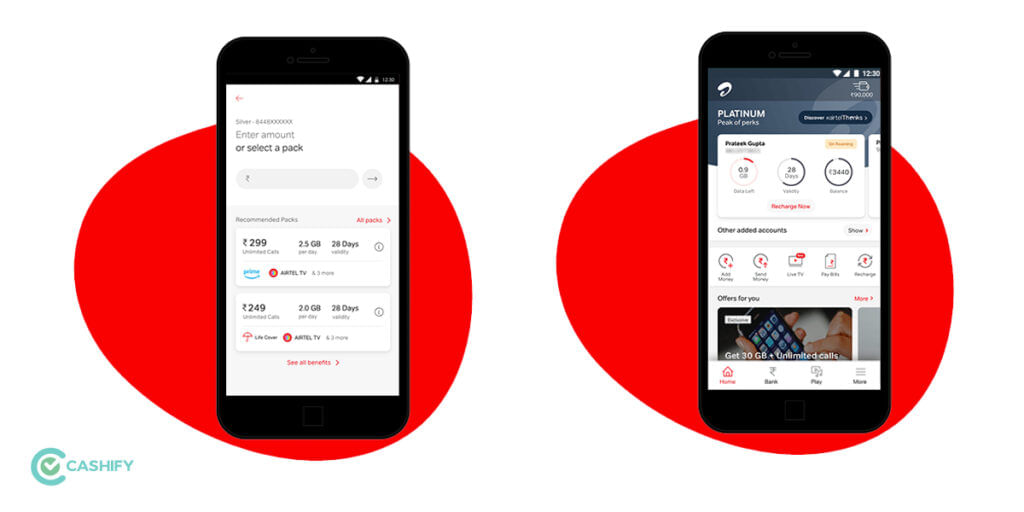
1: First, download the Thanks app on your device.
2: Then, signup and login into the app using your mobile number.
3: Finally, you can now see your main balance, data balance and data validity on the dashboard.
How To Check Airtel Data Balance Via Website?
1: Navigate to the Airtel website and go to Account> Login.
2: On the login page, enter your mobile number and log in using the OTP sent on your mobile number.
3: Now, you will be able to see your main balance and data balance on the self-care service dashboard.
Also read: All Jio Prepaid Recharge Plans For May 2024
How To Check Airtel 4G Internet Balance On A Dongle
- Connect the Dongle: Plug the Airtel dongle into your PC or laptop.
- Open a Web Browser: On your PC or laptop, open any web browser and type in 192.168.1.1 (this is the dongle’s IP address).
- Log In: You’ll see the Airtel Dongle login screen. Use ‘admin’ as the password and click on the login button.
- Check Data Usage: Once logged in, go to the Information section and click on Data Usage. Here, you’ll see your Airtel 4G internet balance.
Which Method Is The Quickest Way For Airtel Data Balance check?
If you have the Airtel Thanks app installed and logged in on your phone, that’ll be the quickest way to check your Airtel balance. Else, using the USSD codes will be easiest.
Important Tips On USSD Numbers For Airtel Data Balance Check?
- These codes work for both prepaid and postpaid Airtel connections.
- USSD services are free to use on the Airtel network.
- Ensure you send the SMS from your registered Airtel mobile number.
Why Is It Important To Monitor Data Usage?
Monitoring your data usage isn’t just a matter of convenience; it’s a necessity. Here’s why staying on top of your data usage is so important:
- Keeping a track of your data lets you know when to top up or renew your plan to avoid interruptions.
- When using multiple devices, you can allocate data usage better.
- You have an idea of the data limit so there is no crossing limits that impact the speed.
- Having an idea of the data saves you from subscribing to unnecessary upgrades.
- For users on limited data plans, monitoring ensures that you don’t run out of data during crucial tasks, such as video conferences, file uploads, or remote collaborations.
Conclusion
We hope this detailed guide has helped you to learn everything about Airtel balance check number. There are several ways to know about your Airtel balance via USSD codes, app and even customer care service. By staying informed about your remaining balance, you can do a timely recharge to enjoy seamlessly connectivity. Irrespective of whether you are a postpaid or a prepaid user, staying informed about how to check Airtel balance is vital.
Frequently Asked Questions
What is Airtel USSD code?
Unstructured Supplementary Service Data or USSD codes allow users to quickly access features on their phone regardless of the manufacturers. You can use USSD codes to check Airtel data balance, data usage, and a plan’s validity.
Do I need an internet connection to use USSD codes?
No, you don’t need an internet connection for using USSD codes. You simply need to dial the USSD codes on your smartphone to get the desired results.
How do I check Airtel data balance?
There are several ways to check Airtel data/ net balance such as via USSD codes, SMS, missed calls and Airtel Thanks app.
Can I check Airtel balance via the Airtel website?
Yes, you can check Airtel data balance via the official Airtel website too.
- Visit https://www.airtel.in/
- Enter your mobile number to login to the website. Once done, you will receive an OTP on your phone
- Next, submit the OTP to access the website
- Once you’ve entered the OTP, go to the dashboard that displays your Airtel number
- Check the main balance, SMS balance, Airtel internet balance, and other details
How do I check my today’s data usage?
You can check your data usage for that day. Open Settings on your phone> Network & Internet> Internet. Now, click on the Settings icon next to the mobile network provider’s name. Your data usage for that day will be displayed there.
Buying refurbished mobile phones was never this easy. Sell your old phone and get exclusive offers & discounts on refurbished mobiles. Every refurbished phone is put through 32-point quality checks to ensure like-new standards and comes with a six-month warranty and 15-day refund. Buy refurbished phone easily on no-cost EMI today!












































