Ever been in the middle of an important call and had that sudden panic, wondering if you’re about to run out of balance? Or maybe you’re about to stream a video and aren’t sure if you have enough data. We’ve all been there! Keeping track of your mobile balance, data, and validity is essential, but it shouldn’t be complicated.
Thankfully, Vi (Vodafone Idea) gives you many easy ways to check everything you need. This guide will show you every single Vi Balance Check Number and method available. Whether you like typing a quick code, using an app, or even chatting on WhatsApp, we’ve got you covered.
Various Ways to Check Vi Balance
Here are the different ways for Vodafone Idea balance check:
- Using USSD Code
- Using SMS
- Using IVR (Interactive Voice Response)
- Using Vi App
- Using WhatsApp
- Using Live Chat
Vi Balance Check Using USSD Code
The first method to perform a Vodafone idea balance check is by entering a USSD code in your phone’s dialer. You just need to enter the following codes:
| Purpose | USSD Code | Information |
| Main balance check | *121# or *199# | Shows main balance for calls and SMS with plan validity |
| Data balance check | 1112*2# | Shows remaining data balance from current plan |
| Validity check | *147# | Displays expiry date of current plan |
| Active services check | 1212*2# | Shows all current active services in the plan |
Note that these USSD codes work for both Vodafone and Idea numbers under the Vi brand.
Vi Balance Check Using SMS
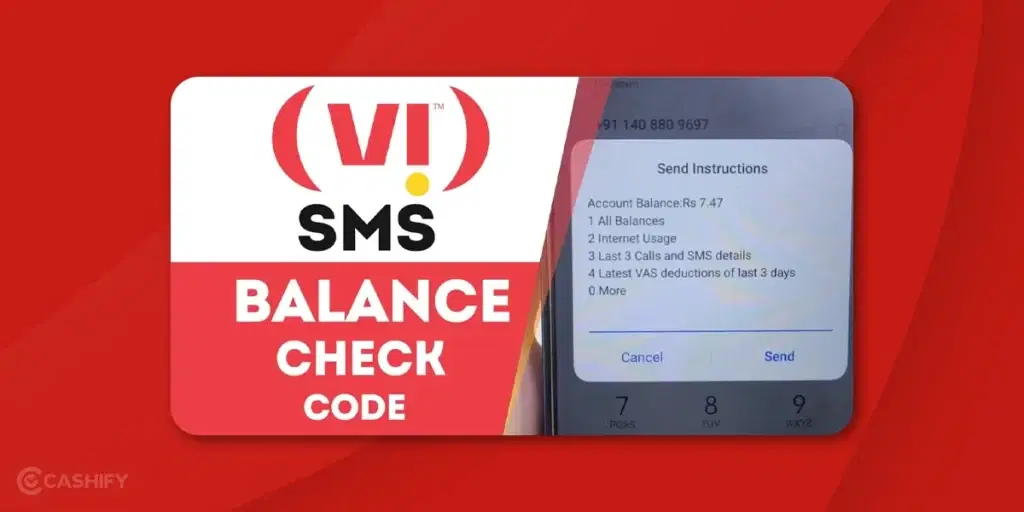
The second method to do a Vodafone Idea balance check is by sending an SMS on the said number:
| SMS Content | Send To | Information |
| BAL | 121 | Shows main balance for calls, SMS, validity, Recharge balance, Active services, Plan benefits |
| DATAUSAGE | 55333 | 24-hour breakdown of data usage: Internet/ Calls/ SMS |
| MAIN BAL | 144 | Main balance for calls and SMS |
| DATA BAL | 144 | Remaining data balance from current plan |
Using IVR (Interactive Voice Response)
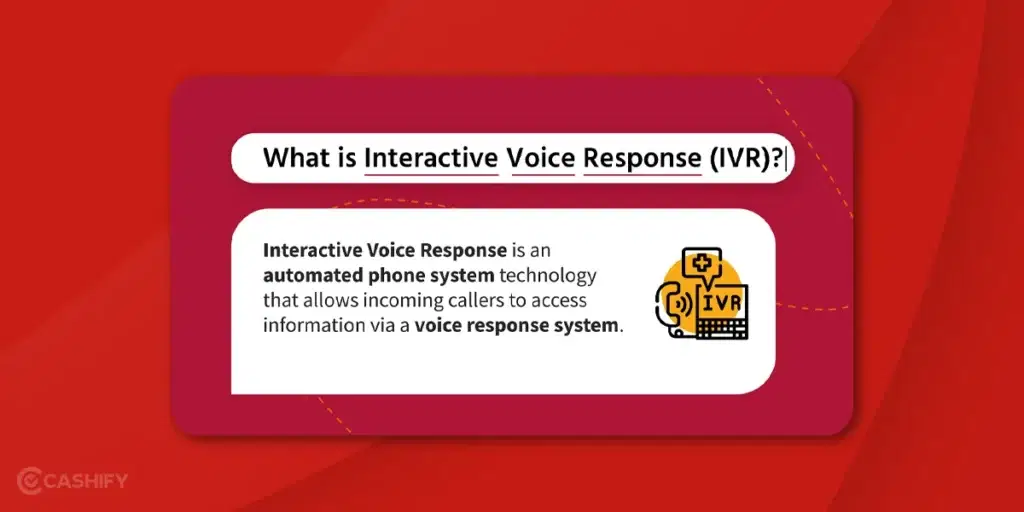
You can also use IVR (Interactive Voice Response) to perform a Vodafone Idea (Vi) balance check. To do this, just follow these steps:
- Dial 199 from your Vi number.
- Follow the automated voice prompts to select the option for balance inquiry.
- The system will provide you with your balance and validity.
Using Vi App
The fourth method to check your balance is by downloading the Vi (Vodafone Idea) app. Simply follow these steps:
- To do a Vi balance check, search for the Vi app from the Apple AppStore or the Google Play Store.
- Download the app on your smartphone and wait for it to be successfully installed
- Log in to the app using your Vodafone Idea mobile number. You will receive an OTP on your registered phone number that you need to enter.
- After logging in, the app’s home page will show your Vodafone balance and Vi data check details. You can view all relevant information there.
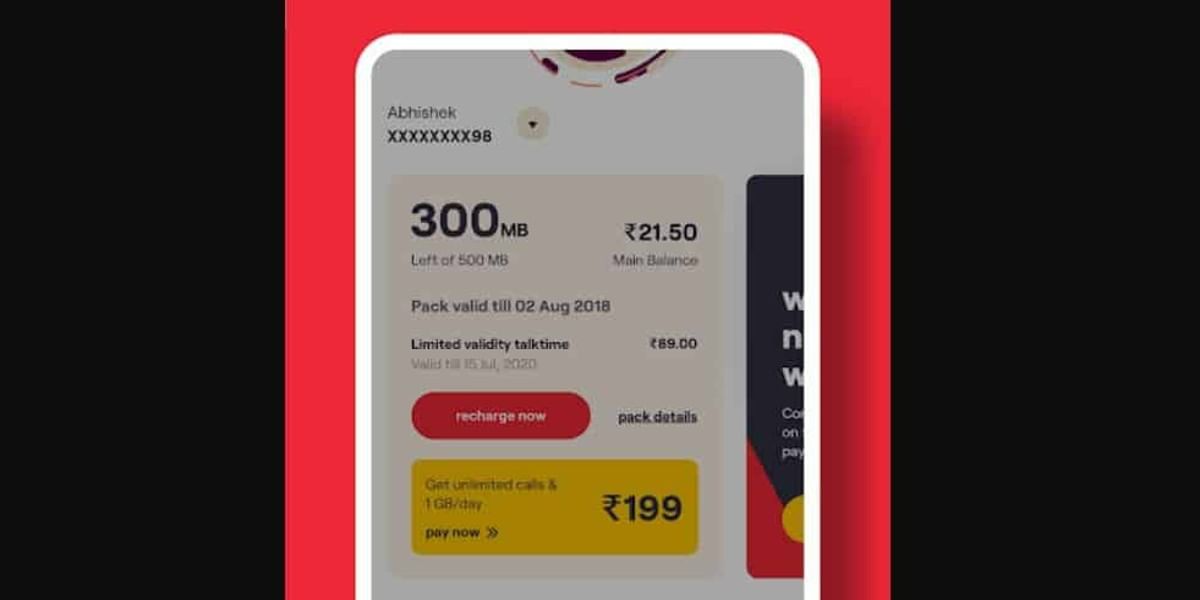
Also read: How To Check Airtel Balance, Data Usage, Validity Using USSD Codes
Using WhatsApp
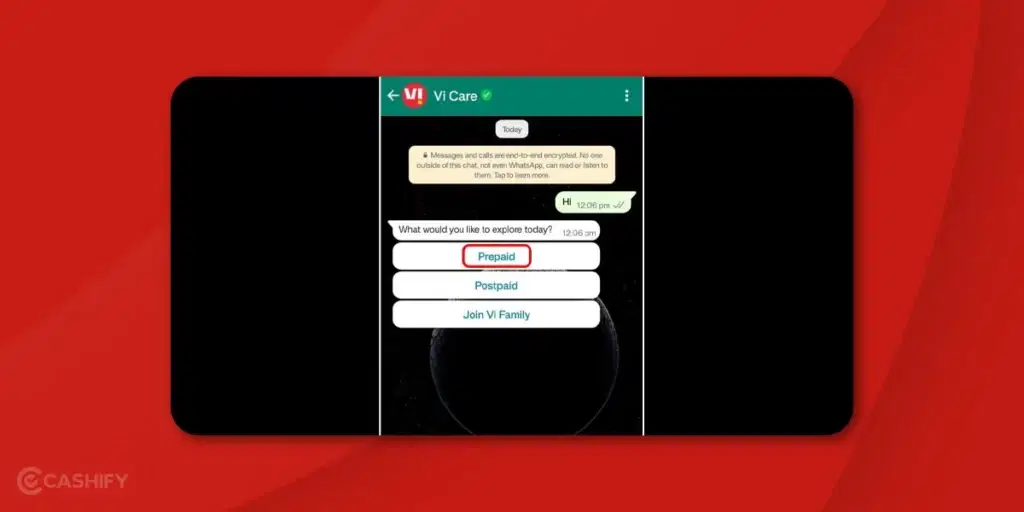
You can also check your Vodafone balance by using the WhatsApp chatbot. To get your vi balance check details, just follow these steps:
- Save the number 9654297000 to your contacts.
- Send a message saying “Hi” or “Hello”.
- Choose the balance inquiry option from the automated menu.
- Confirm your number and follow the prompts to get your balance details.
Using Live Chat
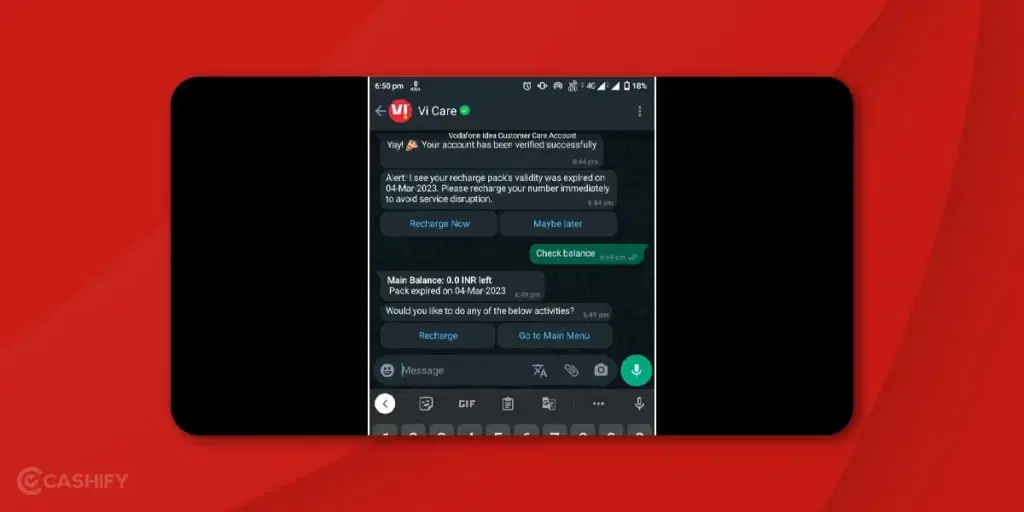
You can check the balance of your Vodafone number using the Live Chat feature. To do this, follow these steps:
- Open the Vi website and tap on the live chat button, which is denoted by the two yellow dots in the bottom right corner.
- This will open a new page where you can talk to the Vi personal assistant
- You can choose between Prepaid and Postpaid, depending on your connection.
- Select the My Balance option and enter your registered mobile number
- Enter the OTP for authentication. The AI bot will then display details about your latest recharge.
How To Check Vodafone Idea (Vi) 5G Data Balance
If you’re concerned about your data usage, you can check your Vi data balance. This will provide details about your remaining data. Furthermore, these include two methods
You can also use USSD codes or the Vi app to check your Vodafone Idea 4G idea balance check. The method is quick, and you may get accurate results by following a few easy procedures.
Using USSD Code
- *199*2*2# : You can use this USSD code to check your Vodafone Idea number’s 5G data balance.
Using App
You can check your Vi data balance using the Vi (Vodafone Idea) app. Just follow these steps, and you are good to go:
- Open the Google Play Store or the Apple App Store and download Vi (Vodafone Idea).
- Sign in with your registered mobile number to check the vi data balance.
- After successfully logging in, you can see details about the amount of data left and the remaining validity of the pack.
- You can recharge your phone once you check your Vi data balance. Using the Vi app is the most convenient method, especially for postpaid users.
Also read: How To Install Jio Tv On Any Smartphone
List Of All Vodafone Idea (Vi) USSD Codes For Vodafone Balance Check Number
Here is the complete list of all USSD codes for Vodafone Idea (Vi) users:
| S.No | USSD Codes | Features |
| 1 | *199*2*1# | Check Main Balance |
| 2 | *199*2*2# | Check Internet Balance |
| 3 | *199*1*3# | 4G/3G/2G Internet Offers |
| 4 | *199*1*6# | Chhota Credit |
| 5 | *199*1*7# | Recharge Offer |
| 6 | *199*1*8# | Voice, SMS, and Roaming Offers |
| 7 | *199*3*1# | Activate Vodafone VAS Service |
| 8 | *199*3*2# | Deactivate Vodafone VAS Service |
| 9 | *199*4# | Get Vi App |
| 10 | *199*2*3# | Last 3 Calls & SMS Details |
| 11 | *199*2*4# | Last 3 VAS Deduction |
| 12 | *199*3*5# | Emergency Talktime Credit Loan |
| 13 | *199*3*3# | Activate or Change Caller Tune |
| 14 | *199*5*2# | Unlimited Recharge Pack Offers |
| 15 | *199*5*3# | Combo Recharge Offers |
| 16 | *199*5*4# | Data Recharge Offers |
| 17 | *199*5*5# | International Roaming Recharge Offers |
| 18 | *199*5*6# | SMS Recharge Offers |
Conclusion
That’s it; these are all the ways to perform a Vodafone Balance check. From using the MyVi app to SMS, there are several ways to get details about your balance. This article outlines all the methods to help you manage your Vi account.
Now you know every easy way to check your Vi balance and stay in complete control of your account. No more guesswork, and no more running out of balance unexpectedly
Also Read: All Airtel Prepaid Data Plans
FAQs
How To Check Vi Balance And Validity?
To check your Vi balance and validity, dial *199#, 198, or call 199/9813098130 for assistance. You can also use 19921# for quick balance details.
How To Recharge Vi Main Balance?
Download the Vi App, log in with your prepaid number, and click “Recharge Now” on the homepage. Then, choose a pack that suits your needs.
How To Check Current Plan In Idea?
To check your Idea plan details, dial *199# on your phone. This shows your active prepaid plans and packs, keeping you updated easily.
How To Check Last Recharge In Vi?
To view your last recharge details in Vi, log in to the Vi App with your prepaid number. Go to the “My Account” section and click on “Recharge History & Prepaid Bills” for past transactions.
How To Check Vi Data Balance Without App?
To check your Vi data balance without the app, dial 1992# to get details like remaining data, talk time, and SMS balance. Non-Vi users can visit their website or app for more information.
How To Check Vodafone Idea Number?
Dial *199# on your Vodafone Idea SIM to quickly check your Idea number. Your smartphone’s screen will flash with your number, making it convenient to access your number whenever needed.
How To Add Emergency Data Pack After My Plan Is Over?
To add emergency data after your data is exhausted, you can claim free 1GB of Data from the Vi app. This feature, called Data Delight, is only available on select postpaid plans. You can claim up to 2GB of data free every month, including 1GB daily.
What Happens To My Vodafone Idea Data If I Don’t Use It?
All the unused data on your Vodafone Idea number will roll over over the weekend. Furthermore, apart from your regular quota, this data can be used on the weekend from 12 AM on Saturday to 11:59 PM on Sunday.
How To Check My Vi Net Balance?
You can check your Vi Net Balance by dialling this number 1992*2# on your phone. Furthermore, this method works for Vi prepaid numbers.
What Is Vi Customer Care Number?
You can contact Vodafone Idea Customer Care by dialling 198, 199 or 9813098130.
Do Vi balance check numbers work for Vi postpaid customers?
No. These methods are designed for Vi prepaid customers. If you have a postpaid connection, your usage details will be available on your monthly bill. You can also use the Vi App to track your unbilled usage for the current month.
What should I do if a USSD code shows an error?
Sometimes, due to network congestion, a USSD code might not work on the first try. If you get an error, just wait a few seconds and try dialing the code again. Make sure you are typing the correct code, including the stars (*) and hash (#). If it still doesn’t work, using the Vi App is the best alternative.
Did you know that refurbished mobile phones cost almost 50 per cent less than new phones on Cashify? You also get other discounts, No-cost EMI and more, making it the most affordable way to buy a premium phone. So, what are you waiting for? Buy refurbished mobile phones at your nearest cashify store and avail exclusive offers.












































