JioTV is one of the best entertainment platforms where users can watch their favorite shows and movies on their smartphones, laptops, and Smart TVs. The app is an online streaming platform where you can watch your favorite movies and tv-series especially Indian daily soaps and cricket matches live for free.
The JioTV app is available for Android and iOS devices for Free but you need a Jio SIM to access the app and in case you don’t have a Jio SIM we have talked about ways to use the app without a Jio SIM as well.
Also Read: All Jio Prepaid Recharge Plans
How to Use Jio TV app
Jio TV app works great on any smartphone, tablet, and Smart TV. You can watch the latest TV shows of your choice of any genre including Entertainment, Lifestyle, Educational Infotainment, Movie, Music, Sports, News Kids & Devotional.
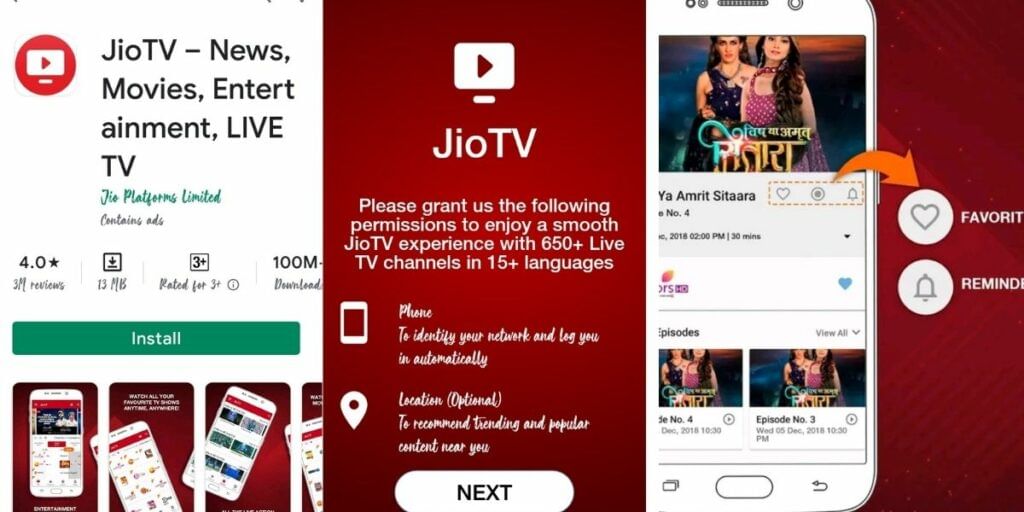
You can access the content available on Jio TV for free if you have a subscription to Jio Cellular network. The Jio TV service is also available as a website (https://jiotv.com) where customers can log-in with their existing Jio ID to watch live television channels and shows on their desktop or laptop. It works with any browser and lets users watch content for free.
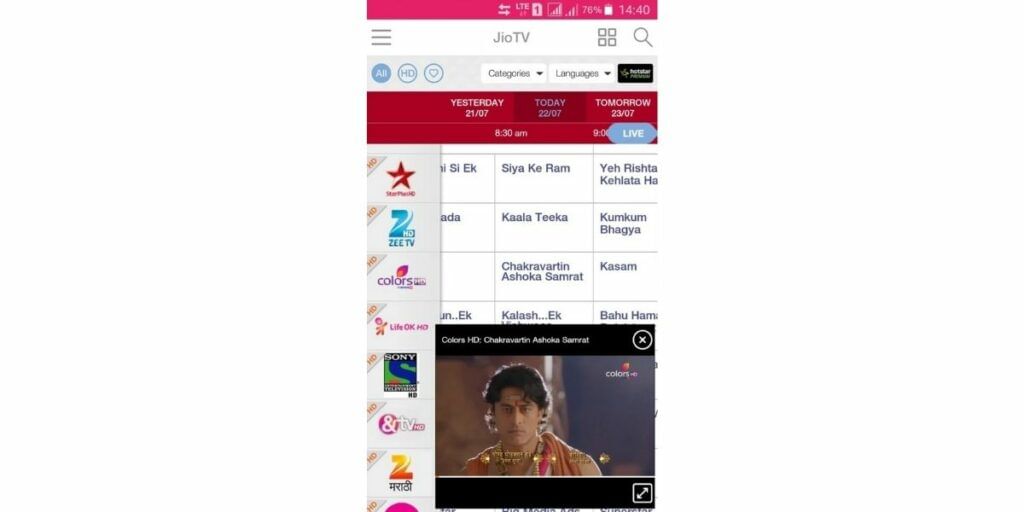
To access JioTV you can either select the channels to watch live tv shows from the homepage. You can browse all the channels by swiping on the list of channels on the left-hand side. You can even see the timeline of shows by swiping left to right on the show’s timeline view.
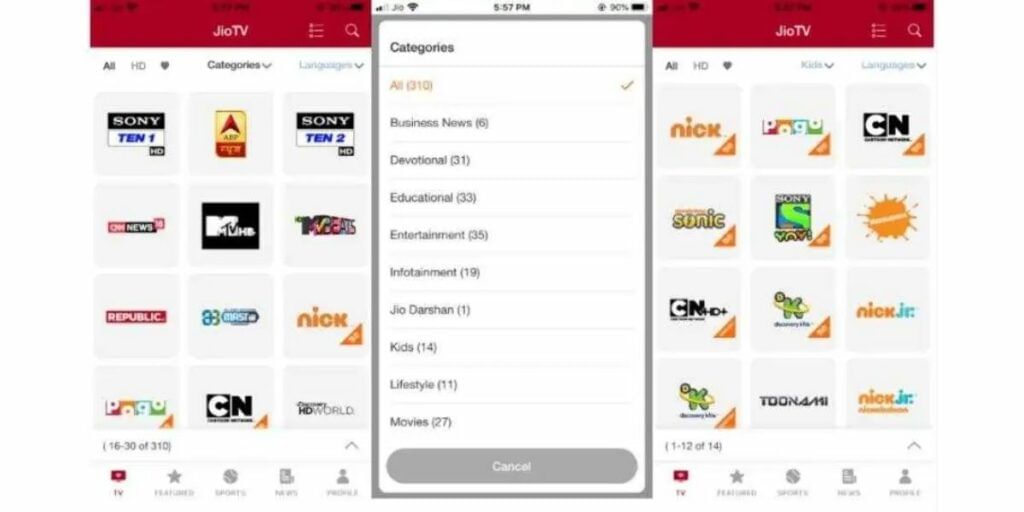
You can also view channels on the basis of their genre and select a particular category and view all the channels under that category.
Also Read: Read This Before You Buy Jio Postpaid Plus
Features of Jio TV app
The Jio network comes with a suite of apps from the company, that includes JioCinema, JioMusic, and JioTV. The entire suite of apps is free along with the Jio Prime membership and users can enjoy all these apps on these apps for free without paying an extra charge.
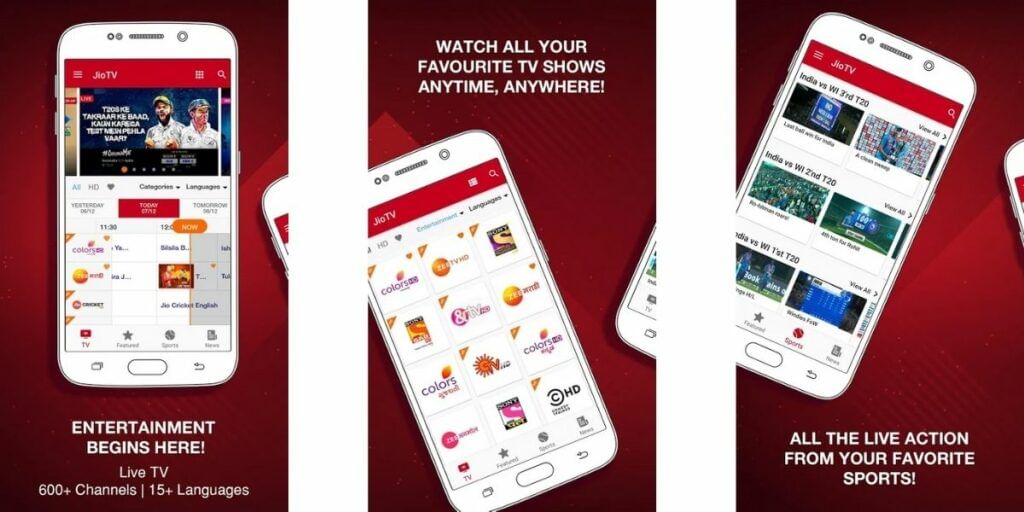
Where the JioTV app is only compatible with iOS and Android devices (smartphones and tablets). On iOS, users require iOS 7.0 or higher version and Android users must have Android 7.0 or higher version to enjoy JioTV. While the other apps along with Jio TV, also work with featured JioPhone devices. Here are some features of Jio TV app:
- Watch Live shows from all channels for free that too in HD quality
- The app allows you to share any of the programs with your friends and relatives through social networks.
- You can choose a suitable language out of Hindi, English, and various regional languages.
- The smart tv app allows you to set a reminder for your preferable upcoming shows so you won’t miss them.
- The screen Locking feature ensures zero disturbance by locking the screen so that you don’t accidentally close the app.
Also Read: Easy Ways To Download YouTube Videos On Jio Phone
How to Install Jio TV On Android Smartphone
Step 1. Go to the play store and download Jio TV app or Click Here
Step 2. Open the My jio tv and login via your Jio number and an OTP verification will complete the signup process.
Step 3. Now you can select a language and allow access to phone storage and media.
Step 4. Once done you can enjoy all the live shows for free on your smartphone.
How to Install Jio TV On iPhone and iPad
Step 1. Go to the Apple app store and download Jio Tv or Click Here
Step 2. Once the installation is done sign in directly using your Jio Number. An OTP will arrive on your device and the verification is then complete.
Step 3. Now, you can directly watch live TV shows directly by selecting the channel.
Note: You must have a jio sim to use jio tv or you can use login credentials of existing jio tv accounts.
Also Read: Best Desi Indian Alternatives To Chinese Apps!
How to use Jio TV without Jio Sim?
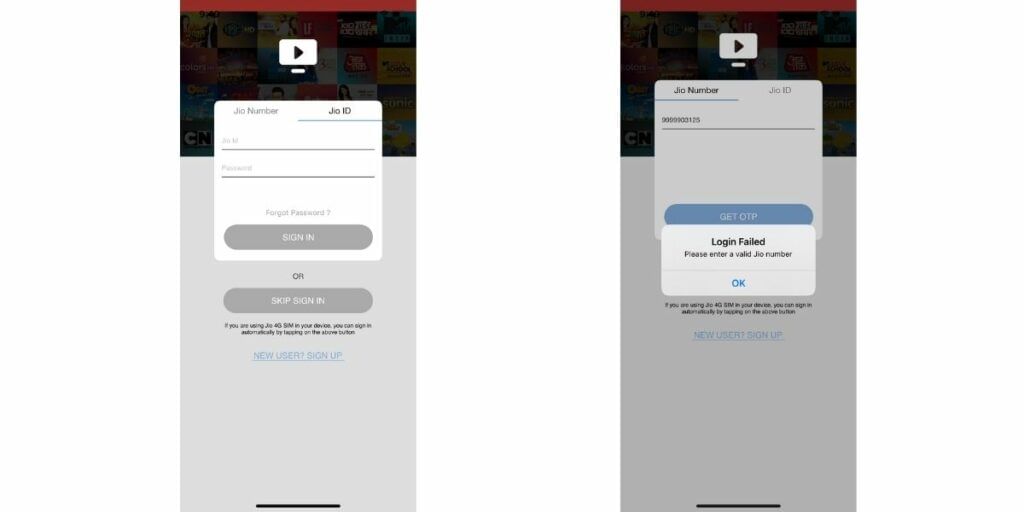
Step 1: Install JioTV app on your Android or iOS smartphone from the respective app stores.
Step 2: Now open the app and select Jio ID option instead of Jio Number and here enter your Jio ID and password. These details can be fetched from Jio’s website in case you had access to Jio SIM card in the past.
Step 3: If not then you can ask for credentials from your friends who has a Jio SIM. These credentials can be found from MyJio app or from the website by login into your Jio account.
However, you can’t access Jio TV on any Windows or macOS desktop or laptop. A dedicated app is in works for these devices and is not available as of now.
Also read: Top 10 Mobile Phones
For the latest smartphone news, stay tuned to Cashify. We also allow you to compare mobile phones so you can find out the better phone before buying.












































