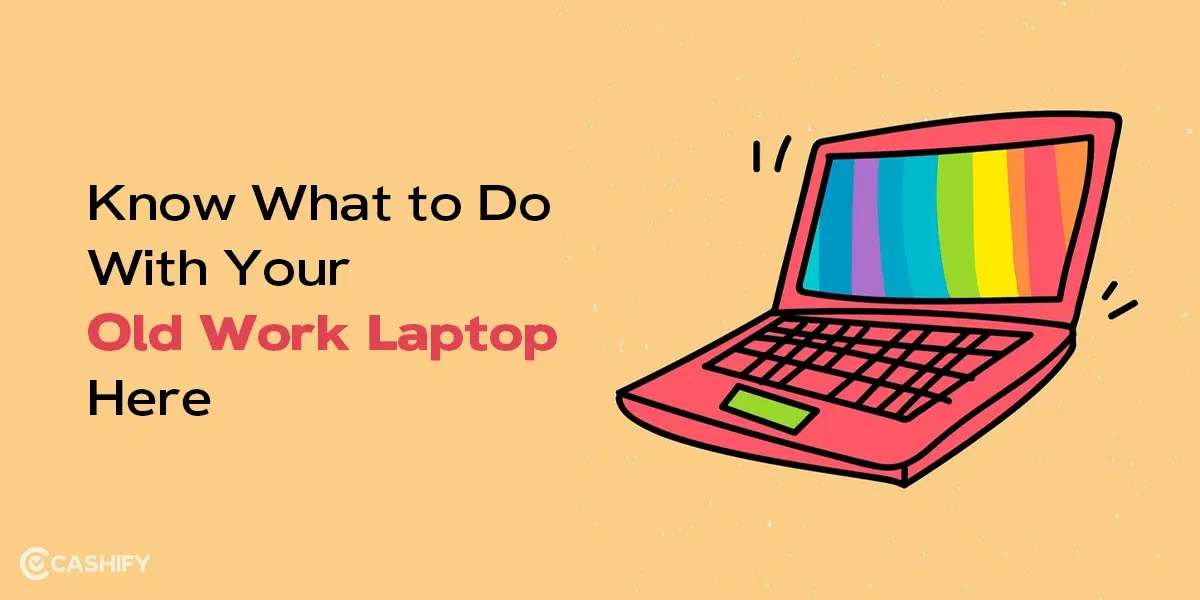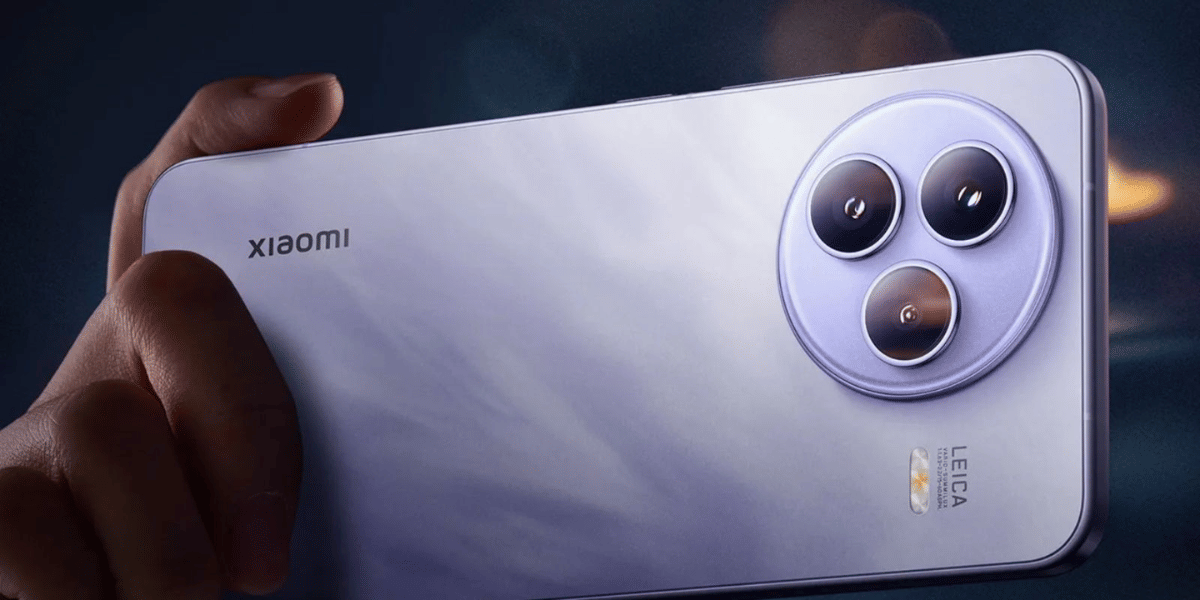In this digitally driven era information is everything. One can master something because of information and the other one can lose everything because of information. So, protecting it in this era is very crucial. So, are you looking to resell your laptop and just delete everything, and now you think it is ready to sell? Wait NO! A big NO! Your information can still be restored and if you have something very sensitive or important that will affect you so much then you must follow the steps below. Also, if you don’t have something confidential then you must be having pictures, and pictures reaching in the wrong hands is no less than a disaster. So, follow this article to learn how to clean laptop before selling.
Also Read: Cash in Hand: Exploring Instant Cash Payments with Cashify
Backup your data:

Before we move on to any other step, we must back up our data. The more important the data is to erase from the selling laptop, the more it is important to save it. You must have your data with you. You can store it on iCloud or any external hardware. The disadvantage of i-cloud is that it provides limited storage and to extend it you have to pay a premium so if not comfortable paying it then you must buy external hardware like a pen drive and store your information on that.
Factory Reset
You must Factory reset your device. After back-up this is the step that should be followed by everyone. Factory Reset is the first step to answering “how to clean laptop before selling. This process differs for different operating systems. Here we will try to sum up this for most of the OS systems.
For Windows 11:
Since this is the most used window of this time, let’s understand the process to do so.
o Click Start > Settings > System > Recovery > Reset this PC.
o After that follow the on-screen instructions.
For Windows 10:
o Click Start > settings > Update & security > Recovery menu > select Reset the PC.
o Again, follow the on-screen instructions after that.
Chromebook Users:
For Chromebook users, there is little advantage. They have the easiest time wiping of their PC’s because they have most of the files stored online in Google drive. So the backup process takes less time. Now follow the below steps to reset the device
o Sign out of Chromebook.
o Press ctrl + Alt + Shift + R, then select restart.
o Now select Power wash and continue.
o This will restart your computer and your information will be deleted.
Erase your Hard drive data
Since the cyber-attacks are increasing rapidly, it is the need of the hour to take all the important steps beforehand because if you don’t then it’s like you are waiting for one to happen to you. So there are a few ways to delete the hard drive data, you must follow them:
o Manual way to clean the data: You just have to format the complete drive. But this is not that reliable since it can be restored so you must go for a permanent deletion. Manual techniques only partially remove your data and hence it can be restored or someone can fetch the passwords or related information.
To prevent all this happening to you, it is important to learn how to clean your laptop before selling it.
A permanent solution to wipe out your hard drive:
Using a permanent solution is very vital as manual solutions are not reliable. So to professionally and permanently delete the data you have to move towards a more professional way as well. You need to install software in your computer that will erase the data. One such software is BitRecover Disk Wipe. Let’s see the advantages of using this software
o It securely wipes sensitive information.
o Adds an additional layer of security so that someone cannot breach your data.
o Also, free up space from internal storage.
o Wipes Data from multiple sources.
o Also, it is a reliable source.
Choice of Platform:
Are you aware of the fact that the choice of platform also matters in this case? If you will sell your laptop to a platform that is certified, trustable and reliable then your half of the problem is resolved.
If you hand over your device to a platform that you know will respect your privacy and carry out all of their steps after ensuring that the user’s privacy is not disturbed then your mind will be relaxed. Cashify is one such platform wherein you can sell your old laptops. Check this video to understand:
Also Read: Second-Hand Tech: Is it Ok To Sell an Old Laptop?
Why choose Cashify as a Platform?

We at Cashify give utmost priority to the resale being completed in an utterly safe way. Cashify prioritize our customer’s safety and want to serve the best to them. We provide secure payment options and convenient doorstep pickup services, which simplify the selling journey. Their streamlined approach makes selling quick and efficient. Opting for Cashify gives confidence, as you’re assured of fair pricing and reliable service, making it the top choice for individuals seeking to sell their pre-owned electronics hassle-free.
Steps to sell at Cashify
1. Visit the official website of Cashify or download the app from Play Store.
2. Head towards the sell gadgets option and select a laptop from there.
3. After that select the brand and laptop of your laptop.
4. Take the assessment so that Cashify knows the condition and show a price quote accordingly.
5. If satisfied with the price quote then schedule the pickup.
6. On the scheduled date the pickup agent will come and verify the condition.
7. Once verified, the pickup agent will immediately proceed with the payment
Conclusion:
It’s essential to ensure that all personal information is completely removed, minimizing the risk of private data breaches. This process, often referred to as a “data detox,” involves various steps to clean your device effectively. In this guide, we have explored how to thoroughly clean laptop before selling, ensuring that your device is clean, secure, and ready for its new owner, thereby protecting your sensitive information from unauthorized access. By following these steps you will save your data from being stolen and also by choosing the right platform you will get the fair and best value.
Buying refurbished mobile phones was never this easy. Sell your old phone and get exclusive offers & discounts on refurbished mobiles. Every refurbished phone is put through 32-point quality checks to ensure like-new standards and comes with a six-month warranty and 15-day refund. Buy refurbished phone easily on no-cost EMI today!