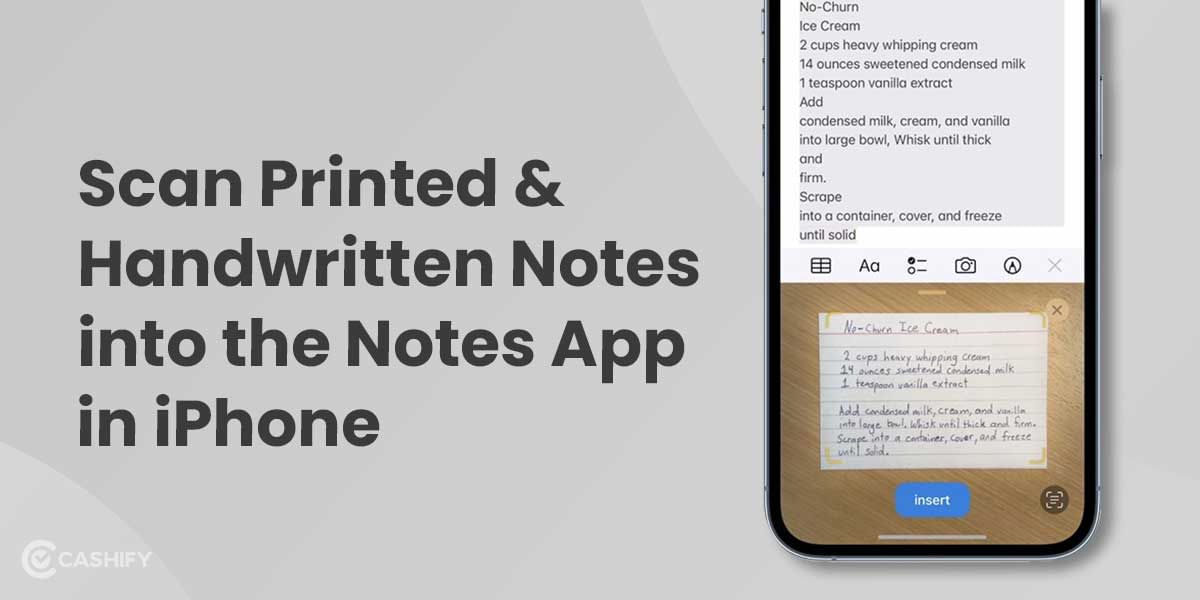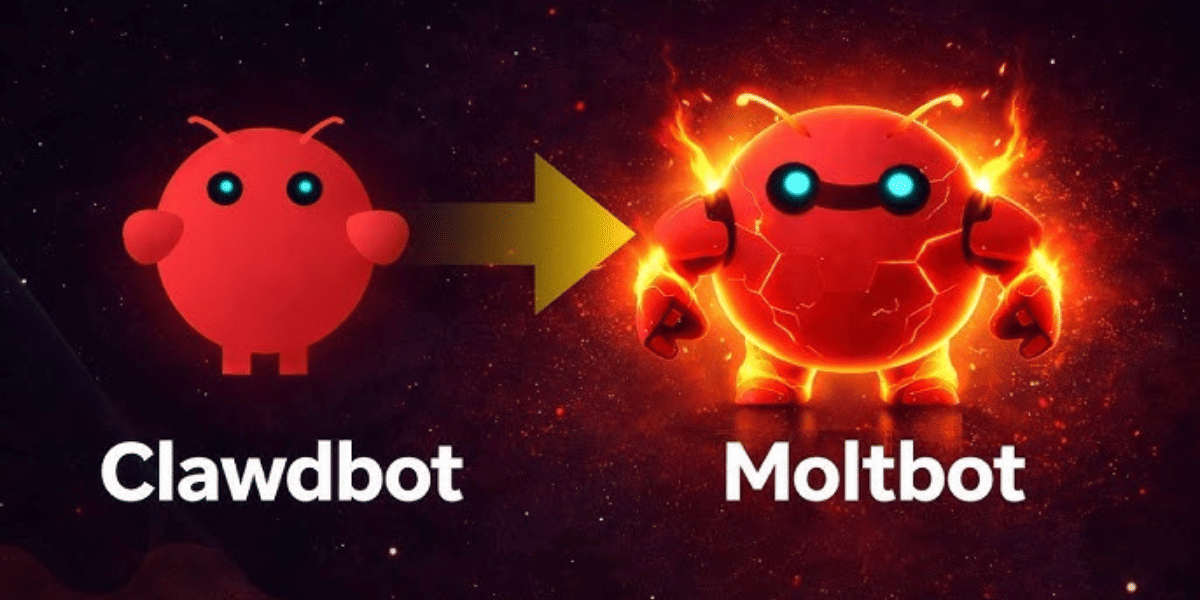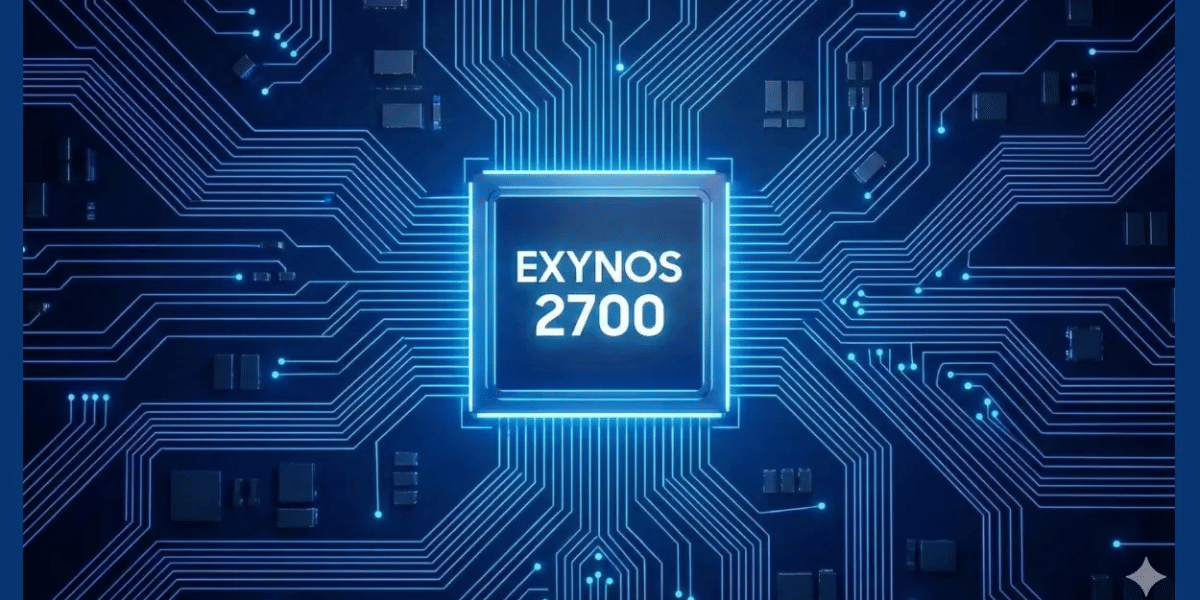Fortunately, most popular laptop and desktop computer brands include a simple way to check their warranty status. Simply go to the manufacturer’s website and fill out a form on their “Check Warranty Status” page with your device’s serial number or service tag number (whatever number the manufacturer requires). In the article, we’ll let you know how to check the Warranty of the Laptop.
Also read: Here’s How To Recall An Email In Outlook: A Step-By-Step Guide
Here’s how to check the Warranty of the laptop
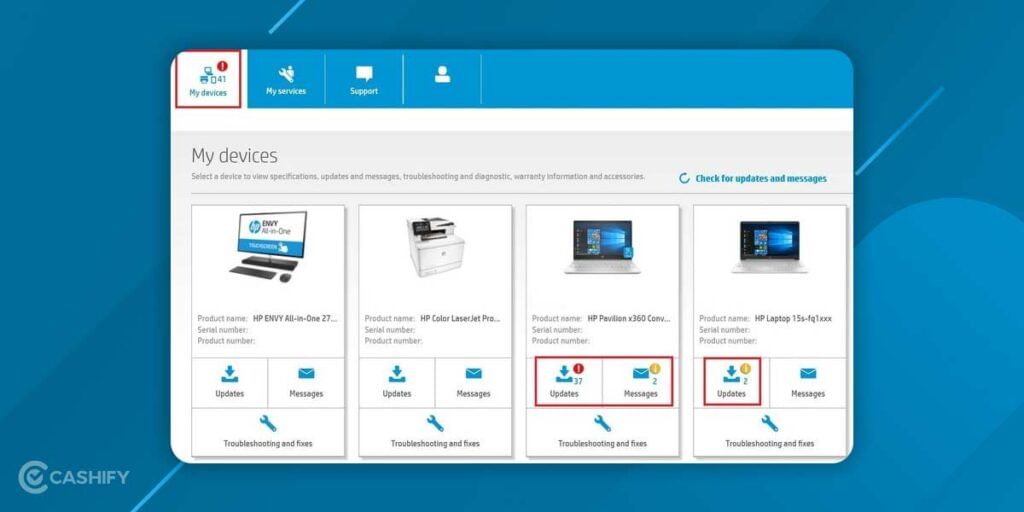
If you are using an HP laptop and want to check the Warranty of your HP laptop via HP Support Assistant, Then read the below-mentioned steps.
- First, input HP support assistant in the Windows 10 search field.
- Then, tap on the app.
- Afterwards, pick the Warranty tab within the app.
- Next, A pop-up will appear in front of you.
- And it will tell whether your device’s Warranty is active also how long it will be active.
How to locate serial and model numbers?
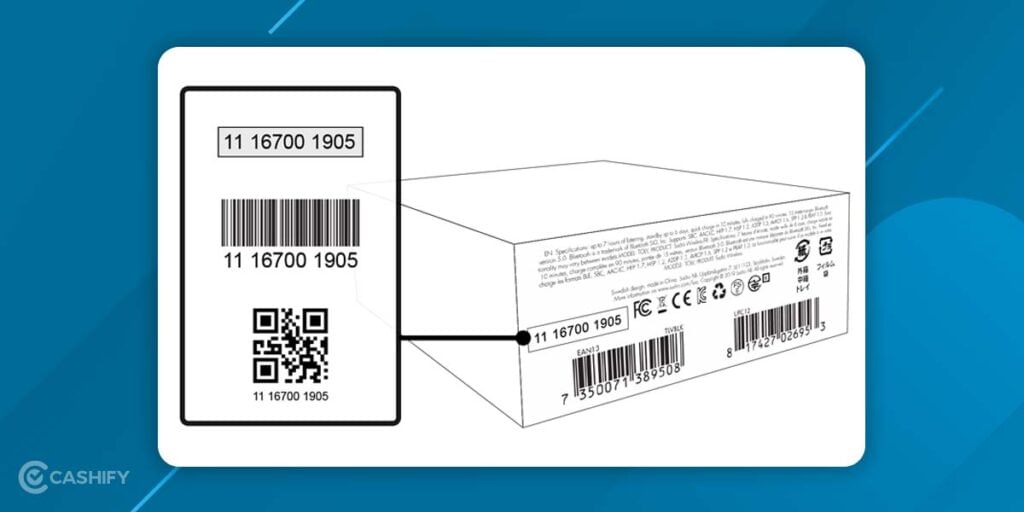
- First, look on the underside of the Laptop for your serial number.
- Next, press Fn + Esc to bring up HP System Information if you didn’t locate it.
- Finally, the serial number can be seen at the bottom of the screen.
Also read: Here’s How To Set Chrome As Default Browser: A Step-By-Step Guide
How to verify the status of your Warranty on different devices?
- To begin, head over to HP’S support webpage via a link.
- Next, fill in your Laptop’s serial number in the field displayed on the support website.
- Finally, it will tell you how much time is left on your Warranty.
How to check the Warranty of your Laptop via the Product warranty check website?
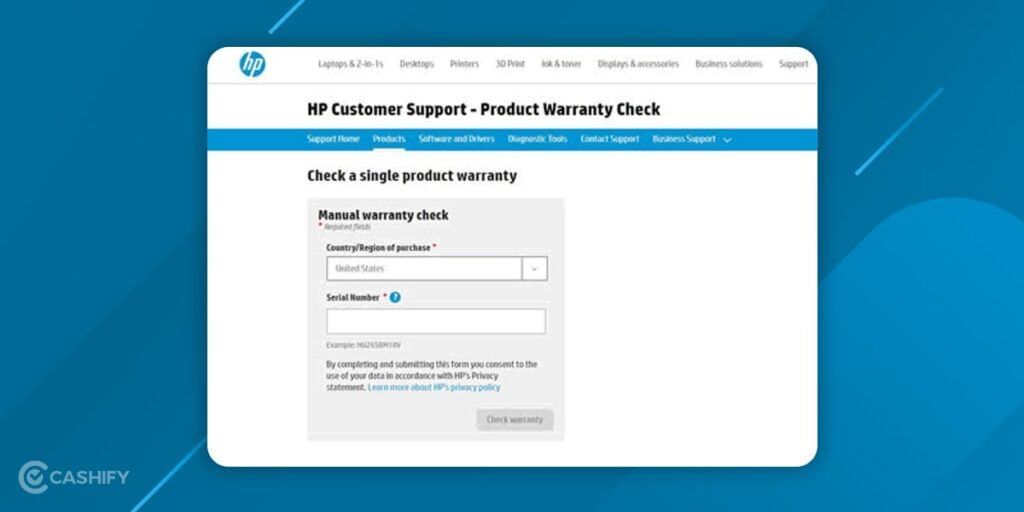
- First, check whether your product is still under Warranty or not.
- Next, you’ll see the page that displays the current warranty status, category and Warranty end date.
- Now, locate the serial number for your Laptop and note it down.
- Then, head over to Finding the serial number for a step-by-step guide.
- After that, visit the product Warranty check page for more details.
- Now, you can choose the country/region where you bought the Laptop.
- Finally, input your serial number and click check Warranty.
How to check the Warranty of your Lenovo laptop?
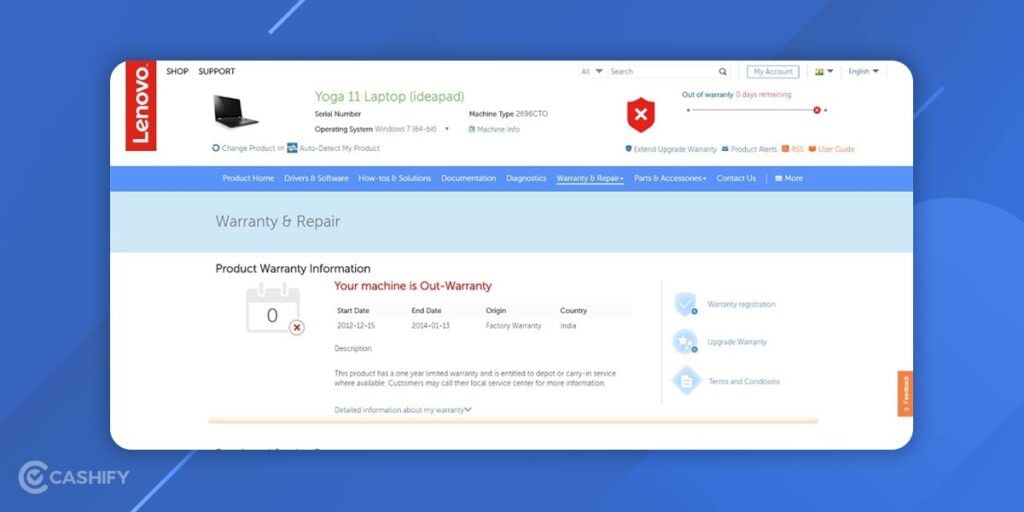
Lenovo is one of the most well-known computer and laptop brands globally, and most of its goods, including consumer desktop computers, laptops, monitors, keyboards, microphones, computer accessories, and smartphones, come with a one-year guarantee.
If your Lenovo equipment has a problem or has stopped working, you can get it fixed for free if it is still under Warranty. Before getting your Lenovo equipment serviced or bringing it to a Lenovo service centre, you should check its warranty status. You can utilise the Lenovo Warranty Status Check feature on the company’s website to do so.
- On your Laptop, open a web browser and proceed to the following webpage: http://support.lenovo.com/in/en/warrantylookup.
- Now choose Laptop from the following lists of devices provided.
- In the text field on the webpage, type the serial number of your Lenovo product.
- Finally, push the ‘Submit’ button.
In the end
We hope this information has helped you in checking the Warranty status of your Laptop. These most straightforward steps mentioned above will surely keep you updated and make it easy to check your Laptop’s Warranty.
Sell your phone online or recycle your old phone via Cashify online or offline mode, and get home-based service all over India.