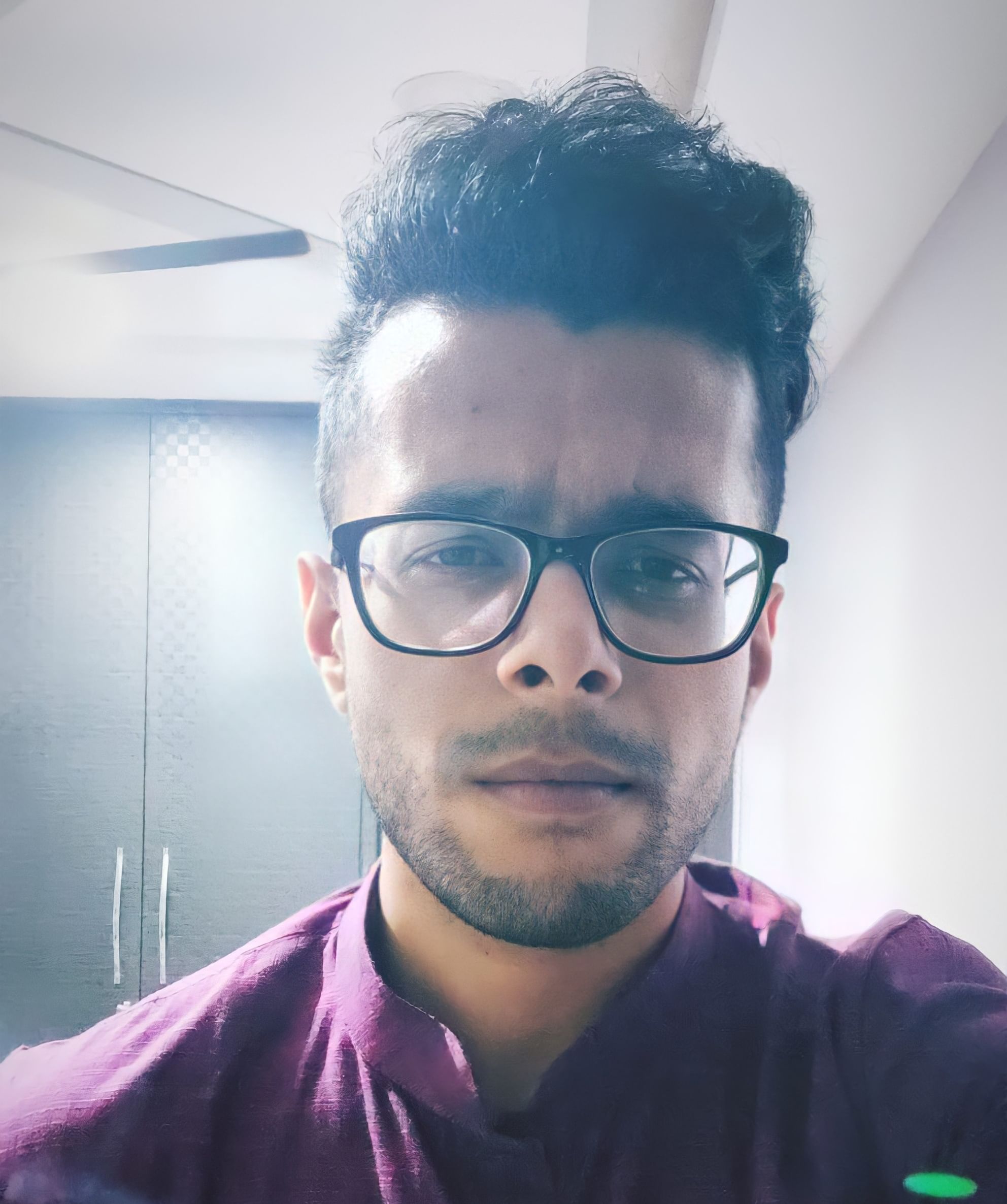Are you trying hard to disable call recording announcement on Realme mobile but with no luck? It can be a bit embarrassing when you are trying to be hush about it, but the announcement spills your beans. You don’t need to go through any more embarrassment, as after reading this article, you will equipped with sufficient knowledge to end this dreadful saga.
This guide will help you get rid of the call recording announcements, especially if you have a Realme device. So, keep reading to solve the problem with in-depth knowledge.
Why Disable Call Recording Announcement On Realme?
For the longest time, Realme was packing its own suite of apps for its smartphone releases. However, thanks to a recent change, new Realme phones have been coming with Google’s suite of apps. This includes apps such as the dialer, messages, and contacts. While Google’s app suite is quite powerful, it can be slightly frustrating in certain situations.
For example, when you plan on recording a conversation over a call, the Google dialer app ensures that the other person is aware of the call recording through an announcement. While this might seem fair, it can hamper certain situations. If someone plans to record evidence for legal reasons, the call recording announcement could interfere with the idea.
For this situation, we’re here to help. This article will show you how to disable call recording announcements on Realme smartphones. Also, we’ve shared a reel here to let you know how to stop the call recording announcements on android. You can watch this reel and learn the way you can do so.
So, without any further ado, let’s get started!
Disable Call Recording Announcement On realme In A Quick Glance!
| Step | Action |
|---|---|
| 1. Download TTSLexx app from Google Play Store. | Download the TTSLexx app from the Google Play Store. |
| 2. Open Settings | Open the device settings. |
| 3. Search “Text to Speech settings.” | Use the search function in settings to find “Text to Speech settings.” |
| 4. Choose “Preferred engine” | Select the option for “Preferred engine.” |
| 5. Select “TTSLexx.” | Choose the TTSLexx engine from the available options. |
| 6. Long press Phone app | Locate the Phone app icon and long-press on it. |
| 7. Select “App info.” | Tap on the option for “App info.” |
| 8. Tap “Storage info” | Navigate to the information related to storage. |
| 9. Choose “Clear data” | Select the option to “Clear data.” |
| 10. Confirm “Clear All Data.” | Confirm the action to clear all data associated with the Phone app. |
About The Announcement
This method of disabling the call recording announcement is compatible with Realme smartphones using Realme UI 1.0, 2.0, and 3.0. Other smartphone brands, such as Samsung and Vivo, have their own call recording facility, which doesn’t notify the person on the other end of the line. However, since Realme switched to the Google app suite, users have actively sought to disable the call recording announcement.
Also Read: Free Prime Membership: 5 Secret Methods You Didn’t Know About!
Why does Google Dialer Give a Call Recording Warning?
There are some countries where there are strict call recording and monitoring laws. Therefore, based on your location, you need to ask for consent or inform the other party that the call is being recorded. For example, in some countries, call recording is strictly banned, whereas in some US states, it is necessary that both the caller and the receiver are aware that the call is being recorded. However, in some regions, only one person needs to be aware of it.
As per the Indian Telegraph Act of 1885, only state governments or the central government can record conversations. For that, they need to follow legal procedures. Google Dialer’s call recording feature complies with legal requirements, but some users still do not inform the other party about it. Therefore, to avoid any law violation, Google ensures to inform the receiver that their call is being recorded.
Disable Call Recording Announcement On Realme: The Method (With Illustration)
The following steps will help you disable call recording announcements on Realme smartphones. Let’s check them out below:
- Go to the Google Play Store and download the TTSLexx app on your Realme smartphone.
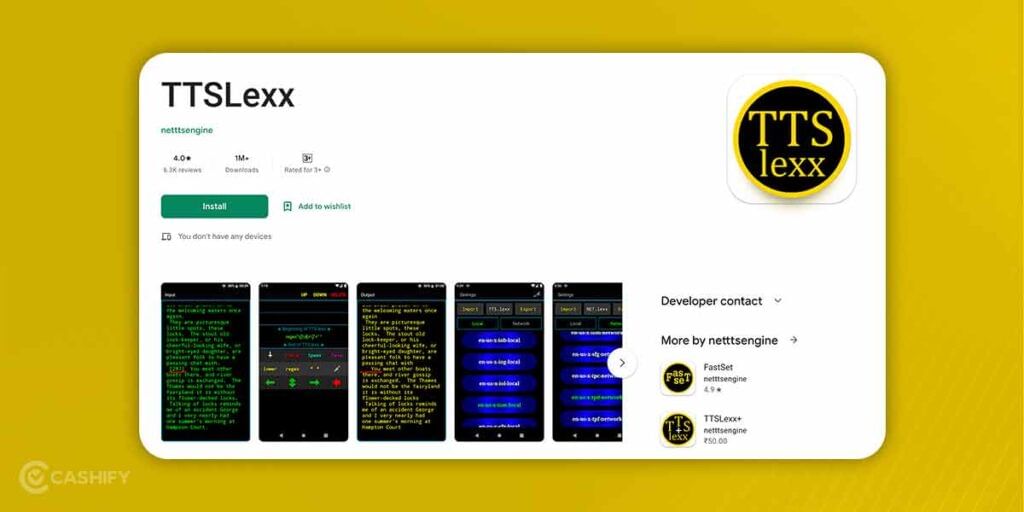
- After the download is complete, go to your phone’s Settings section.
- You’ll have to type “Text to Speech settings” at the Search bar in Settings.
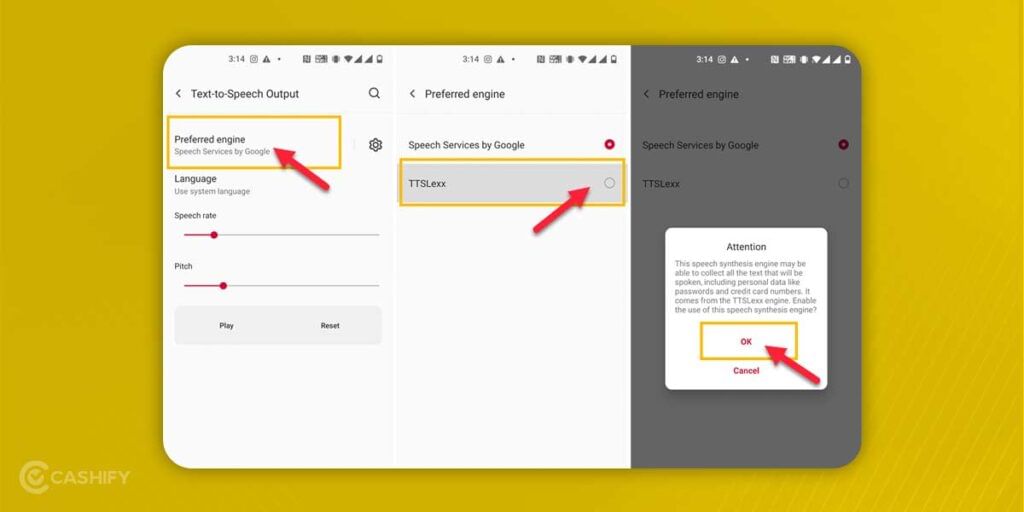
- Navigate to the option, open it, and select the “Preferred engine option”.
- Tap on the “TTSLexx” option.
- Return to your smartphone’s home screen.
- Find the Phone app. Press and hold the icon.
- You should see an option for “App info”. Select it.
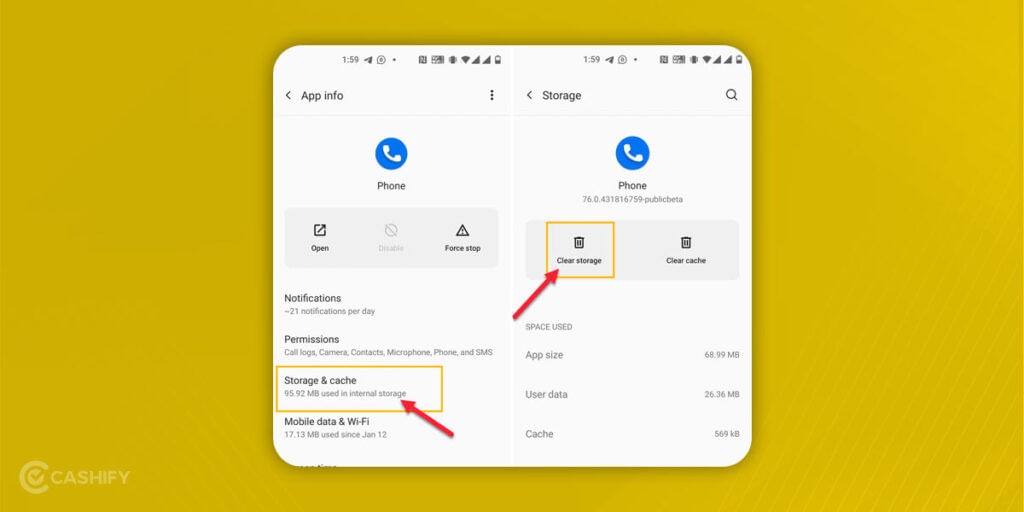
- Navigate to the “Storage info” section and tap on it.
- There should be an option called “Clear data”. Select this.
- Finally, choose the “Clear All Data” option under the “Clear data” section.
To ensure that this method works, you must press the call recording button when calling someone. This way, the call recording alert will play before the call has finally connected. When this happens, the person on the other end will not get the call recording announcement.
Also read: 5 Best Pen Drives You Can Buy Today In India July 2022!
The Takeaway
Call recording is a highly useful tool, especially in tenuous situations. However, the objective of recording the call is to gain evidence often against their misdeeds. If the call recording announcement warns them ahead of time that the call is being recorded, then the purpose of recording the call is negated.
While there are some grey areas to this, knowing how to disable call recording announcements on Realme smartphones is essential. Hopefully, you’ve found this article to be helpful. If so, do share it with someone who needs this information!
Also Read: How To Stop Call Recording Announcement On Android Phone?
FAQs
How can I disable call recording announcements on Realme?
Download TTSLexx app from Google Play Store. In Settings, go to “Text to Speech settings” > Select “TTSLexx” as Preferred engine > Clear data of Phone app.
Is the TTSLexx app safe?
While TTSLexx promises improved text-to-speech functionality. Although it promises to not collect confidential or personal information, it is still advisable to use with caution. If you have it already, scrutinize app permissions, monitor its behaviour, and uninstall it if anything seems suspicious. Remember to keep your device updated and use a reputable antivirus for overall security.
If you have any other queries, do drop them in the comments section below. We would love try our best to help you!
Did you know that refurbished mobile phones cost almost 50 per cent less than new phones on Cashify? You also get other discounts, No-cost EMI and more, making it the most affordable way to buy a premium phone. So, what are you waiting for? Buy refurbished mobile phones at your nearest cashify store and avail exclusive offers.