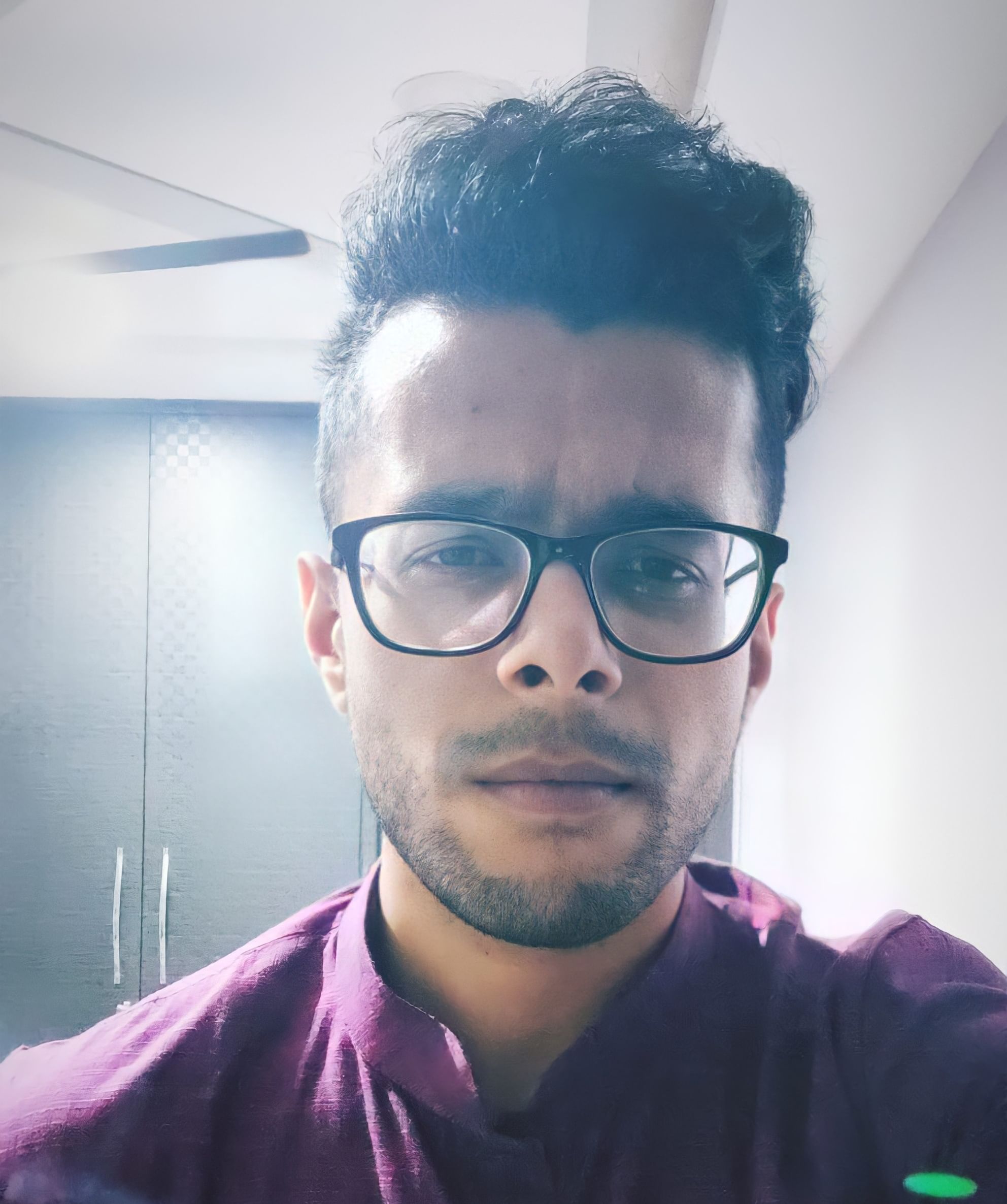Diablo Immortal has been on the Indian gaming scene for more than a week. However, it’s already picked up some steam, with more players being introduced to the MMORPG (Massively Multiplayer Online Role-Playing Game) format. The game also caters to the nostalgia that older Indian gamers loved when they played Diablo II for the first time. With Diablo Immortal, you get the definitive MMORPG experience, with the aspects of the Diablo franchise that fans have adored for such a long time. Regardless, the game is quite heavy on smartphones, especially in the higher graphics settings. If you’ve been struggling to get a constant and sustained FPS in the game, we’re here to help. This article will give you all that you need to know on how to increase FPS in Diablo Immortal.
Considering the nature of the game, you will need a high FPS to play the game properly. Lags and stuttering issues can severely deteriorate the gameplay experience and leave a bad taste. To ensure that this doesn’t happen, we’ve rounded up some tips and tricks, as well as the recommended settings to play the game on a budget phone without any issues.
Also read: Underworld Gang Wars (UGW) – Pre-registration, Story, And More!
How to get 60FPS in Diablo Immortal?
To ensure a smoother gameplay experience, developers NetEase have put the default frame rate at 30FPS. While this is a good option for older devices, it isn’t optimal when playing an online game. If you want to change the settings to enable 60FPS in the game, you’ll have to follow the steps below:
- Start the game and enter into the game world. At the top right corner of your screen, you should be able to see the three horizontal dashes. Tap on this.

- After the options side menu pops up, click on the gear icon at the top right corner.

- Now, the Settings menu will be shown. On the left side of the screen, you’ll see the Graphics tab. Select it.
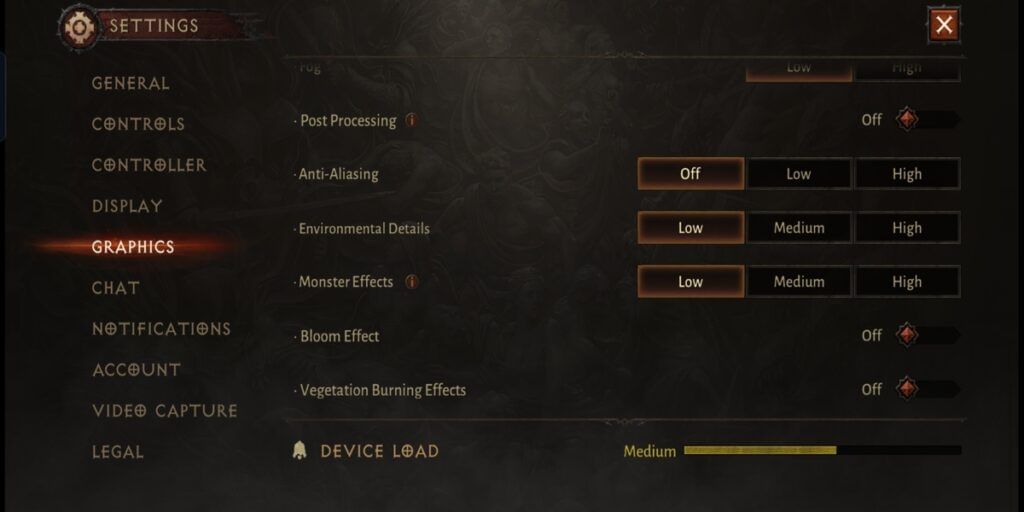
- An option for FPS will be available on your screen now. By default, the 30FPS option should be selected. You’ll find the 60FPS option right next to it. Choose this option.
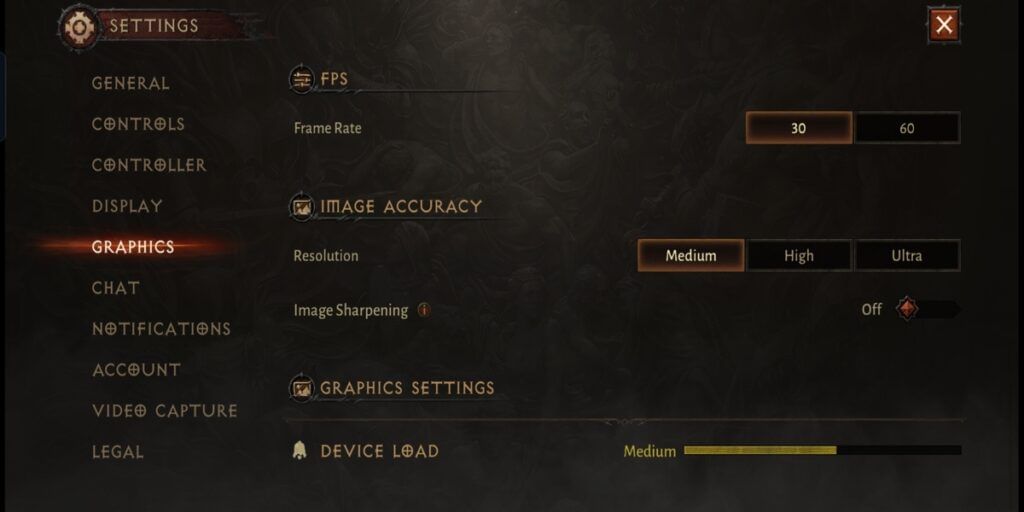
- Now, you can get back into the game and enjoy a buttery smooth gameplay experience at 60FPS. This is the way the game is meant to be played!
Also read: Call Of Duty Warzone Mobile: Here’s All That You Need To Know!
Recommend graphics settings for Diablo Immortal
Sometimes, just changing the FPS to 60FPS may not do the trick. After all, not many phones will be able to handle the game at this high frame rate. For such situations, you can always tinker and tweak the settings to ensure that you’re getting the best out of your smartphone. If you’re not sure what to do, don’t worry. We’ve got the recommended graphics settings you should apply when playing Diablo Immortal. Keep in mind that these settings are meant for budget phones or older phones that don’t have very strong hardware.
- Image Sharpening – Off
- Anti-Aliasing – Low
- Bloom Effect – Off
- Vegetation Burning Effects – Off
- Reduce PvP Effects – Off
- Monster Effects – Low
- Environmental Effects – Low
- Fog – Low
- Visual Effects – Low
- Resolution – Medium
If you’re still facing stuttering or lag in the game, you can turn the Frame Rate to 30FPS, if it’s running at 60FPS already. Changing options such as Image Sharpening or Resolution to higher values will definitely result in choppy gameplay, if your device isn’t that powerful. The most important part of playing online games is to have smooth gameplay, instead of showing off the best graphics. You should not sacrifice FPS for a better aesthetic.
Also read: 5 Diablo Immortal Levelling Tips To Level Up Fast
Methods to prevent heating issues
Diablo Immortal is a heavy game, and it will hog your smartphone’s resources when you’re playing the game. There will be times when your phone might heat up after extended hours of playtime. To prevent the device from heating up when you’re playing Diablo Immortal, there are a few changes you can make.
- Take breaks: Don’t play the game for extended periods. Playing the game for too long will put extreme pressure on your smartphone, leading to heating issues, choppy gameplay, and battery drain. Take breaks when playing the game, after every half an hour or so. This will allow your phone to cool down.
- Remove the phone cover: This is another mistake that most people make when playing a game of this nature. If your phone has a case slapped on, and you’re playing the game for too long, the heat produced by the smartphone will be trapped in the space between the inside of the cover and the phone’s back. Due to this, the heat won’t dissipate easily, leading to stuttering and heating issues.
- Close all background apps: Background apps can severely drain your phone’s battery. Running multiple apps in the background, as well as a game as intense as Diablo Immortal will lead to RAM overload and battery drain. This will directly cause your phone to heat up. Close all the background apps and then play the game. This will free up enough smartphone resources for you to play the game smoothly.
Also read: Jio Game Controller: Here’s Everything You Need To Know
Conclusion
So, we hope you now have enough information on how to increase FPS in Diablo Immortal. These recommended settings will help you play the game, with much more fluid gameplay. Moreover, you can follow the tips we’ve provided to reduce your heating issues and battery drainage as well. Diablo Immortal is an epic MMORPG for mobile gamers, and you should enjoy the game the way it’s meant to be played.
Want to sell your old phone or recycle your old phone? Visit the Cashify website for some amazing deals on mobile phones!