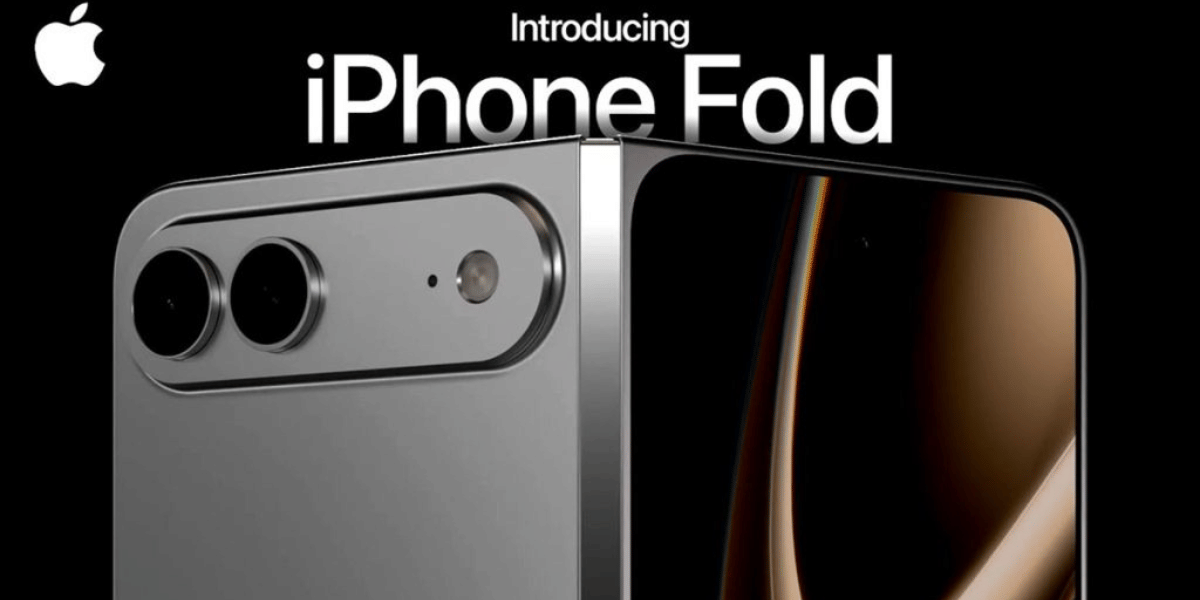Battlegrounds Mobile India is finally here after nearly a month of waiting. The official Google Play Store download is now available. The game’s file size is 721 MB.
Players will have to download the resource files after installation due to the lightweight installation. This is why so many people are searching for APK and OBB files.
Also read: Battlegrounds Mobile India now Available to Download for Pre-registered Beta Testers – Download Link
Install the game using these links if you don’t want to miss out on the early access fun:
- Battlegrounds Mobile India APK file: Click here
- Battlegrounds Mobile India OBB file: Click here
- Battlegrounds Mobile India APK for Android 9 devices: Click here
- Battlegrounds Mobile India OBB for Android 9 devices: Click here
How to Install BGMI APK + OBB files on your Android
It is not at all difficult to install these files. Follow the steps below to get started:
To begin with, tap on the links provided above and initiate the download.
- Once the files are downloaded, users can find them in the “downloads” section of the phone’s file manager.
- The installation of the files should start when you click on them. Your device will ask permission to install the file.
- Enable the “install from unknown sources” option in settings before you start downloading.
- After installation, users will have to copy and paste the OBB file. Here is the route for it: Internal Storage > Android > OBB. Paste the copied file in the OBB folder.
- Try to launch the game by tapping its icon. Users should now be able to play the game.
For your convenience, here is our video explaining everything in detail too:
Also read: Spotify Launches Greenroom As Clubhouse Competitor
For a while now, Battlegrounds Mobile India (BGMI) seems to have been open for pre-registration on the Google Play Store. And those who were lucky enough to join in as Beta Testers earlier on are in for the gift. Gamers would be able to opt-out of Beta testing and install the public version whenever it is launched, as per the Google Play description.
Also read: Google Meet Companion Mode Coming Soon
Krafton and the PUBG Mobile team had to start over. And after months of testing and tweaking, they finally have a game that is ready for the Indian market. This will be India’s biggest game release in recent years without a doubt. It won’t be long before the game is available for everyone and players can return to their favorite battle royale.