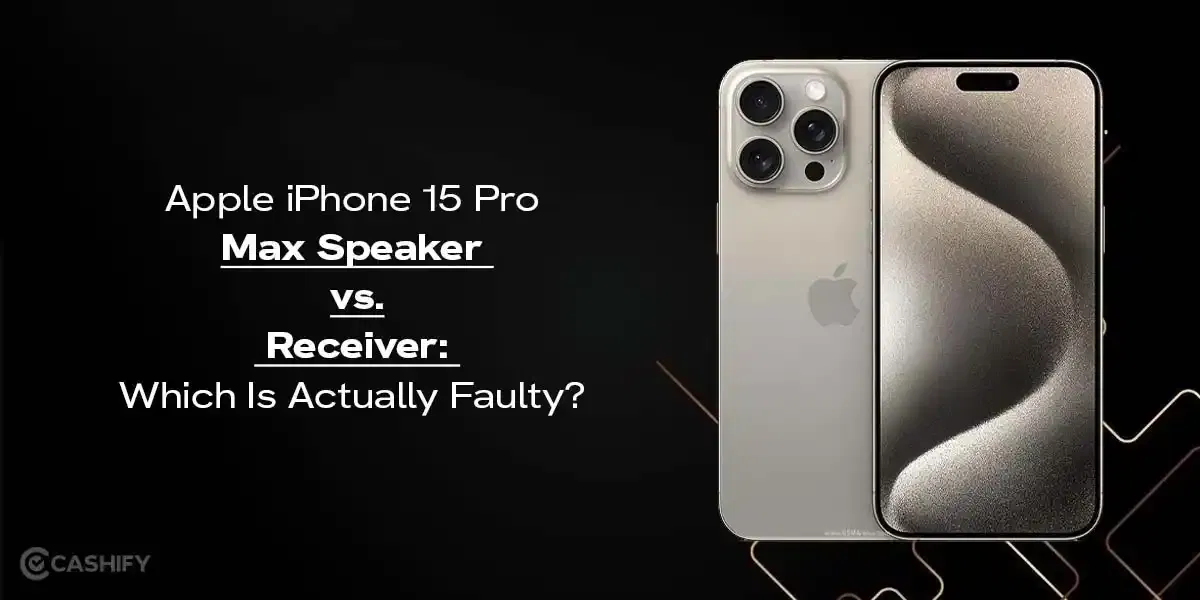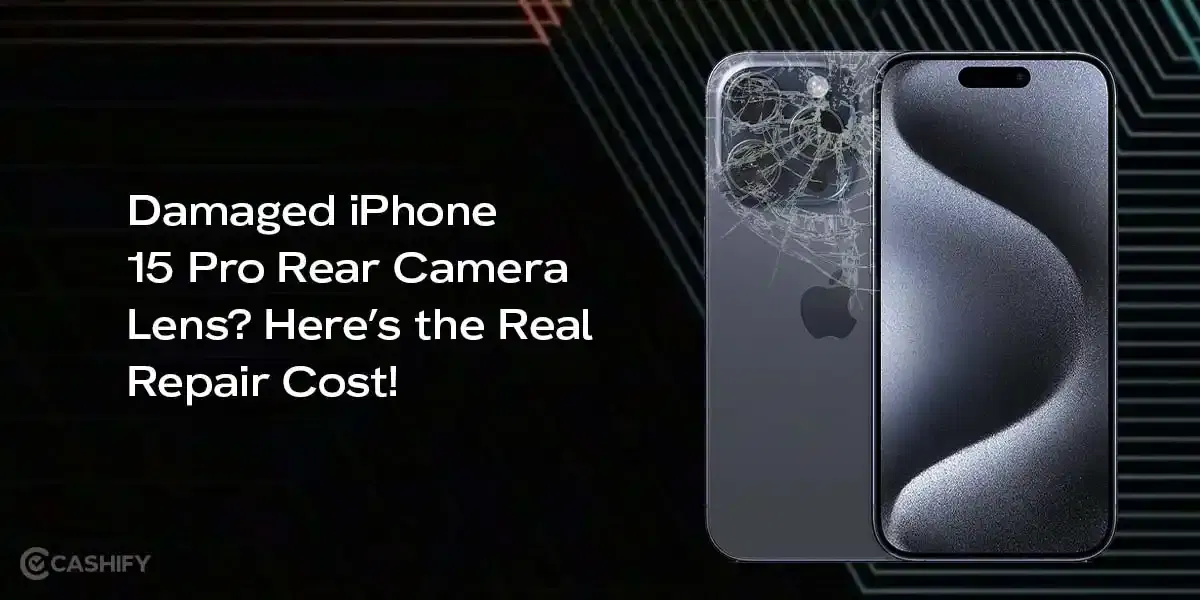Samsung Galaxy A14 is a decent everyday phone. But if your battery is giving you trouble, like dying too fast or heating up, you’ll quickly stop enjoying it. The good news is, battery problems are fixable with the right Samsung Galaxy A14 battery replacement. You just need to know what to look for and where to get it sorted.
So, if you’ve been asking yourself, “Is my Galaxy A14 battery bad?” this is your complete guide. We’ll cover the signs, a few things to try on your own, and the best way to fix it safely without spending a fortune.
Also read: Apple iPhone Not Charging On MagSafe? Here’s What to Do!
Signs Your Samsung Galaxy A14 Battery Needs Help

You don’t need fancy tools or a service centre to figure it out. If your phone is showing any of these signs, the Samsung Galaxy A14 battery replacement is probably the solution.
It drains too fast
You charge it fully in the morning, but by lunchtime, it’s already asking for the charger again. That’s not normal.
It switches off randomly
Even if the battery says 30% or 40%, the phone just turns off. That’s a big red flag.
It charges slow as a snail
Plug it in and wait forever to see the bar move? Yeah, the battery could be at fault here.
It gets hot too often
Light usage, a few calls, some scrolling, and your phone heats up like it’s summer in Delhi. That’s another sign of battery trouble.
Battery percentage jumps around
You’re at 80%, then it suddenly drops to 40%, then jumps back to 65%. Sounds familiar? That’s battery misbehaving 101.
Also read: Most Annoying Screen Problems With Apple iPhone 15 Pro Max & Solution!
Try These Things First (Just in Case)
Before rushing for a mobile repair, try the basics:
- Check battery usage in Settings > Battery and device care
- Use a different charger (a genuine Samsung one)
- Restart your phone and install the latest software updates
- Turn off background apps and try Safe Mode
Still the same issues? Then yes, it’s probably time for a proper phone repair.
Also read: Apple iPhone 15 Pro Getting Unexpectedly Warm: 3 Ways To Solve Overheating!
So, What’s the Fix?
If your battery’s giving you this much trouble, the best solution is simple: replace it.
But here’s where people mess up. They go to random repair shops just to save a few bucks. Problem is, those shops often use cheap batteries that don’t last and can even mess up your phone further.
The smarter option? Go with a certified mobile phone repair platform like Cashify.
Also read: Apple iPhone True Tone Not Working? Fix It Now!
Why Cashify Is the Better Choice?

Cashify’s been around for a while and has earned a solid name for good reason. Here’s why people all over the country trust it for Samsung mobile repair and battery replacements:
- Certified technicians who know what they’re doing
- Top-quality batteries that match Samsung’s standards
- 6-month warranty on the battery they replace*
- Free pickup & drop, so you don’t have to step out
- No Cost EMI available if you want to pay later
- Quick service, often done the same day
And the price? Just ₹2,099 for a proper Samsung Galaxy A14 battery replacement. No surprises, no hidden charges. You can book it easily from the Samsung mobile repair page.
Also read: Is Your iPhone Charging Port Damaged? 5 Signs to Watch For!
But Can’t I Just Go to a Local Shop?
Sure, you can. But most of them won’t give you a warranty, and they might not even use good-quality parts. That “cheap fix” ends up being more expensive when the battery dies again in a month, or worse, damages something else.
With Cashify, your phone gets handled by pros. And with that 3-month* warranty, you don’t have to worry about what-ifs.
(*Repair warranties are subject to discretion based on Cashify’s terms and conditions. Please refer to our warranty policy for detailed information.)
Also Read: 3 Reasons Why Your OnePlus 9 Pro Battery Is Draining Fast!
Thinking About Replacing It Yourself?
We’ll be real, don’t.
Battery replacement isn’t as simple as it looks. The A14’s design is sealed and tight. One wrong move, and you could break the screen, damage the connectors, or even short the motherboard. DIY’s great for stuff like changing phone cases, but for something like this, just go for professional mobile repair.
Also Read: How Can Cashify Smart Repair Service Enhance Your Mobile Repair Experience?
What Makes Battery Issues Worse?
Just so you know, there are some habits that kill your battery faster:
- Using cheap charging cables
- Keeping your phone on charge overnight all the time
- Letting it heat up while gaming or streaming
- Using it while it’s charging nonstop
Once the battery’s damaged, there’s no going back. So replacing it with a good one from a trusted place really is the best fix.
Also Read: Oh No! Samsung Galaxy A14 Battery Not Charging: Quick Fix!
Final Word
If your Samsung Galaxy A14 is showing signs of battery failure, don’t wait it out. Things won’t magically fix themselves, and delaying a battery issue can lead to more problems.
Go for a safe, reliable, and hassle-free replacement with Cashify. You’ll get a proper repair, quick service, a warranty, and peace of mind. Ready to book? Click here for Samsung mobile repair on Cashify, and get your phone back to running like new again.
If you’ve just bought a new phone and don’t know what to do with your old phone, then here’s your answer. Sell old mobile to Cashify and get the best price for it. If you are planning to buy a new phone, check out Cashify’s refurbished mobile phones. You can get your favourite phone at almost half price with six-month warranty, 15 days refund and free delivery.