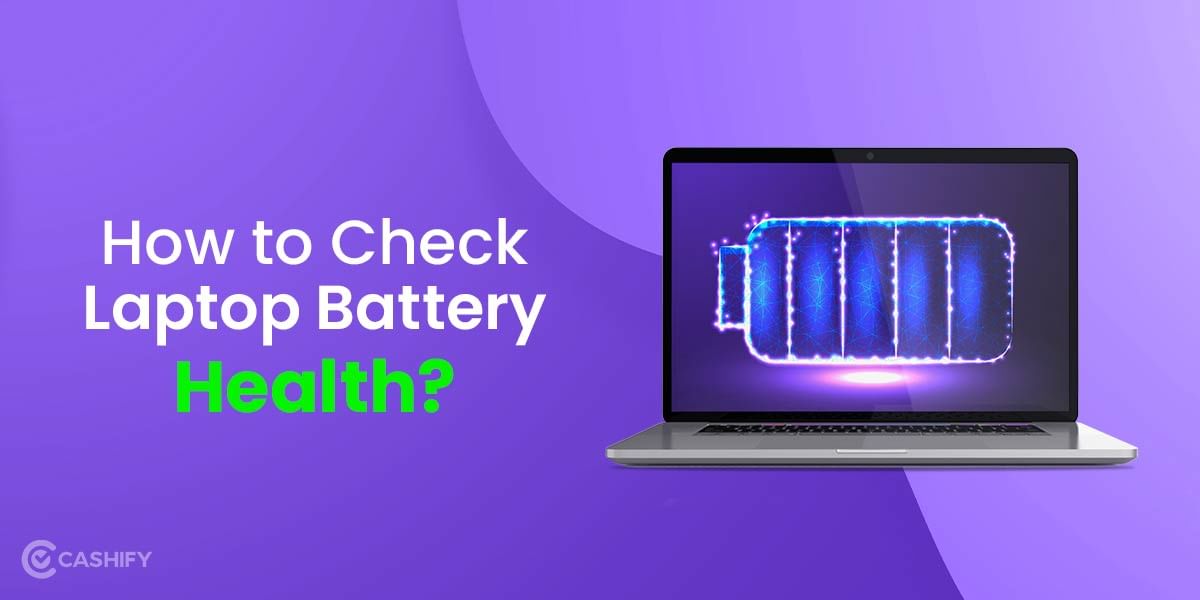Having the best laptop docking station, 2022 may round out your laptop collection. A laptop docking station allows you to connect various external accessories for hassle-free operation. The main goal of this is to let you connect multiple input/output devices to your laptop to improve its functionality. When selecting the best laptop docking station 2022, you must be careful because not all docking stations will function with your laptop. You should read this page if you don’t know how to choose one or what variables to consider while buying one. We’ve compiled a list of the best laptop docking stations 2022 with beneficial features for your laptop.
Also read: Enable Battery Percentage On The iPhone 13 In 3 Scrolls, 3 Taps & 3 Easy Steps
How to choose the best docking station for your laptop?
To find the best laptop docking station 2022 for your laptop, follow the instructions below:
- Examine your laptop’s ports and determine what you require.
- Look for USB ports that will work with your laptop.
- Keep an eye out for the qualities that you require.
- Also, pay attention to the docking station’s charging capabilities. It’s fantastic to have a best laptop docking station 2022 that can charge your laptop.
- If you require a graphics card, make sure you have one before purchasing the appropriate docking station.
- Finally, after weighing the costs, select a docking station.
6 Best laptop docking stations to buy in 2022
The best laptop docking stations 2022 can greatly enhance the comfort and convenience of using your laptop. They can rapidly enhance the capability of your laptop by adding more ports and allowing you to attach external monitors while also charging it.
We’ll look at all of the best laptop docking stations 2022 in this guide, which will provide you with everything you need to stay on top of things and convert your trusted laptop into a full-featured work machine.
Also Read: Here’s How To Get Zee5 Membership For Free!
Microsoft Surface Dock 2

The Microsoft Surface Dock 2 is a good option for individuals who like their two-in-one Microsoft gadget, laptop, or have a Microsoft tablet. Two front-facing USB 3.0 ports and two rear-facing USB 3.0 ports are available. There is additional 3.5mm audio in/out ports. The Gigabit Ethernet port provides fast connections.
It includes a magnetic Surface that connects the cable that converts your Surface into a desktop PC. You’re using the Surface Connect cable to connect it to your dock. It’s a terrific docking station for your at-home office as it allows you to get right to work and charge your devices while also allowing you to put in a mouse, keyboard, or external monitor. This docking station features a simple design that won’t take up much space on your desk, and when you plug in your devices, you’ll enjoy high-speed data transfers.
Key Features
- 4 x USB Type-C | 2 x USB Type-A
- 1 x 3.5mm Audio Jack | 1 x Ethernet
- Surface Connect Connector
- For Select Surface Models
Pros
- Supports up to 10Gbps transfer speeds
- Supports higher power delivery (Up to 120W to a Surface device)
- Can drive two 4K displays at 60Hz or two 5K displays at 30Hz.
Cons
- Only works with newer Surface devices
- Expensive
Also Read: How To Sell Old Gaming Console And Get Best Buyback Value?
Plugable UD-3900 Universal best laptop docking station 2022

The Plugable USB 3.0 Universal best laptop docking station 2022 for Windows is an excellent value for individuals needing additional connections. A SuperSpeed USB 3.0 (5Gbps) link from the PC to dual video is included, Ethernet, audio input/output, and two USB 3.0 ports. The HDMI connector can accommodate a single display with a resolution of up to 2560×1440 pixels, but if two displays are connected, the maximum resolution is reduced to 1920×1200 pixels.
It is, however, only compatible with Windows PCs. This best laptop docking station 2022 also can’t be used with USB graphic adapters that aren’t DisplayLink compatible, such as MCT, j5, or SMSC. The Plugable USB 3.0 Universal Laptop Docking Station also lacks DVI dual-link and Displayport connections, HDCP, and protected Blu-ray disc playback. Despite these flaws, it’s still a valuable piece of low-cost technology that may be used for various tasks.
Key Features
- 1 x HDMI Port
- 1 x DVI Port with VGA Adapter
- 2 x USB 3.0 / 3.1 Gen 1 Type-A Ports
- 4 x USB 2.0 Ports
- 1 x Gigabit Ethernet Port
- Discrete Audio Input & Output
- Supports Transfer Rates up to 5 Gb/s
- DC Powered
- Compatible with Windows XP and Later
Pros
- Affordable
- Great performance
- Various ports
Cons
- Vertical-only design
- Doesn’t support 4K
Also Read: Where to Buy Xbox Series X in India?
Corsair TBT100 Thunderbolt 3 Dock

If you’re willing to spend a little more on a docking station, Corsair’s TBT100 is an excellent choice, with enough ports to connect up to two 4K monitors, two USB-C devices, and a UHS-II SD card reader to get started. It also has an 85W charging port, which is suitable for laptops that are 15 inches or smaller. Of course, that’s all while keeping the form factor as small as possible.
It’s not perfect, and Corsair’s quality control could be better since some users have reported occasional disconnections. Still, those who don’t have any troubles will find a reliable docking station that’s excellent for multitasking.
Key Features
- 2 x USB 3.1 Type-C Ports
- Thunderbolt 3 Port
- 2 x HDMI 2.0 Ports
- Gigabit Ethernet Port
- 2 x USB 3.1 Type-A Ports
- SD Card Reader
- 3.5mm Combo Jack
- For Apple and Windows Devices
Pros
- Premium, durable design
- Plenty of ports
- Supports two 4K, 60Hz displays
Cons
- Expensive
Also read: Explained: What is Dark Web And How to Access It?
Toshiba Dynadock V3.0+

Toshiba is another well-known manufacturer of the best laptop docking stations. The Dynadock V3.0 is one of the company’s most popular products, designed for Windows laptop customers who seek more features.
The Dynadock, like most laptop docking stations these days, includes USB 3.0 connections. However, there are four of them here. In addition, a DVI connector (with adapters for HDMI or VGA) and an Ethernet port are also included, and the dock only requires one cable connection for convenience and portability. And, because of its upright form, the Dynadock will fit comfortably on even the smallest of desks.
Key Features
- 2 x USB 3.0 Ports & 4 x USB 2.0 Ports
- USB 3.0 “Always-On” Sleep and Charge
- HDMI Output for 1080p Video/Gaming
- Supports Resolutions up to 2048 x 1152
- 5.1 Audio via HDMI
- Hot Plug and Play Docking
- Security Lock Slot
- Windows Compatible
Pros
- Upright design saves space
- Competitive pricing
Cons
- Lack of ports
Also Read: This Vivo Device Goes Silently Official in Singapore – Price & Specs
Dell USB 3.0 UHD Triple Video Docking Station

Even though universal laptop docking stations are available, many types are designed specifically for manufacturers’ notebooks. Dell’s USB 3.0 dock exemplifies this. It’s compatible with most of Dell’s current Inspiron laptops and, like much of the competitors, employs USB 3.0 as the primary interface – there are three USB 3.0 ports and two USB 2.0 ports.
As the name says, 4K panels are supported, and you get a DisplayPort and two HDMI connections, allowing you to connect up to three external monitors (one of which is 4K). In addition, Dell includes an HDMI to DVI converter and an Ethernet port and audio/headphone connectors to support older screens that still use DVI.
Key Features
- 1 x display / video – DisplayPort – 20 pin DisplayPort
- 2 x USB 2.0 – 4 pin USB Type A
- 1 audio output – mini-phone 3.5 mm
- 3 x SuperSpeed USB 3.0 – 9 pin USB Type A
- 1 x network – RJ-45
- 2 x display / video – HDMI – 19 pin HDMI Type A
- 1 x SuperSpeed USB 3.0 – 9 pin USB Type B
Pros
- USB 3.0 allows you to connect your laptop to up to three monitors, giving you more options.
- Includes three USB 3.0 ports offering extended compatibility
Cons
- Not compatible with all laptops
Also read: 5 Best Laptop Under 50000 to Buy in India
Kensington USB 3.0 Docking Station

Kensington is a well-known and reputable company known for its best laptop docking stations 2022. Its most recent USB 3.0 variant is compatible with both MacBook and Windows laptops.
With this device, you can turn one USB port into six (it sports four USB 2.0 ports around the back and a pair of USB 3.0 affairs on the front). There’s also a DVI connector and adapters for using it with HDMI or VGA cables, as well as an optional multi-display adapter for connecting several monitors.
Some customers have noted that Windows 10 does not always detect it. Thus, you may need to update your drivers from the Kensington support page. However, it looks great next to your laptop and is inexpensive – it’s one of the best laptop docking stations 2022 on the market right now.
Key Features
- 6 x USB-A 3.2 Gen1
- 2 x DisplayPort ++ 1.2
- 3.5mm mic/audio jack
- Gigabit Ethernet Port
- 1 x USB-B 3.1 Gen1
- Supports USB-A laptops, Windows, macOS, and Chrome OS
Pros
- Dual 4K support @ 60Hz
- Long USB-A cable
- 6 USB 3.0 ports
- Comes with a 2-year long warranty
Cons
- Limited variety of ports
- Vertical-only design
- expensive
Also read: Get Your Hands On The Best Lenovo Laptops in India
Wrapping it up
Docking systems are designed to turn laptops into more dependable desktop substitutes. These stations have been recognised to function best in making ultrabooks more comfortable and powerful from wherever you are, while modern laptops have become smaller due to a lack of connections and storage capacity. They transform a laptop into a functional desktop.
Mobile gadgets are, without a doubt, relatively easy to use. However, a computer is always required to do most of your tasks. Even laptops have this kind of potential. Although they are easier to use, desktop PCs are the clear winner in the business area. This isn’t a cause for concern any longer.
You may expect to get the best of both worlds with the best laptop docking stations 2022. You may quickly leave your laptop in meetings and afterwards dock it into a standard desktop and connect it to a monitor or keyboard in the office or at home.
Also read: 8 Best SSD Laptops to Simplify Your Task Faster!
If you’re looking to sell a phone online or recycle an old phone, Cashify will assist you in getting the procedure finished right at your doorstep.